Hello everyone, it's time for my second achievement post on basic security in the Steemit platform. If you will love to see My First Achievement Post, simply follow the link and get to know more about me. Security is important in Steemit and for this reason, strong and long keys are used as password to protect the accounts.
Question One:
Have You Retrieve All Your Keys?
Yes, I have.
Question Two:
Do you understand the Functions And limitations of each key?
Yes, I have.
Master Key
This was the first key I got. And I used it to create my account. It is the most powerful among all Steemit password. It has the ability to overhaul my Steemit account completely. On a scale of 1 to 10 this keys power is 10
Posting key
A posting key is used for everyday basic activities like:
- Making a comment or sending a reply.
- Uploading a post to any community.
- Editing a post if it has a mistake
- Resteeming and casting a vote on a nice post
It was advised that we use our posting key when logging into the platform. We don't want to loose our device into the hands of a stranger after logging in with a key that has greater authority. Measuring the power of a posting key on a scale of 1 to 10 this key's power is 4
Active key
The active key is a more powerful key when Compared with a posting key but among all the keys, in a scale of 1 to 10 the active key is 6th. It it to be used when we are about to make weighty decision like give out steem to another user, convert Steem into Steem Power, change sensitive items in our profile.
Memo key
This key really has no value at least for now, in the 1 to 10 scale I will rate it as number 0 because it's useless. It was to be used in locking massages
Owner key
I will rate this key as number 8 in our 1 to 10 rattling list. Keys like this and the master key are to be kept is secured locations offline, only to be used in special occasions like account recovery.
Question three
How Do You Plan To Keep Your Master Password?
To keep my master Password, and other keys safe, I have stored it in my email, but for insurance purposes I have a copy in a special flash drive just in case. The final line is the hard copy I printed and laminated.
Question four
Do You know How To Transfer Your Steem Token To Another Steem User Account?
Yes I know how to make a transfer.
Step 1:
Select wallet from the profile
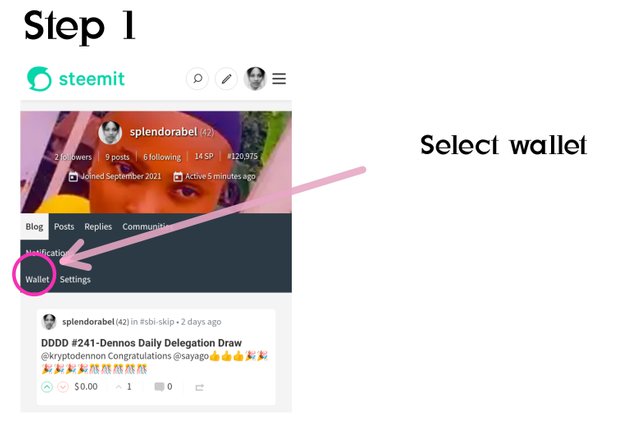
Step 2:
Get signed into the wallet using the active key.

Step 3:
Aim for the transfer to account dialogue box, which you can get by clicking Steem then transfer
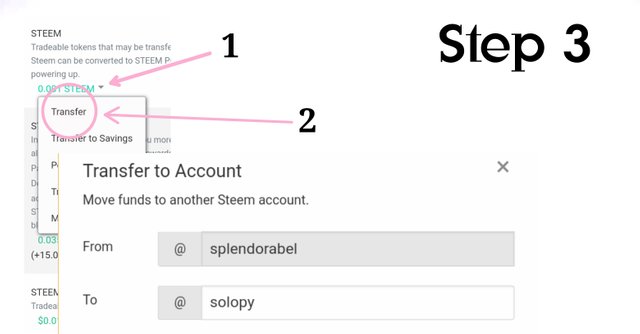
Step 4:
Input the recipient's username followed by the steem amount you want to transfer.
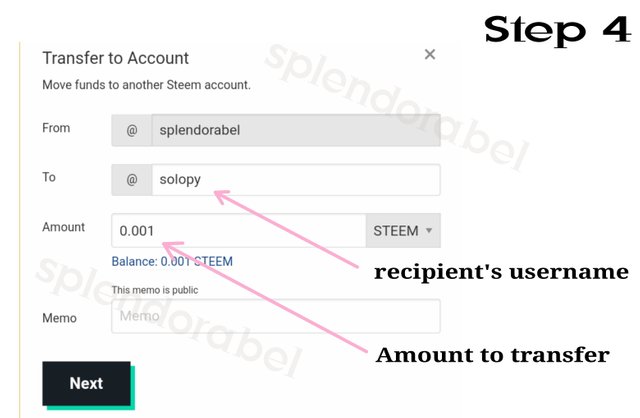
Step 5:
Click next,
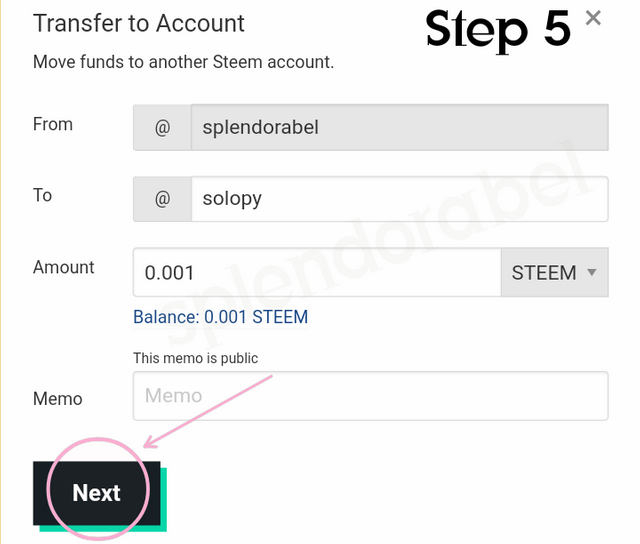
Step 6:
Click on ok
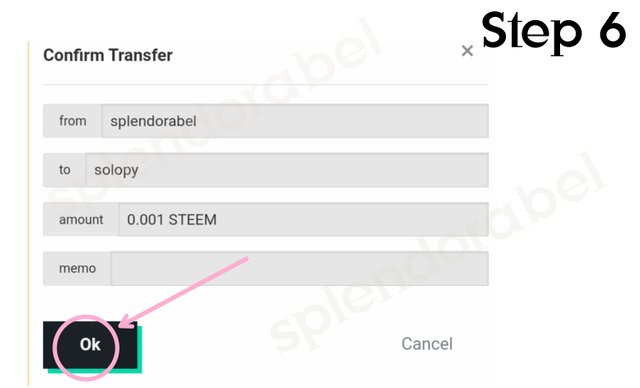
To Make a power up
Step 1:
Login to wallet with active key.

Step 2:
Click here and select power up,
The convert to steem power window will open.
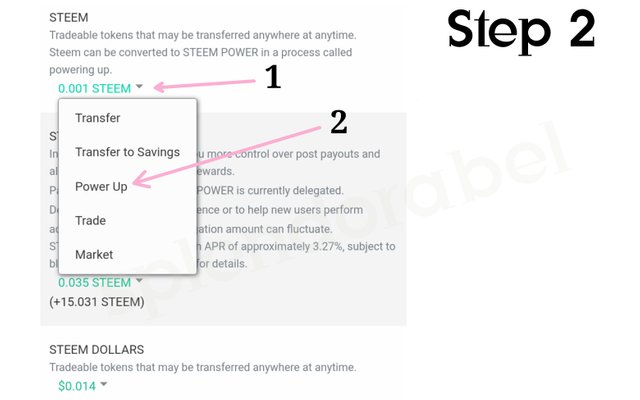
Step 3:
Enter the amount of steem to be converted.
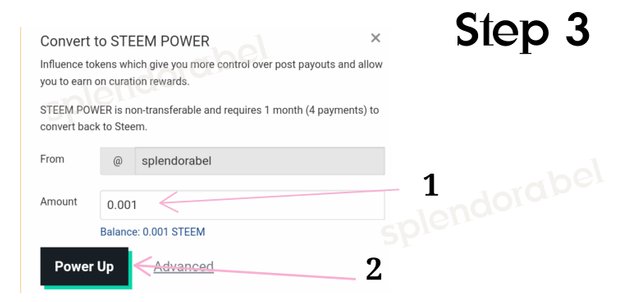
Step 4:
Click next, Then Click OK to confirm.
I am thankful to @ngoenyi for supporting new Steemians.

Downvoting a post can decrease pending rewards and make it less visible. Common reasons:
Submit
Hello @ I am reddileep from Greeter Fairy Team.
I am happy to announce that you have successfully completed your achievement task. Now you are eligible for performing your next Achievement Task and you can refer Lists of Achievement Tasks posts to understand about your next Achievement Task which was published by @cryptokannon
Curators Rate: 2
Downvoting a post can decrease pending rewards and make it less visible. Common reasons:
Submit
Hi, @splendorabel,
Your post has been supported by @psicoparedes from the Steem Greeter Team.
Downvoting a post can decrease pending rewards and make it less visible. Common reasons:
Submit