Hello Steemit family,
I hope everyone doing good. As I completed my first achievement task 1 which is basically self introduction. I want to thanks each and every one from the bottom of my heart who voted and commented.
Now I am going to start my Achievement 2 @Steeming-dude Task : Basic Security on Steem
Lets start,
When we login to steemit that time we receive 4 Keys in pdf format. I retrieved my all 4 keys as soon as I got my master key. I save it to my cloud account and my mail account . I request to all the new users first save your keys where you can retrieved it easily.
Now we are going to understand the functions of all the keys
1) POSTING KEY
With the help of Posting key we first login in our account . Posting key mostly used for comments, post, vote, resteem, and follow or mute other accounts Basically we can do all the communication requirements with this key.
2) Active Key
Active key is used for more sensitive tasks such as transferring funds, updating Our profile details, we also do steem power up and down, converting steem dollars. This key is related to all our financial activities tasks that’s why we always kept it safe and do not shear whit anyone.
3) Owner Key
The owner key is the most powerful key because of with the help of this we can change any key of our account. I advise you use it when only necessary & keep it offline. We can change owner key also.
4) Memo key
This key create memos. It is used for encryption and decrypting when
Transferring fund. Use pound(#) sign before it to encrypt a memo.
Now lets see What do I do if I lost my master password or keys?
As I mention earlier there is no ways to recover our account if we lose password Or owner key. That’s why it is very important that we have to save master password where we can easily find it when we forget or we lost our computer data. I kept my all the keys both online and offline.
We can transfer steem from our account to others .Its so simple. The process is shown below.
First I logged in my wallet with my active key.
Second I select on steem and drop down menu to select transfer
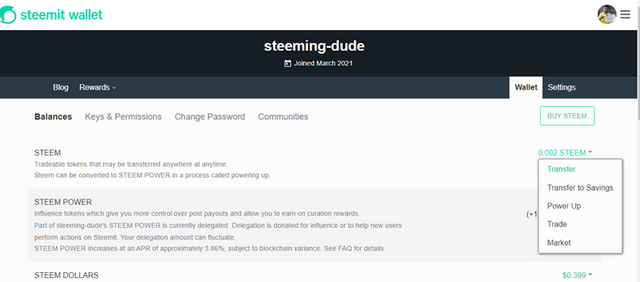
Third I entered username account and steem amount that I want to transfer
And create a memo. Now click on next to finish the process
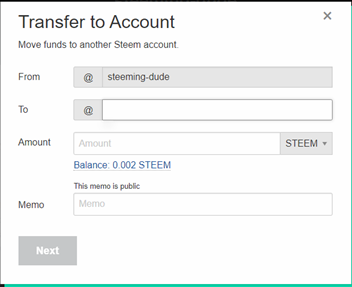
How to STEEM POWER UP?
I first logged into my wallet account using my active key.
I then clicked on STEEM which dropped down a menu.
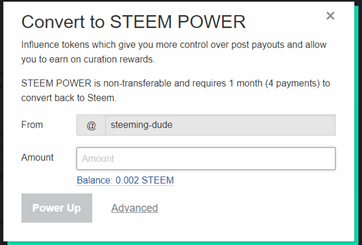
Then select Power Up. I entered the amount I want to convert then clicked on the Power Up button. That's it
I want to say special big thanks to @cryptokannon for making this task to understand important of all the kyes and how to used it effectively .
Thank you & have a lovely day STEEMERS :-)
@steeming-dude
Hii, @brigh-obias , @tarpan, @sapwood,@njaywan
please verify my second achievement task 2. posted 10 days ago.
Downvoting a post can decrease pending rewards and make it less visible. Common reasons:
Submit
Thanks to @steemcurator03 & @tarpan for voted me.
Downvoting a post can decrease pending rewards and make it less visible. Common reasons:
Submit
Hi @steeming-dude
Nice Post.
Great.
If you forget or lost these keys, there is no way to recover your keys & passwords as we do like clicking to Forget password.
Hence, it is necessary to save this password offline from where you can get it easily even your system/mobile crashed. I will also say that the best is to save it on Cloud
One Tip On This
Chrome browser users can add this extension and save the keys/password, it will only prompt when needed your confirmation. This can be used anywhere and on any system, just need to sign in Chrome browser and all browser settings will get applied with all your extensions.
Nice Post from you.
See You Soon.
Thank You.
@stream4u
Downvoting a post can decrease pending rewards and make it less visible. Common reasons:
Submit
Nice post @steeming-dude.
Downvoting a post can decrease pending rewards and make it less visible. Common reasons:
Submit
Thank you..
Downvoting a post can decrease pending rewards and make it less visible. Common reasons:
Submit