Hello and Good day to each and every one of you here in the Steemit Community!
For the past few days of being part of this growing and exciting community
I have learned quite a lot about how this field works, especially the basic security on how you will be able to secure your account.
let me share with you my understanding and my learnings on this platform.
HOW CAN I KEEP MY STEEM ACCOUNT SECURE
One of the things we must be careful about in joining this kind of platform
where you are acquired to make an account is to secure it. Why? We all know that this generation, our
Technology is developing and is more advanced and every hacker is an expert in it wherein they can easily hack your account if you don't secure it properly. you must always keep in mind that they're getting smarter also.
Securing your account is one of the important things you must do in order to avoid being hacked by some users.
So how do I keep my Steem account secure? There are many ways in securing your account but one of the best things I do in securing my account is to download every piece of information that I have and put it all in a secured folder, Backing it up is very important and helpful also in case anything happens with the file or you may have accidentally deleted it, I also made 3 copies of it in order for me to easily access my account.
WHY SHOULD I BE CAREFUL WITH MY MASTER PASSWORD?
Master password derives every key you have, must be extra careful and keep your master password properly simply because other users might steal every piece of information
and a thing that is inside your account.
There are different kinds of keys in your Steem account, let us identify every use/function in all of these keys.
THE DIFFERENT KINDS OF KEYS
Every key in your Steem account has different functions, and every function is very important in order to do your transactions properly.
1. Posting key
The posting key is a key that you usually use when logging into Steemit but mostly this key is used when you are posting, commenting, voting, editing and etc.
2. Active key
This Key is used for things that are very sensitive such as transferring and exchanging tokens. And as the word "Sensitive" you really must be extra careful in putting in your Active key.
3. Owning key
The Owning key is used for resetting, posting keys, recovering accounts, and the right to decline votes.
4. Memo key
Memo keys are only used for encrypting and decrypting memos when you are transferring funds
Question 1.
Have you retrieved all your keys on Steemit?
- Yes I've retrieved all my keys in Steemit
Question 2.
Do you know each of these key functions and restrictions?
- Yes, As discussed above. every key has its important functions and its restrictions
Question 3.
How do you plan to keep your master password?
- In keeping my master password, I have downloaded and placed it in a secured folder where that folder has a password that may be difficult to open by other people. I have also made 3 copies of my keys in case any thing happens.
Question 4.
Do you know how to transfer your Steem token to another Steem user account?
- Yes, In transferring your Steem token you must go first to your wallet. then press Steem at the right corner, after pressing the Steem you will see the name transfer then click it.
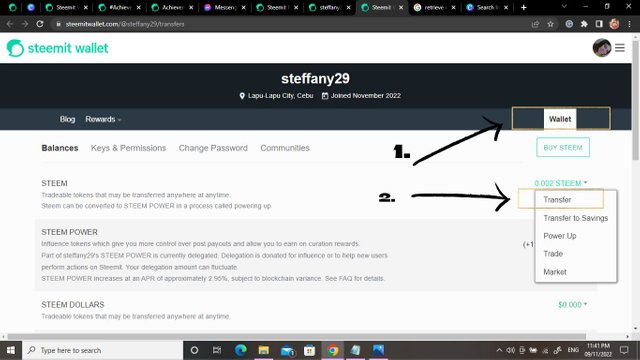
- After clicking the name transfer, it will directly pop up the form for transfer. Fill in every information there, including The name of the user who will receive the token and the amount of token you've sent.
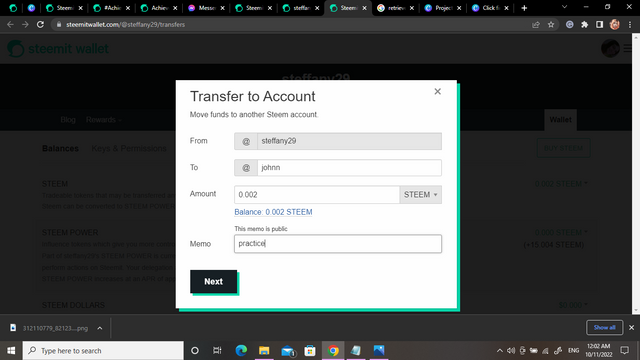
Question 5.
Do you know how to power up your STEEM?
- Yes, in powering up your Steem. first, you must Go to your wallet. Press Steem at the right corner and then press power up.
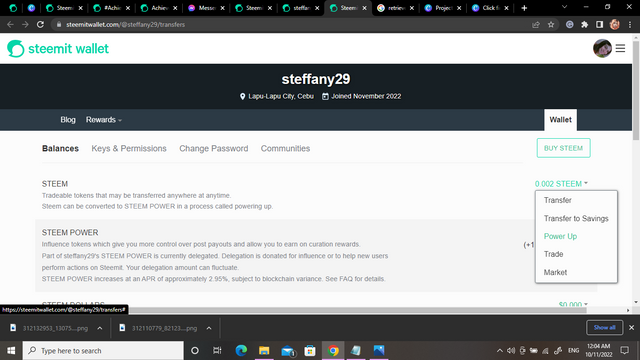
- Fill in every piece of information on the Form and after that click power up.
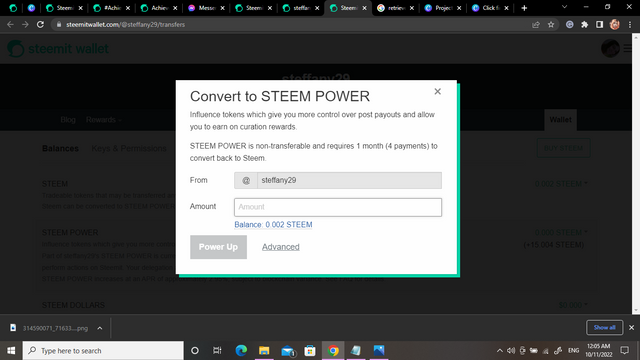
And that is all I've learned for the past few days. I am hoping you'd understand every discussion I've made and as continue my journey I would like to say special thanks to Miss @cryptokannon, Miss @fabio2614, and Sir @juichi for giving me understandable instructions and assisting me with making this platform. Thank you every one and God bless us all.

This is a one-time notice about a free service on steem.
There are communities that help support the little guy 😊, you might like ours, we join forces with lots of other small accounts to help each other grow!
Finally a good curation trail that helps its users achieve rapid growth, its fun on a bun! check it out. https://anentrypoint.github.io/school-of-minnows-landing/
A note on other bots warnings:
It's come to our attention that some of the people on this network (keys-defender run guityparties, and bots run by pfunk) have been attacking our advertorial notices by calling it a scam/fraud.
We have contacted the owners of those systems, we've shared our complete source code and processes, and explained that we've been running for longer that they have, and have been trusted by large subsets of users troughout, expressed all of our processes, which are simple, free, opensource and legitimate, and beneficial the blockchain and its users.
After doing lots of research and speaking to many other developers on this network, it's become clear that they use these false policing services to demote other projects in order to promote their own paid upvote scams and vote-abuse systems where they demote anything thats not designed to upvote their friends.
We respect their right to communicate what they want to, even if its false,however our project is highly respected, as well as open source, its already been audited by many users and its easy to confirm that there is no risk in using it.
Both our enrollment system and upvote bot is open source and whitelisted by MalwareBytes, accepted by Github, and we've serviced thousands of users since 2017, our bot is free and will only ever vote on your behalf if your idle reaches 100%.
We respect our users freedom, enrollement as well as unenrollment from our system is done directly on the blockchain and you do not need our services to join/leave.
Bot source: https://github.com/AnEntrypoint/school-of-minnows
Landing page source: https://github.com/AnEntrypoint/school-of-minnows-landing
School of minnows is FREE OPEN SOURCE software, we run the bot on our own resources and maintain it for free, if you have any questions about the platform, the quickest way to make contact is directly contacting the lead developer on discord: moonshine#6211 if you want to add a friend directly, or on the entrypoint discord: https://discord.gg/NED33mNpms
We are always active and happy to answer any questions you may have.
Downvoting a post can decrease pending rewards and make it less visible. Common reasons:
Submit
You have been verified for this task and you may now proceed to Achievement 3: Content Etiquette at your convenience. Please refer to the guide on the Newcomers Achievement Program on the Notice Board pinned post.
Curators Rate-3
Curators' feedback
Use this upvote as your initial capital to join the #club5050 program which means to power up more than half of your cashout. Know that the Steem Greeter’s Team is very strict about this matter. We will check your wallet to see if you really follow the rule.
Downvoting a post can decrease pending rewards and make it less visible. Common reasons:
Submit
Thank you Sir
Downvoting a post can decrease pending rewards and make it less visible. Common reasons:
Submit
Hi, @steffany29,
Your post has been supported by @juichi from the Steem Greeter Team.
Downvoting a post can decrease pending rewards and make it less visible. Common reasons:
Submit
Thank you Ma'am/Sir
Downvoting a post can decrease pending rewards and make it less visible. Common reasons:
Submit
Downvoting a post can decrease pending rewards and make it less visible. Common reasons:
Submit
Thank you so much for the vote Ma'am/Sir
Downvoting a post can decrease pending rewards and make it less visible. Common reasons:
Submit
Bhot he achi dairi likhi hy
Downvoting a post can decrease pending rewards and make it less visible. Common reasons:
Submit