Hi @symplypresh,
Nice to see that you gain complete information and understand about the Steem security keys. The post is good simple and short.
Question 3:How do you plan to keep your master password?
Answer:My master password has been saved to my phone,and not only that i decided to write it in my diary which no one goes to except me.
Yes, this plan is needed because If you forget or lost these keys, there is no way to recover your keys & passwords as we do like clicking to Forget password.
Hence, it is necessary to save this password offline from where you can get it easily even your system crashed.
One Tip On This
Chrome browser users can add this extension and save the keys/password, it will only prompt when needed your confirmation. This can be used anywhere and on any system, just need to sign in Chrome browser and all browser settings will get applied with all your extensions.
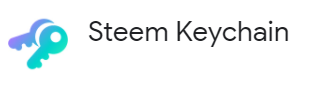
See You Soon.
Thank You.


Thank you for the tip,i understand and i really appreciate
Downvoting a post can decrease pending rewards and make it less visible. Common reasons:
Submit