Hello, My All Friends. I am new to this platform. so I am very happy to achieve my first post on steemit is Achievement 1. Now I am creating a post about my basic security achievement 2.
- I am very thankful to you Mr @hassanabid (CR Of Pakistan) who verify my achievement 1 post @vvarishayy (CR Of Pakistan).
Now start a post about basic security on steemit
- in this post I will describe to you five questions and answers easy way. I definitely all of them are verified Mr.
Question 1. Have you retrieved all your keys on steemit?
Yes, I have retrieved all keys and also kept them in my diary book and also share them in my google drive for permanent backup. I want to share keys in my brother's account for helping me a lot.
Question 2: Do you know each of these key functions and restrictions?
Yes, I learn about all keys and functions.
- Follow Us :
Master key
The Master key is a very useful key. it is used to change any other passwords like posting. if the master key is lost then your steemit account is lost and not recovered.
Memo Key
This key is used to read and write keys for notes also used data.
Owner Key
This is a very important key because it's changing all the keys. whereas you upvotes any post are removed.
Poting Key
It is used to login to your steemit account for uploading commenting resteem and upvotes for every post.
Active Key
This key is used to transfer steem token to any steem account. if the active key is lost your steem wallet is lost. it is not recoverable.
Question 3: How do plan to keep your master password?
When I will creating an account i will save my pdf file include posting ket, memo key, activation key, Owner key, master key. i kept in my google account sync also kept in my diary a hard copy for safety.
Question 4: How to transfer steem to any other steem account?
Yes, I know how to transfer steem token to any steem account
- first log in to your steem wallet use your activation key for login
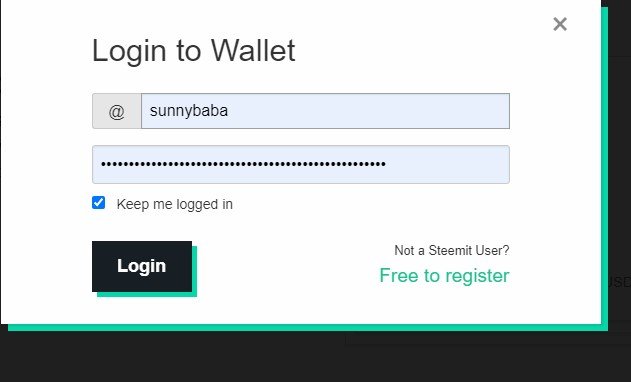
- After login to your steem wallet you can show your dashboard interface in steem wallet. Now go to Transfer in selecting steem balance tokens.
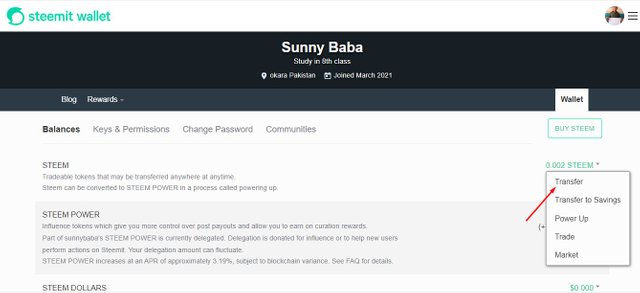
- Then You will click transfer steem token to any other account mentions also include a memo for security purpose and show history.
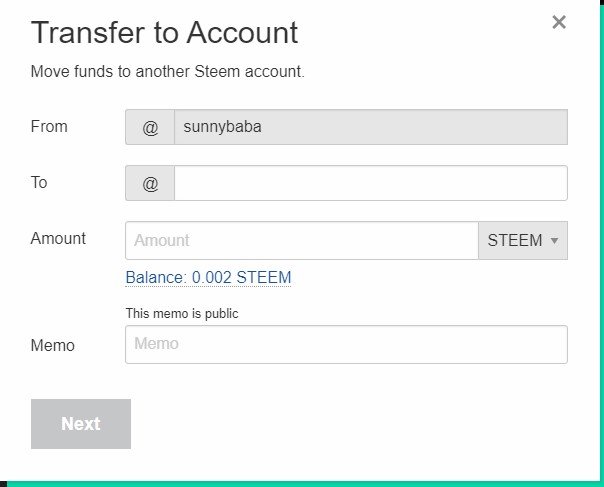
- Your steem token are transfer success to selecting your steem wallet address includes memo are shareable to shareable everyone.
Question 5: How to Power Up?
Yes, i have to know how to power up in steem wallet.
- First login to your steem account and address.
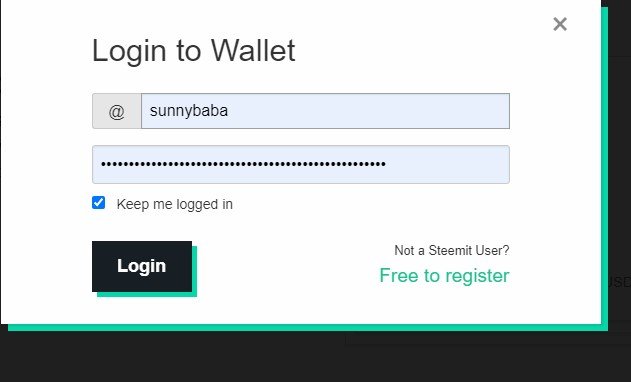
- after login to steem wallet you show your steem wallet interface in balance click steem and power up options then.
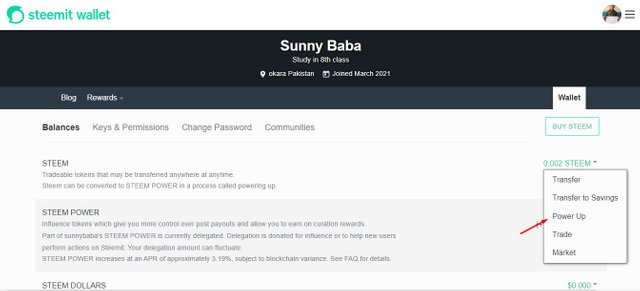
- select steem token to transfer your steem to steem power in a seconds. 1 sp power is equal to 1 steem.
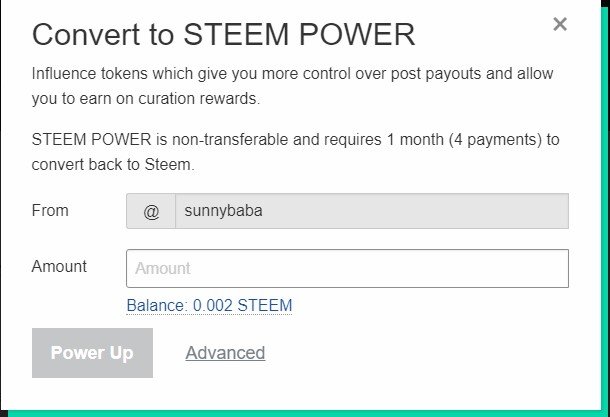
- I select steem token 0.002 steem to select power up now.
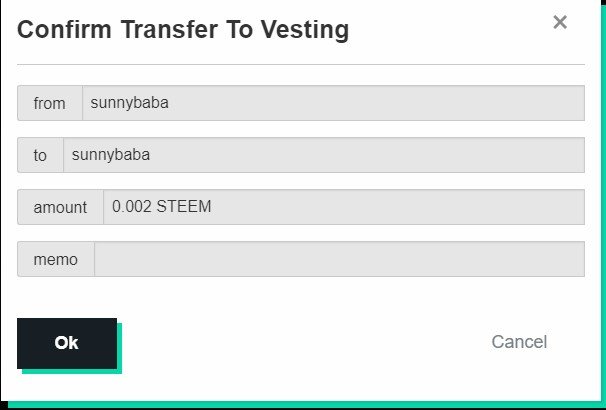
- I have understood all the questions thanks team for guide lines.
Thanks Team
@cryptokannon
@vvarishayy
@amjadsharif
@hassanabid
@arrowgate
@boss75
@ngoenyi
@aniqamashkoor
Downvoting a post can decrease pending rewards and make it less visible. Common reasons:
Submit
Hi @sunnybaba, congratulations on your successful completion of your Achievement 2.
It is my pleasure to announce to you that you can proceed with Achievement 3 which is content etiquette
I also want to encourage you to complete all the Achievement posts in the newcomers community by @cyptokannon. Check here. This will place you in a position to take advantage of the helps rendered to all newcommers.
It's also very important for you to join #club5050. To join the club you need to power up at least 50% of your monthly earnings. You can also join #club75 where you will power up 75% of your earnings for 2 months or #club100 where you are to power up all your earnings for 3 months.
Thank you for completing this Achievement!
Downvoting a post can decrease pending rewards and make it less visible. Common reasons:
Submit
Thank @ngoenyi
Downvoting a post can decrease pending rewards and make it less visible. Common reasons:
Submit
Hi @steemcurator03 and @ngoenyi I have not rewarded yet
Downvoting a post can decrease pending rewards and make it less visible. Common reasons:
Submit
Hi, @sunnybaba,
Your post has been supported by @abuahmad from the Steem Greeter Team.
Downvoting a post can decrease pending rewards and make it less visible. Common reasons:
Submit