Hello steemian
My steemit username is @sureboy111 after my achievement 1 was verified, I was told to continue with my achievement 2 which will expose and also help me in knowing about the steemit security and some questions are being asked in which I will be answering.
Question1.
HAVE YOU OBTAINED AND SAVED ALL YOUR PASSWORD FROM STEEMIT ?
This was done after my account was open few months back and it has been neatly written down because I read all the terms and conditions which states that once the keys are gone the account with funds are gone.
QUESTION 2.
DO YOU KNOW ALL THE RESTRICTIONS AND USE OF YOUR STEEMIT KEYS ?
Yes of course and I have been using them for month now
Posting key
The posting key has the name implies post help us when we want to post, open our wallet account vote and also for comment on post.Activation key
This is used when we are transferring steem, power up and also when an individual wants to change in his account.Owner key
Key used in changing every other key except master key.
- Memo key
Keys often used when steem, sbd or tron is to be transferred out of individuals account.
QUESTION 3
HOW DO YOU PLAN TO KEEP ALL YOUR STEEMIT KEYS SAFE ?
Writing it in my diary and keeping it in a very safe place in my house
QUESTIONS 4
How do you plan to keep your master password?
I will save my master keys has every other key, a place not accessible by water and also as a mail.
QUESTION 5
Do I know how to transfer my steem token to another steem user account?
Yes, I know. These are the steps:
- Step 1
The first thing is to go to steemitwallet website
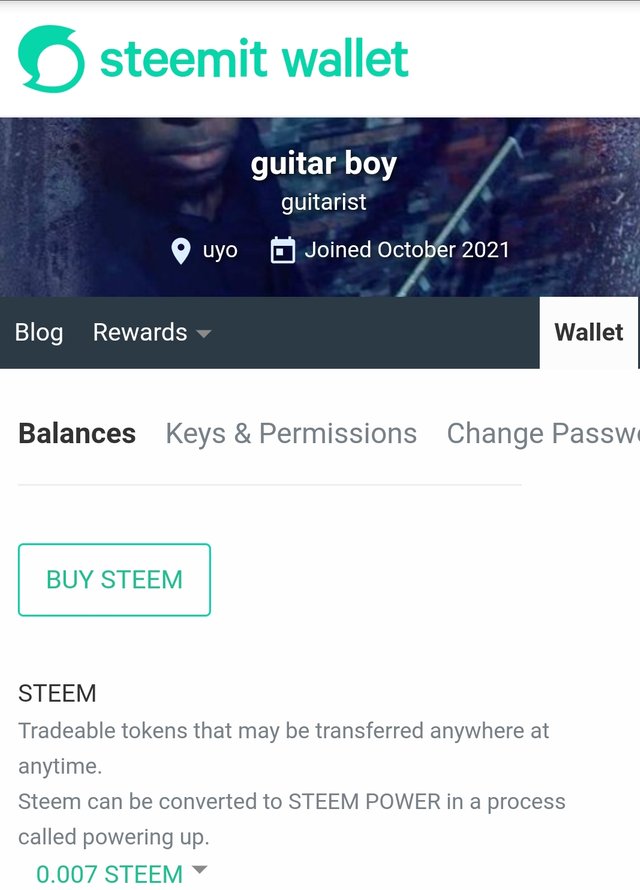
- Step 2
Click on the arrow that is close to the figures.
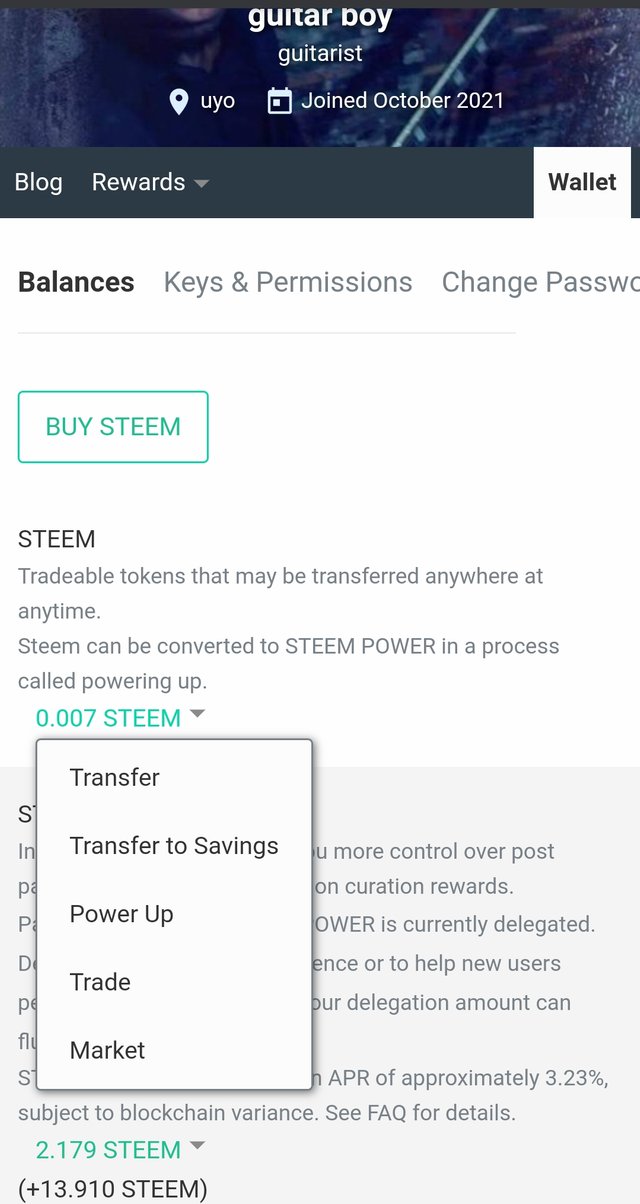
- Step 3
A space is provided for us to write the person we are transferring to and the amount.
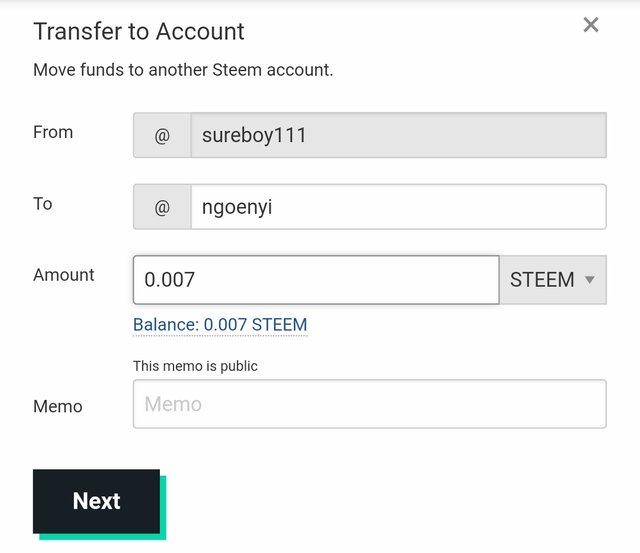
- Step 4
You will have to enter your private key as soon as you put it the steem is going to he transferred
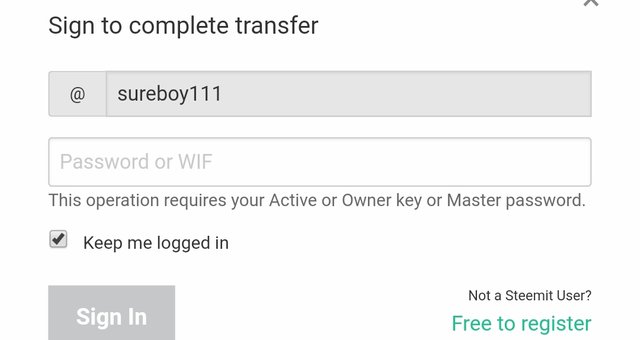
QUESTION 6
Do I know how to power up my steem?
Yes, with the step below
Step 1
Visit steemitwallet website
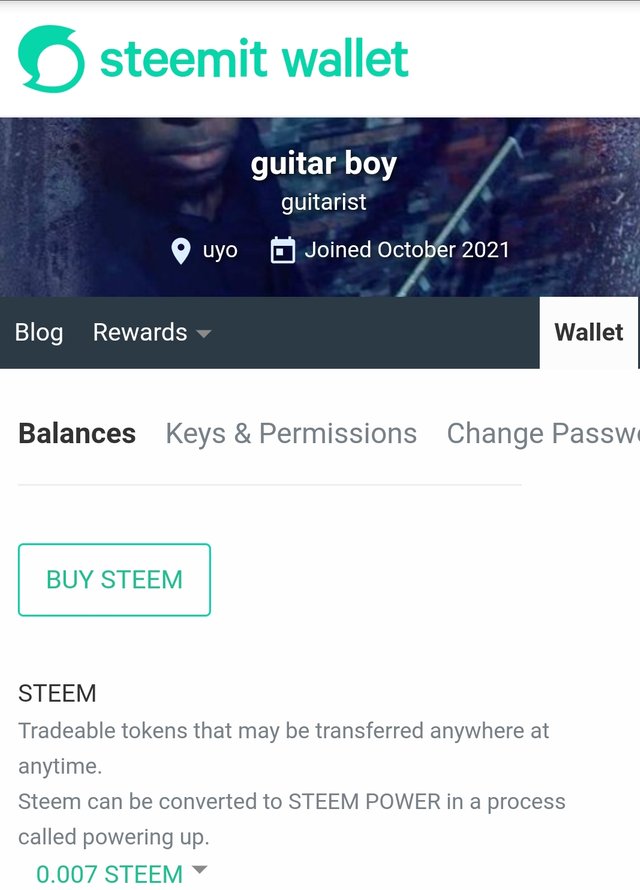
Step 2
Here I will click on the arrow that is close to the figure and after that I click power up
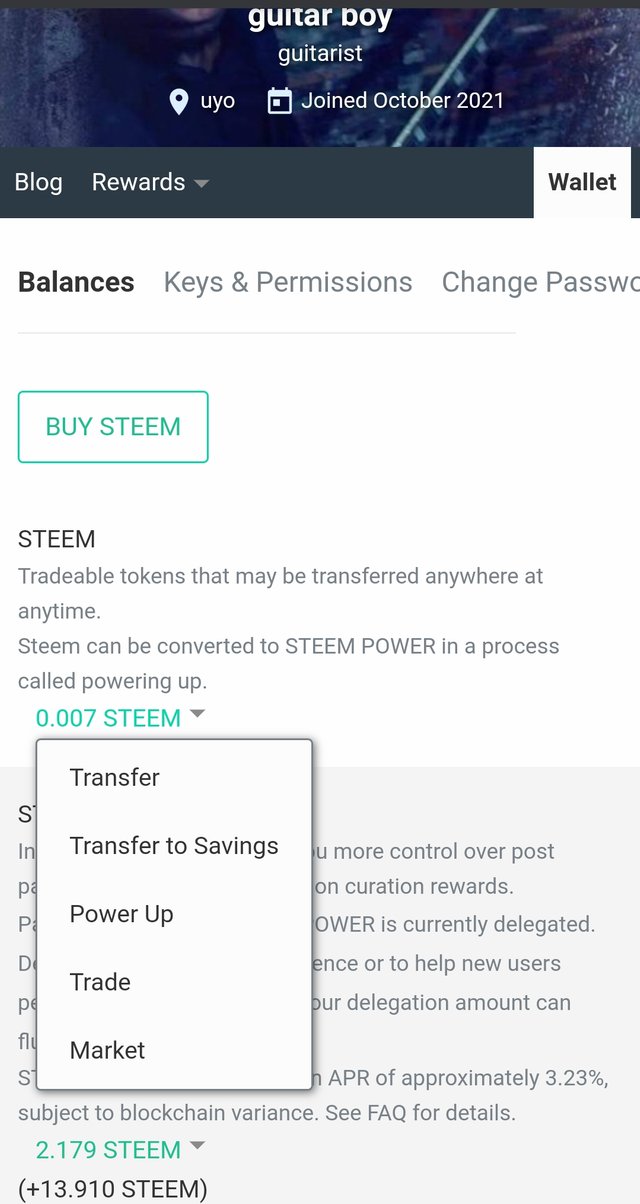
- Step 3
Enter the amount that you want to power up
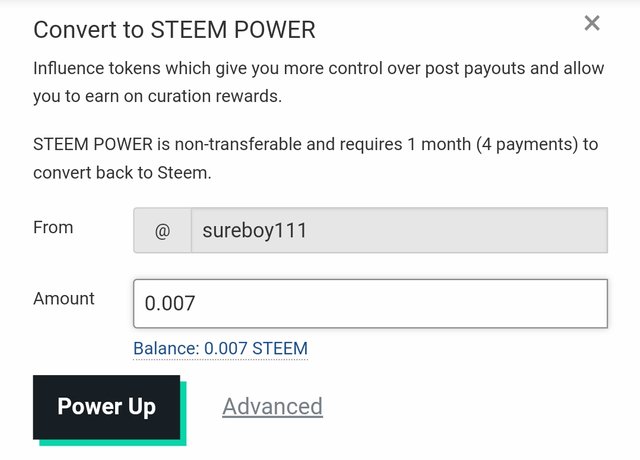
- step 4
Enter private key and steem will be converted to steem power immediately
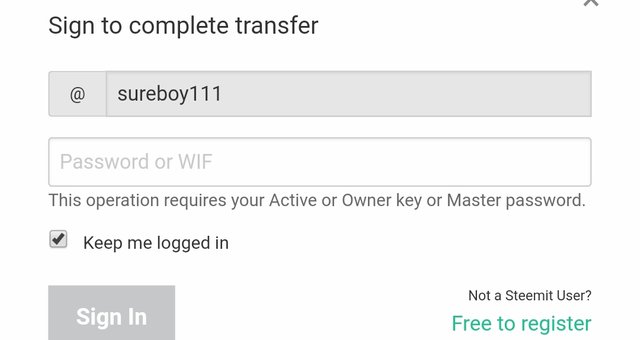
After reading and answering the questions below am very happy to have completed my second achievement and I now know what different keys stand for and am very happy.

Downvoting a post can decrease pending rewards and make it less visible. Common reasons:
Submit
wow quedo hermoso tu post
Downvoting a post can decrease pending rewards and make it less visible. Common reasons:
Submit
Congratulations!
You have successfully completed this achievement task, you can now proceed to complete the next achievement task at your own convenience. Learn more
Good luck
Rate 2
Downvoting a post can decrease pending rewards and make it less visible. Common reasons:
Submit
Hi, @sureboy111,
Your post has been supported by @lovveday from the Steem Greeter Team.
Downvoting a post can decrease pending rewards and make it less visible. Common reasons:
Submit