Hello everyone. I was adviced by @b-naj to push forward right away with Achievement 2 task, after being verified for Achievement 1.
Here is my achievement 1 link
https://steemit.com/hive-172186/@teddyx/achievement-1-verification-through-introduction-or-by-teddyx

Question 1
Have you retrieve all your keys on steemit?
Yes i have retrieved all my steemit it keys.
Question 2
Do you know each of these key functions and restrictions?
Yes i am. As a matter of fact, i am very vast with them. I'll further explain to the best of my knowledge.
POSTING KEY:
It can be used to login, comment, post, vote, edit, resteem, follow/unfollow other users.
It cannot be used for tokens transactions, or recovery of lost account.
It's solely used to permit social actions, and nothing else.ACTIVE KEY:
It is used for granting both social and token transaction permits, thusused to confirm important transactions on the steemit platform. Anyone with this key can steal your tokens.
You can't use this key to process an account recovery action.MEMO KEY:
It's used for to encrypt and decrypt private messages that are sent through the blockchain, during token transfer from one account to another.OWNER KEY:
This key is used only when necessary, since it can be used to change any of the keys of an account (owner key inclusive).
It can't be used to recover an account.MASTER PASSWORD:
It's used solely for the retrieving of lost a account, as such, should be saved offline as a hard copy, for security reasons.
Question 3
How do you plan to keep your master password?
I plan to save my master password offline, on a paper. This will tie up the security of the password.
Question 4
Do you know how to transfer your steem token to another steem user account?
Yes i do.
Click on your profile picture at the top left, and chose "wallet".
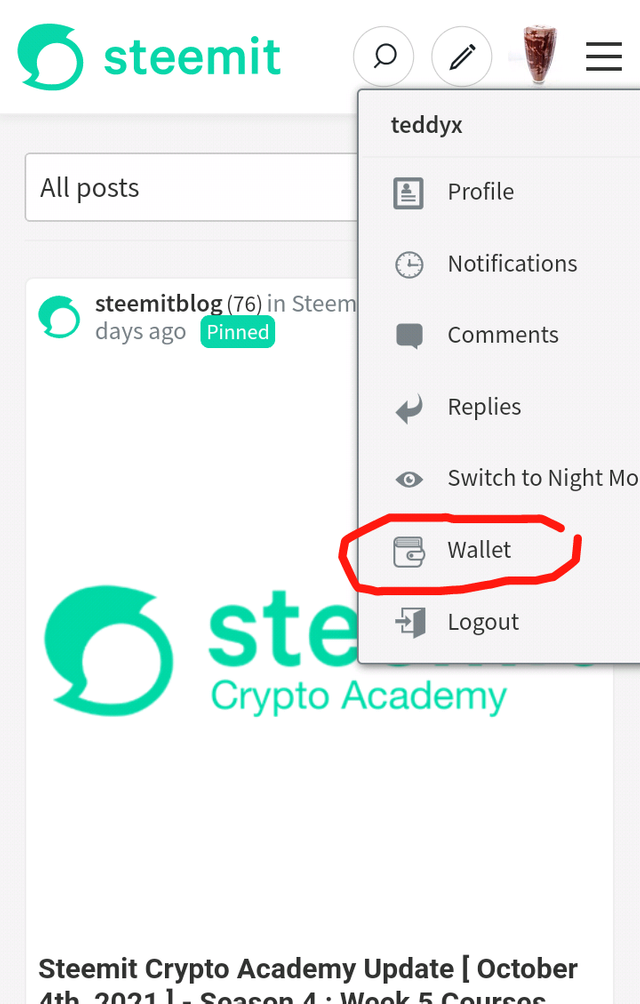
You will arrive on this wallet page below. Click on the Steem amount underlined in red (its 0.002 for my account example)
A list will pop out, click on Transfer (underlined in green).
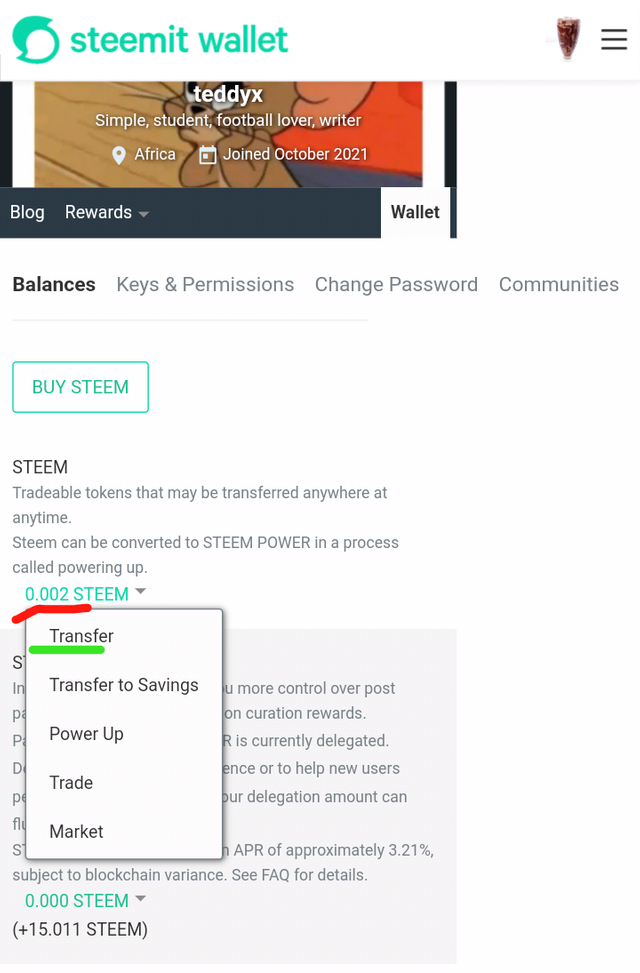
You will now get to this page below.
Fill in the username in the "To @" space (do not add another "@" sign when puting in the username).
Below that is the amount of Steem tokens to be sent, and below that is the Memo space (if any).
After filling, click on the "Next button".
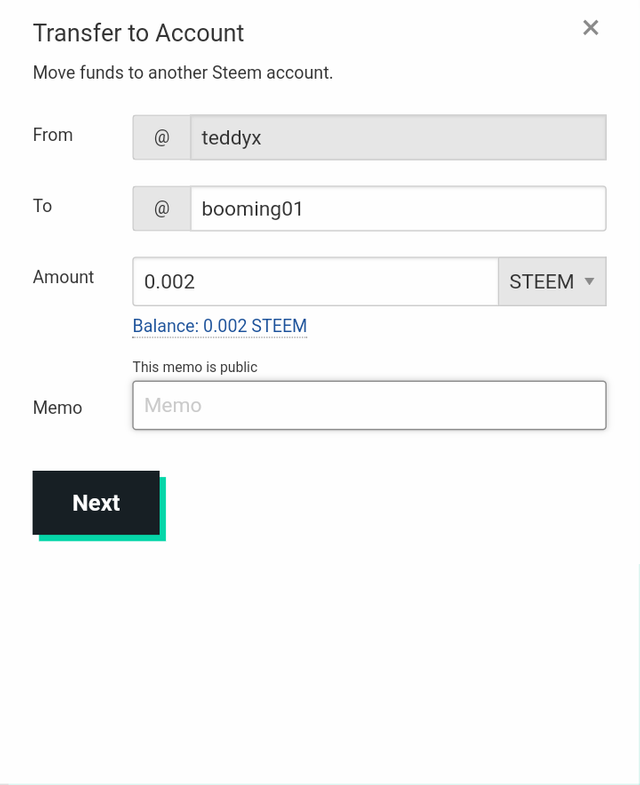
You will arrive on this page below, to check your details. If all is correctly filled, click the "Ok" button.
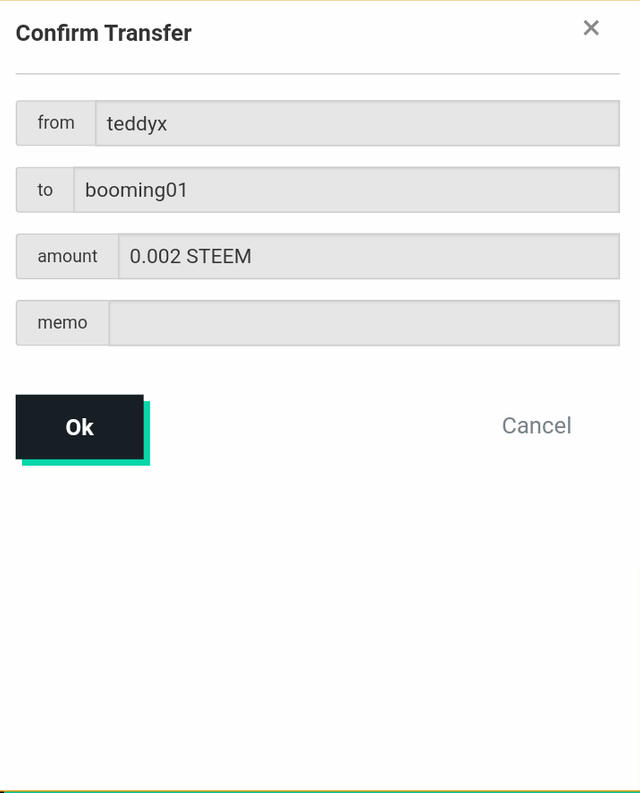
You will arrive on this page below for validation.
Here, you make available the required key in the provided space.
Click on the "sign in" button; your transfer is completed, and your Steem balance updated.
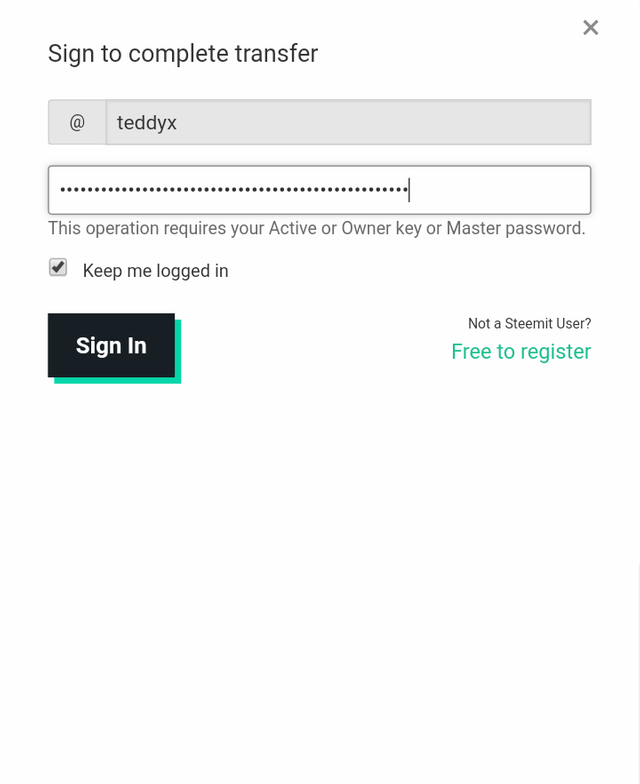
Question 5
Do you know how to power up your STEEM?
Yes i know how to power up Steem.
Get to your wallet page as illustrated during the 1st step of question 4 above. When you get there, it will look like the photo below. My undelegated Steem Power balance is 0.000 (underlined in blue).
Click on the Steem amount (in my example, 0.002 is available, and underlined in red).
A list will pop out, click on "power up" (underlined in green)
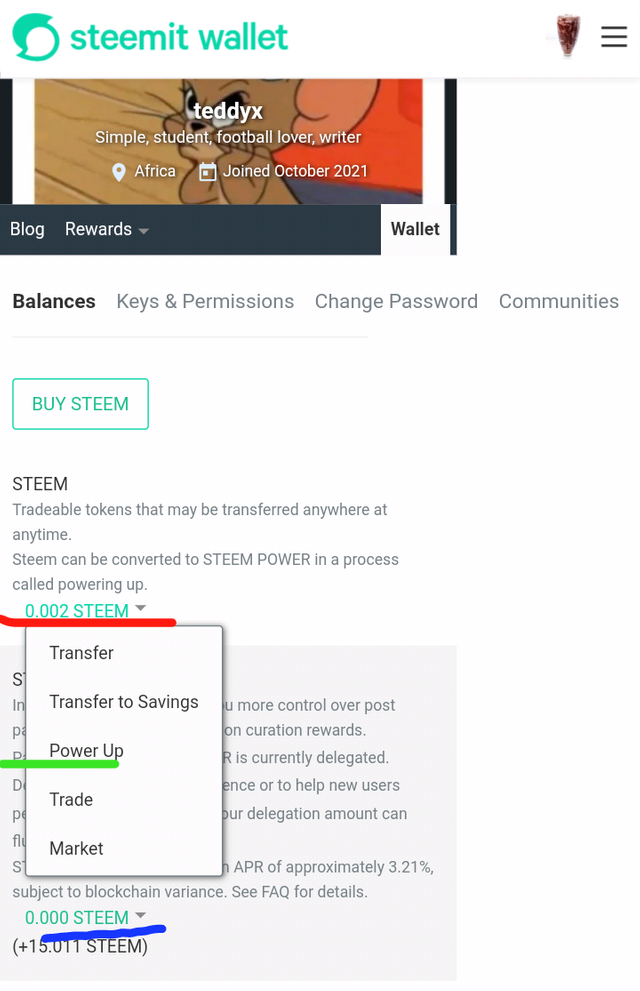
You will arrive at the "fill out page", put in the amount of Steem you wish to power up as shown below. (I filled in 0.002 here).
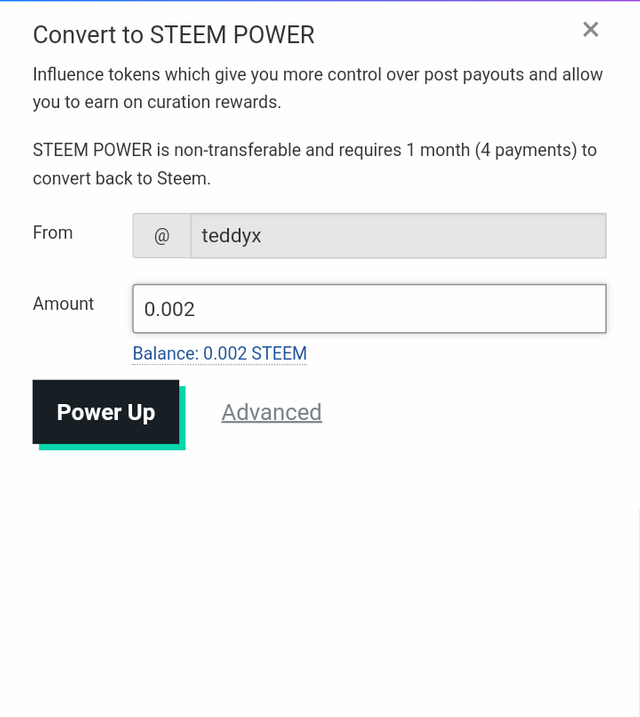
You will get to a page for cross check of details as shown below. If everything is correct, click the "Ok" button.
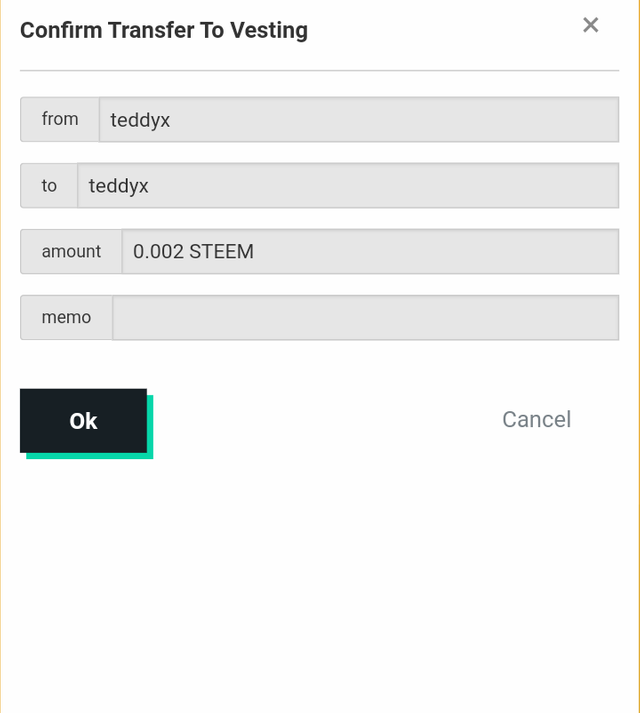
You will be taken to the validation page as shown below. Here, you provide therequired key and click on the "sign in" button.
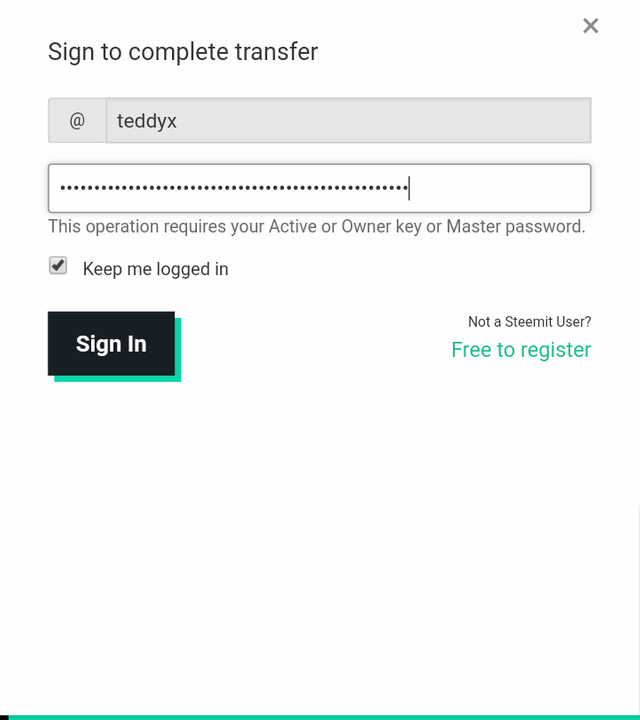
Now, your power up action is completed, and all balances will be updated on your wallet page as shown below. You can see that my Steem Power increased from 0.000 Steem to 0.002 (underlined in blue), while my Steem balance dropped from 0.002 to 0.000 (underlined in red).
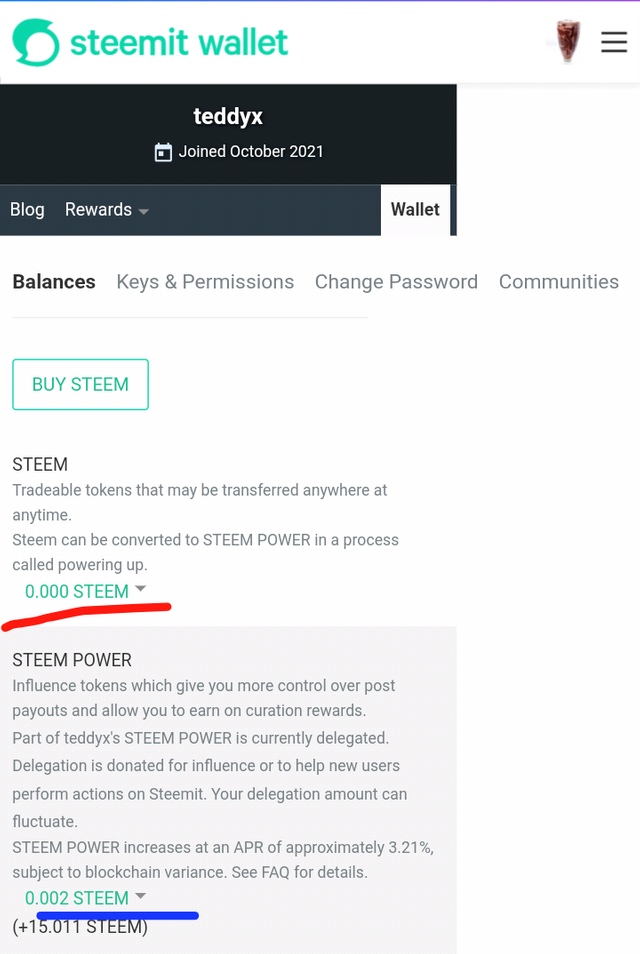
CC:
@thegreens
@saxopedia
@fombae
@cryptokannon
@b-naj
@seo-boss
Congratulations, This achievement task has been verified by the greeter team, please continue to the next achievement task.
Guide for writing the next Achievement Task: https://steemit.com/hive-172186/@cryptokannon/achievement-3-mentor-by-cryptokannon-content-etiquette
Important for you:
I invite you to join #club5050 #club75 and #club100 by powering up steem from the rewards you get
You can read the steps to join here
Regards @heriadi
All achievement task posts are posted only once. if your post has not been verified, you should be patient and make sure to mark the greeter to verify your achievement task
While waiting for this post to be curated, you can join the Steem For Better Life community to write posts with the theme of Better Life (#diarygame, #actsofkindnes, #planetpositives, #growyourown #craftycontent, #crytoandme, #mindbodyspirit #learnwithsteem) or other community
Downvoting a post can decrease pending rewards and make it less visible. Common reasons:
Submit