MERRY MERRY CHRISTMAS STEEMIANS, I'm so happy to be in your midst again today I'm so glad to be part of Steemit I was sign about three weeks ago at the office by the co-workers there and I did my achievement one about a week ago and I was verified that week so I decided to do my achievement two.
Questions 1
1). Have you retrieved all your keys on Steemit.
ANSWER
Yes my keys are with me and the are safe because I was signed up to keep them save.
They are Active key, Momo key, Master passwords key, Posting key and Owner key.
Questions 2
2). Did you know all these key function and their restrictions?.
ANSWER
Yes I know it all I'm going to list it here;
POSTING KEYS:
I use it to login my account whenever I want to post or comment on post.
Active key
With the help of active key I use it to transfer money from my account to another account, with the help of active keys, I can also join curation trade and even power up and copy and save it on my phone.
OWNER KEYS:
This is the most important keys I have because it help me whenever I wish to change my active keys and posting key password.
MEMO KEYS:
I use this one to decrypting and encrypting memo.
MASTER PASSWORD:
Master passwords is the mother of all other keys, because it help me to master my password, I can even generate new keys.
Questions 3
HOW DO YOU PLAN TO KEEP YOUR MASTER PASSWORD
ANSWER
I will save them in my phone and also save them in my pdf file and especially my Gmail account.
Questions 4
###DO YOU KNOW HOW TO TRANSFER YOUR STEEM TOKEN TO ANOTHER STEEM USER ACCOUNT
ANSWER
Yes I know how to transfer my steem to another account. I was taught 3day ago
Firstly
I will login into my steem wallet account with my private key, and under my steem there is a small dot then I have to tap on it
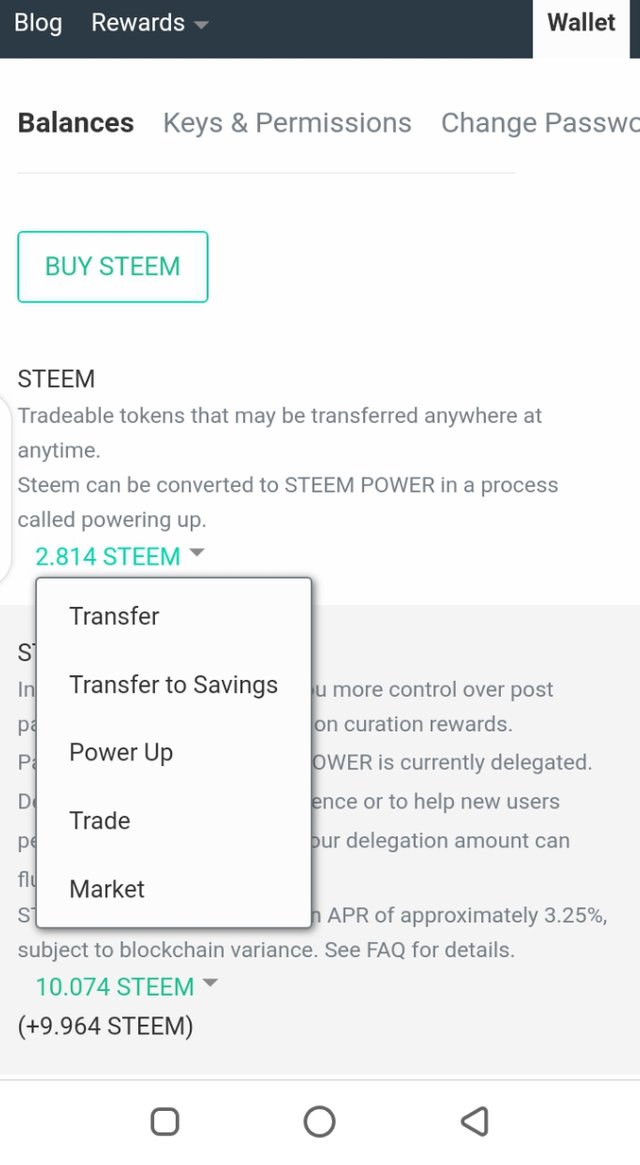
Then I write up the list out and click on transfer.after that I will write the person username I want to transfer too then I will write the amount I want to transfer and then click down
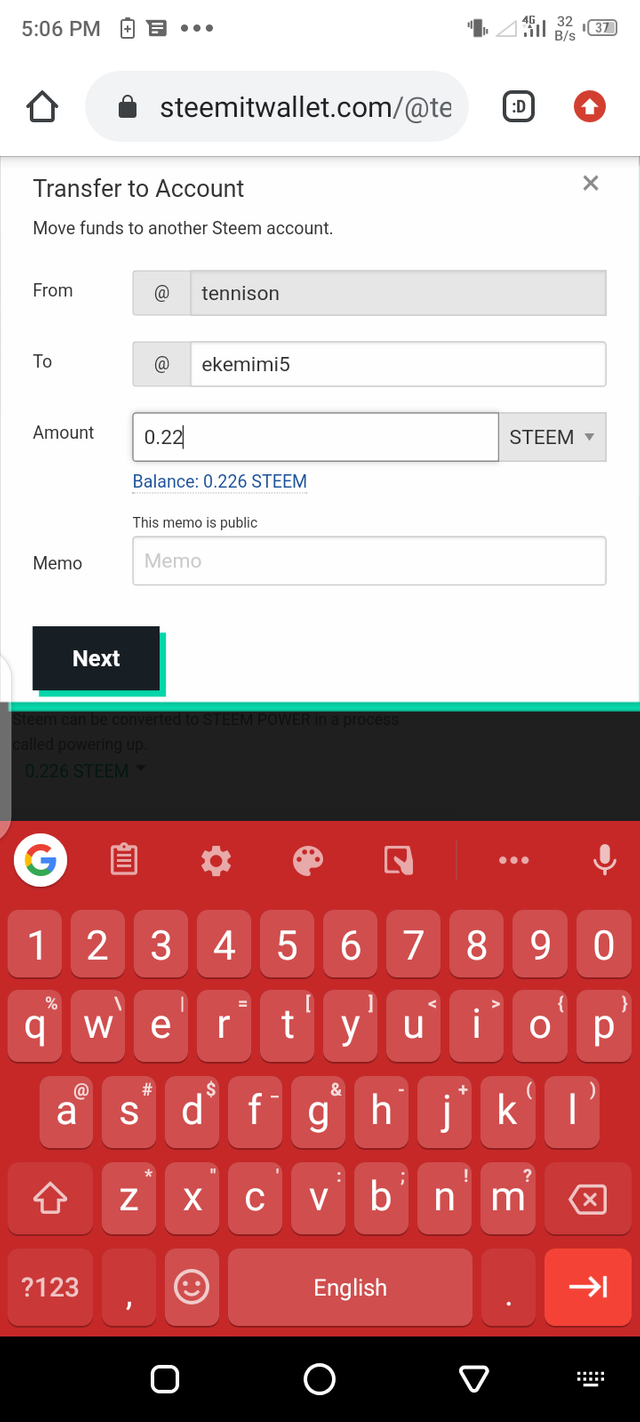
Questions 5
DO YOU KNOW HOW TO POWER UP YOUR STEEM
ANSWER
Yes I know how to power up. I will first log in into my wallet and I will see steem when I click it I will see power up
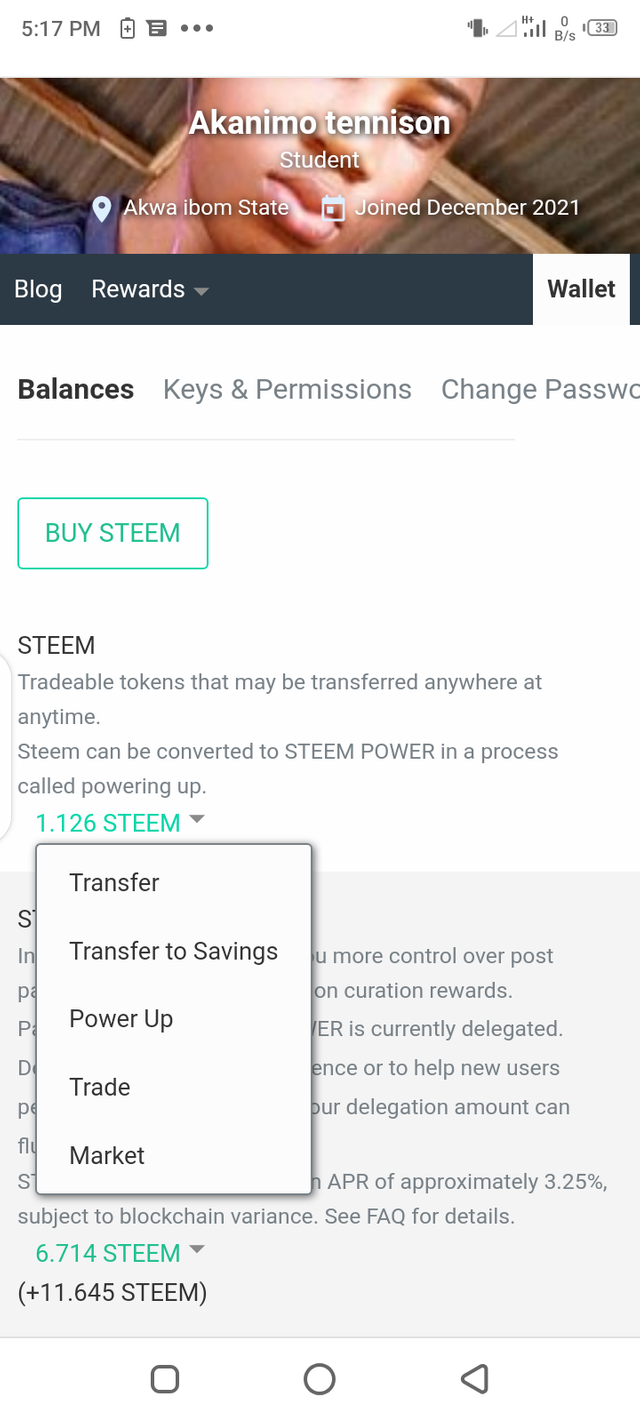
After that I will click power up and write the amount I want to power up after that I will click down.
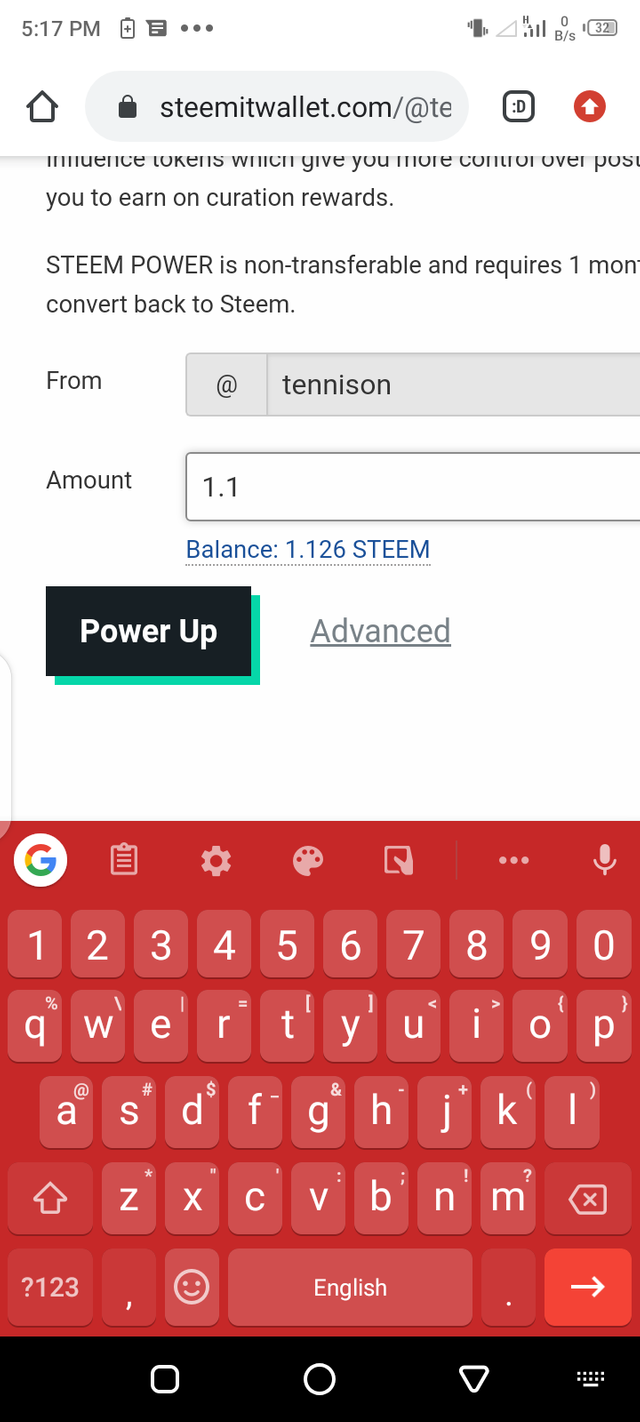
CONCLUSION
MY SPECIAL THANKS TO
@focusnow
@ngoenyi
@ijelady
My archivement 1link
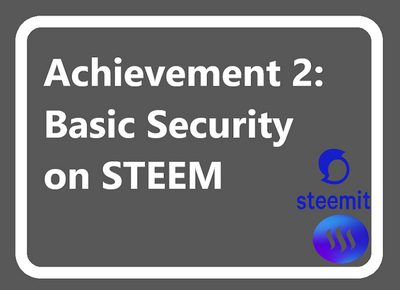
Congratulations!
You have successfully completed this achievement task, you can now proceed to complete the next achievement task at your own convenience. Learn more
Good luck
Rate 2
Downvoting a post can decrease pending rewards and make it less visible. Common reasons:
Submit
Thank you
Downvoting a post can decrease pending rewards and make it less visible. Common reasons:
Submit
Hi, @tennison,
Your post has been supported by @lovveday from the Steem Greeter Team.
Downvoting a post can decrease pending rewards and make it less visible. Common reasons:
Submit