Hello guys nice to be writing again about a very important tool. The tool I will be writing about today is the steemdb tool.
STEEMDB
From my understanding about this tool, is a block explorer and database for the Steem Blockchain. To use this tool go on to steemdb.io to navigate through and learn more. The first thing you will see when you go to the site is the image below.
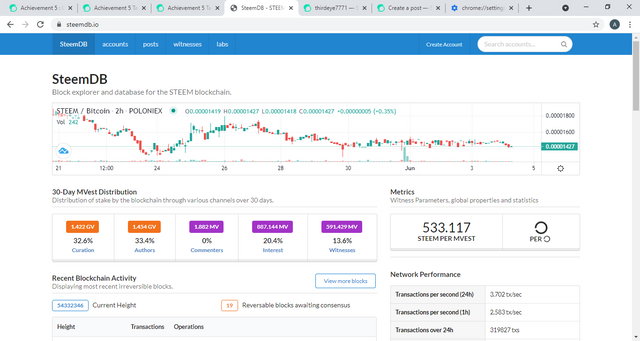
Recent History
To check the recent history of a user account you just need to search for that account by searching for the user name in the search bottom at the right top corner.
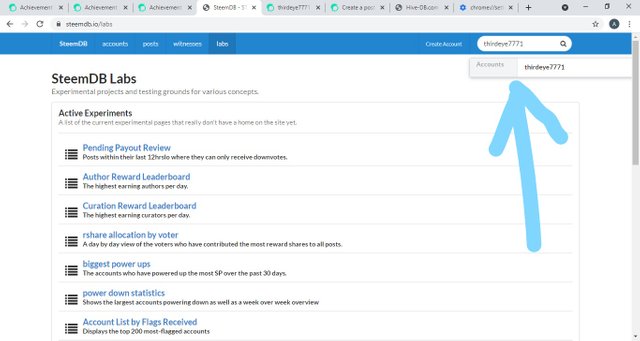
After searching click on the user account and it will send you to the account details.
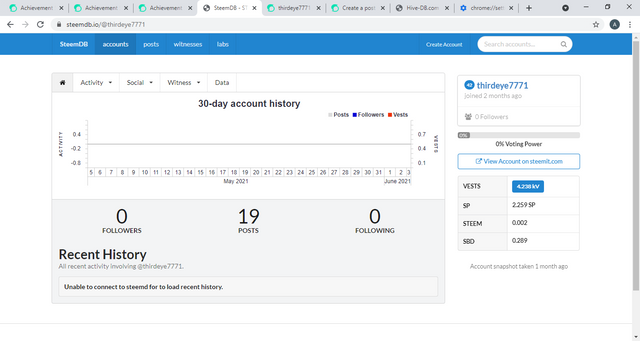
Scroll downward to see all the recent history of your account. In this instance, below is the recent history of my account.
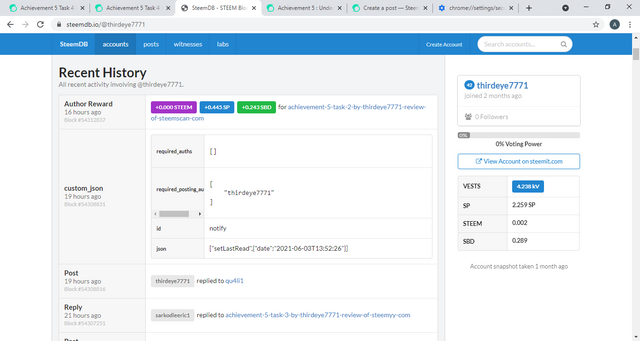
ACTIVITY
At the activity tab you will see other multiple options like post, votes, replies, reblogs, rewards and transfers. You can see the activity tab at the top just next to the home tab. Click on the tab to access other options, this is shown below.
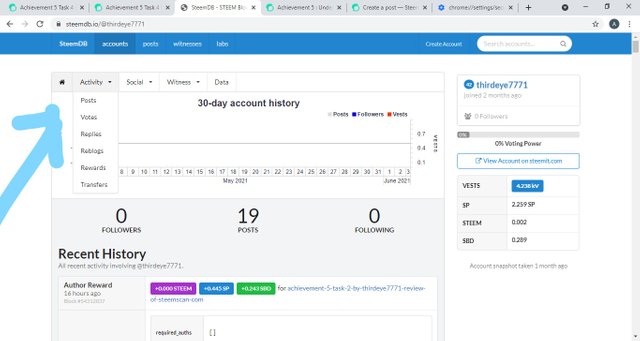
Post
The first option from the drop menu is the post option. This is where you can see all your posting activities within a 30 days period. You can see my recent post which is my achievement task 5.3
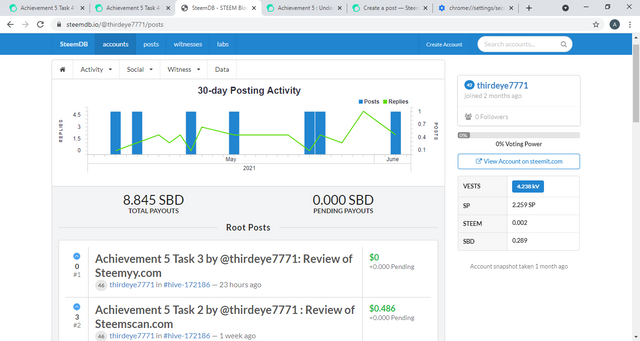
Votes
You can also see all your votes from this option, both incoming and outgoing votes. Simple click on the outgoing button to see all outgoing post or click on incoming votes.
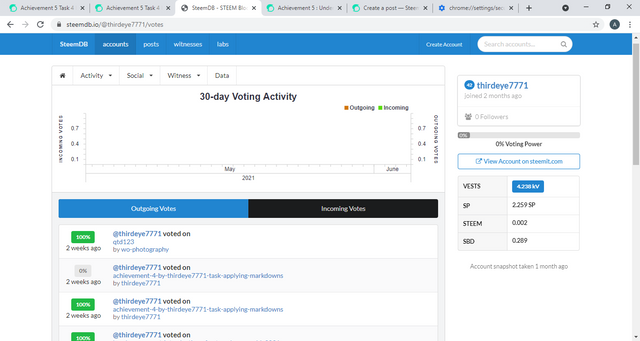
Replies
All post and comments you have replied to can be seen from this option.
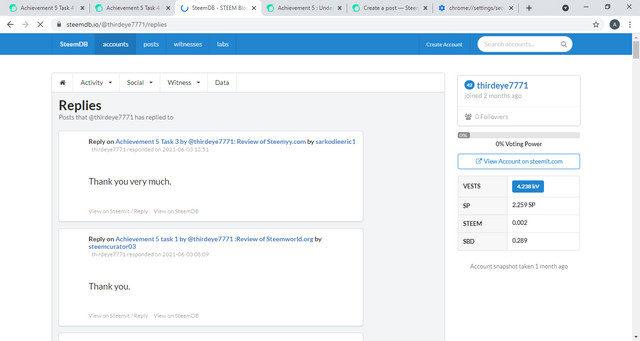
Reblogs
This option also shows all blogs you have rebloged. it shows the specific date you rebloged the post and it also shows the authors name and the content which they posted.
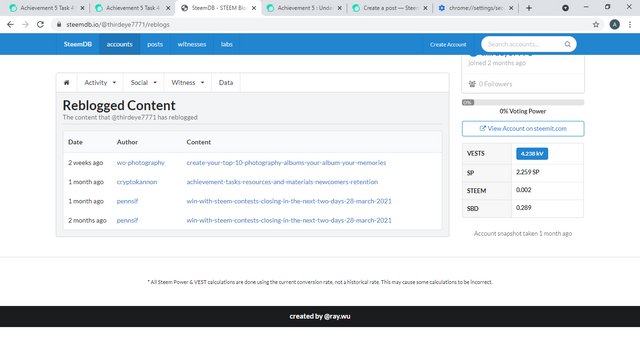
Rewards
Authors rewards, curation rewards and beneficiary rewards within a 90 days period can be found in this option. You can also switch to post rewards or comments rewards. To see any of this type of rewards just click on the option.
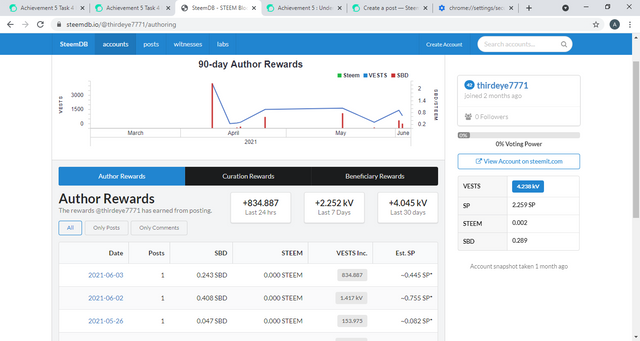
Transfers
This is where you can see all recently transferred steem or SBD you have made. You can also see who sent you steem and when they sent you the steem or SBD.
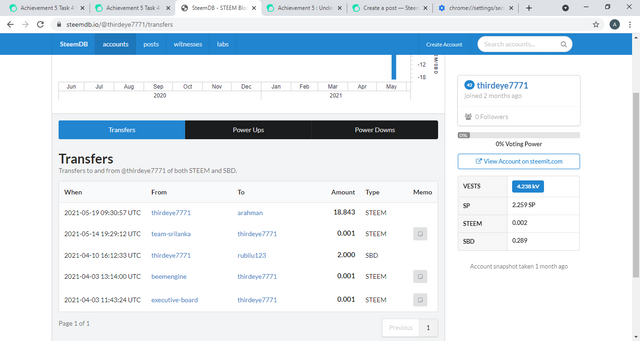
SOCIAL
Just next to the Activity tab this option also contains all you social activities from your followers to your following and who reblogged your post. Click on the option to see the drop down menu>
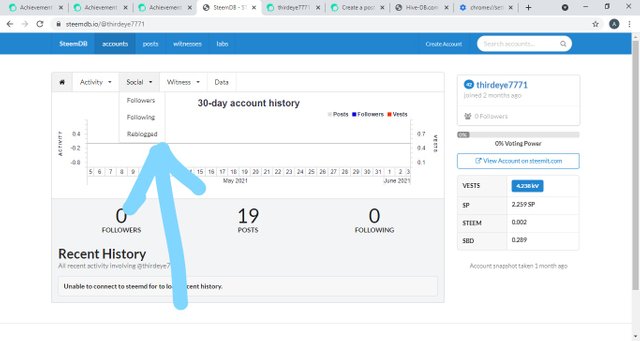
Followers
This shows you all the users who have recently followed you on your account. You can follow them back back by clicking on the follow option.
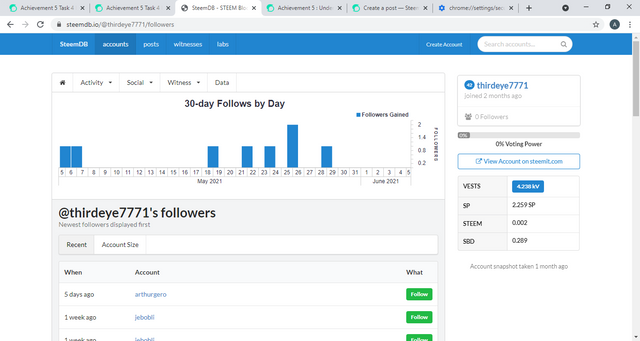
Following
Likewise this option also contains all users you have recently followed on steemit.
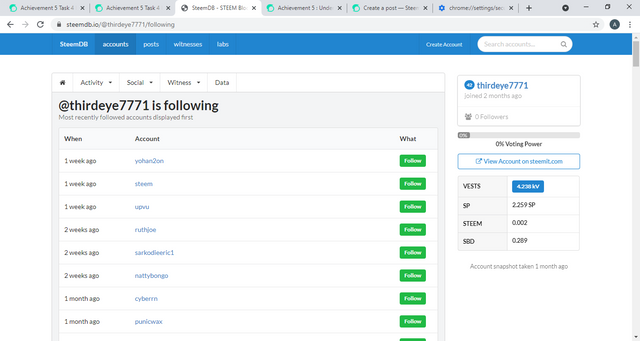
Who Reblogged My Post
This option contains the content you have created and who has reblogged. You can see the day they reblogged it and the user who reblogged your post. The content which they reblogged can also be seen next to the authors username.
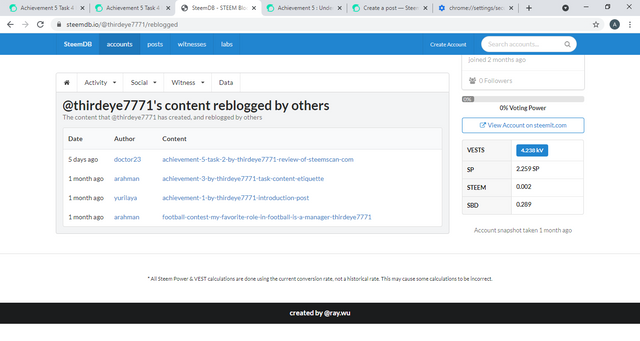
VOTING POWER
Your voting power can be seen at the right of the screen and you can see from the image below that my voting power is still 0%.
.jpg)
Thanks for reading and hoping to move on to the next achievement soon. Thank you @cryptokannon.
You have been verified for this task and you may proceed to the next achievement task at your convenience.
Note:
Curators Rate: 3
Please continue to read and prepare from @cryptokannon Achievement tasks resources
Downvoting a post can decrease pending rewards and make it less visible. Common reasons:
Submit
Thanks
Downvoting a post can decrease pending rewards and make it less visible. Common reasons:
Submit
Hi, @thirdeye7771,
Your post has been supported by @inspiracion from the Steem Greeter Team.
Downvoting a post can decrease pending rewards and make it less visible. Common reasons:
Submit
Thanks very much i hope you can look at my other achievement tasks.
Downvoting a post can decrease pending rewards and make it less visible. Common reasons:
Submit