Hi Steemit family,
I have completed Achievement 1 so far and I am enjoying the community so much. The next logical step is Achievement 2, basic security on Steemit.
The objective of this post is to understand how certain keys work, understand basic safety on Steemit, and understand how the wallet works.
KEYS:
Posting key - Password Posting Key that we use to log in every day to write posts, comment, and give upvotes. The posting key is the lowest in the hierarchy among the private keys. And can't be used to make any wallet-related decisions or functions.
Memo key - The Memo Key is used to encrypt and decrypt the private messages that we send through the blockchain.
Active key - The Active key is more sensitive than the posting key because it can be used for wallet-related activities. It is the next in the hierarchy of private keys and should be kept safe because if stolen it can be used to make actions in your wallet.
Owner key - This is the most sensitive and important key among the private keys. It can be used to change the other keys and it also has the extra permission to recover your account if need be.
Master password key - The master password is the password given to you during your sign-up. It is called master password not key because other keys are generated from it.
I confirm that I understand how keys work and I understand their importance. I can also confirm that all the keys are stored safely and not on any Clouds or in the PC.
QUESTIONS
1: Have you obtained and saved all your Steemit passwords?
Yes, they are obtained and they are saved per instructions. I plan to keep them safe and for my eyes only.
2: Do you know all the functions and restrictions of the keys?
Yes, I do. I have read through the functions of keys and I understand their values.
3: How do you plan to keep your master key safe?
The keys are not stored digitally at all. They are stored in a safe place same as my passwords - for my eyes only.
4: Do you know how to transfer your Steem tokens to another Steem user?
I do. You login into your wallet with your Active key, click on the arrow and click on transfer. Fill up the necessary details and click on Next.
5: Do you know how to perform the power-up process in Steem?
I do. Same as Transfer, you have to use your Active key, but instead of transfer, you click click on Power-up. Again, you need to fill up the details and then click on power-up.
I would like to thank @nahela for the information provided and for verifying my Achievement 1 in the previous blog.
This is a great exercise for all because it makes you understand the importance of safety better and makes you learn more about Steemit.
Kind regards,

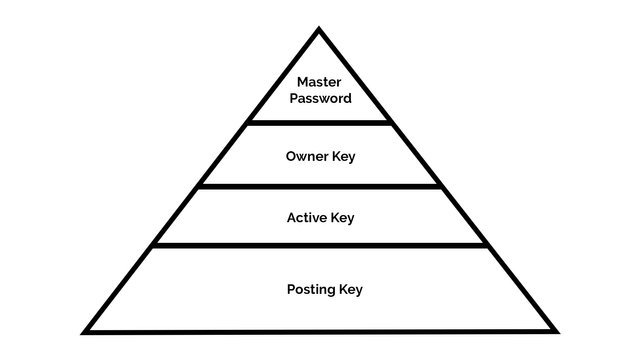
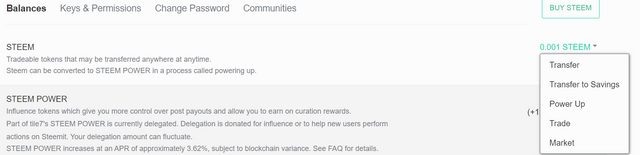
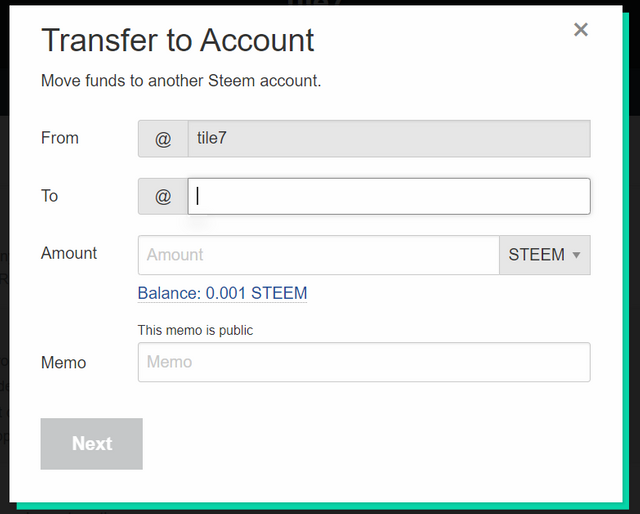
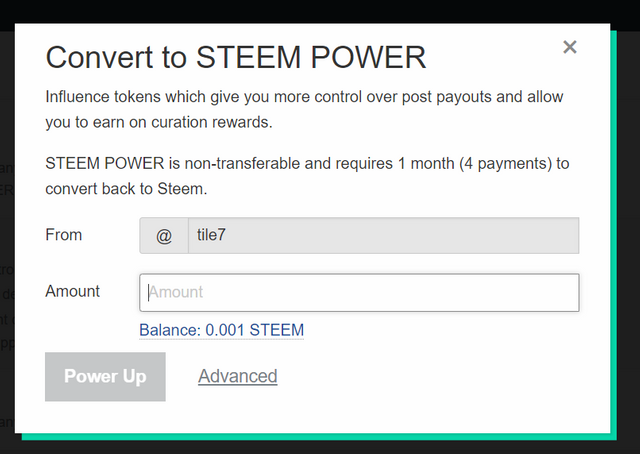
Downvoting a post can decrease pending rewards and make it less visible. Common reasons:
Submit
Okay, I will edit it as you said.
Downvoting a post can decrease pending rewards and make it less visible. Common reasons:
Submit
Hi @sumit71428, can you please check if everything is okay now?
Downvoting a post can decrease pending rewards and make it less visible. Common reasons:
Submit
Hi @sumit71428, can you check my achievement 3 post when you can please?
https://steemit.com/hive-172186/@tile7/achievement-3-by-tile7-task-content-etiquette
Downvoting a post can decrease pending rewards and make it less visible. Common reasons:
Submit
Hi i am Sumit one of the team member of Steem Greeter.
I am happy to announce that i have successfully verified your achievement 2 post. Now you are eligible for performing your achievement 3 which is about content etiquettes. You can refer this post for your next task.
Note:
Rate:2
Downvoting a post can decrease pending rewards and make it less visible. Common reasons:
Submit