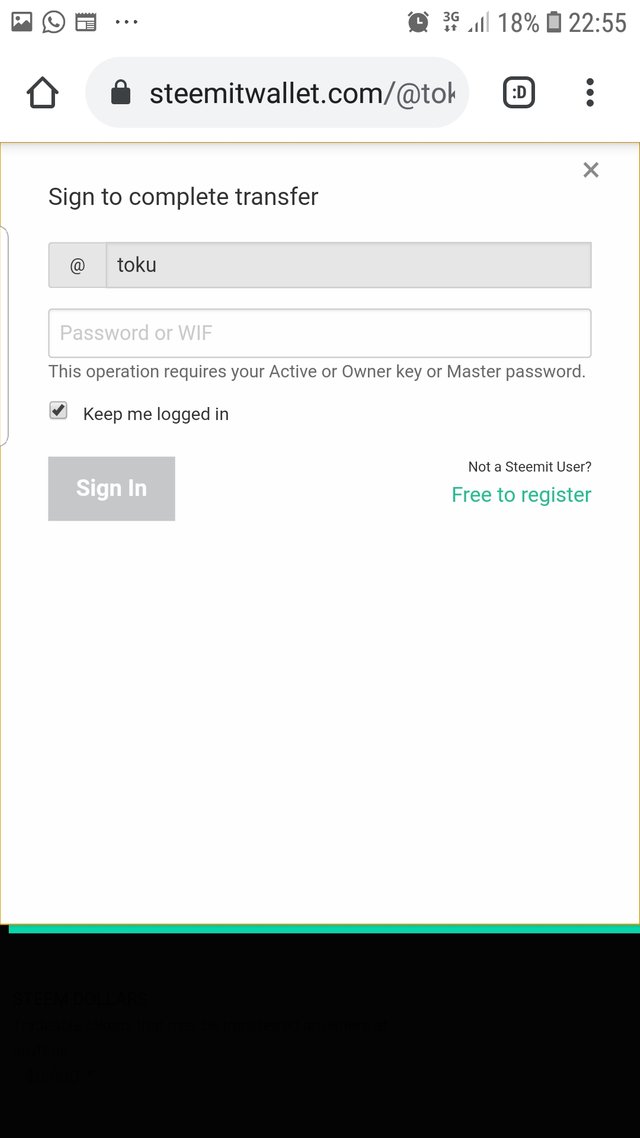Good day everyone
Steemit has a great deal of passwords called keys, I've recover every one of the various sorts of keys.I have saved every one of the different keys on my notepad and furthermore sent it on to my google drive and different copies in my own media accounts.
I have likewise realize that the various kinds of keys have various capacities and their limitations
The posting key is utilized for commenting,posting ,casting a bote and altering posts also.
The Active key is likewise utilized for changing over sbd to steem,changing of profiles and furthermore move steem tokens.
The Owner key is essentially used to reset different keys .
The Memo key is likewise utilized on scrambled directives for survey and sending them.
The Master key is very important. It can be utilized to recover the wide range of various keys.
In view of the worth of the master key,it is very much kept on my google drive and my 2 diverse gmail accounts and additionally written in my exceptional journal incase of any inconvenience.
STEEM wallet is crypto wallet that is used to save and manage STEEM, usually in the form of STEEM Dollars, VESTS, or STEEM (STEEM Tokens)
To move steem token to a companion, follow these steps:
Go to wallet
Under steem, click on the steem token and click on transfer from the dropdown menu
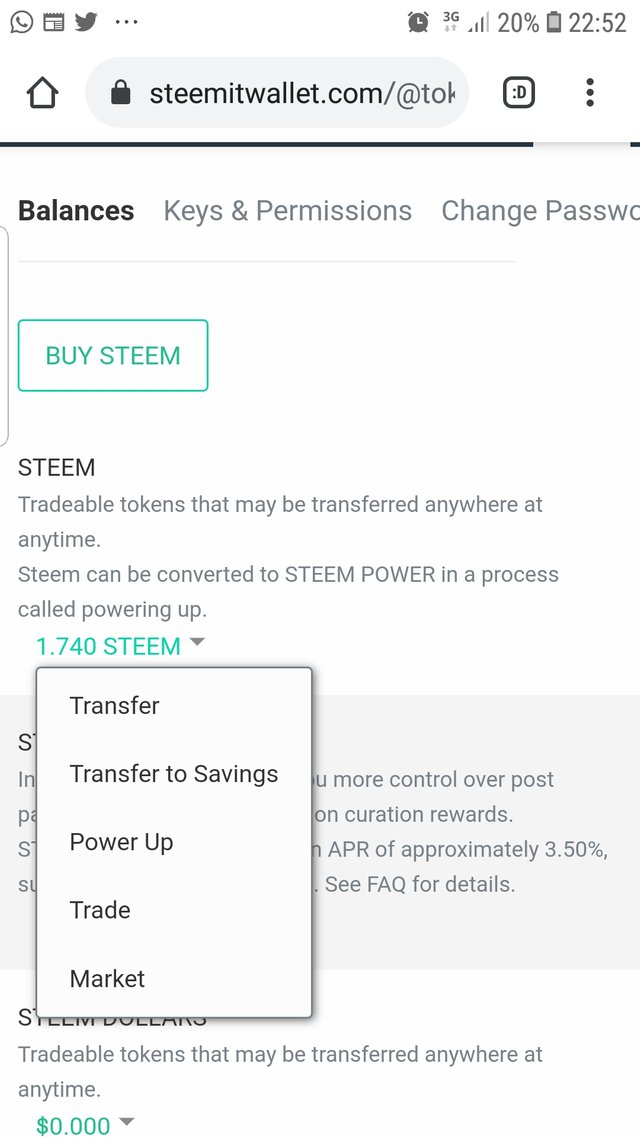
- Put in the user name of the person you're transferring to and enter the amount you want to transfer
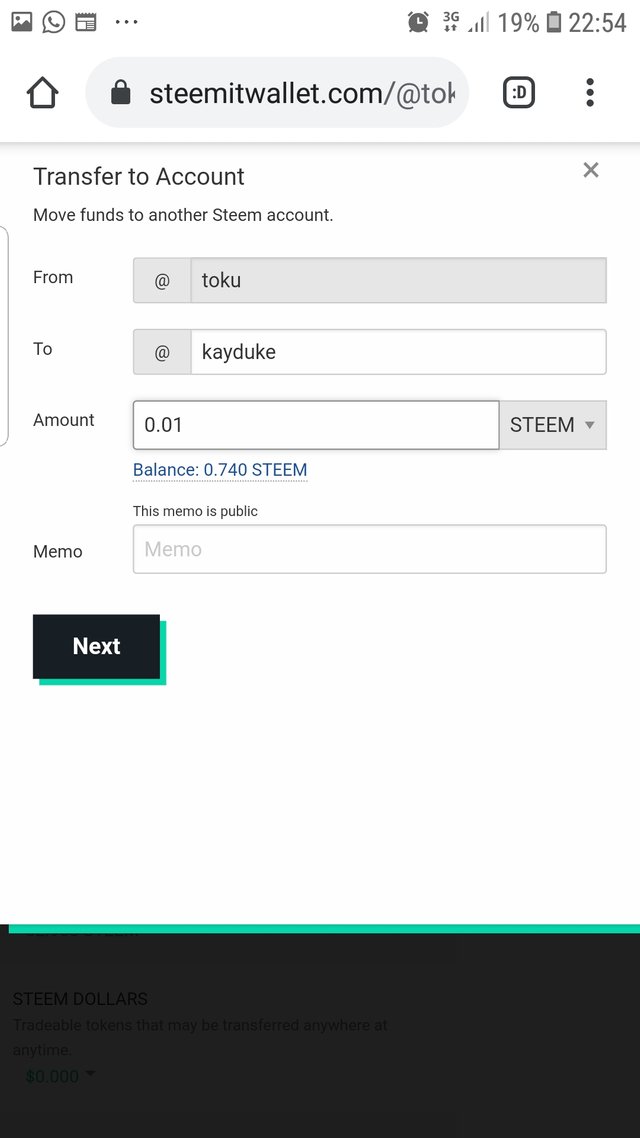
- Click on ok on the confirm transfer page if everything is as you want
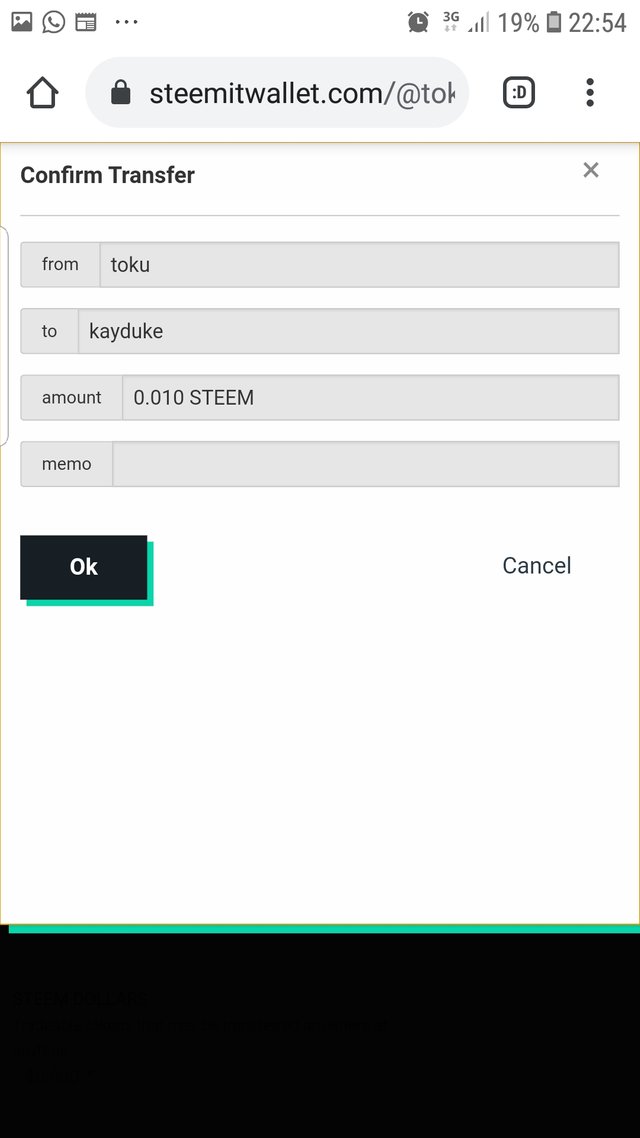
- Put in the required key and click on sign in
To power up one need to follow the following steps:
Go to wallet,
Under steem click on your steem token
From the dropdown menu click on power up
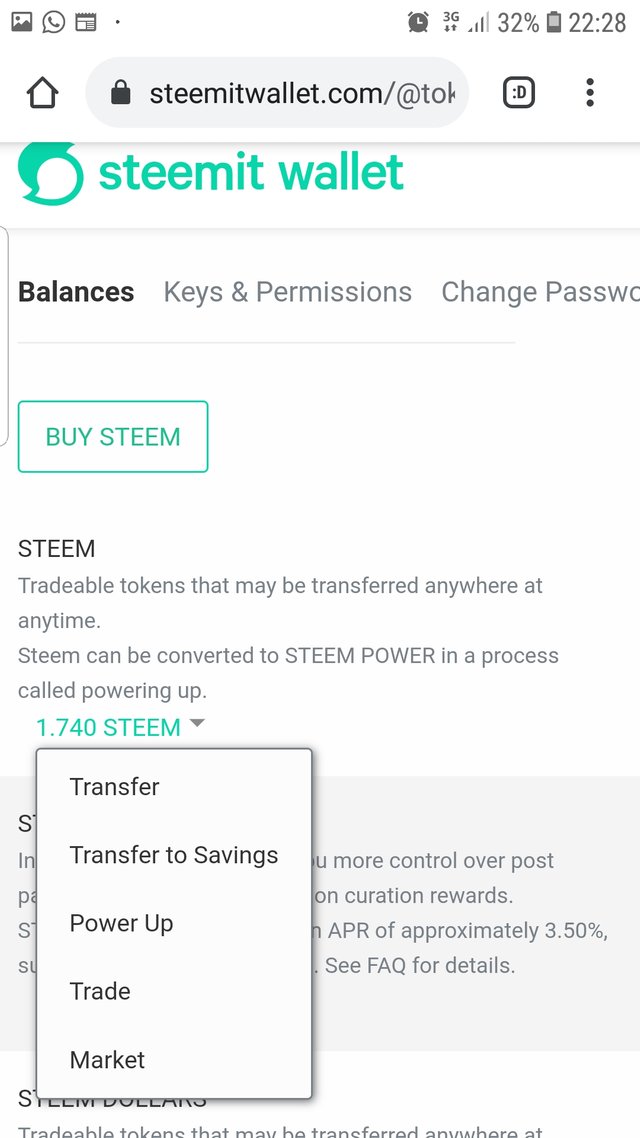
A new page will appear, enter the amount to power up and click on power up
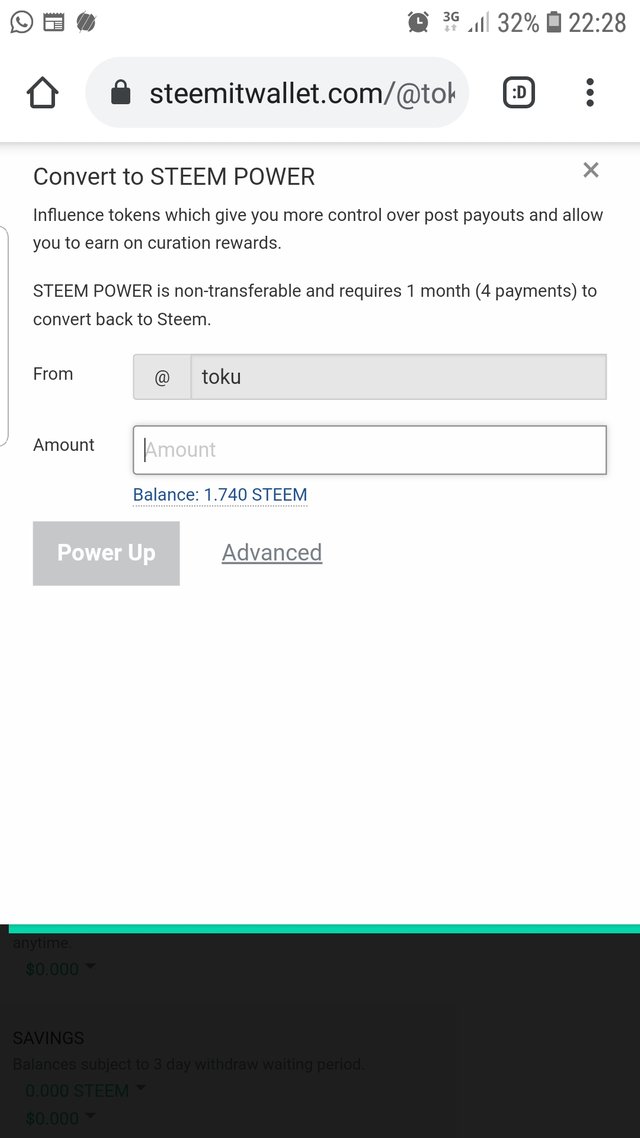
- From the new page click on ok
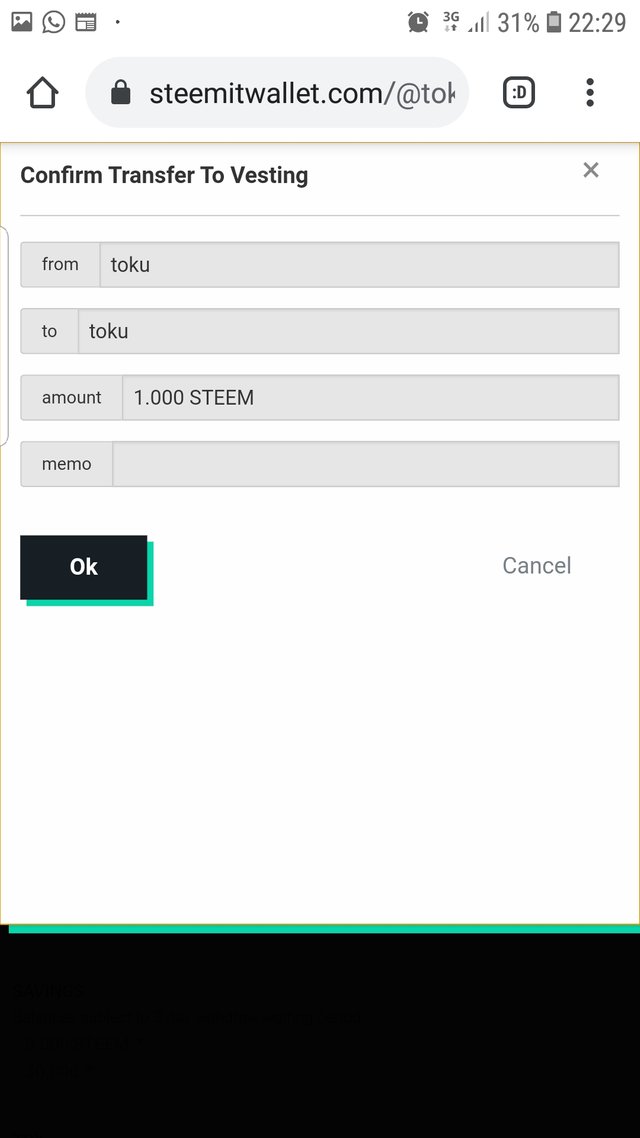
- Put in the required key and sign in
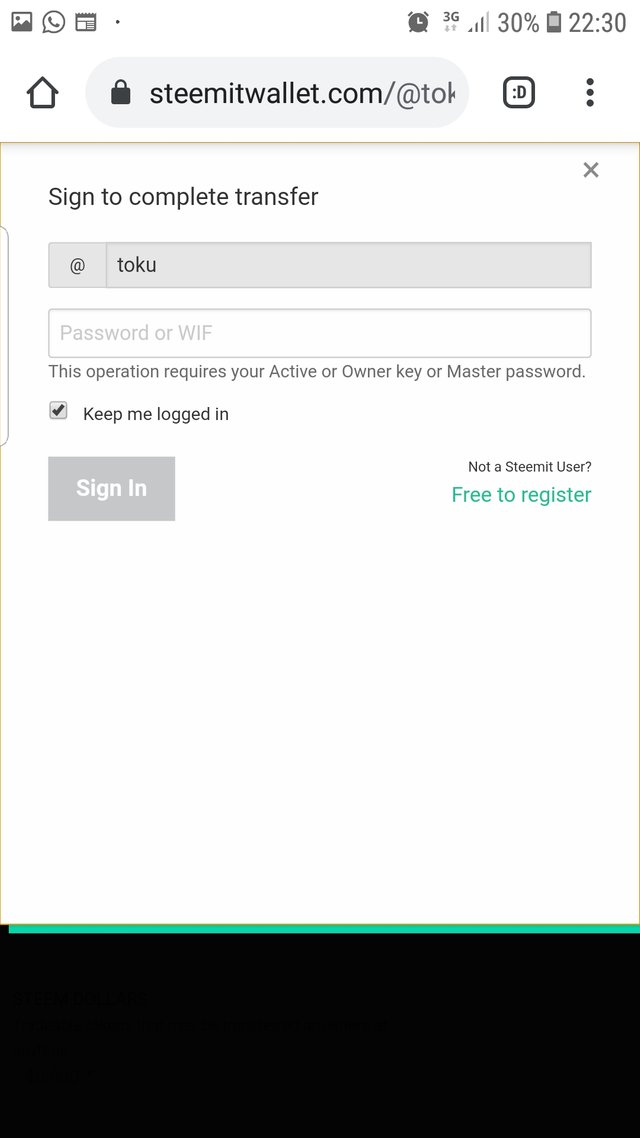
Thank you for reading my post