HAVE YOU RETRIEVE ALL YOUR KEYS ON STEEMIT?
Yes, I did retrieved all my keys on steemit. After signing up to steemit, I received my master password which I used to login to my steemit.com wallet and retrieved all my keys. Now I have access to all my keys.
DO YOU KNOW EACH OF THESE KEY FUNCTIONS AND RESTRICTIONS?
Yes, I do. I learnt about them by scrolling through the steemit FAQ.
Below are the brief summary of their functions;
Master password: is the password one get just after signing up with which can be used to generate other keys including the owner key.
Posting key: This key allows account to publish a post or make comment, edit post or comment, resteem, mute others account and follow people.
Active key: It is used for task that are sensitive like the transfer of funds, steem dollars conversion, witnesses voting, updating profile details, power up / down transactions, updating profile details and avatar as well as placing market order.
Owner key: This key is the most powerful key because it can be used to reset all other keys including the owner key. It can also be used to recover an hacked account.
Memo key: This key is used encrypt and decrypt messages especially during funds transfer.
HOW DO YOU PLAN TO KEEP YOUR MASTER PASSWORD?
Since the master password is used to generate all other keys in steem account, it is therefore necessary to keep it safe. I have decided to keep my master password safe in digital offline storage like my personal flash drive and also write them down in my diary using codes that I can understand. I also intend to safe it into my gmail account so that I can access it even when my flash and diary is out of reach.
DO YOU KNOW HOW TO TRANSFER YOUR STEEM TOKEN TO ANOTHER STEEM USER ACCOUNT?
Yes, I do.
These are the steps;
- Login to your steemit account using your username and posting key.
- Click on your image that is at the top right.
- Click on wallet above the logout menu
- Sign in with your username and active key then login.
- After logging in, click on the drop down arrow next to steem and then select transfer.
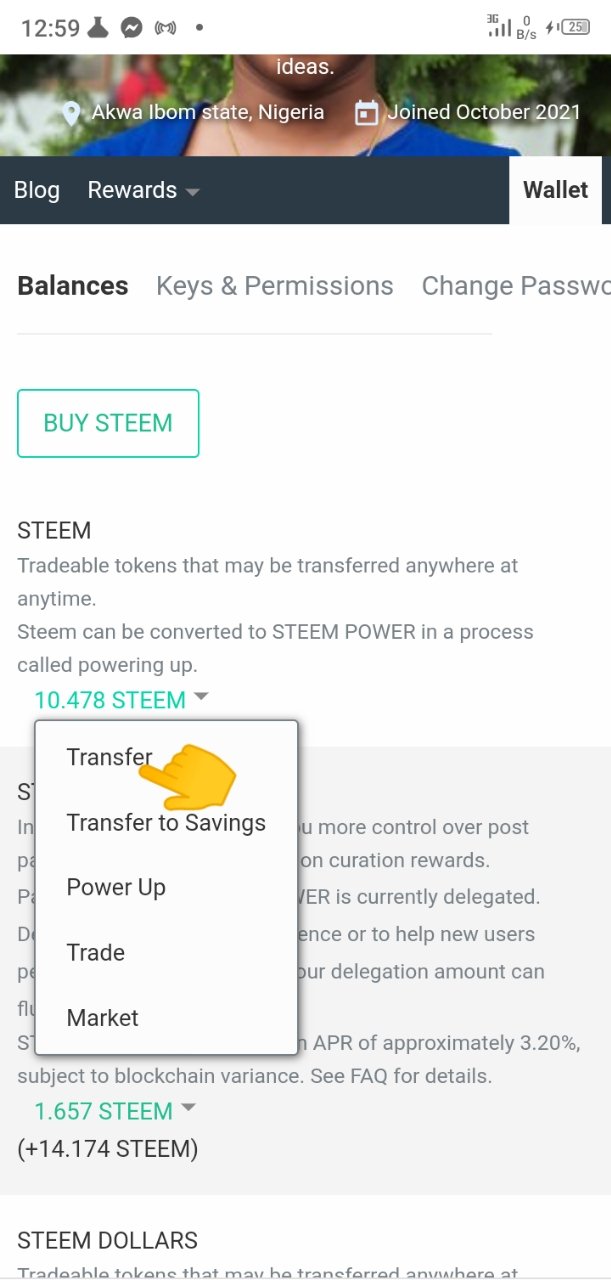
- Type in the amount
- Click next to confirm transactions.
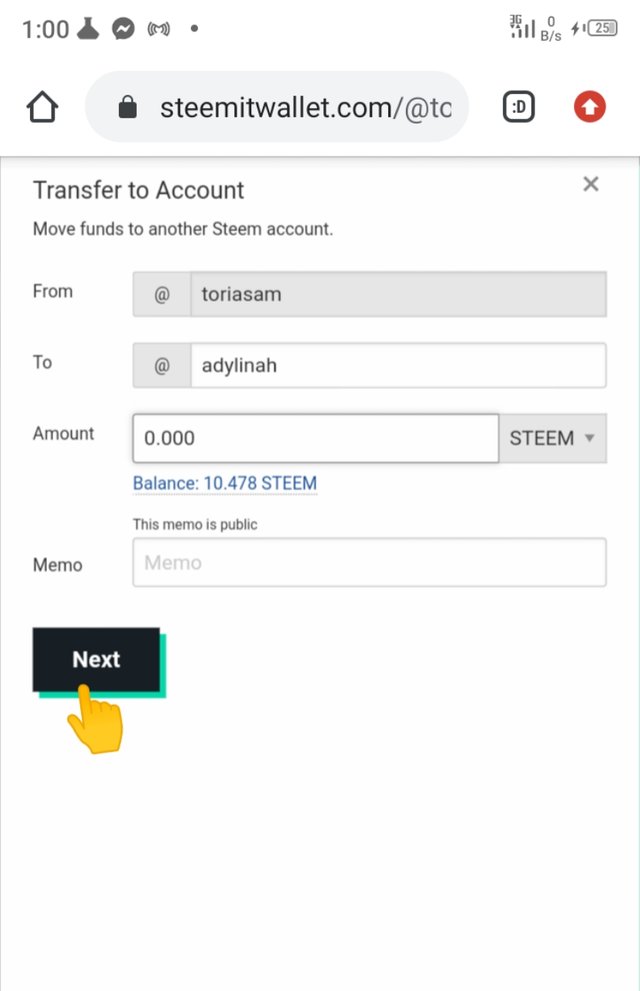
DO YOU KNOW HOW TO POWER UP YOUR STEEM?
Yes, I do.
Power up is a process whereby steem is being converted to steemit power easily using the wallet environment.
Steps to follow when already in wallet environment;
- Click on the drop down arrow close to your total steem.
- Select power up
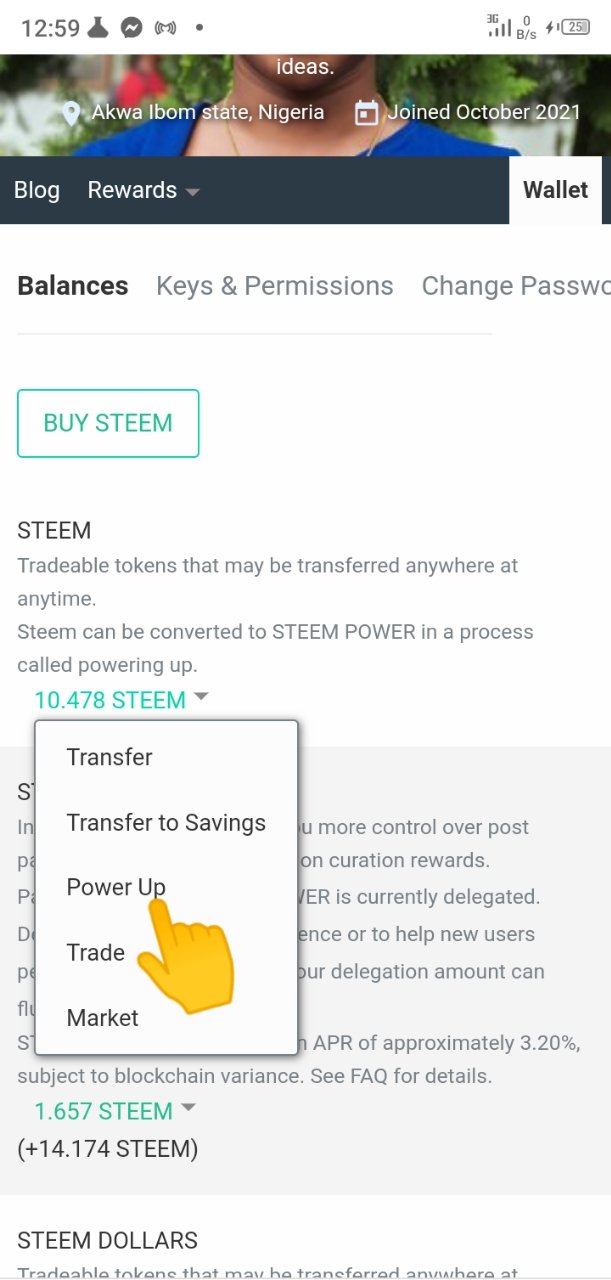
- Put in the amount in the box provided.
- Click power up.
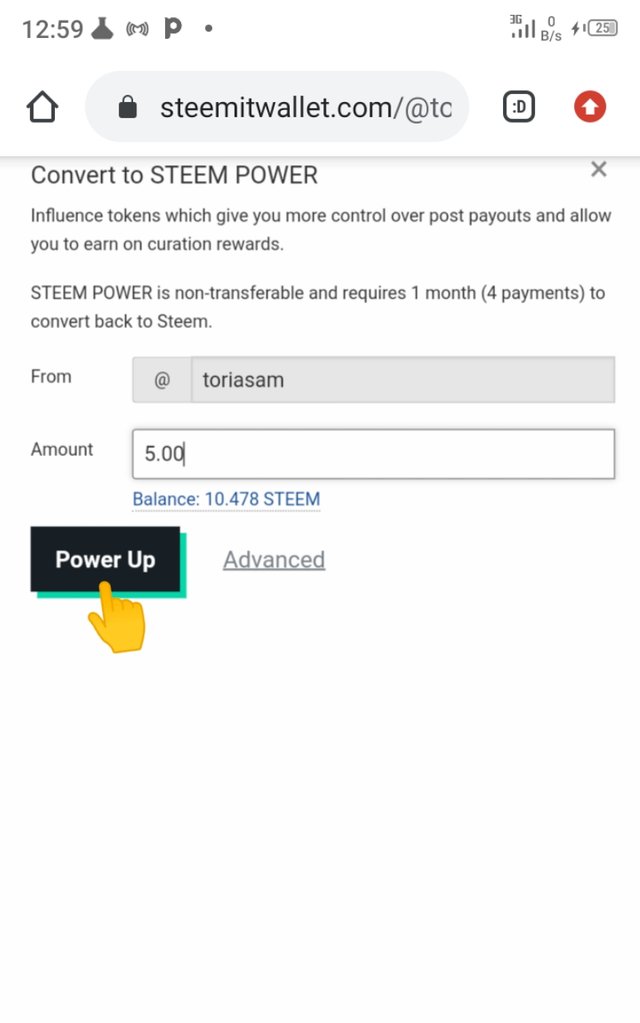
I am indeed grateful to @ngoenyi and @crptokannon for their assistance to me as a newbies here
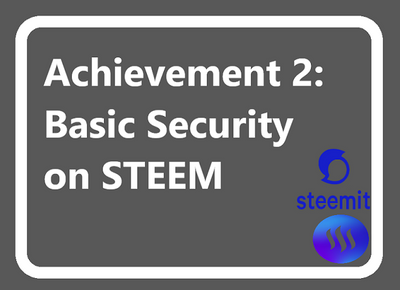
Downvoting a post can decrease pending rewards and make it less visible. Common reasons:
Submit
Hi @toriasam, congratulations on your successful completion of your Achievement 2.
It is my pleasure to announce to you that you can proceed with Achievement 3 which is content etiquette
I also want to encourage you to complete all the Achievement posts in the newcomers community by @cyptokannon. Check here. This will place you in a position to take advantage of the helps rendered to all newcommers.
Thank you for completing this Achievement!
Downvoting a post can decrease pending rewards and make it less visible. Common reasons:
Submit
Thank you ma.
Downvoting a post can decrease pending rewards and make it less visible. Common reasons:
Submit
Hi, @toriasam,
Your post has been supported by @ngoenyi from the Steem Greeter Team.
Downvoting a post can decrease pending rewards and make it less visible. Common reasons:
Submit
Thank you for supporting my post @ngoenyi.
Downvoting a post can decrease pending rewards and make it less visible. Common reasons:
Submit
Great moves, keep doing the achievements. Your markdowns are awesome.
Downvoting a post can decrease pending rewards and make it less visible. Common reasons:
Submit