Hello steemians, its @ucheike again, I am excited to be writing my achievement 2
Security as we know is of high importance in the life we live today, so even the steemit block chain needs to be secured. Hence, the need and presence of different keys (master password, owner key, active key, memo key, and posting key) are required and each of these keys has its unique use for safe keeping of our steemit account, wallet and post.
Writing this post automatically translates to the fact that I've understood the basic security measures on steemit and how to protect my keys from third parties.
The basic security on steemit primarily has to do with the safe guard of the computer generated keys given to users upon creating their account.
Those basic security keys include:
- Private posting keys:
To my understanding Posting keys are used for:
Making a post or comment,
Editing a post or comment,
Making Upvoting or downvoting,
Resteeming contents,
Following and unfollowing people or accounts,
Mute accounts. - Private active keys:
To my understanding Active keys are used for:
Making Transfers of tokens or funds,
Powering up or down steems,
Making Steem BD conversions,
Voting for witnesses,
Placing an order on an exchange,
Certain profile changes,
Publishing a witness price feed,
Creating a new user into the blockchain. - Private memo keys:
To my understanding Memo keys are used for:
Sending an encrypted message
viewing an encrypted message - Private owner keys:
To my understanding Owner keys are used for:
Resetting all other keys such as Owner, Active, and Posting keys,
Recovering accounts,
declining vote rights.
Compulsory questions to answer
| Questions | Answers |
|---|---|
| Have you retrieved all your keys on steemit? | after my steemit account was successfully created, A link was provided for me to download PDF file containing my keys. So my answer is yes I've retrieved all my keys on steemit. |
| Do you know each of these key functions and restrictions? | Yes I know; I have read and understood the functions and restrictions of all the keys. |
| How do you plan to keep your master password? | my master password has been saved to my Google drive and a hardcopy has been printed out and has been kept in a safe place. |
| Do you know how to transfer your steem token to another steem user account? | Yes I know how to transfer my steem token to another steem user account, it is simply by clicking on transfer button, insert the receiver's username, put in my private active keys and send. |
| Do you know how to power up your STEEM? | Yes I do, it is by clicking on power up, immediately it's converted to steem power. |
Now I will also be talking on How to Transfer My Steem Token to Another Steem User:
The first thing to do when you want to make any transfer you have to go to your steem wallet,
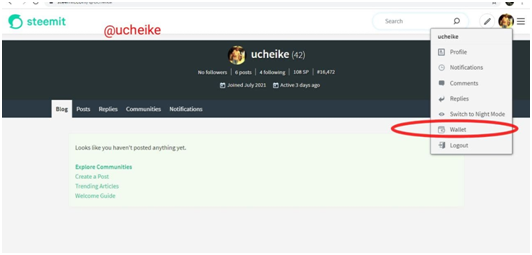
In your steem wallet you will see an icon directly below the buy steem icon with the amount of steem you have. There’s an arrow-down signal on the icon click on it to see the option to transfer.
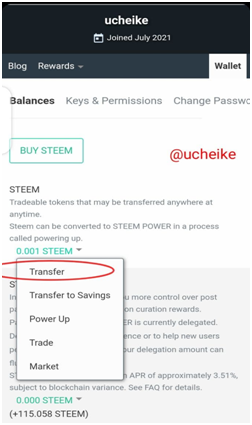
You click the transfer button it will direct you to a place where you fill out the amount of steem token you wish to send, details of the steem wallet you're transferring the steem token to, and your memo key.
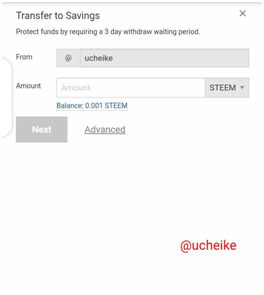
How to power up
Just like transferring funds you first go to your steem wallet
When in your steem wallet you click on the steem icon like previously.
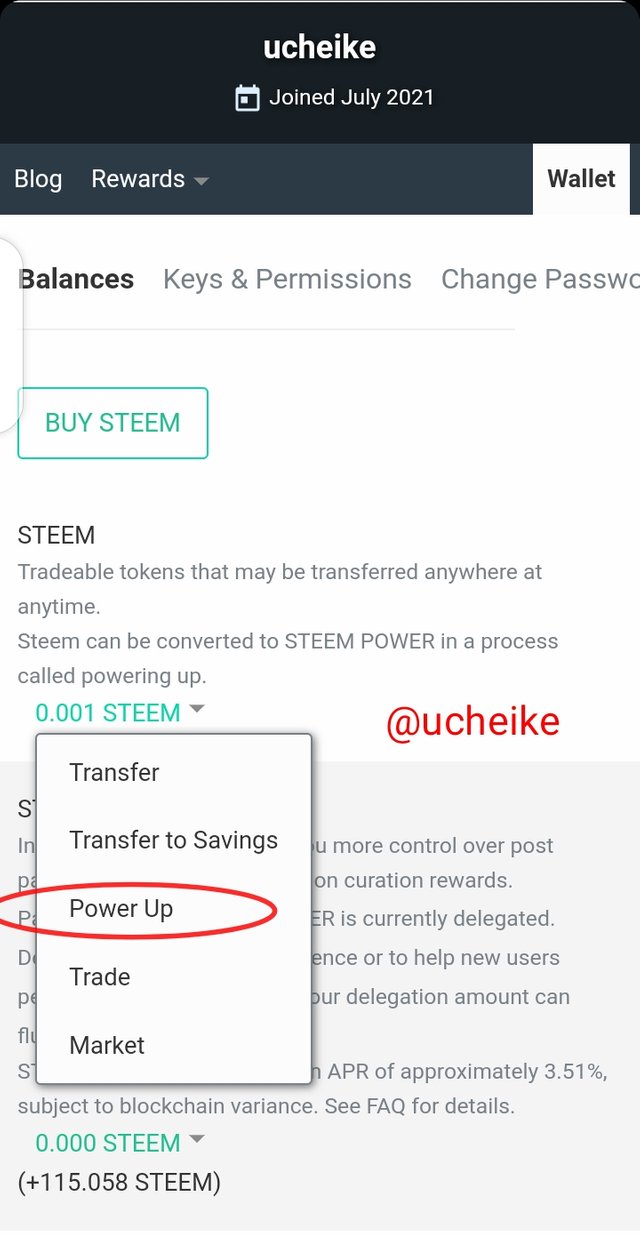
Then click on the power-up button and fill in the amount of steem you wish to power up
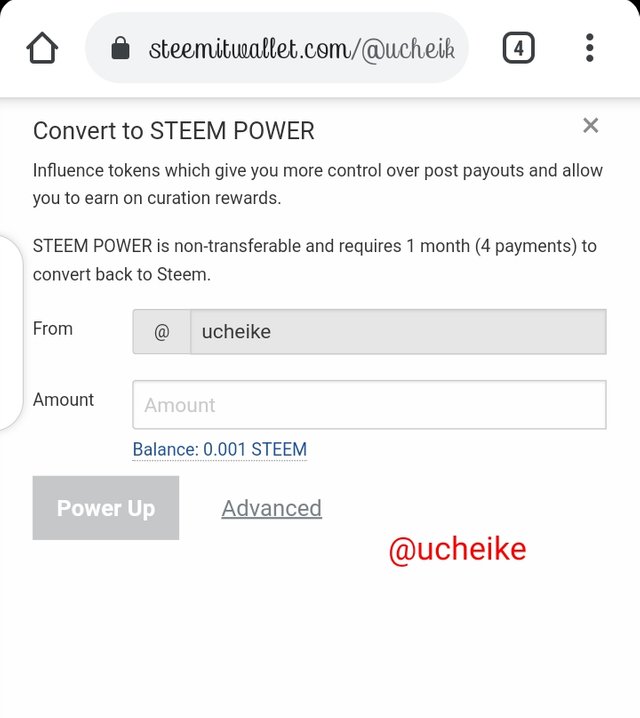
This post is made to fulfill the required task given by @cryptokannon and other steem greeters @kiwiscanfly, @yohan2on,@ngoenyi just to mention but a few.
Thank you
@ucheike
Put the screenshot of steps to power up your steem.
Downvoting a post can decrease pending rewards and make it less visible. Common reasons:
Submit
It has been done.
Downvoting a post can decrease pending rewards and make it less visible. Common reasons:
Submit
Hi @ucheike, congratulations on your successful completion of your Achievement 2.
It is my pleasure to announce to you that you can proceed with Achievement 3 which is content etiquette
I also want to encourage you to complete all the Achievement posts in the newcomers community by @cyptokannon. Check here. This will place you in a position to take advantage of the helps rendered to all newcommers.
Thank you for completing this Achievement!
Downvoting a post can decrease pending rewards and make it less visible. Common reasons:
Submit
Thanks, Happy start the next achievement
Downvoting a post can decrease pending rewards and make it less visible. Common reasons:
Submit
Hi, @ucheike,
Your post has been supported by @nattybongo from the Steem Greeter Team.
Downvoting a post can decrease pending rewards and make it less visible. Common reasons:
Submit