Security is a necessity of life. Whatever we do in life that has no guaranteed security is bound to fail. That fact about security is true with our Steemit blog. The truth is that, security gives one the right of dominion over that which he has a key to, and which no other person has. That's why security on our Steemit blog becomes an important move to enable us protect our Steemit blog by ourselves and not to be tampered with by unauthorised third party. So, the need to know how to control, use, protect, and effectively manage our functional keys is non-negotiable if our accounts must be free from any dubious unauthorised third party's interference. Therefore, let's look at the functions of all the keys that are applicable to Steemit blog.
WHAT ARE STEEMIT KEYS?
They are different keys with different functions which are used to carry out tasks on Steemit. These keys are personal or private keys and are been used by one person(the account owner). They are not to be disclosed to the third party to avoid any possible tampering. For one's account not to be tampered with, he/she must store the keys in a safer place like his/her email account where he can easily access them without any stress.
STEEMIT KEYS:
They are:
(1)The Master key
(2)The Active key
(3)The Owner key
(4)The Memo key
(5)The Posting key
THE MASTER KEY:
It is used in generating other keys, and helps one to change his/her key to password. It really serves as a driver to other keys in one's account including the owner key. No wonder it is the master of all the keys. When it is lost, one will lose his/her account.
THE ACTIVE KEY:
It is used to update profile, convert steem to dollar, and to have access to one's wallet. It gives one access to power up SP 100% and down or 50, 50 down. It is indeed a special and unique key to anyone dealing with wallet looking at it objectively.
THE OWNER KEY:
It is used to change the owner key, to recover one's account, and to change other keys to password. It is also used when one's account is tampered with. Being an offline key is an added advantage this key has.
THE MEMO KEY:
It is used in sending encrypted messages or viewing encrypted messages.
THE POSTING KEY:
It is for posting, and for editing, deleting, muting and resteeming.
It is indeed, a pleasure to become acquainted with these keys outlined and discussed above on Steemit blog. They are very important because of the security they provide on this platform.
THE DIFFERENCE BETWEEN MASTER AND OWNER KEY
With master key, one has a full access to unlock his/her account and have control over it without any tampering and can be retrieved back, once the account is issued. While with the owner key, one doesn't have access to unlock his account when it is tampered with.
IMPORTANT QUESTIONS AND THEIR ANSWERS
(1)Do you know each of these keys functions and their restrictions?
Answer: Yes. They are enumerated above.
(2) Have you retrieved all your keys on Steemit?
Answer: Yes
(3) How do you plan to keep your master password safe?
Answer: I have a portable note book in my file where I note important formation just in case I lose the soft copy. I want to save them there. And, they are coded in a way that only me understand.
(4)Do you know how to transfer steem token to another account?
Answer: Yes. Let me show them with the screenshots below:
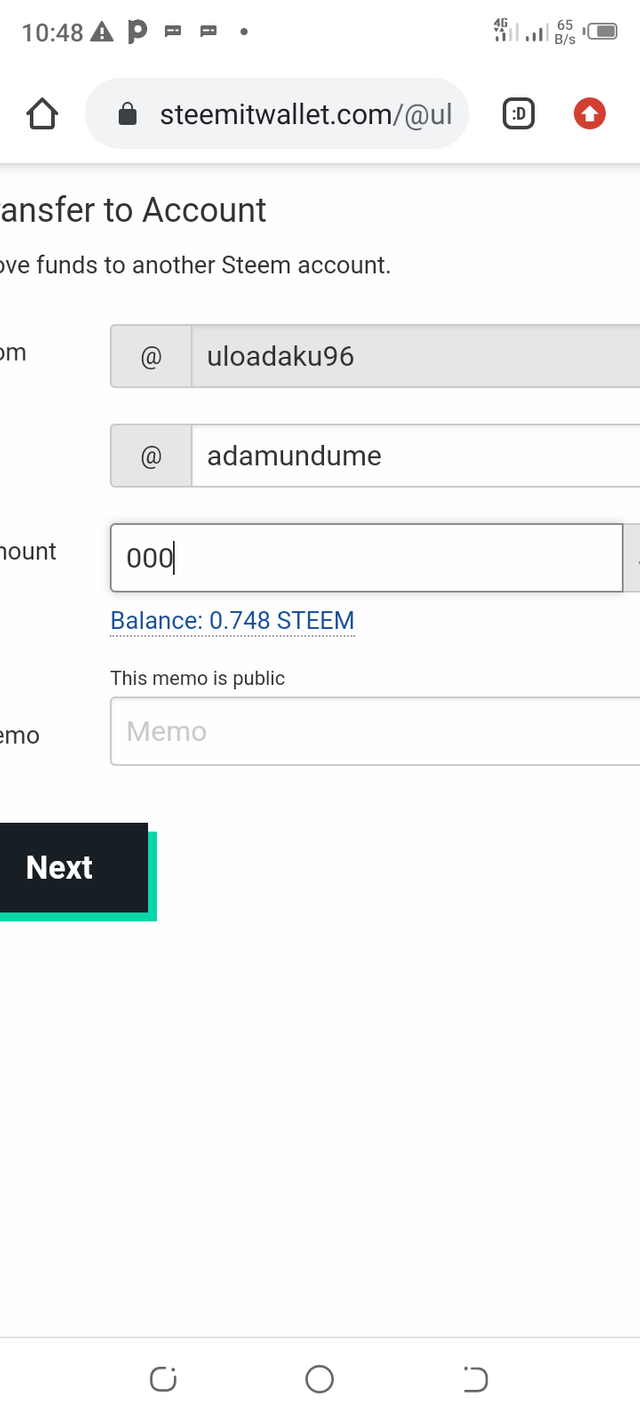
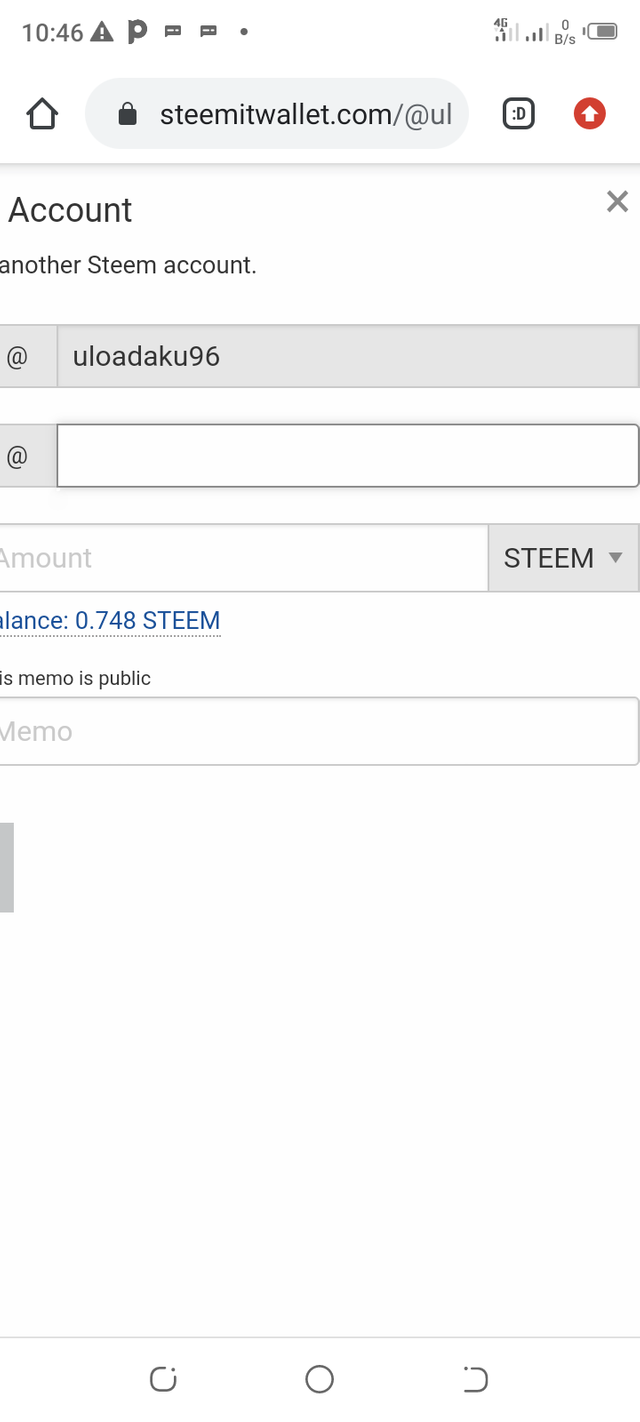
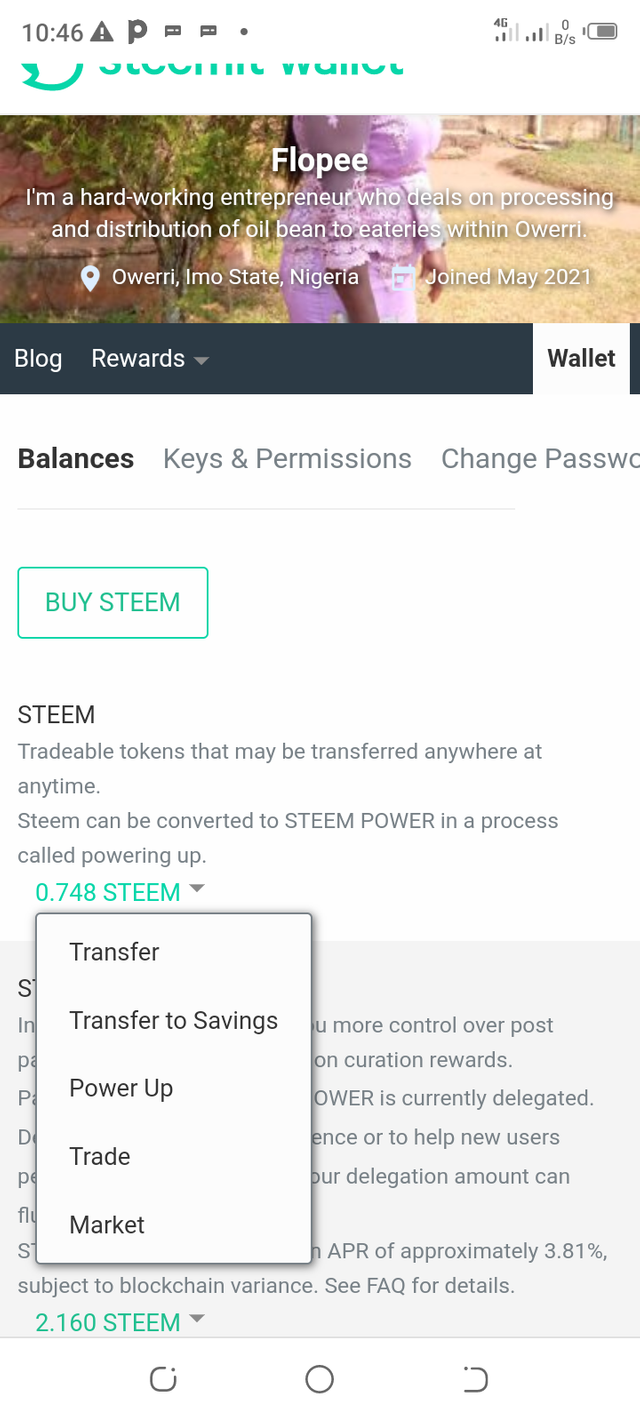
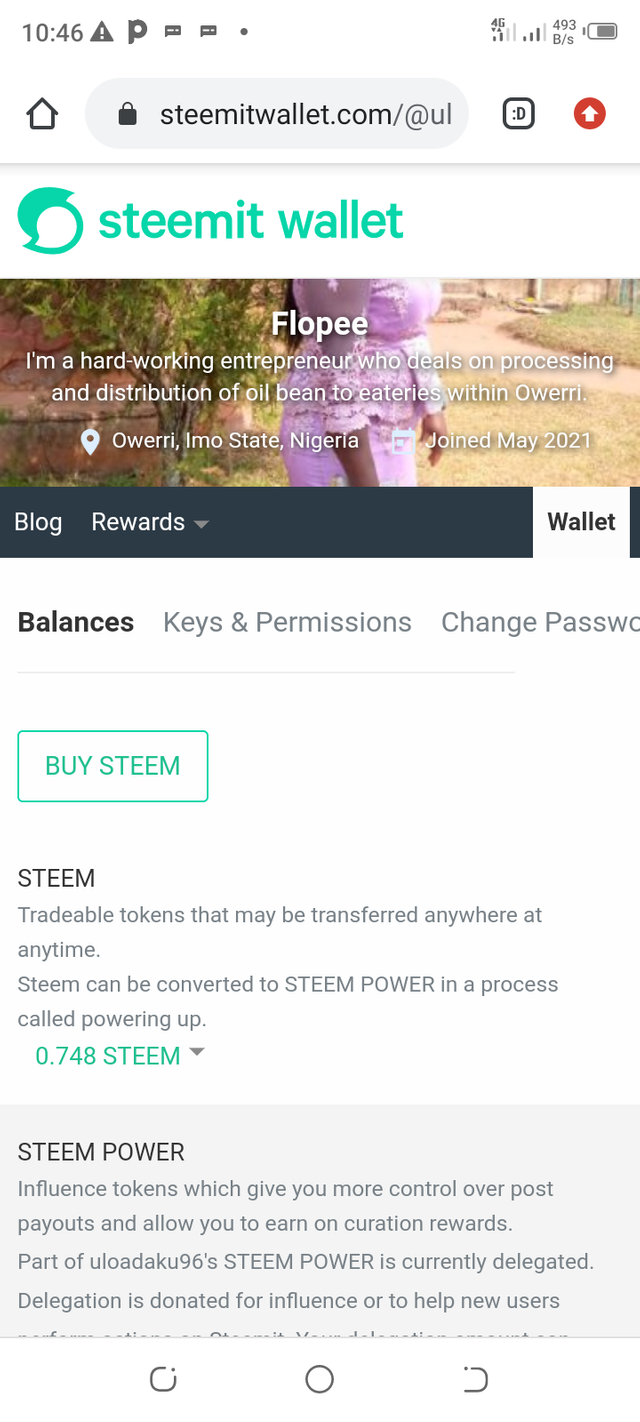
(5)Do you know how to power up your steem?
Answer: Yes. I can do it from the wallet environment. When I click on the drop down arrow very close to steem, I will select power up as could be seen on the screenshots below:
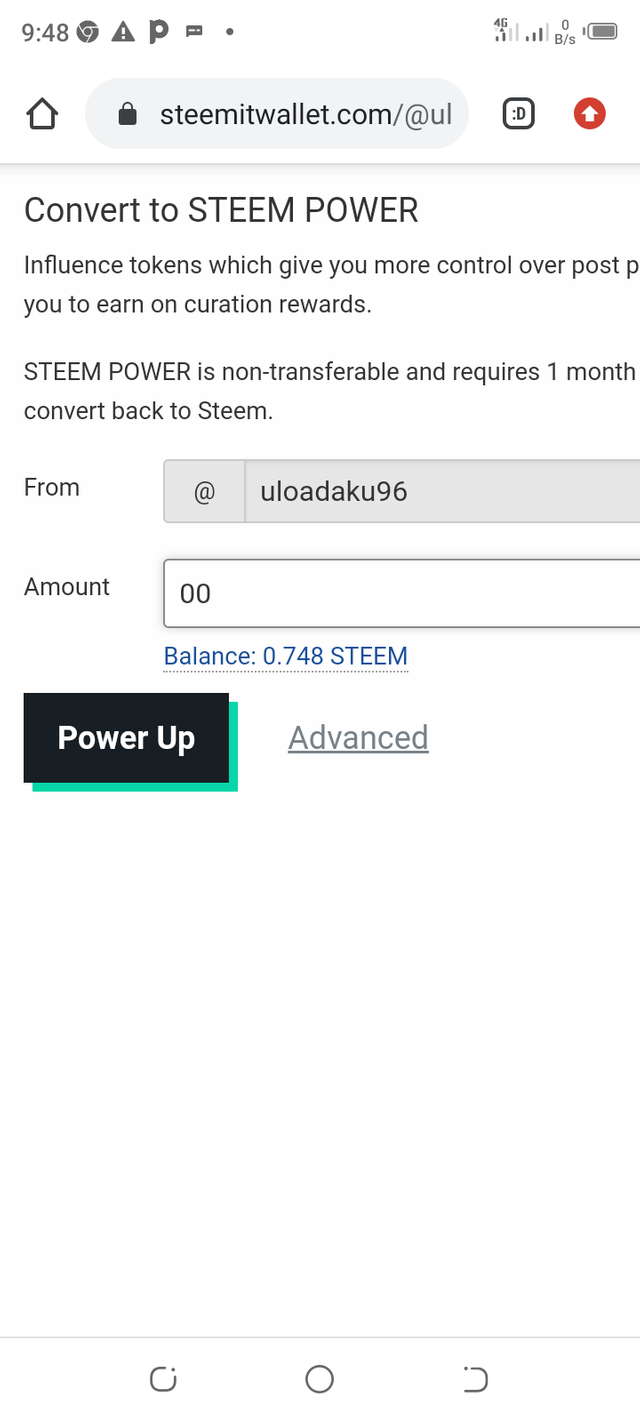
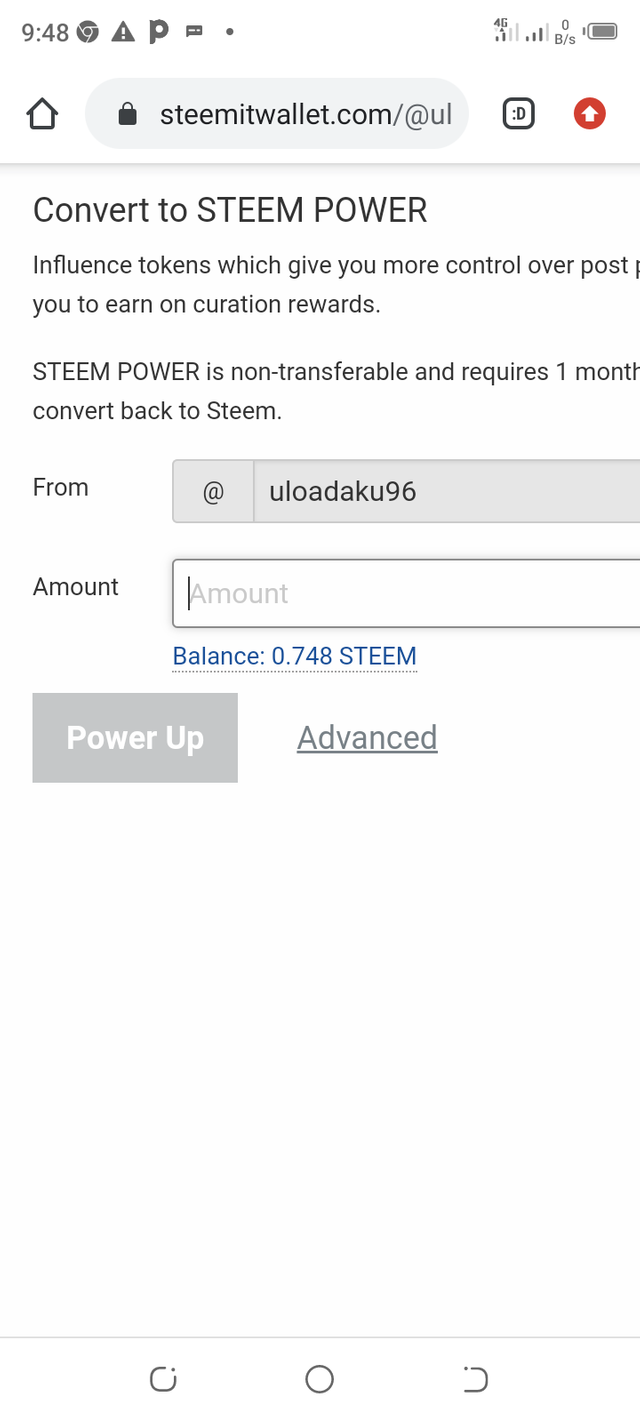
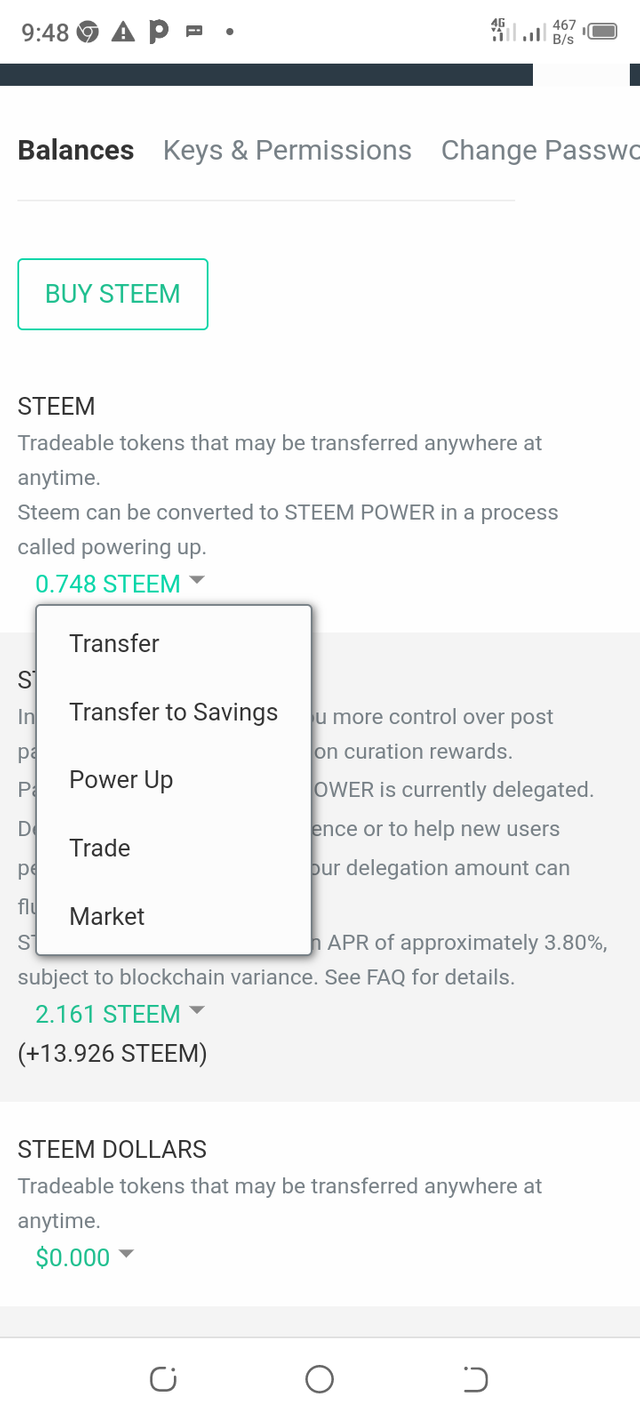
I am truly grateful to @cryptokannon, @focusnow and @ngoenyi for their assistance to newborns like me on this Steemit platform.
Hey!
Please add tag #achievement2 in starting 5 tags.
Thank you!
Downvoting a post can decrease pending rewards and make it less visible. Common reasons:
Submit
Hi @uloadaku96, congratulations on your successful completion of your Achievement 2.
It is my pleasure to announce to you that you can proceed with Achievement 3 which is content etiquette
I also want to encourage you to complete all the Achievement posts in the newcomers community by @cyptokannon. Check here. This will place you in a position to take advantage of the helps rendered to all newcommers.
Thank you for completing this Achievement.
Rate: 3
Downvoting a post can decrease pending rewards and make it less visible. Common reasons:
Submit
We are sorry that we have missed this achievement post curation windows, we will upvote your active post as an exchange”
Greeter @ngoenyi
Downvoting a post can decrease pending rewards and make it less visible. Common reasons:
Submit