Hello everyone
How are you all? Thank you very much for supporting me in the Introduction post that I posted three days ago I am glad to know that from now on I am part of this blockchain. So my next achievement's task is Basic security I will try to do my best I hope that all of you like it.
So today I have to give all the answers
Let's began
Have you retrieved all your keys on steemit?
Yes, I retrieved all the keys when I create an account for steemit There is an option of downloading a PDF file so when I downloaded that I've got all the keys in PDF file form.
Do you know each of these functions and restrictions?
Yeah I know that there are four keys according to their different functions that I have to explain below
Master key
This key is the mother of all the keys because all the keys generate from this key. This is used to change passwords. Never lose this key because if I lost this key I will lost my account.Owner key
So if your account gets hacked by scammers, with the help of owner key you can easily show them that you are the real owner of your account.Active key
So I learned that whenever I have to make a transaction from my account to another account I must need this key.Posting key
We can use this key when we log in to our account, for upvoting and downvoting, and also sending and receiving messages. We can also log in to our steem wallet with our posting key.
Do you know how to power up?
Yes, I will tell you all the steps to power up your account.
Step 1: Login to your steem wallet and click on the steem option shown in the given SS(screenshot).
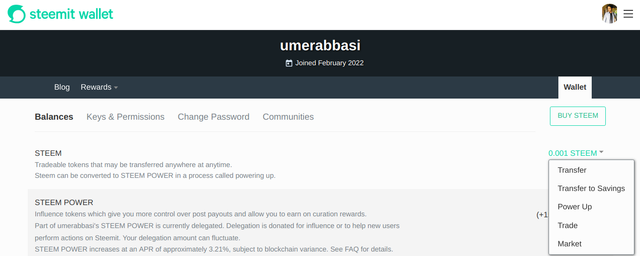
Step 2: Now click the power-up button and add the steem amount that you want to power up.
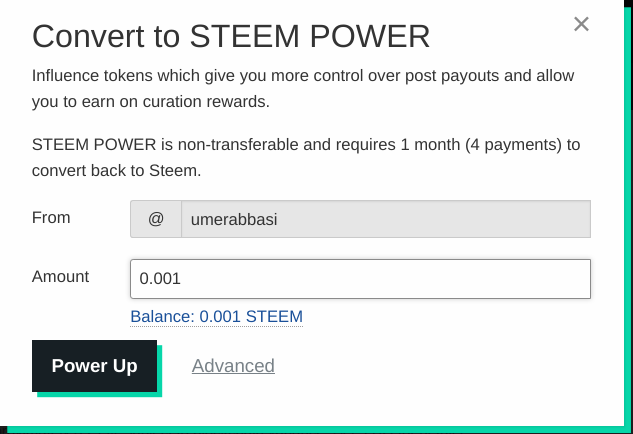
Step 3: After adding click the power-up button to proceed with it and in the end press OK.
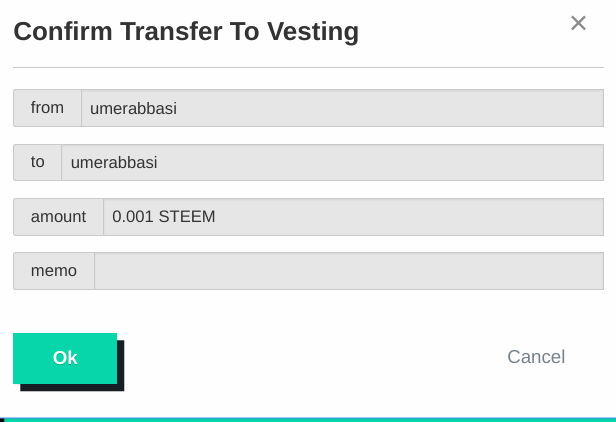
How do you plan to keep your master key?
So as all of us know that this is very is an important key so I write it down on a page and keep it in my personal drawer.
Do you know how to transfer your steem to another steem user account?
Yeah, In the following steps I will tell you how can we transfer steem from our account to another person's account.
Step 1: So looks like the first step is the same like you have to log in to your steem wallet and click on the transfer button.
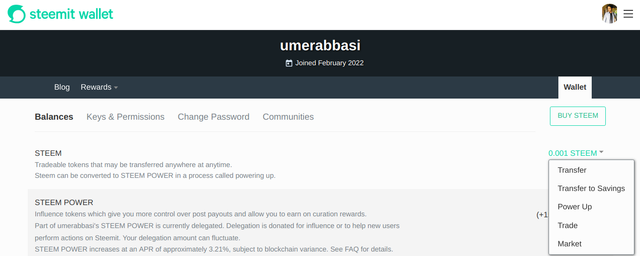
Step 2: For this, you have to click on the transfer button and add the account name and amount of steem you want to transfer.
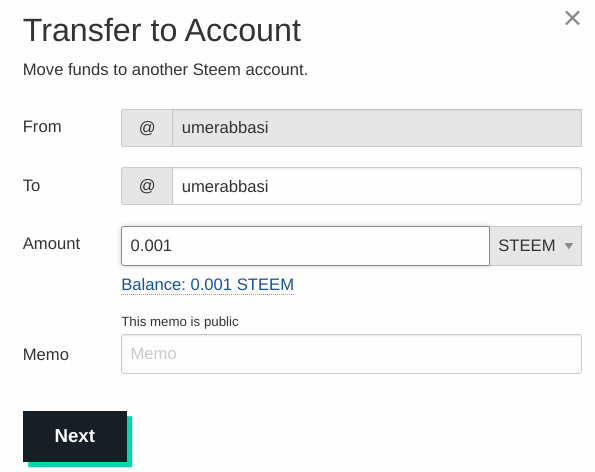
Step 3: Now click the Next button to continue the procedure and press OK.
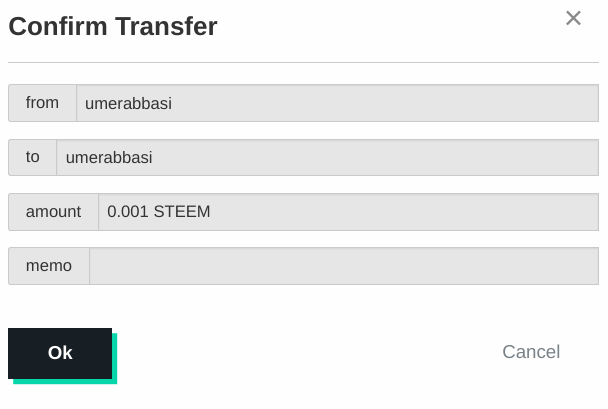
Once again thanks for supporting me and I believe that you all like it too Thank you for visiting.

.png)
Hi
Good to see you're on Steemit. Welcome. Achievement task 2 confirmed. Don't forget to follow the Steemit rules. Follow @steemitblog for updates.
Rate 2
Steemit Turkey represantative
Downvoting a post can decrease pending rewards and make it less visible. Common reasons:
Submit
Hi, @umerabbasi,
Your post has been supported by @svm038 from the Steem Greeter Team.
Downvoting a post can decrease pending rewards and make it less visible. Common reasons:
Submit