Good day all, am @umoreneleco and this is my achievement 2 which tells us on how we should protect our key.
Question 1
Have you retrieved all your keys on steemit?
I was able to do it and with his help of my friend, it was very easy for me to perform the tasks of retrieving my keys.
Question 2
Do you know each of those key functions and restrictions?
yes, we have so many important key and I will be writing about it
- Posting Key:
Posting key is an access that is being needed before a steemian can post, and also use in performing some other thing like you need it before you can upvote,downvote then before you can login to the steemit wallet to begin any transaction.
private Active Key
The private active key is a key that an individual make use when he or she is dealing basically in the steemit wallet, just as the posting key is being used to end transaction we made use of the active key in ending and finalizing transactionMemo key
Though people neglect it but it is a key which shows reason why an individual wants to perform transaction with this key someone can look at your wallet and know the reason behind transactionOwner Key
The owner key is the key that is being used when an individual wants to ensure safety of the account so he or she will use the owners key to change all key, some people do this every one month, the keep changing their keys and all this is done with the help of owner key.Master key
The master key is the key that act like a master with it all keys are gotten, if you recall it was this key that we normally use in getting our keys.
Question 3
How do you intend to safeguard your master password:
I will safeguard my master key very well both offline by writing down in my diary or as draft in my sms or mail to avoid being stolen i will edit the file name to confuse people
Question4
Do you know how to transfer your Steem token to another teem user account?
yes
- step 1
Go the wallet and sign in with your username and posting key
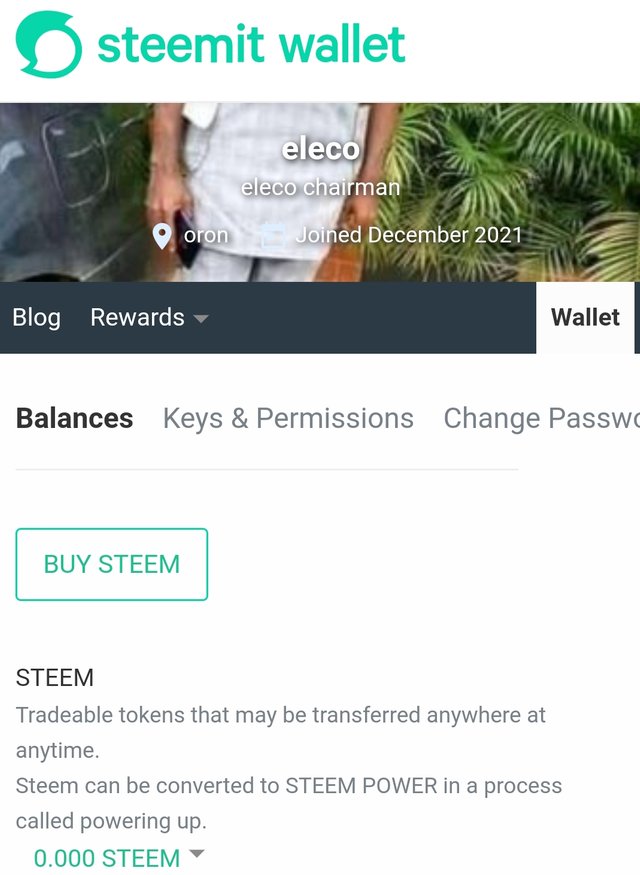
- Step 2
Click on the arrow facing downward
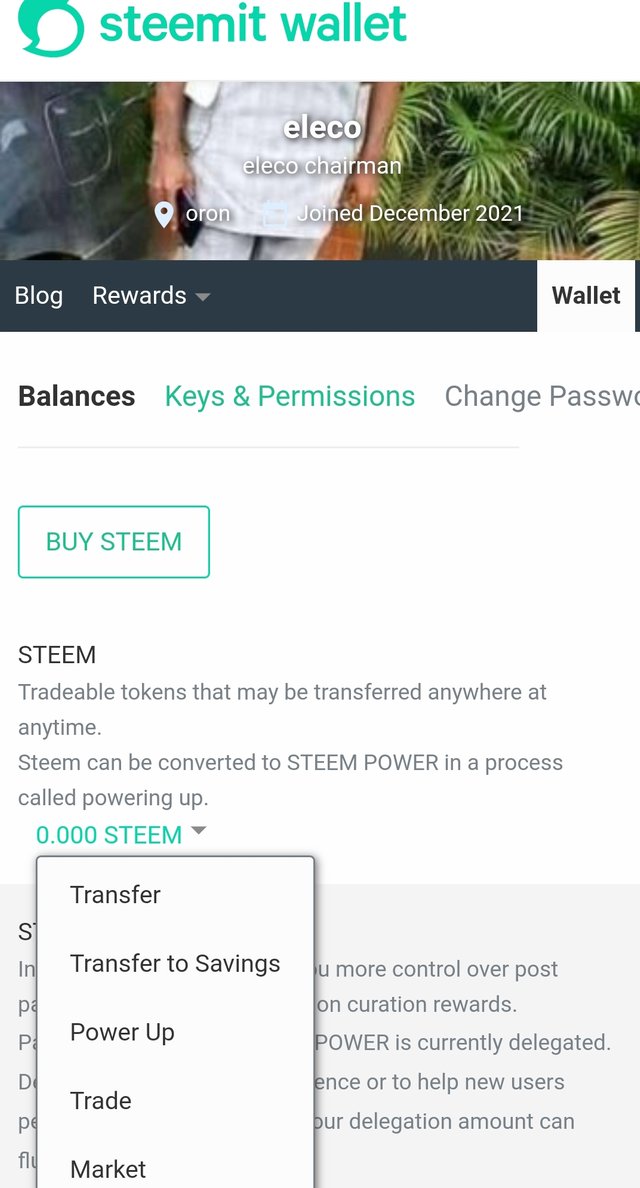
click the transfer, then put the necessary information required
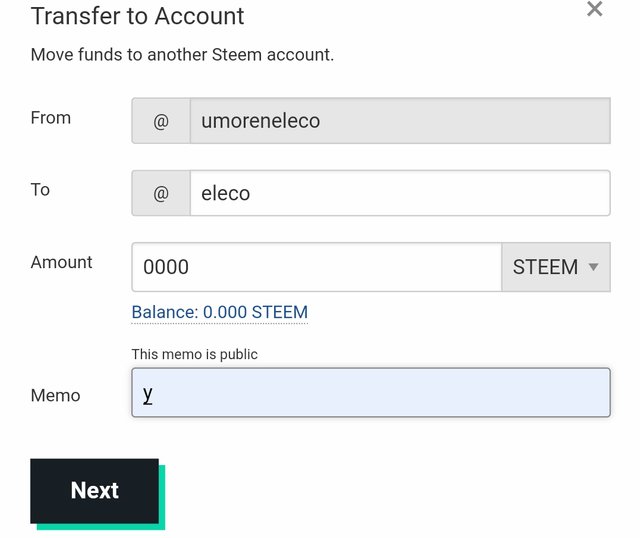
After the transfer the neks display page is for you to fill the person you are transfering to username and amount.
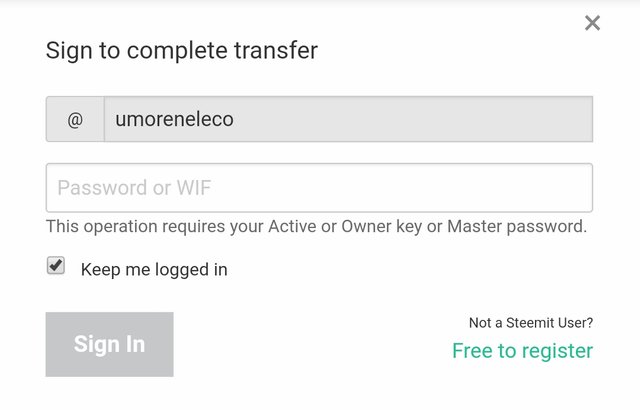
The neks thing is for you to click ok the a page will display for you to put your active key for completion
Question5
Do you know how to power up your Steem?
yes, I can do this,
Step 1
Go to your wallet as you did previously.
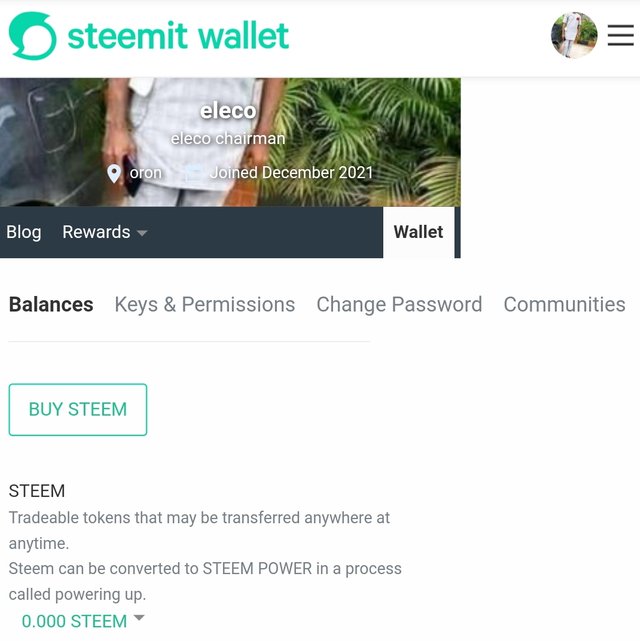
Click on the arrow facing downward and select power up
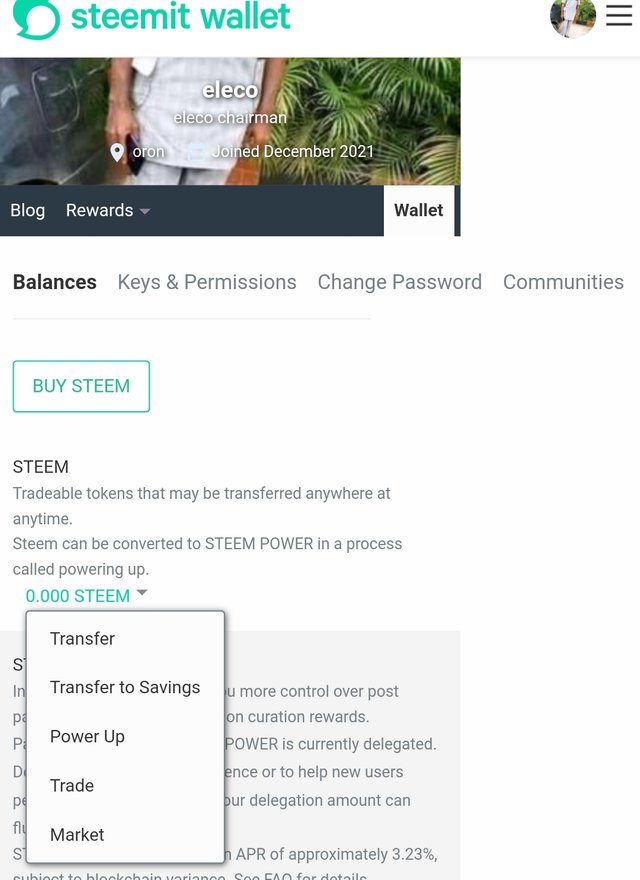
Put the amount of STEEM you want to power up from steem to steem power
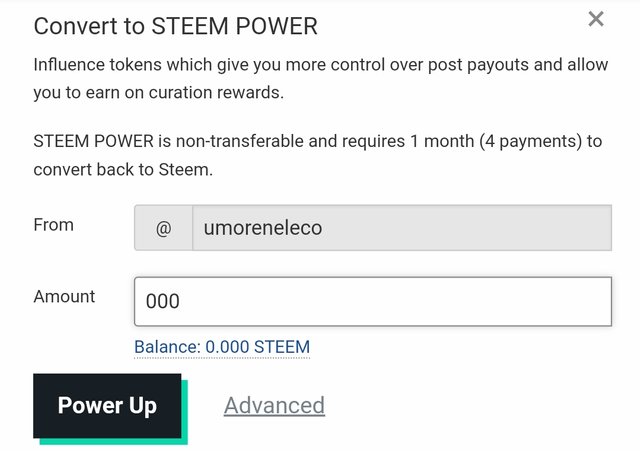
After power up you will be required to put your private keys as I said earlier we make use of it to power up.
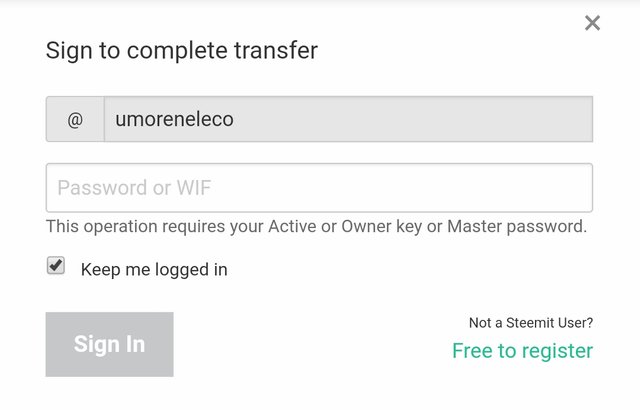
Thanks to the following for my guidance @bright-obias
@lovveday

Now you know perfectly the topic of security in the Steem Blockchain and therefore I have successfully verified your Achievement 2. Continue advancing in this great journey by doing your Achievement 3 in which you will put your brain to the test studying the content protocol of the platform. Remember that you can tag me to verify yourself faster.
NOTES: Nothing.
#onepercent #twopercent #affable
Downvoting a post can decrease pending rewards and make it less visible. Common reasons:
Submit
Hi, @umoreneleco,
Your post has been supported by @alejos7ven from the Steem Greeter Team.
Downvoting a post can decrease pending rewards and make it less visible. Common reasons:
Submit