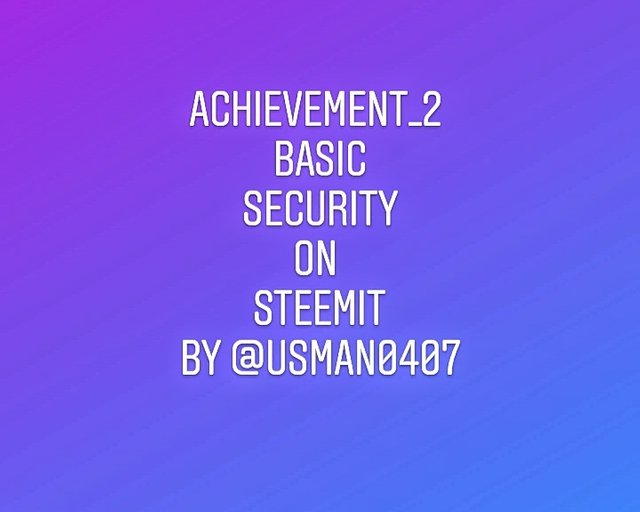
What's new with you, my beloved friends? I hope everything is going well for you.
Following the completion of Friends Achievement Task One, I'd want to provide all of your friends with the basic and vital details of Achievement Task Two in order to keep your steemit account safe and secure. You must personally protect your account, or you may lose a significant amount of money.
It's likely that some new people who are careless have their accounts hacked, resulting in losses. Friends, this is an internet job. You must pay close attention to its security, so I am also prepared for Achievement Two.
PRINCIPLES OF SECURITY AT STEEMIT
The password you obtain from Steemit when you establish a Steemit account is called Master Password. By logging into your Steemit account, you can download more jobs. To obtain the PDF, you must first log in to your account and then load it.
1st question
Have all of your steemit kyes been returned to you?
First, I'll go over how to get a master password. When we create a new Steemit account, we receive a PDF file. To begin, save your master password to your Google account or a hard drive. Keep them safe to prevent them from being taken.
Question 2: Do you have a thorough understanding of all of the key functions and limitations?
Yes, I am familiar with all of the keys' functions.
1.Key-posting
This key is used to log into the account and do other tasks. This wheel can also be used to follow another account and leave comments on posts that have been followed.
2.Memo Key:
You can use this key to deposit and transfer money to your account.
3.Ative Key:
This key is used to access the wallet, make transactions, and send money. It's also utilised for powering up, as well as updating and switching SBD. You keep it in a secure location.
4.Owner Key:
This is the key that is used to set up everything else.
Give him your feedback, as this key is also utilised to reclaim 30-day account access.
5.Master Key:
With this password, you can get all the other keys. This is an important password to keep in mind. We should save it to our Google Drive account.
3rd question
What strategy do you plan to employ to safeguard your master password?
Both my phone and laptop have my master
password saved. It carries a lot of weight. I'm worried about its security and privacy.
1_
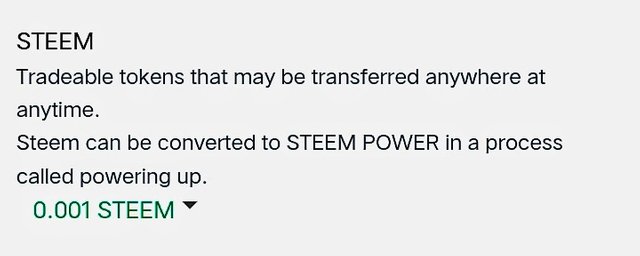
2_
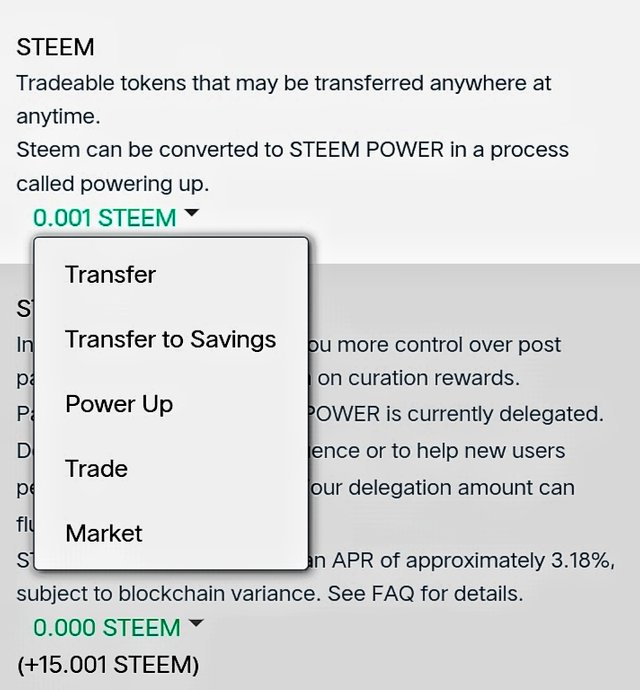
3_
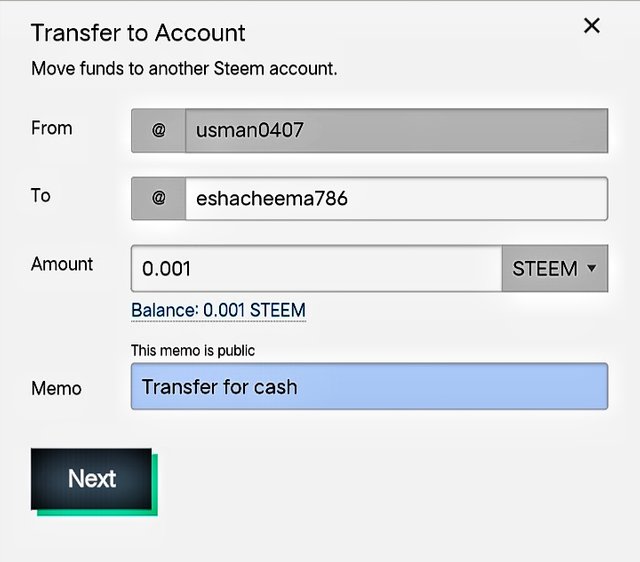
4_
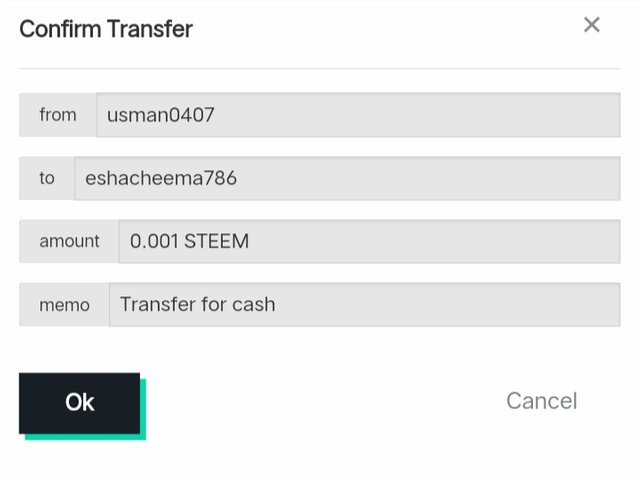
5_
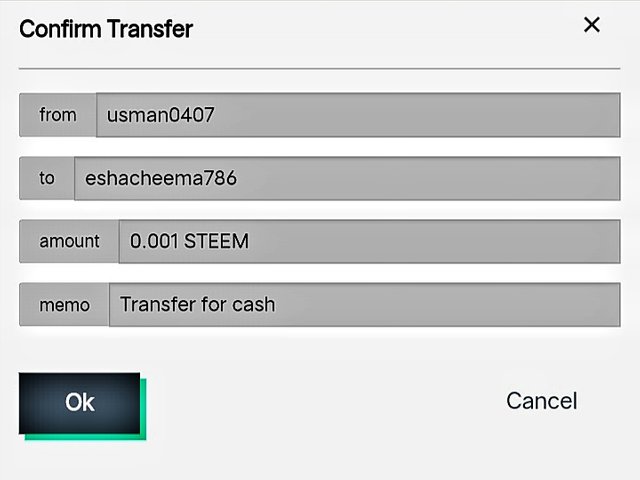
Question No 5
Do you know how to turn on power on?
Answer:
I know exactly how to boost your Steemit account's performance. To begin, go to your wallet and choose steem. You can power up as much as you want as soon as you click.
To turn off your power, go to your wallet, click on steem, and then turn off your power by pressing the power down button. You are free to submit your application as many times as you want.
I truly appreciated the achievement.
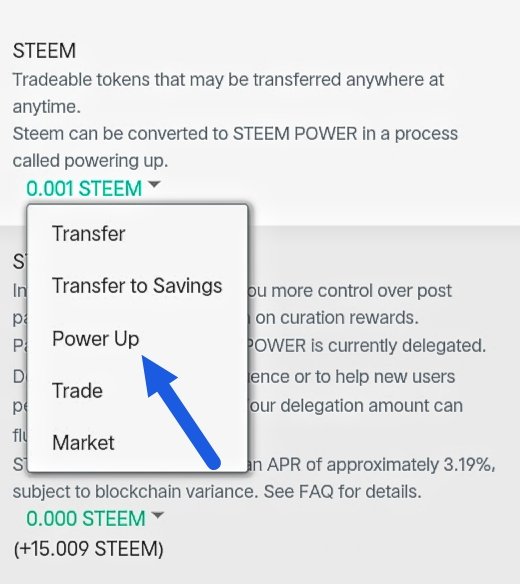
Special thanks for supporting
@vvarishayy
@hassanabid
@Cryptokannon
@janemorane
Regards
@usman0407
Hey!
Please remove the picture of your keys immediately.
The last question is do you know how to power up so in this you have to show screenshots also of your wallet
Downvoting a post can decrease pending rewards and make it less visible. Common reasons:
Submit
A sort of plagiarism has been detected since you are new here please try to explain in your own words as steemit does not support plagiarized content.
Source Achievement 2 |Basic Security on STEEMI| 24.09.2021|
Downvoting a post can decrease pending rewards and make it less visible. Common reasons:
Submit