I'm @wasa2020 from Nigeria. I'm happy to continue with my achievement task after a little break. I have been studying the different achievement tasks and I'm ready to continue working on my leftover tasks.
New users have knowledge on basic security on steem such as how their master passwords works and can differentiate the use of their account posting key, active key, private owner key and memo key.
New users understand the use of their steemit wallet.
To attempt this task in-depth, I will be answering the questions given below. Let's look at them one after the other.
Question 1
Have you retrieved all your keys on steemit?
Question2
Do you know each of these key functions and restrictions?
Posting key - The posting key is used by different users to post, comment, edit, vote, resteem, and follow or mute other accounts.
Active key - The active key is used by users to transfer funds, carry out power up/down transactions, update profiles, vote witnesses and also perform functions in the internal market such as placing orders etc.
Owner key - The owner key is used by users to recover an account that has been compromised. This should be done within 30 days of the compromise issues. It is recommended to keep this key offline because it is used to recover other keys of the account.
Memo key - The memo key is used by users to encrypt or decrypt memos when transferring funds by different users.
Master Key - The master key is used to generate every other key that includes the owner key. It is used during account recovery.
Question 3
How do you plan to keep your master password?
Question 4
Do you know how to transfer your steem token to another steem user account?
Yes, I know how to transfer my steem token to another user's steem account and I will be showing a step-by-step procedure using a screenshot to explain it below.
Step 1: Go to your wallet and log in using your username and posting key as seen below.
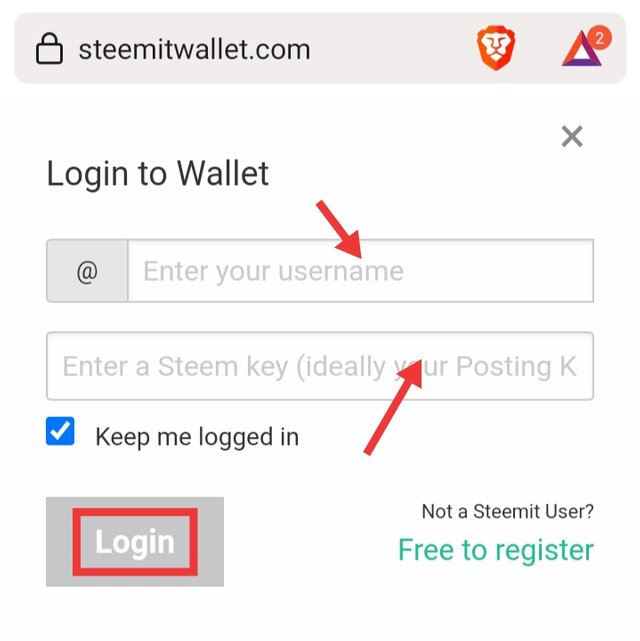
Step 2: Once you have successfully login, your wallet should look like the format seen in the screenshot below.
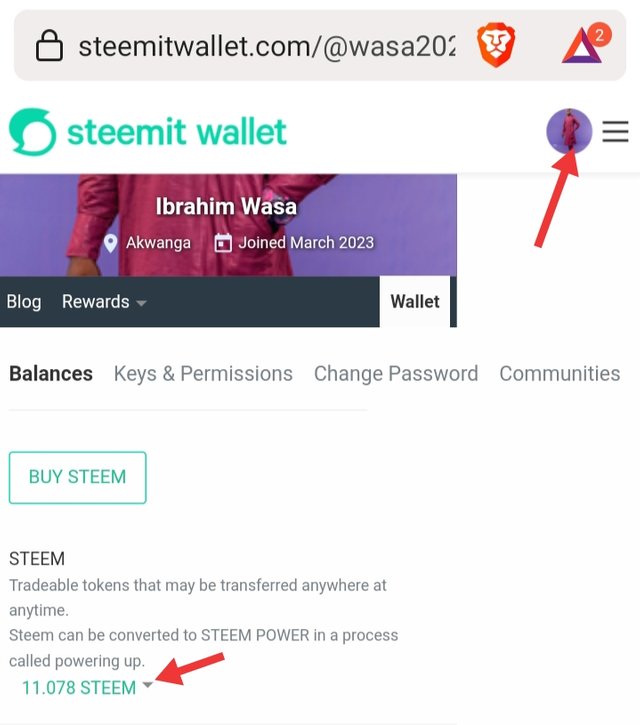
Step 3: Click on the drop-down arrow close to your steem token as seen below and click on the transfer
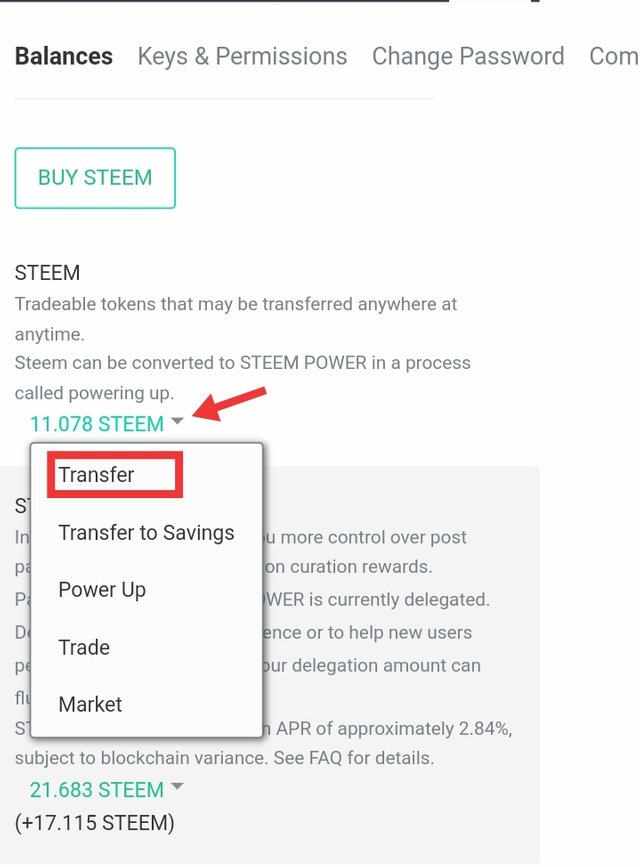
Step 4: Enter the name is the steemian and the amount you wish to transfer in my case I'm transferring 0.1 steem to @josepha. See screenshot below
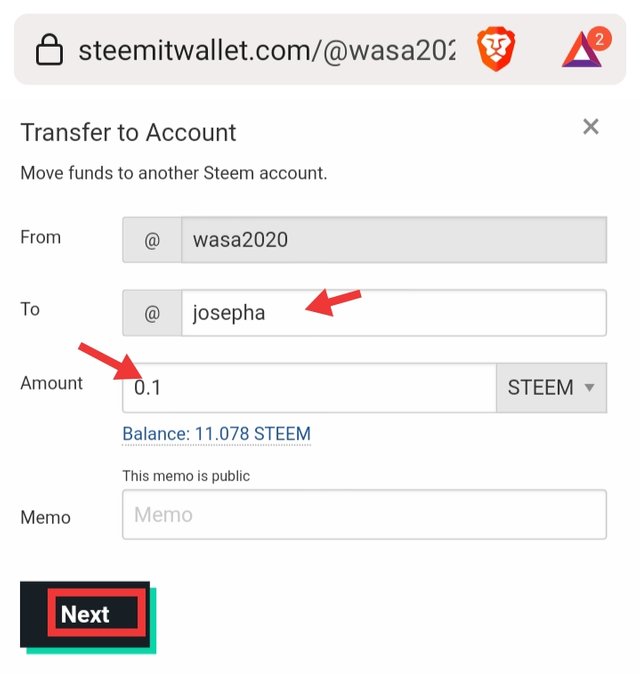
Step 5: Enter the active key to validate your transactions and then click ok.
Question 5
Do you know how to power up your STEEM?
To power up my steem, same procedure is used.
Step 1: Go to your wallet and log in using your username and posting key as seen below.
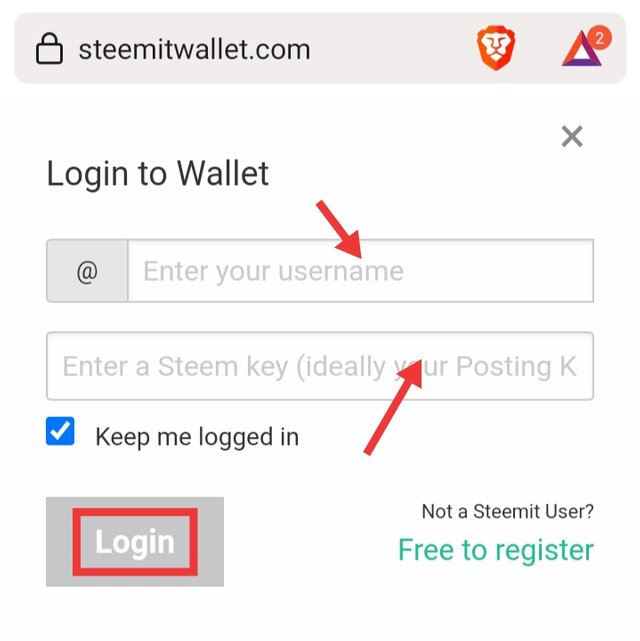
Step 2: Once you have successfully login, your wallet should look like the format seen in the screenshot below.
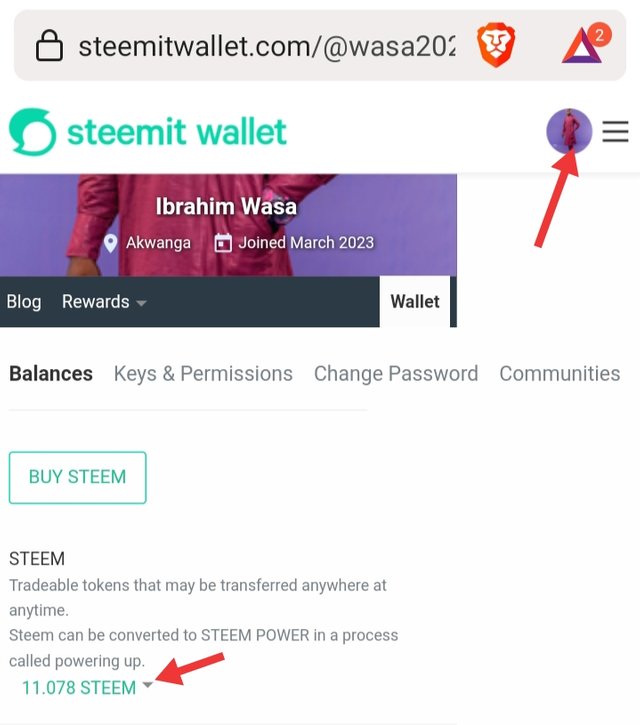
Step 3: Click on the drop-down arrow close to your steem token as seen below and click on the power up
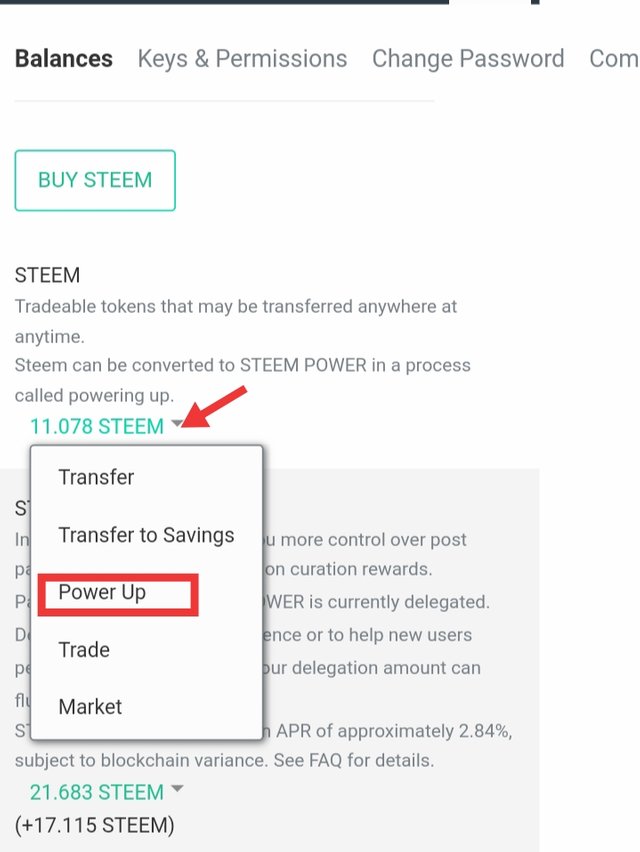
Step 4: Enter the amount you wish to power up and click on next as seen in the screenshot below

Step 5: Confirm your transfer to vesting and click ok as seen in the screenshot below.
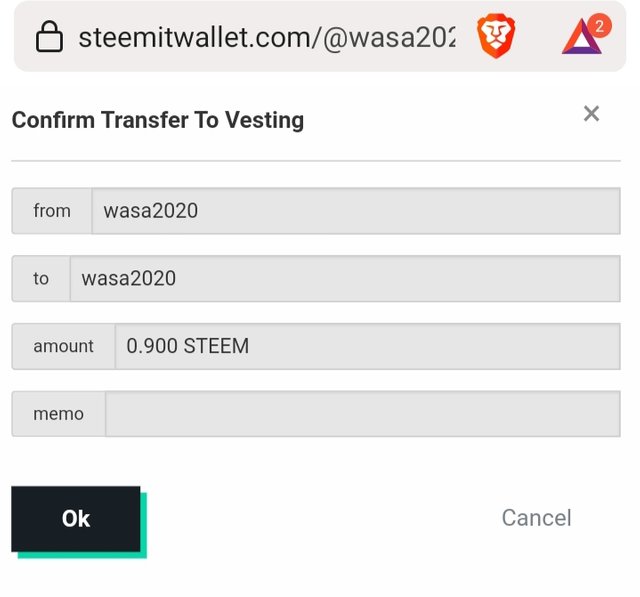

Hello@wasa2020
Thank you for completing achievement 2 task and Congratulations your Achievement 2 has been verified. Please continue to Achievement 3
task.
Important for you:
I invite you to join #club5050 #club75 and #club100 by powering up steem from the rewards your Post. You can read the steps to join here
Regards @heriadi
All achievement task posts are posted only once. if your post has not been verified, you should be patient and make sure for mention the greeter to verify your achievement task.
You are also expected to be active in other communities to publish posts and comment on other users' posts
Downvoting a post can decrease pending rewards and make it less visible. Common reasons:
Submit
Thanks @heriadi for your comment and advice
Downvoting a post can decrease pending rewards and make it less visible. Common reasons:
Submit
This post has been upvoted through Steemcurator09.
Team Newcomer- Curation Guidelines for April 2023
Curated by - @heriadi
Downvoting a post can decrease pending rewards and make it less visible. Common reasons:
Submit
Thanks for the support
Downvoting a post can decrease pending rewards and make it less visible. Common reasons:
Submit
Hello
@wasa2020
I am the moderator of the Incredible India community
I love to welcome you to our community. As I can see you have shared some awesome photographs and our community is based on art and culture.
So it would be our pleasure to have you in our community with many more great photographs.
Our discord:- Meraindia discord link
Regards,
@piya3 (moderator)
Incredible India community
Downvoting a post can decrease pending rewards and make it less visible. Common reasons:
Submit
Thanks
Downvoting a post can decrease pending rewards and make it less visible. Common reasons:
Submit
Well done keep going
Downvoting a post can decrease pending rewards and make it less visible. Common reasons:
Submit
Achievement 02 is very good .eny one can understand very easily
Downvoting a post can decrease pending rewards and make it less visible. Common reasons:
Submit
Keep it up is very great and good you know it.
Downvoting a post can decrease pending rewards and make it less visible. Common reasons:
Submit