Key retrieval on #steemit
Just like many other blogging platforms I realised that steemit has important keys(passwords) which are very useful
I realised that achievement2 is very useful for any steemit user. Achievement2 helps new comers to know and understand the steemit wallet as well as how various keys work.
With alot of help from @doctor23 man has done it again.
How can I keep my #steem account secured.
Keeping my #steem account secured is very important. When I created my steem account I received an email which was a PDF document containing all my passwords. I then saved it online and offline so as to help me access it when ever necessary without facing any difficulties.
With help from @doctor23 I was lectured and directed on how the various steemit keys function.
.Master key
.Posting key
.Active key
.Owner key
.Memo key
Master password.
The master password is the main password of every steemit user.
It is sent in the PDF sent a when every new account is created. This password can be used to recover a steemit account.
Posting key.
The posting key used to post message, comment on post, edit post or messages,follow and mute other accounts. It is as well used daily logins.
Active key
The active key just like the name is used for more complex circumstances.
It is used to transfer funds,
It is used to power up and to power down
It is used to do conversion
It is used to update detail of my profile
It is used to place orders in the market.
Owner key.
The owner key is a very important key. it used to recover a compromised account. This is the most powerful key because it can change any key of an account.
Memo key.
Memo key is used for encryption and decryption memos when funds are being transferred.
Memos are encrypted using the pound /# on them. That is before the memo.
Transferring funds to other accounts
Transferring funds to other accounts is not that
Difficult as I thought. To transfer funds the following steps can be used.
Enter the steemit wallet and go to the steem section click on drop down arrow then select transfer after put the name of the account to receive the funds and then put the active key to finalize the transaction.
How to power up
With serious reading and tutorials I was finally able to know how to power up.
Start by going to wallet. Then take steem nextly steem power up. Then login using active key as password
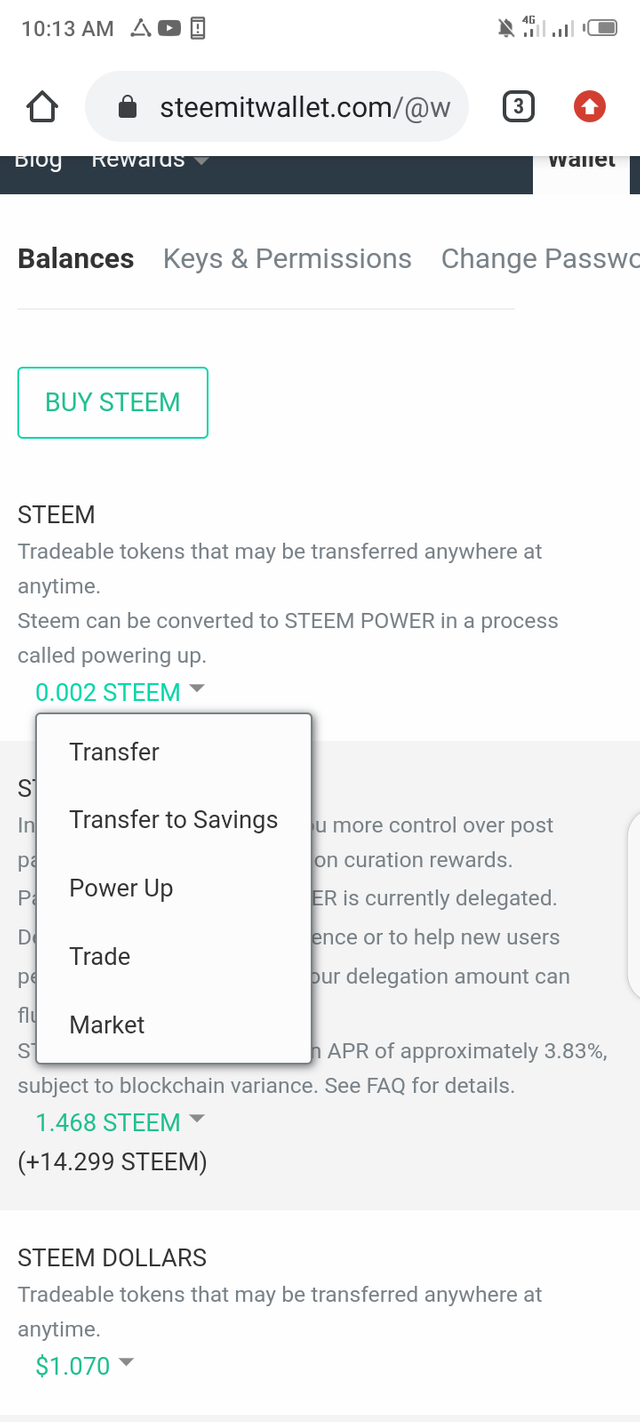
To power up,you click on the drop down arrow on steem and take power,input the amount of steem and account name,then take okay.
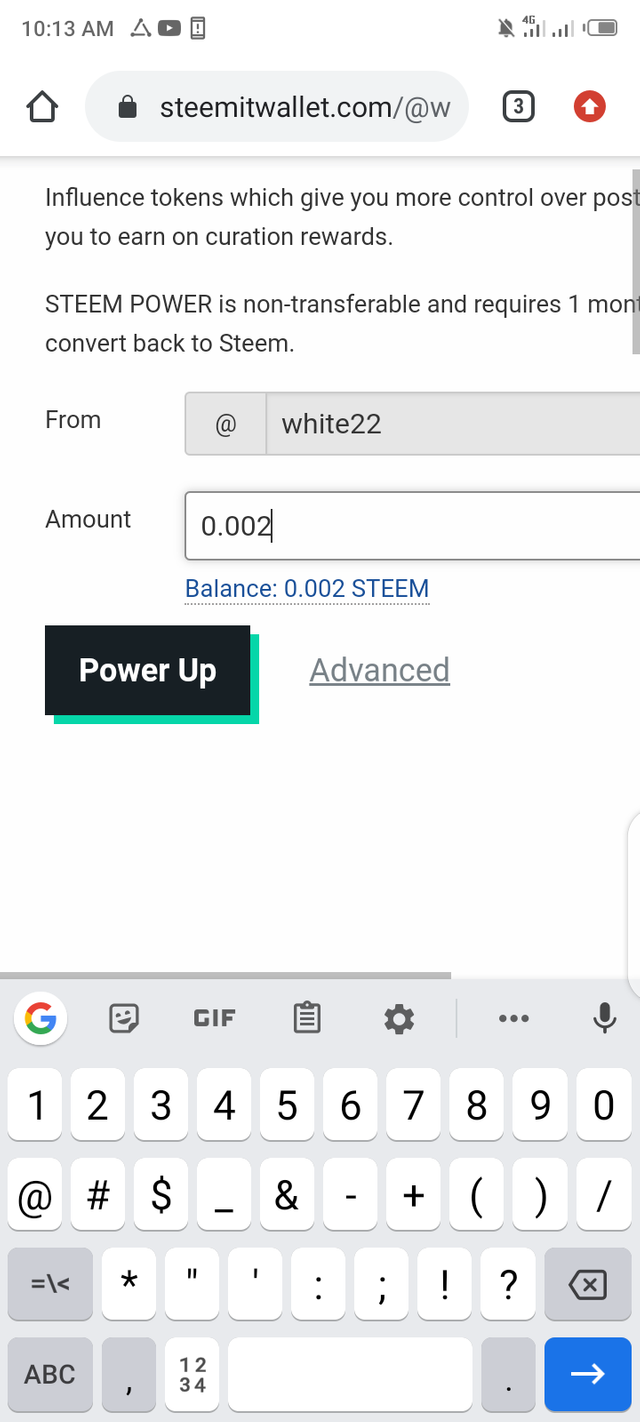
Good work. keep it up 👍
Downvoting a post can decrease pending rewards and make it less visible. Common reasons:
Submit
Hello @white22,
Congratulation👏🏻! Your "Achievement 2" task has been verified and you may proceed to the next achievement task at your convenience. Please check out the @cryptokannon's Newcomers Achievement Program for further details.
Steemit is blockchain-based blogging and social networking site that pays users in STEEM cryptocurrency for posting and curating material. Do participate by making posts, commenting on other users' posts, and voting on others' posts.
We invite you to join us in Steemit Nursery Community specially created to support all the newcomers. Aside from the Steemit Nursery & Newcomers' Community, you can check the List of Steemit Communities Categorized by Their Subjects and find a community that is a good fit for you.
Remember to follow @steemitblog for the most recent updates.
Thank You!
@Ghostfacer99
Newcomers' Community: Steem Greeter Helper Team
#affable
Downvoting a post can decrease pending rewards and make it less visible. Common reasons:
Submit
Hi, @white22,
Your post has been supported by @inspiracion from the Steem Greeter Team.
Downvoting a post can decrease pending rewards and make it less visible. Common reasons:
Submit