Good morning all, i hope this meets you well.
I would be talking about security but specifically on the basic security in steem.
Firstly, what is security?
According to oxford dictionary security is defined as the activities involved in protecting a country, building or person against attack, danger e.t.c. while to a lay man security simply means protection. When it comes to steem security extreme measures is meant to be taken to prevent hackers and scammers from having access into ones account.
As a result steemit came up with a new innovative way to secure accounts and it is game-changing! The issuance of different keys for different levels of account access is an ingenious idea that should be emulated.
The different keys are as follows:
a.The posting key - Used to log in to apps such as Steemit.com and perform social actions such as posting, commenting, and voting.
b.Private Memo - Used to decrypt private transfer memos.
c.Private Active- Used for monetary and wallet related actions, such as transferring tokens or powering STEEM up and down.
d.Private Owner Key- Used to reset all your other keys. It is safer to keep it offline at all times. If your account is compromised, use this key to recover it within 30 days at https://steemitwallet.com
e.Public keys- These keys are associated with usernames and are used to encrypt and verify messages. Your public keys are not required for login.
STEEMIT WALLET
This is almost similar to the traditional cryptocurrency wallets we are used to, we can send, receive or store steem in it, but it is different because it includes a new concept of having 3 sub-wallets all tied to steem.The three(3) sub-wallets include:
a.Steem wallet - For the native coin
b.Sp wallet - to store steem power
c.SBD wallet - For the steem based dollar
TRANSFER OF STEEM/SBD
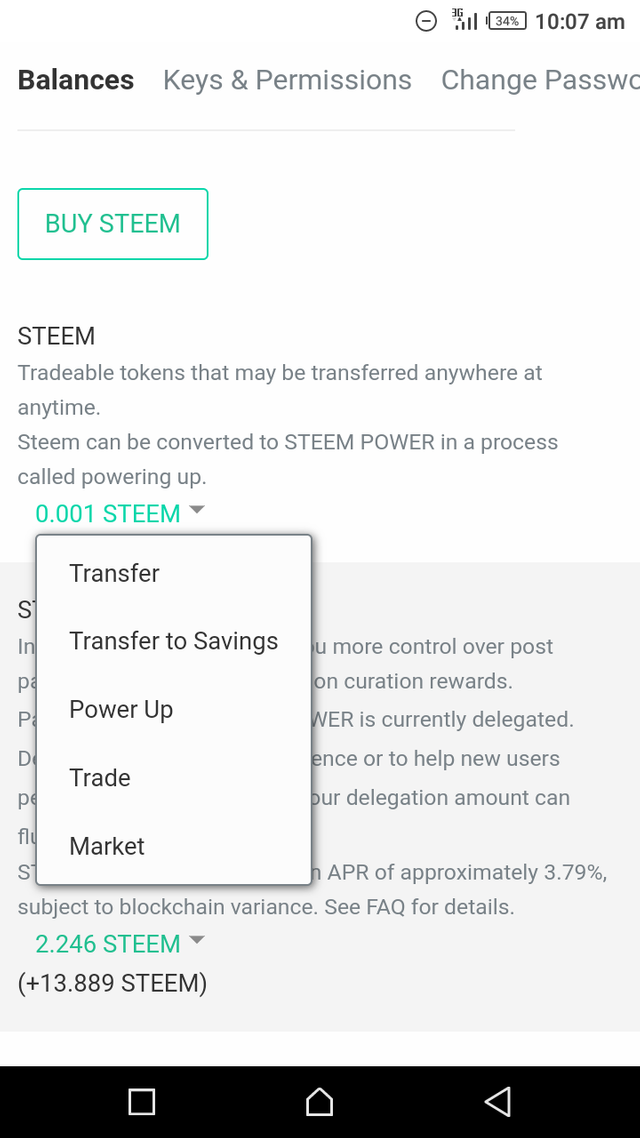
HOW TO MAKE A TRANSFER;
Open your profile
Click on 'wallet'
Click on the options button on the steem balance
Select Transfer
The second frame pops upE, click on next and conclude your transactions. Make sure you are logged in with the private key.
POWERING UP STEEM
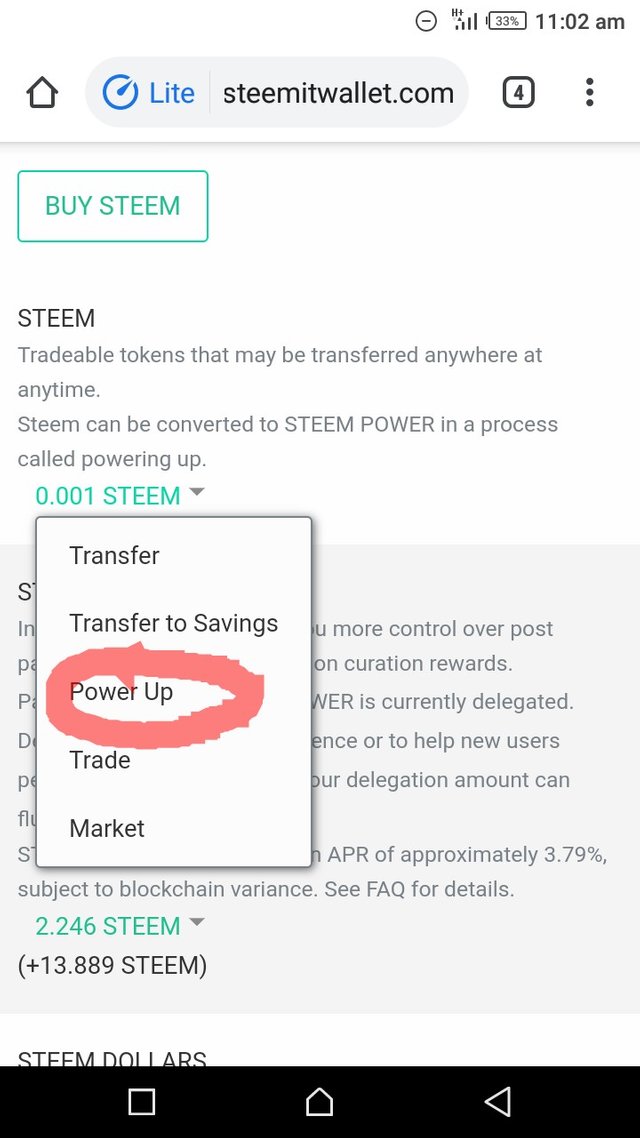
HOW TO POWER UP:
Open your profile
Click on 'wallet'
Click on the options button on the steem balance
Select power up
fill the required details in the second frame and your steem is powered up.
Question 1
Have you retrieved all your keys on steemit?
Answer: Yes I have
Question2
Do you know each of these key functions and restrictions?
Answer: Yes, as shown above
Question 3
How do you plan to keep your master password?
Answer: I have it penned down in my diary, with a few more numbers and letters to avoid discovery and theft
Question 4
Do you know how to transfer your steem token to another steem user account?
Answer: yes I do
Question 5
Do you know how to power up your STEEM?
Yes, I was taught by a friend.
Special thanks to
@cryptokannon
@steemcurator01
@steemcurator02
@steemcurator03
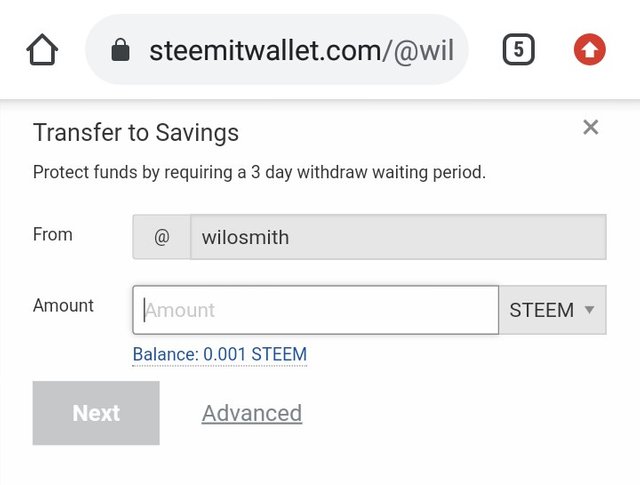
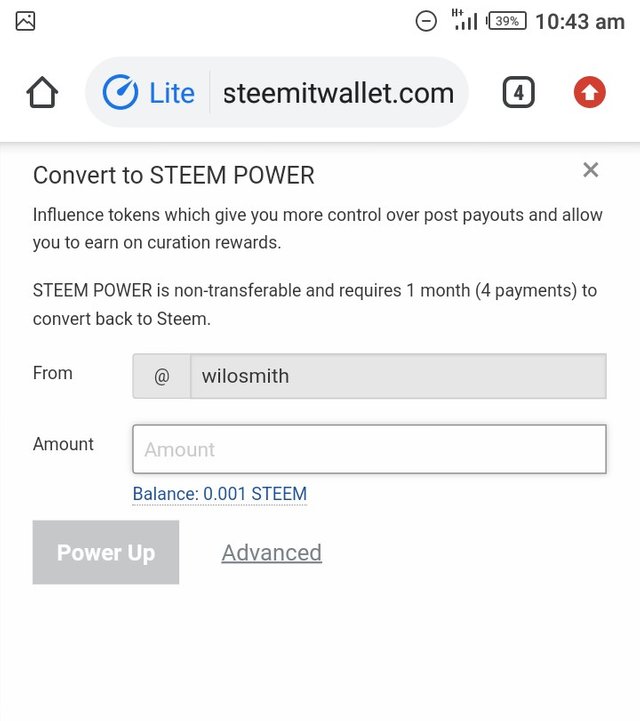
Congratulations @wilosmith
You have passed Achievement 2 on understanding the purposed of the different keys offered to you on the steemit platform on creating your account. I personally happy you went ahead to show us how you can transfer seen token and power up your account from your wallet
Rating: 1
Please get ready for the next task on Achievement 3: Content Etiquette Link You are expected to know Proof of Brain concept and able to produce and sharing quality/original content.
Downvoting a post can decrease pending rewards and make it less visible. Common reasons:
Submit
Thank you very much...i would do just that.
Downvoting a post can decrease pending rewards and make it less visible. Common reasons:
Submit