Have I retrieved all my keys on steemit?
In order to thrive on a platform such as steemit, it's important to be well aware of the do(s) and don't(s) because as much as you can gain access to your steemit wallet using some set of keys given to you at the point of activating your account, you can also lose access when those keys are intentionally or unintentionally exposed to the wrong parties. As far as steemit is concerned, you are the only right party and thus, should never grant access or expose those keys to a third party.
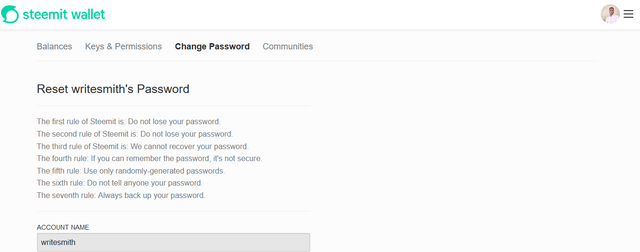
Losing access to one's investment arguably is the worst feeling ever on steemit. We should make it a matter of top priority, and valuable advice such as; safeguarding your password to safeguard your investment can't ever be overemphasized. Therefore, it's strongly advised that you should store your password away offline- perhaps on a piece of paper locked away in your cabinet or store in your google drive. For me, as soon as I retrieved my keys, I stored it using the latter. I believe it's probably the most secured.
Function of the basic steemit keys and their restrictions
It's also good to know that each of these keys perform in varied capacity, like in a hierarchy. Each of these keys are unique and offer it users distinct level of access needed to; post and perform several other wallet transactions. We have 5 basic keys on steemit and these keys control what happens or don't happen on your account.
We have the;
Master Key: Every steemian gets this upon sign-up of their accounts. This key is unique as it is linked to an individuals account upon the activation of account on steemit. The master key is used to generate the document that contains all the other keys for a particular account, including the owner key.
Owner Key: This is the most important key of them all. Anyone who has access to this unique key can reconfigure, or regenerate all other keys, and perhaps carry out any activity on your wallet or account. Without this key, it's impossible to initiate recovery of your account in the case of any fraudulent attempts or compromised account. That's why steemit advises that we shouldn't use this key often and should be kept somewhere safe offline so the whole account don't get compromised and users lose out totally on the ownership of their account. And you know, steemit frowns on opening of multiple accounts!
Posting Key: This particular key reduces damages caused to an account by restricting access level to; posting, commenting, voting, follow, muting and resteeming. It's good to know it doesn't have the access required to perform any monetary transactions. With this key, be rest assured not to lose out on funds.
Active Key: This grants full-time access to a user's wallet but a restricted level access to a users' account. With this key, a user can perform wallet related transactions such as; powering-up or down the crypto-assets in your wallet, make fund transfer from one account to another, make market conversion of assets, make witness voting, make update to profile and avatar. The limitations of this key can be easily bypassed by the owner key.
Memo Key: This key is used to encrypt and decrypt memos when transferring funds from one wallet to another.
How to keep your master password safe
I stored my keys securely on my personal google drive, while using some random naming and not something obvious like "steemit password". And I also stored safely offline using a flash-drive that's not for public use.
Steps to transfer steem token to another steem user account
I know how to transfer my steem token to another steem user account. I will try my best to explain this below;
Step 1: Click on Wallet
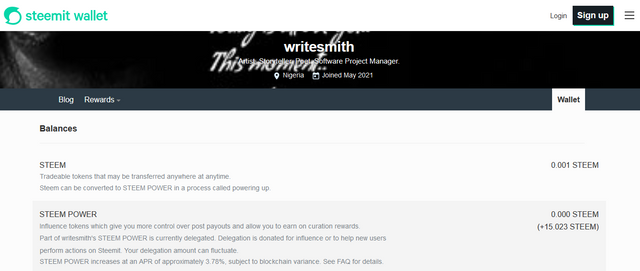
Step 2: Click on login
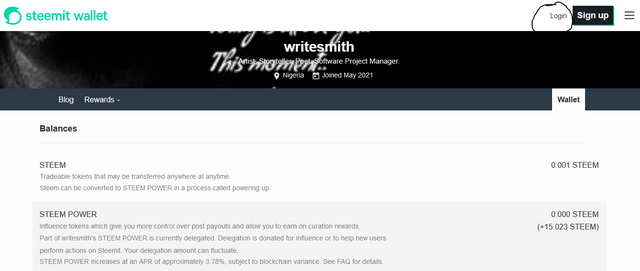
Step 3: Log into your wallet using the active key
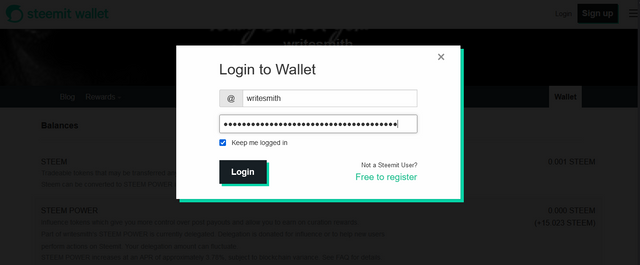
Step 4: Click on transfer
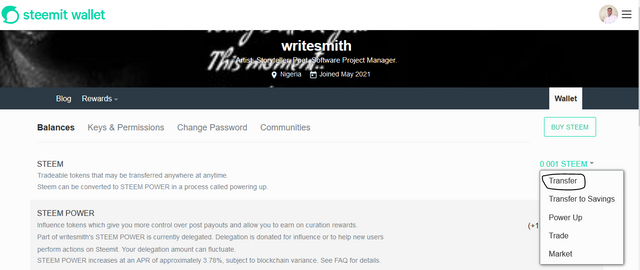
Step 5: Fill in the account name of the recipient, amount of steem/sbd in the appropriate field, the memo field is not compulsory.
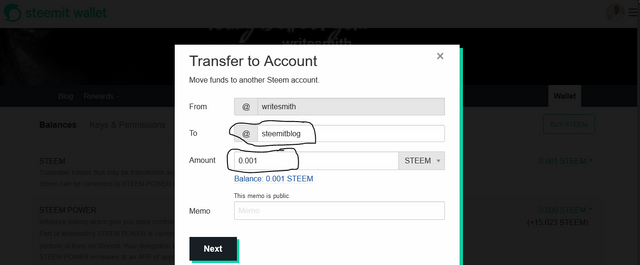
Step 6: Click on "Next" to execute fund transfer
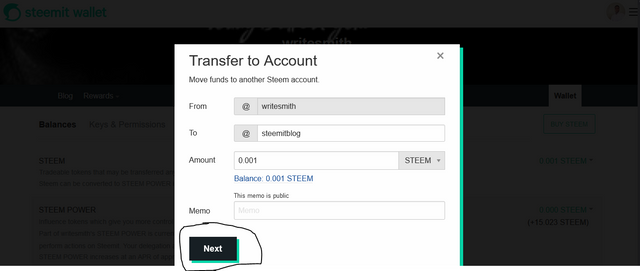
Do you know how to power up your STEEM?
Below is a step by step analysis of how to power up steem in a user's wallet.
Step 1: Click on Wallet
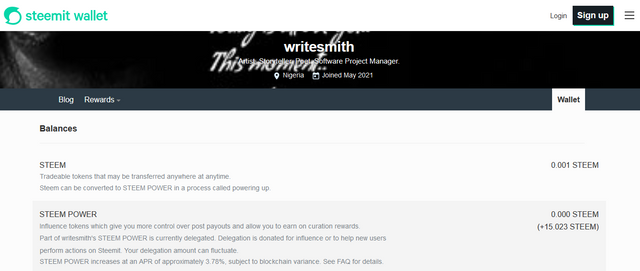
Step 2: Click on login (For those logged out of their wallet)
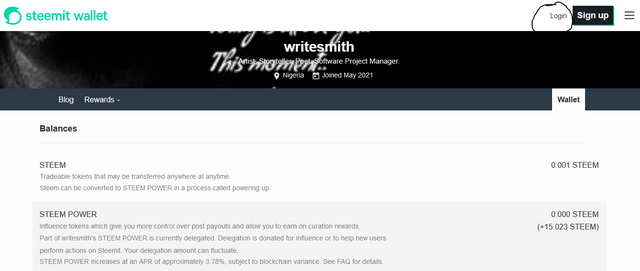
Step 3: Log into your wallet using the active key (For those logged out of their wallet)
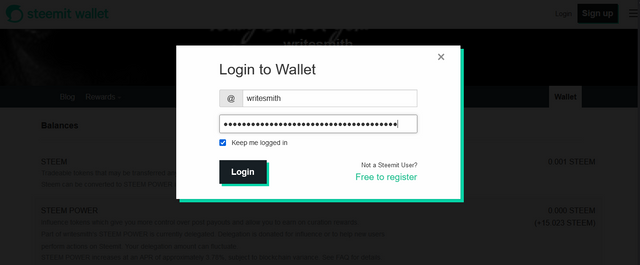
Step 4: Click on "Power Up"
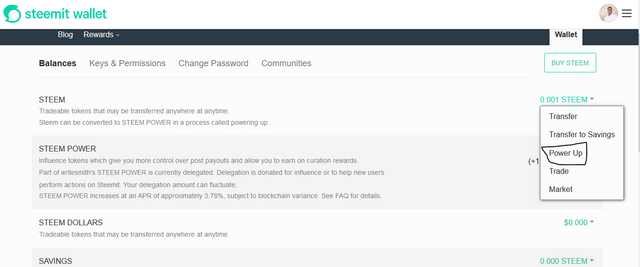
Step 5: Input steem amount in the "Amount" field
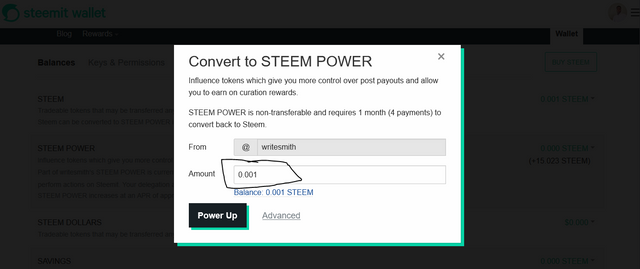
Step 6: Click on the "Power Up" button to execute
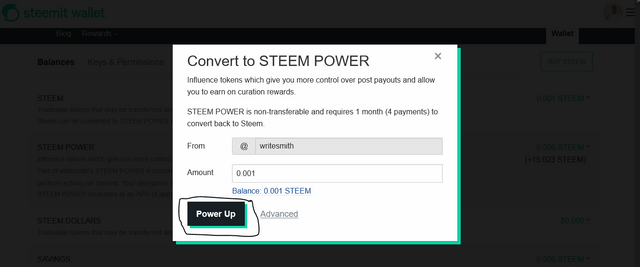
Special mention
thank you!
@cryptokannon
@steemit
You have been verified for this task and you may proceed to the next achievement task at your convenience.
Note:
Curators Rate: 2
Please continue to read and prepare from @cryptokannon Achievement tasks resources
Downvoting a post can decrease pending rewards and make it less visible. Common reasons:
Submit
Alright. Thank you @sarkodieeric1
Downvoting a post can decrease pending rewards and make it less visible. Common reasons:
Submit
Hi, @writesmith,
Your post has been supported by @tarpan from the Steem Greeter Team.
Downvoting a post can decrease pending rewards and make it less visible. Common reasons:
Submit