Have you retrieved all your keys on Steemit?
Yes, I retrieved all my keys the very first day I signed into SteemitDo you know each of these key functions and restrictions?
Posting Key
This key is used first of all for the everyday log into Steemit. It is also used when you want to upload a post, make a comment, edit your post, to block or follow other users and even to vote other accounts.Active Key
This is basically the key with monetary functions. It is used to transfer steem, to power up or power down steem, to update your profile and also to cast vote for witness.Owner Key
The owner key is basically used to recover an account that has been breached by a third party.Memo Key
This key is used only when transferring steem. It is used to encrypt and decrypt memos when making transfers.Master Password
This is the king of them all! It is used to generate all the other keys and because of this, it is the most sensitive key. If someone gets ahold of it, he/she has control over your account.
3.How do you plan to keep your master password?
I have saved my password to my google drive as well as on my computer. I have also written it on pieces of paper and placed in different trustworthy locations around me. All these to make sure that my password will not be compromised or forgotten.
4.Do you know how to transfer your Steem token to another Steem user account?
Well, although I have not made any transfer prior to this post, i do know how do it.
So first of all, you go to your profile
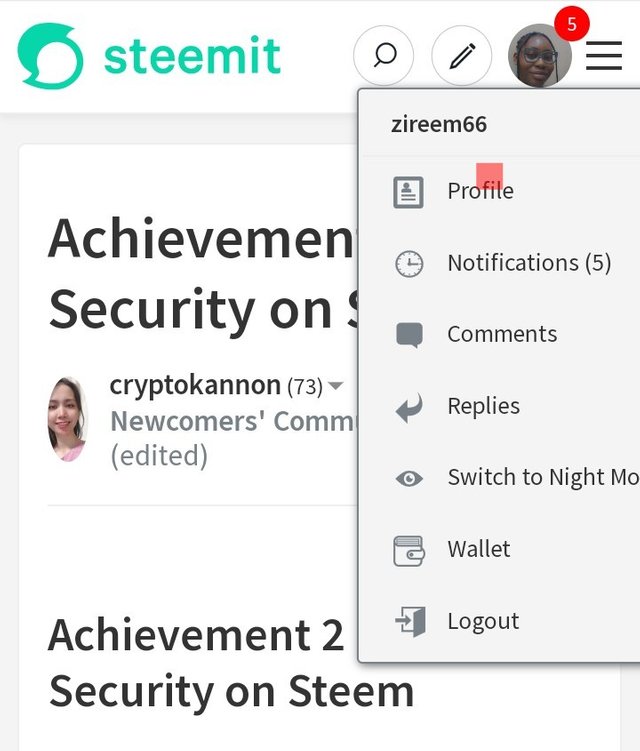
And then you go to your wallet which will be on your profile page
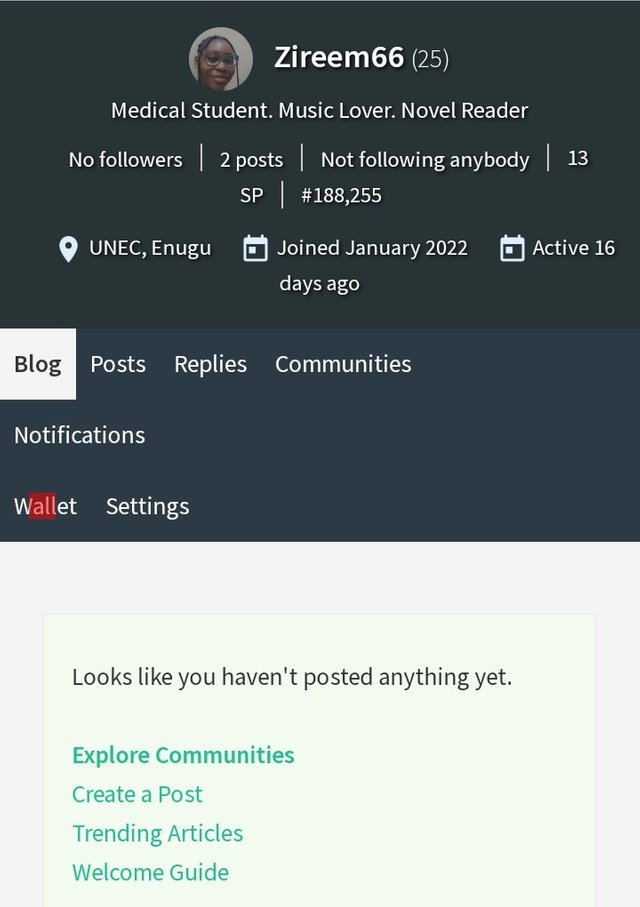
You will see a drop down box next to your steem token. Click on it and select transfer
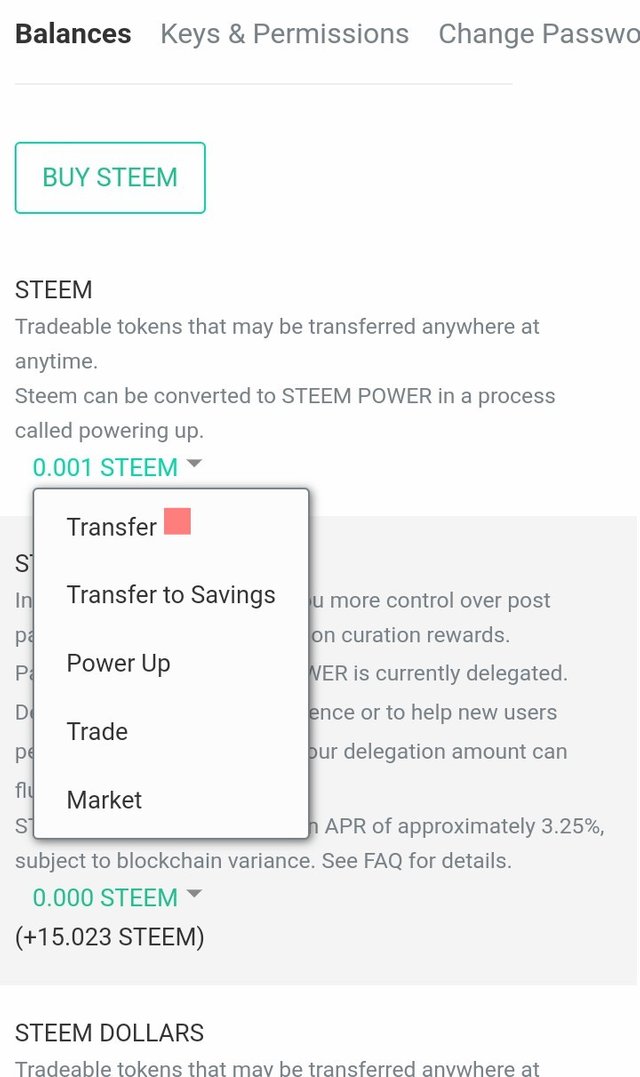
Input the username you are sending it to, the amount, your memo key and click next
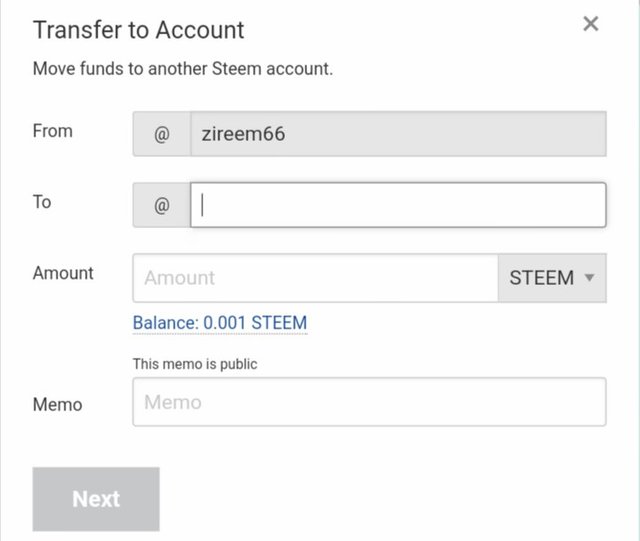
Then you are good to go!
5.Do you know how to power up your post?
Here also, you first of all go to your profile page
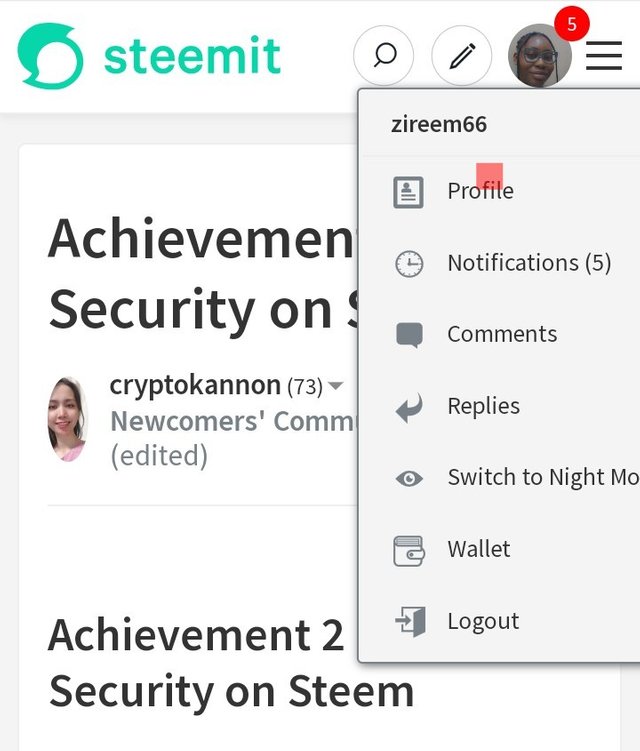
Then go to your wallet
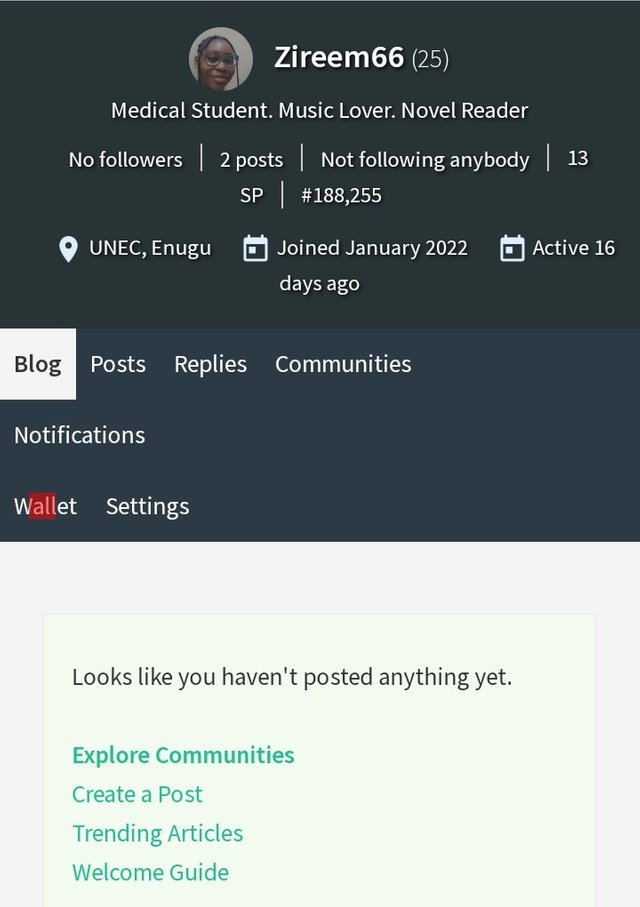
Go to the drop down box that is beside your steem and select power up
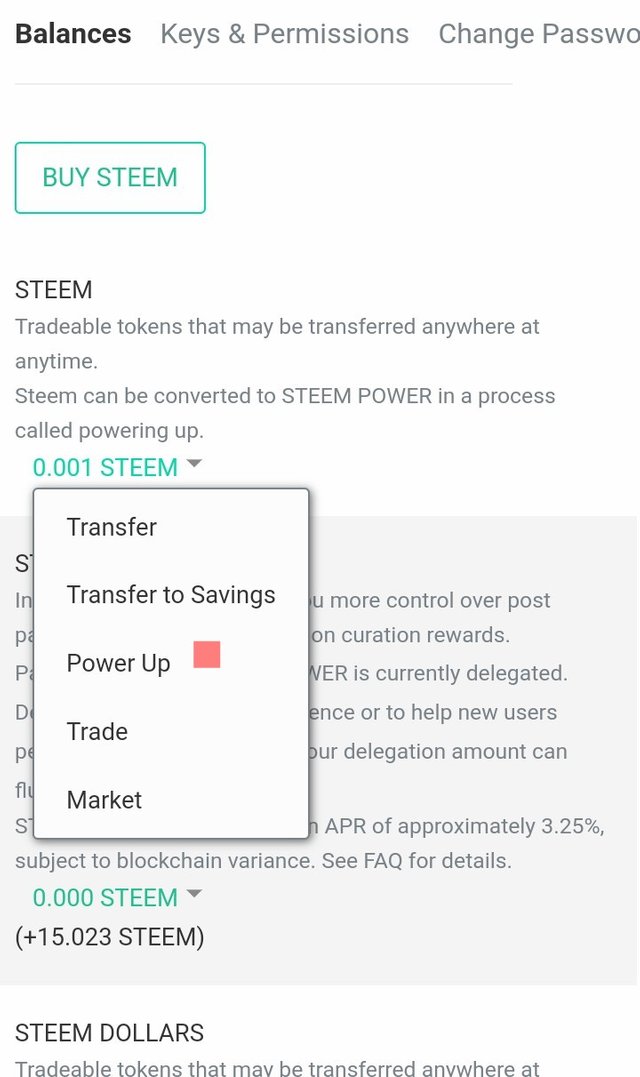
Input the amount of steem you want to power up and then click power up
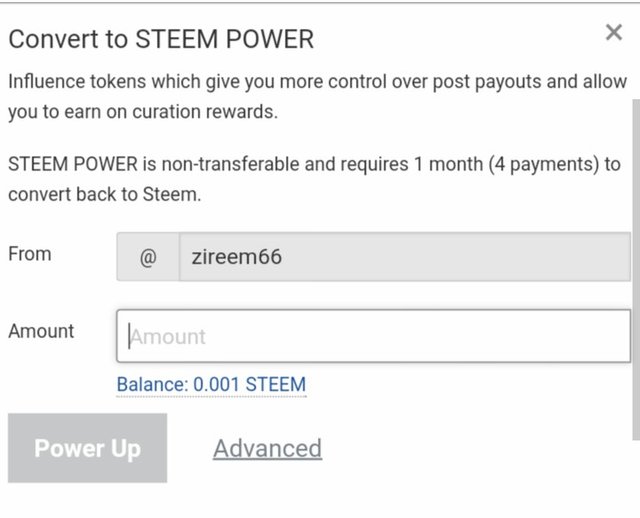
You will be asked for confirmation which is where you will input your memo key. You will notice that you have been powered up.
Hi @zireem66, congratulations on your successful completion of your Achievement 2.
It is my pleasure to announce to you that you can proceed with Achievement 3 which is content etiquette
I also want to encourage you to complete all the Achievement posts in the newcomers community by @cyptokannon. Check here. This will place you in a position to take advantage of the helps rendered to all newcommers.
It's also very important for you to join #club5050. To join the club you need to power up at least 50% of your monthly earnings. You can also join #club75 where you will power up 75% of your earnings for 2 months or #club100 where you are to power up all your earnings for 3 months.
Read this post to see how to join the clubs step by step using your first rewards
Also note that all achievement posts must be posted only once. Even if your post is not verified, you need to exercise patience and be sure to tag a greeter to verify you
Thank you for completing this Achievement!
Downvoting a post can decrease pending rewards and make it less visible. Common reasons:
Submit
Hi, @zireem66,
Your post has been supported by @ngoenyi from the Steem Greeter Team.
Downvoting a post can decrease pending rewards and make it less visible. Common reasons:
Submit