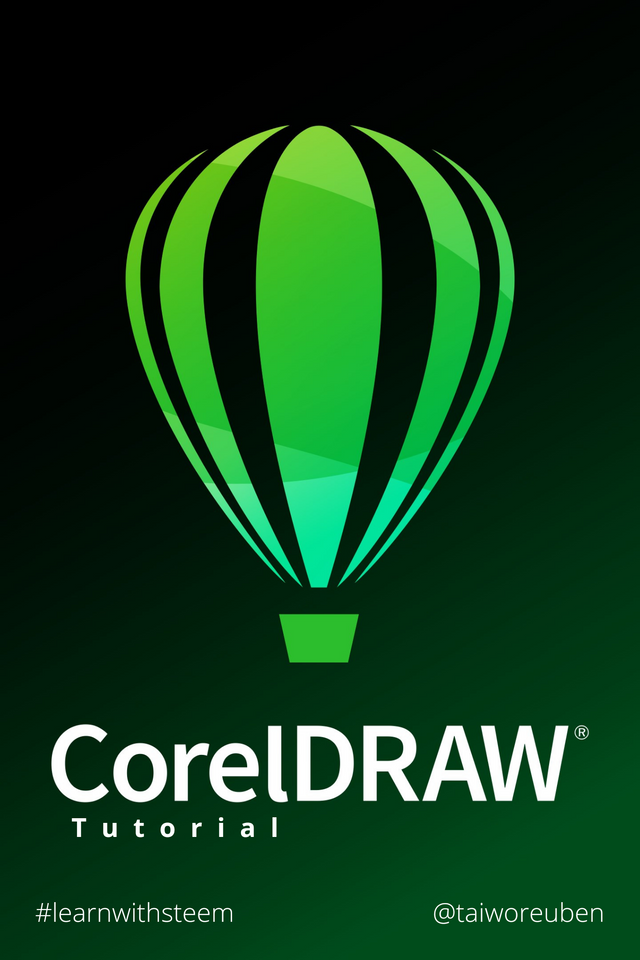
Source: Canva
Hello and welcome to my graphic design lesson. As time goes on, you may refer to me as Ben Gfx on this platform.
For the next several weeks, I'll be posting some instructions on how to design graphics with CorelDraw and Photoshop. So pay attention since there is a lot to learn.
Today, we'll discuss CorelDraw as an application and how it may assist you in becoming a professional graphic designer

source: Canva
What exactly is CorelDraw? CorelDraw is a vector graphics editing software tool. Objects make up vector graphics, which are developed in graphics programs. Each item may be altered independently, allowing you to adjust its shape, color, size, and location.
It is the most advanced digital 2D graphic design software available. Simple! To put it in a more formal definition, Corel Draw is a graphic design software developed by Corel Corporation to create vector graphics.
Corel Draw has been used to create online and print advertisements, product design, architectural layout design, online sketch artists in many industries, and practically all of the lovely graphics we see around us, whether on phones or in magazines.
Now let's look at some of the software's most significant tools and features, which will help us better grasp how to utilize it.
CORELDRAW'S TOP 10 BENEFITS
We'll learn about CorelDRAW's features in only ten simple steps, in a fun and engaging approach. So, let's get this conversation started.
We know that CorelDRAW is a vector graphics editor and designer program, thus it comes with a slew of cool features to help us get the most out of it. CorelDRAW includes certain geometrical forms as a tool to assist you in developing your concept in an unrestricted manner. With the aid of these tools, you can create excellent logos, brochures, business cards, and other promotional pieces, and give them alternative designs based on your client's needs.
In the capabilities of CorelDRAW program, you will find several creative tools that will assist you in creating really complicated and eye-catching drawings with various sorts of logical concepts.
CorelDRAW provides a variety of brushes to assist you in making a detailed image with a realistic appearance that may effectively express the image's true purpose.
Like Illustrator and Photoshop software, CorelDRAW has a Layer system that allows you to work with multiple layers of an image without affecting the main layer.
Corel Corporation created CorelDRAW in this fashion so that it may interact with Corel Photo-Paint, its other design-oriented program. As a result, you may utilize their other design tools while working with CorelDRAW to make your design easier or incorporate other design capabilities.
With the aid of CorelDRAW software's fascinating tools and capabilities, you may build a 3d object or logo as a vector picture, which will add value to your creative job.
The CorelDRAW program is also used to create images in the PNG and CDR file formats, which may then be utilized in other design tools.
CorelDRAW program may be used to create QR codes and generate page layouts with unique effects for a certain theme.
There is also a Text Tool in CorelDRAW that allows you to design various forms of text logos, as well as assist you produce magazine designer matter and create typographical works.
The CorelDRAW program works well for printed projects. With its high-level adjustment options for printed products, you may utilize it for print-oriented tasks.
After going over several key elements in the 'Uses of CorelDRAW' section. Let's have a look at 'Is there any other aspect?' which explains why we should use this program for professional graphics creation or editing.
Then the response is a resounding 'Yes.' So let's talk about it.
WHY WE SHOULD BENEFIT FROM CORELDRAW?
As we explain above CorelDRAW is vector graphics editing software, so you can use it for your vector graphics-related purposes. The reason for using this software is quite simple that is:
The first thing is, CorelDRAW software is ‘Cost Effective’ software if you have a low budget and you won’t do work on a small scale of business with high-level professional work then it will be nice software for you.
The second category is 'Good for Beginner.' If you are a beginner who wants to learn graphics editing or design in the most basic way possible, CorelDRAW program is for you. CorelDRAW program provides a very user-friendly environment as well as the most basic tool that is simple to use. As a result, you may get skills in graphics design job while being stress-free.
We'll move on to learning how to use CorelDraw in our upcoming lesson now that we know why every beginner in the graphics field should use it.