Hello Steemit family!😍
✨ Welcome to another tutorial on Graphic Designing, Hope you all are well. I am a member of the SIZ Community and Play a part in it as a Graphic Designer✨
Today I am coming with another interesting design on illustrator and that is how we will design funny cartoons.😉 like this:😊


STEP 1:
Open the illustrator and set the page dimension 400pt width to 200pt height. Then Design the shape of Star using the star shape and set its point to 32.

STEP 2:
Change the Shape Stroke to Gradient =>White, Black.

STEP 3:
Create a small **Ellipse shape ** and fill it with gradient RGB colors and then fill the star shape color with ellipse shape color.

STEP 4:
Create a copy of the star shape and resize it in the center of the real star shape then blend it using the blend option.
Then Transform and Distort the shape.
Then roughen the shape to set the size and smooth the shape.

STEP 5:
Right-click on the star shape and click the option Isolate Selected Group to separate the middle star shape and extend it straight to a 90% angle.

STEP 6:
After that using an Ellipse shape tool make a shape the oval to design an eye shape of cartoon and create a copy of this eye shapes, rotate and set on the next cartoon to give the same look. Then create one more oval shape and set the nose of the cartoon.

Funny Cartoon is ready with its background....✨😍
Best of luck!😎😍

My Previous Post:
https://steemit.com/hive-181430/@abidasharif/siz-tutorials-or-tutorial-3-or-how-to-design-posters-in-illustrator-by-abidasharif

.
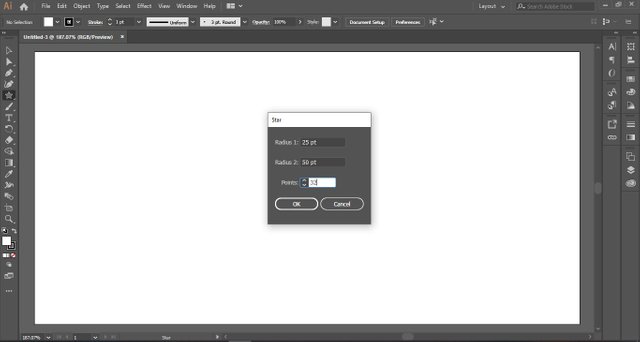
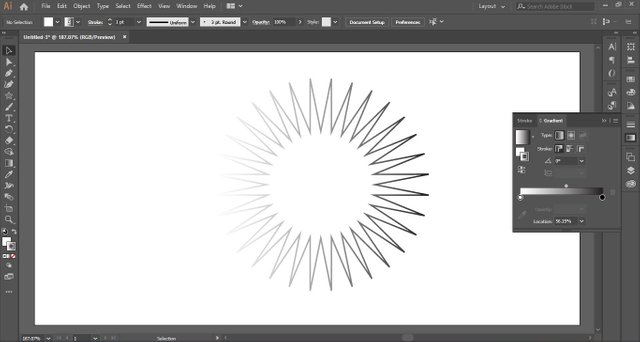
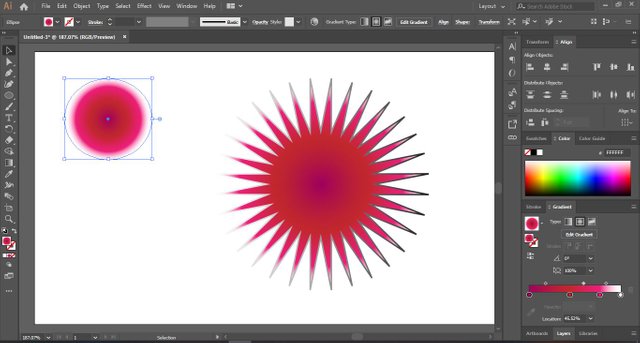
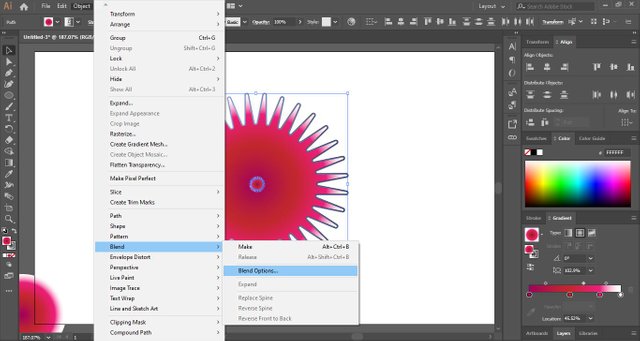
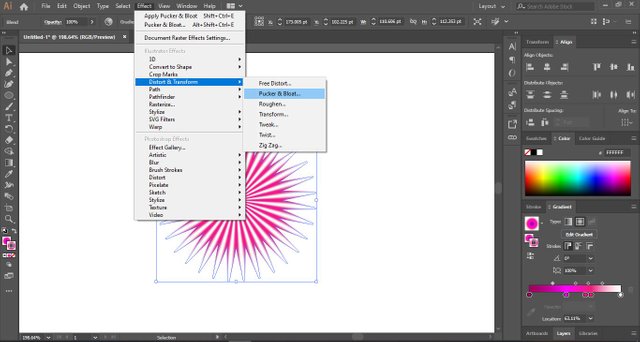
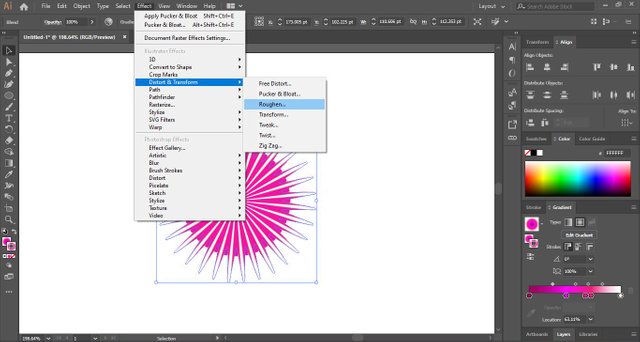
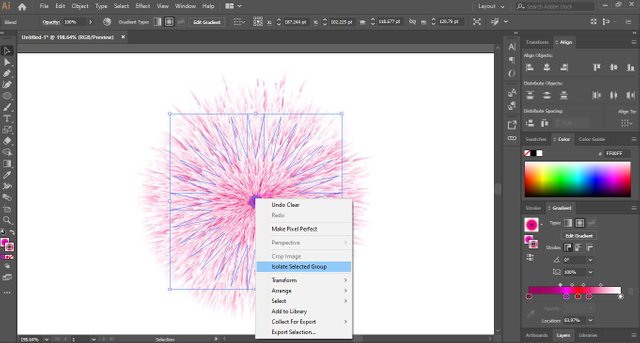
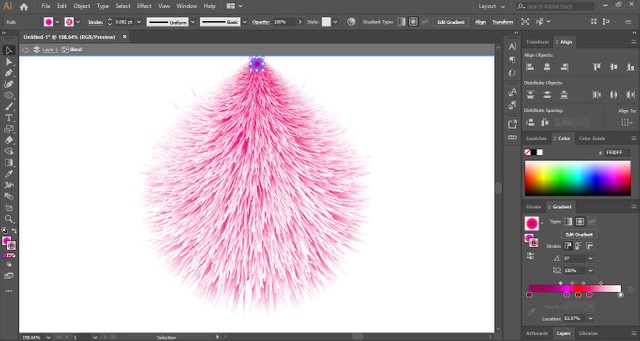
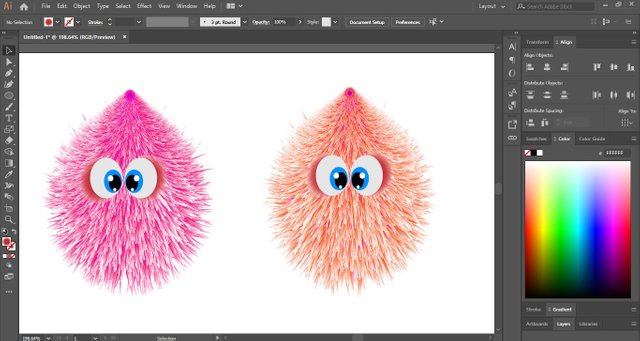

Wow. ..
So cute 😍😍
Downvoting a post can decrease pending rewards and make it less visible. Common reasons:
Submit
Wow it's so good 🤩
Downvoting a post can decrease pending rewards and make it less visible. Common reasons:
Submit
Your work is good and your skills are even better.
Downvoting a post can decrease pending rewards and make it less visible. Common reasons:
Submit
This is brilliant
Downvoting a post can decrease pending rewards and make it less visible. Common reasons:
Submit
Good work i appreciate you. Everyone learn with you.
Downvoting a post can decrease pending rewards and make it less visible. Common reasons:
Submit
Its so funny cartoon, very creative work...Your skills is very interesting and creative.....am waiting for your next creative tutorial.
Superb! Keep it up!
Downvoting a post can decrease pending rewards and make it less visible. Common reasons:
Submit