◾️ 07-03-2022
▪️ Monday
Hello Tron lovers,
Hope you are all well by the grace of almighty. Today I'm going to disscussing a very important and necessary topics which is about Tronlink wallet. In this post, I also disscuss that how a tron link wallet account create and how we import this existing account to our chrome browser extension. Let's to disscuss in details-
Hope you are all well by the grace of almighty. Today I'm going to disscussing a very important and necessary topics which is about Tronlink wallet. In this post, I also disscuss that how a tron link wallet account create and how we import this existing account to our chrome browser extension. Let's to disscuss in details-
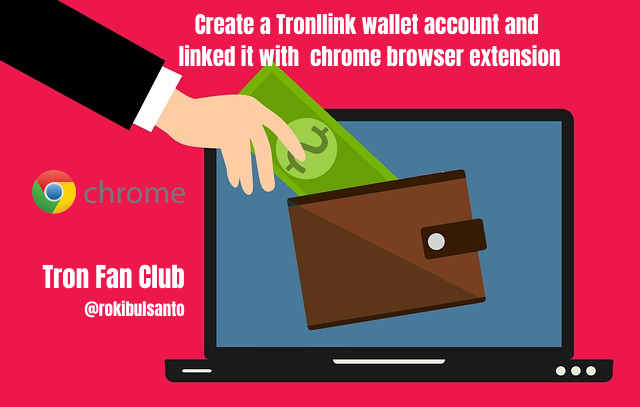
At first we have to know what is Tronlink wallet? The answer is - Tronlink is a decentralized
web wallet which is specially making for Tron users by which anyone will able to access almost
all features of Tron Blockchain. This Tronlink wallet provide much more security of data with
multi-layer algorithm encryption. It's interface is very simple to use to the users.
By this web wallet we can perform many features of Tron Blockchain like-
- we can stroting the TRX coin
- we can send or receive TRX
- we can staking TRX
- we can vote the Super Representatives by which we are participate in TRX mining etc.
This has a chrome browser extension. By adding this extension, users have to create a account
in Tronlink and then connect to Tron wallet to this web wallet.

Now I disscuss How a Tronlink wallet account is create?
I will disscuss it with step by step.
🟡 Step- 1
To create a Tronlink wallet account I use my mobile phone and go to the play store.
In search bar I type tron wallet and then many wallet apps suguested to dowonloaded.
In that I selected the Tronlink pro apps.
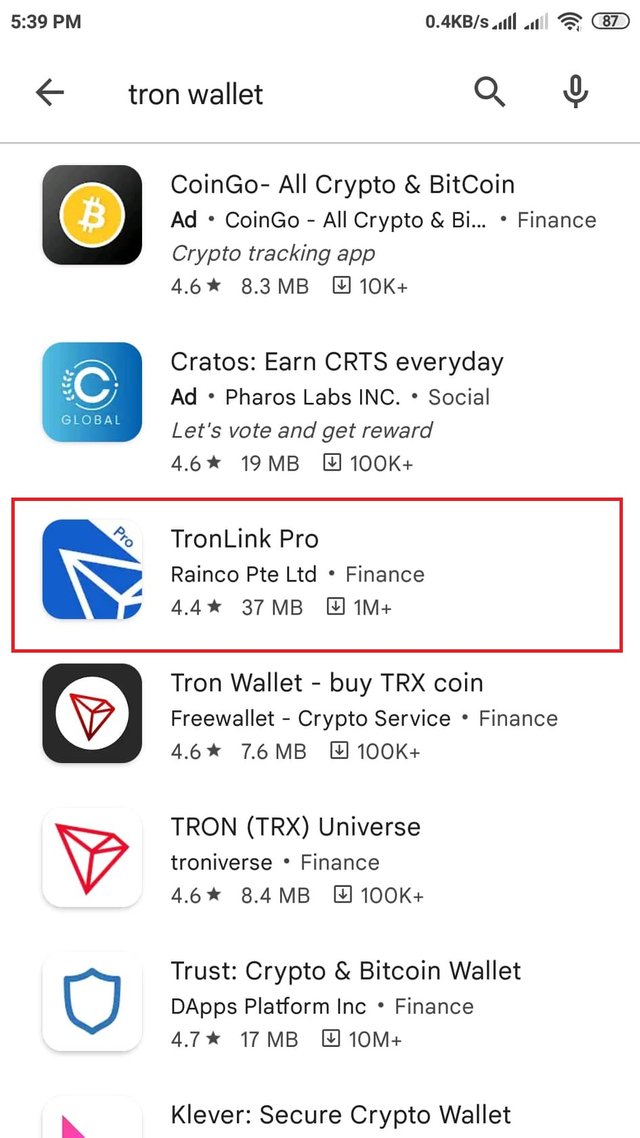
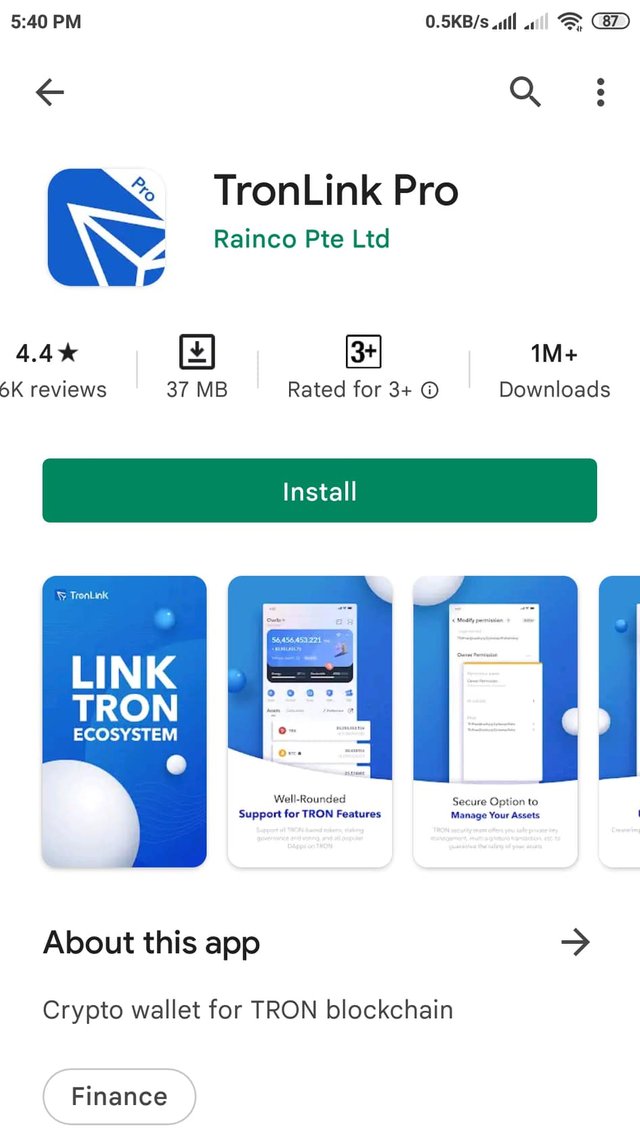

🟡 Step- 2
After finishing the installing, you have to open the apps and then you will see the interface
which i shown below. click the Create wallet option and then Click the user aggrement
terms option
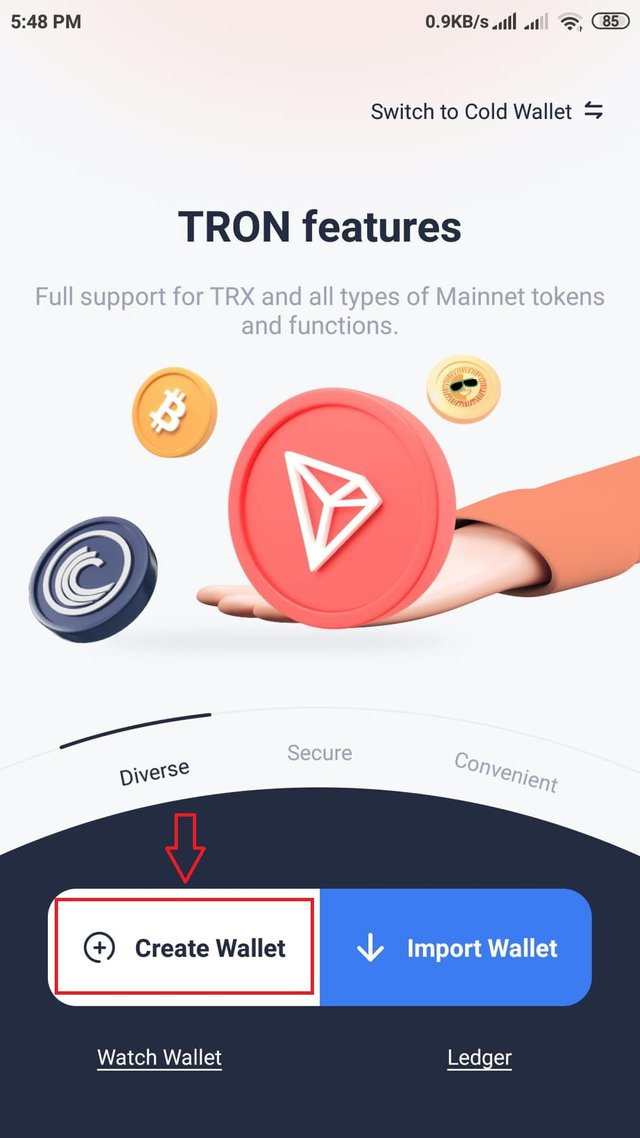
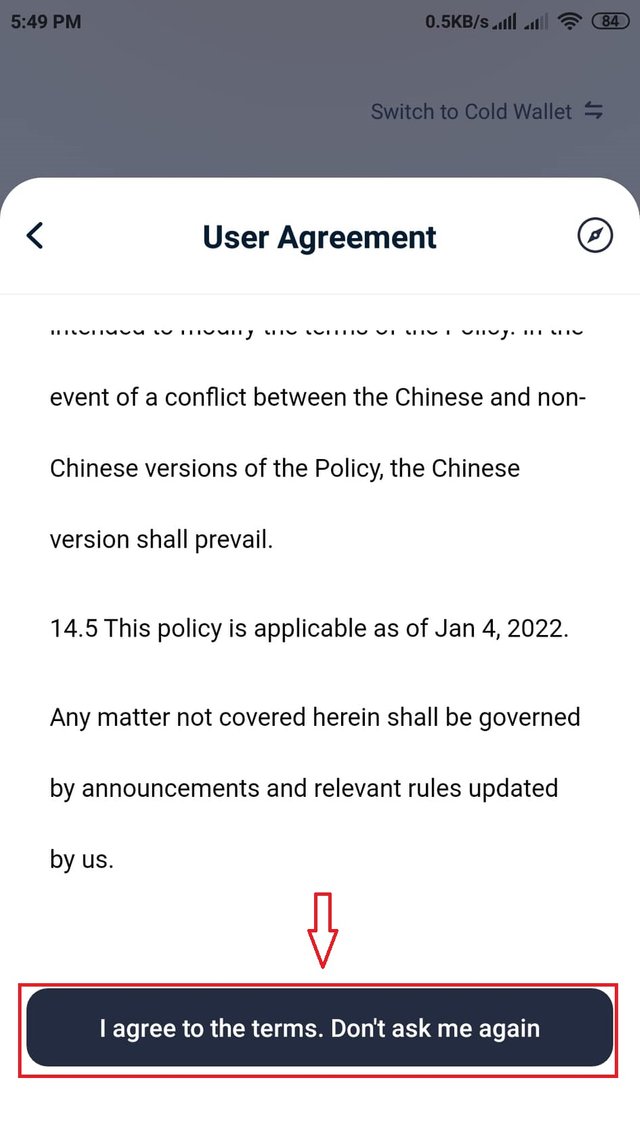

🟡 Step- 3
Now we have to provide a user name of this wallet account, a password (required at least 8 character,
lowercase, uppercase, number), re-enter password and click to Create wallet and our wallet account is
created successfully. Then click the Back up Now option to back up the mnemonic word of the wallet.
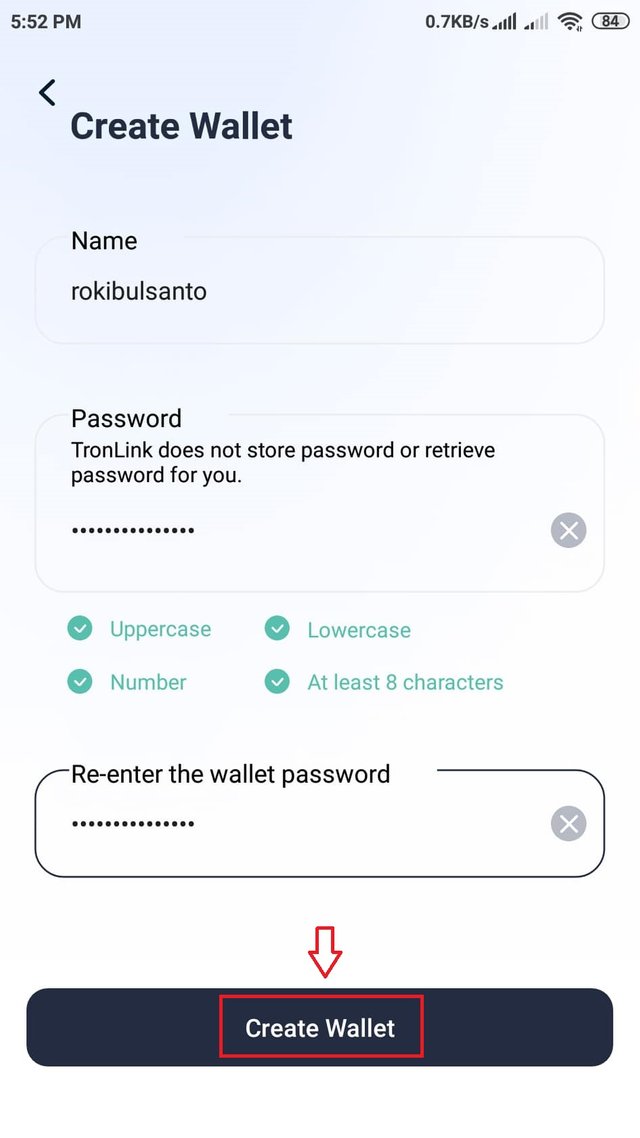
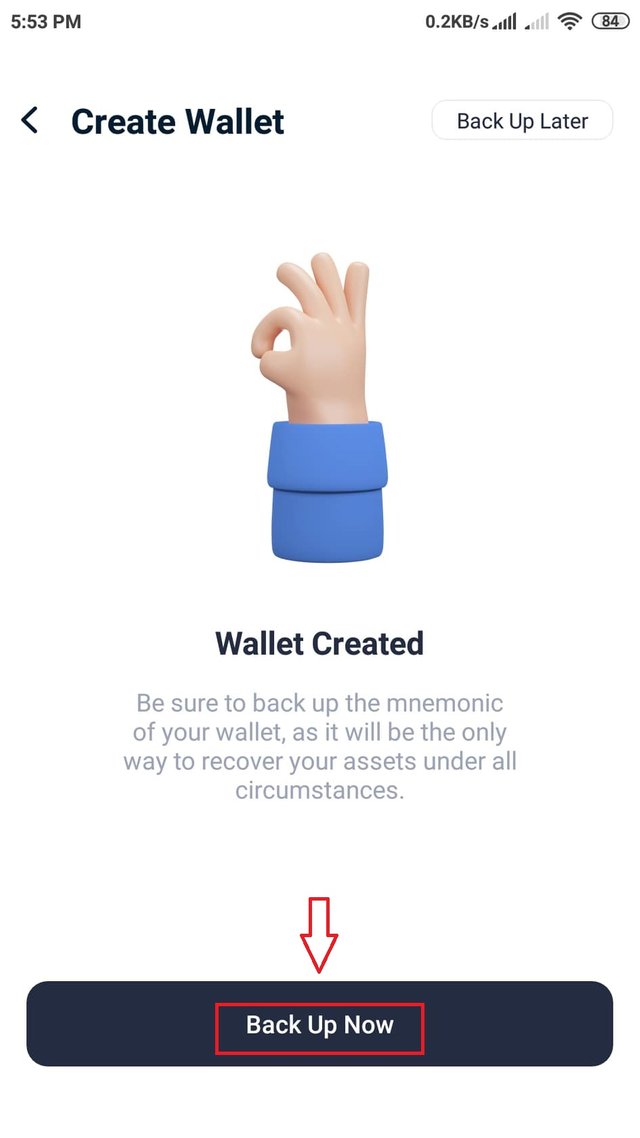

🟡 Step- 4
Bakup your private key, keystore and mnemonic words.
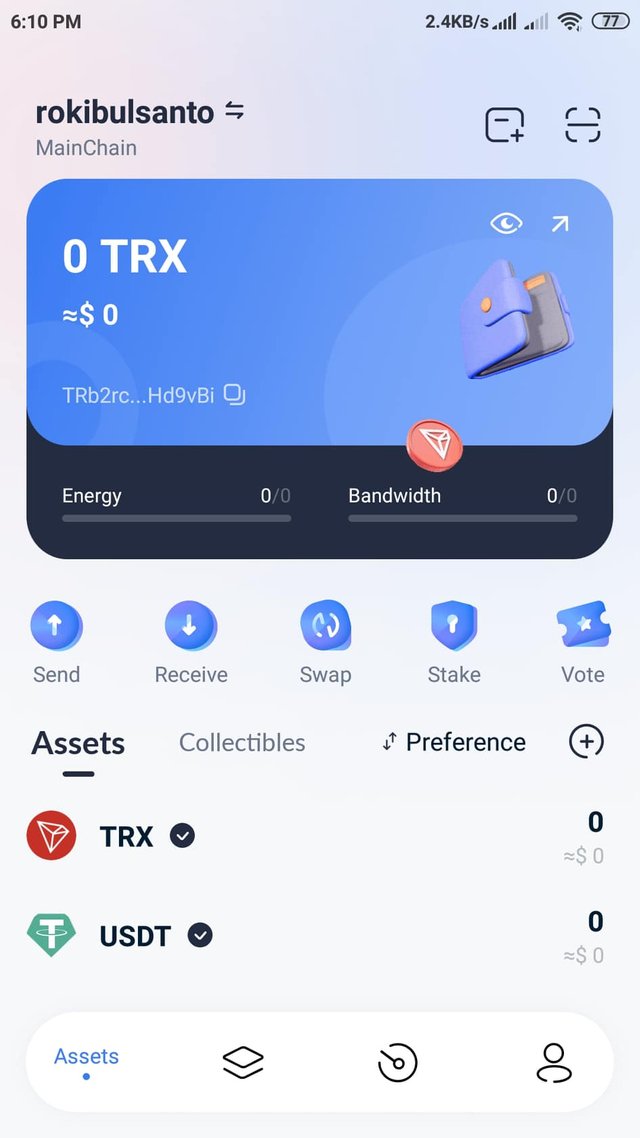
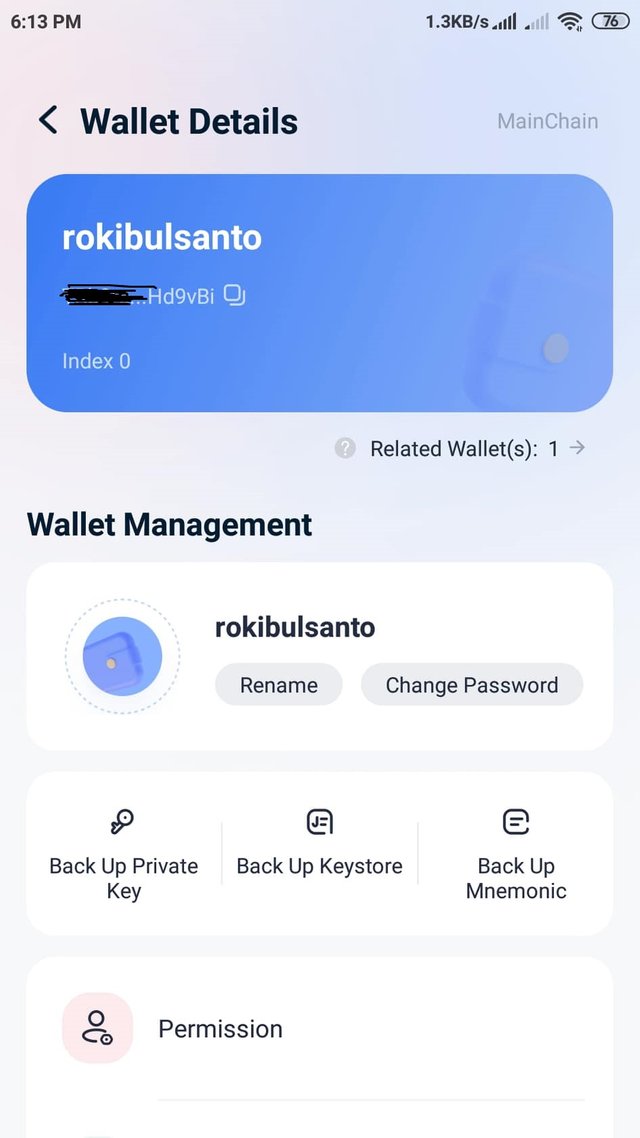

🟡 Dapp Interface
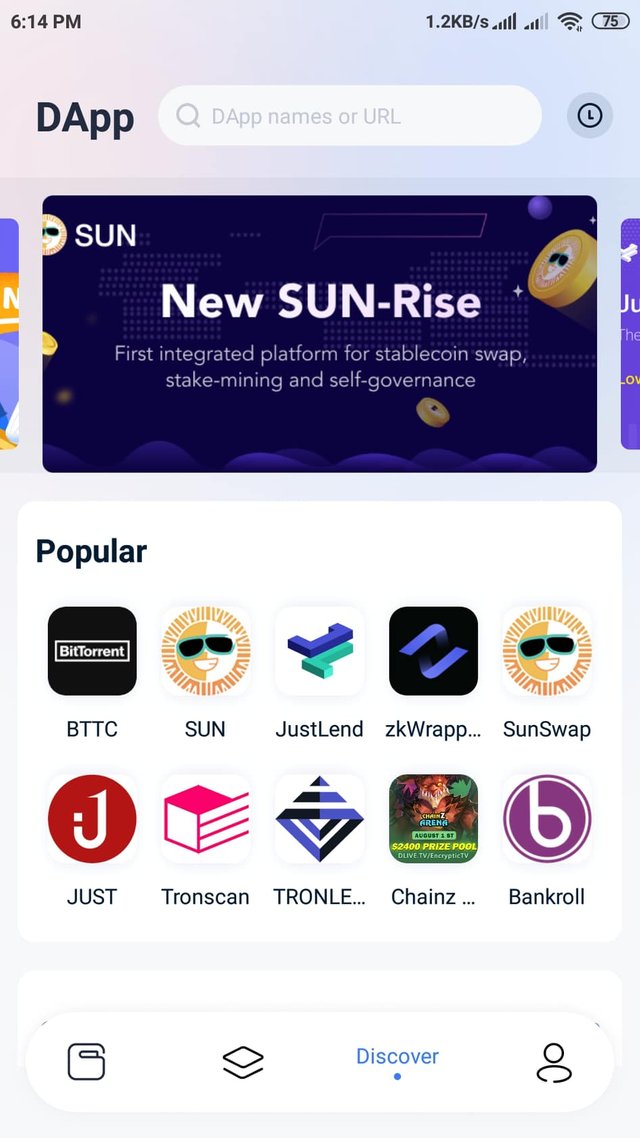

Now I disscuss How a Tronlink wallet account is imported and linked with the Chrome browser extension
I will disscuss it with step by step.
🟡 Step- 1
At first we have to go tronlink.org site and click to Browser extension option
and click to Chrome web store
Screenshot is taken by my laptop

🟡 Step- 2
Then click to Add to chrome option.
Screenshot is taken by my laptop

🟡 Step- 3
Then click add extension option
Screenshot is taken by my laptop

🟡 Step- 4
Then click the Extension icon and pin the Tronlink
Screenshot is taken by my laptop

🟡 Step- 5
If we do not have a tronlink wallet account then we click the Create wallet option.
while we have a account so we click the Import wallet option.
Screenshot is taken by my laptop

🟡 Step- 6
Click I agree, no more remainder option
Screenshot is taken by my laptop

🟡 Step- 7
Then give the user name, password, re-enter password and click the Import private key option.
Screenshot is taken by my laptop

🟡 Step- 8
By giving the private key our mobile tronlink wallet are connected to the Chrome browser extension and
now we are able to use all features of Tron blockchain.
Screenshot is taken by my laptop

So far today. See you tomorrow with some new writing. Thanks for reading my post
Best wishes
@rokibulsanto
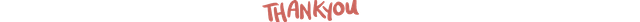

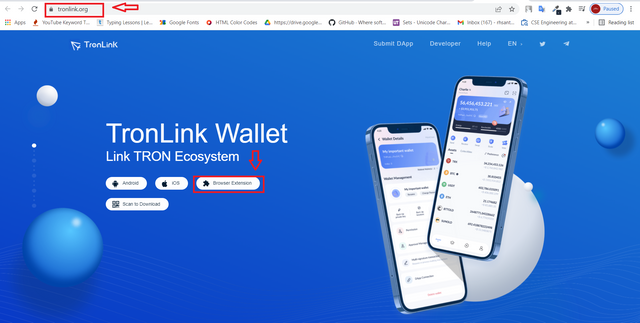
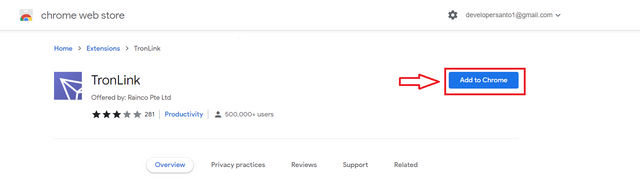
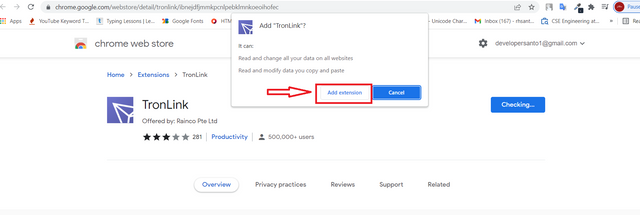

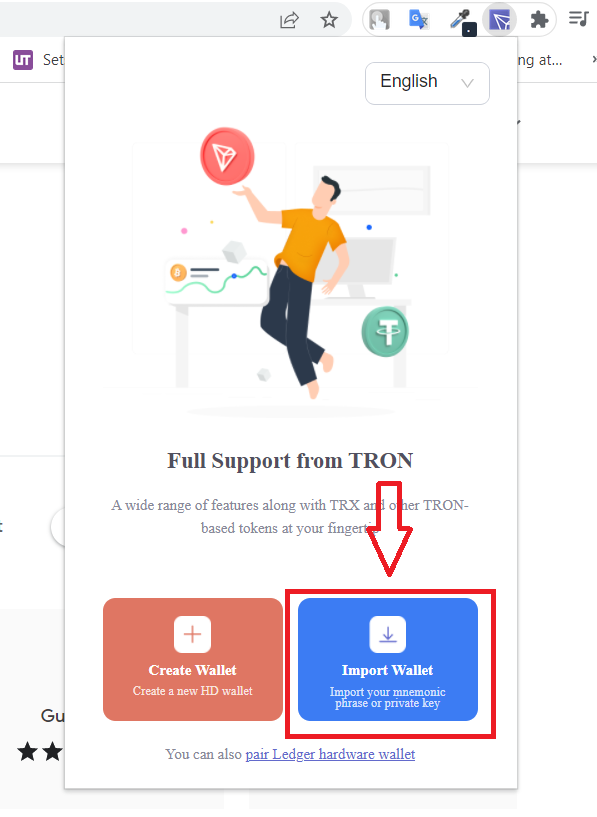
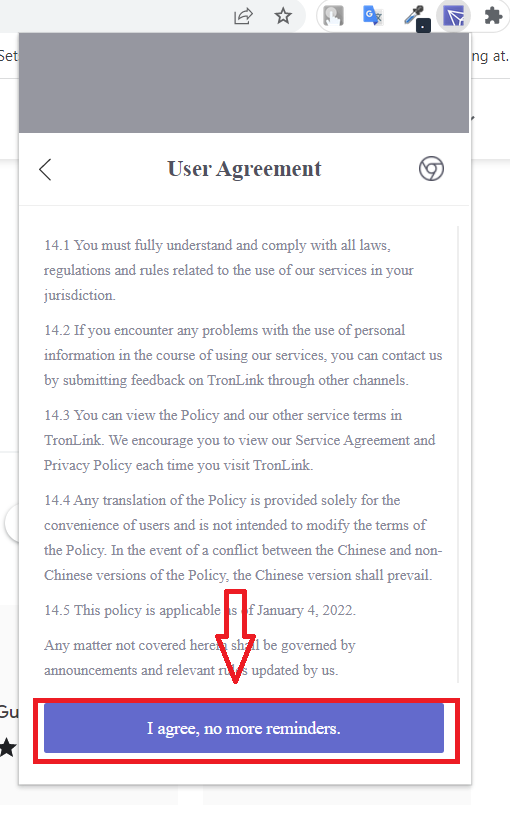
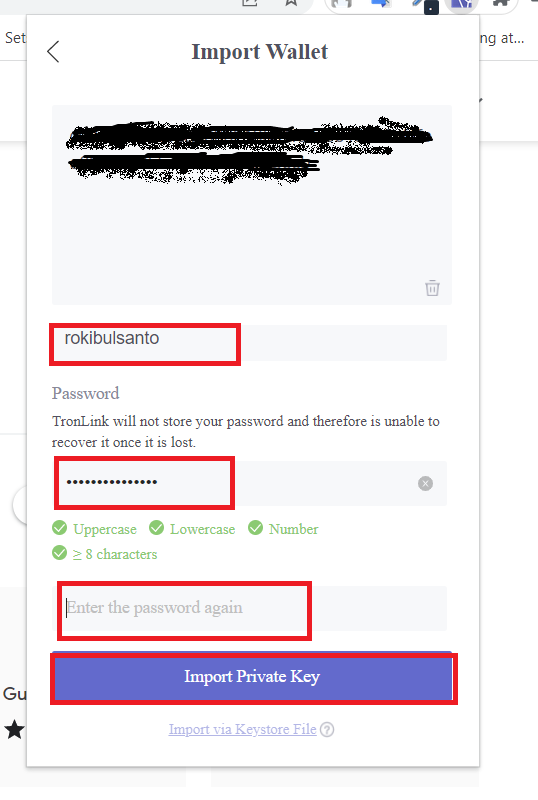
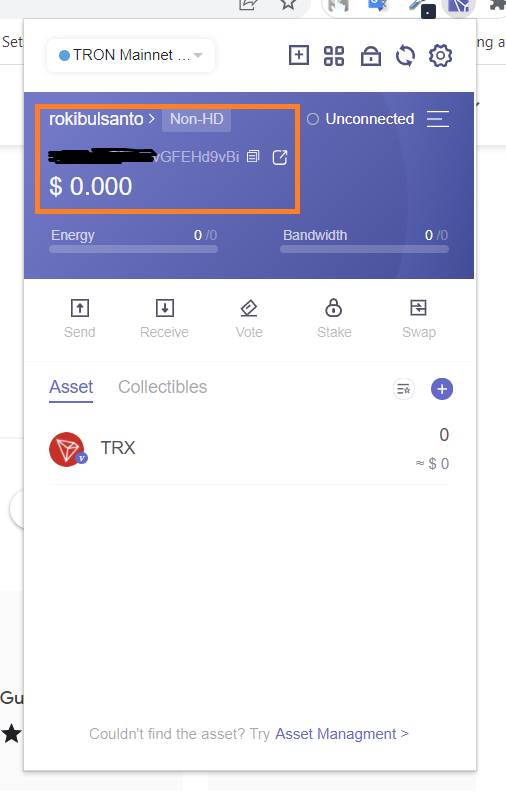
Your post has been successfully curated by our team through @shemul21. Thank you for your committed efforts, we invite you to do more and continue to post high-quality posts for a chance to win a valuable upvote from our curating team and why not be selected for an additional upvote later this week in our Top Seven.
Note: Always use the tag #fbcrypto to quickly access your post.
Downvoting a post can decrease pending rewards and make it less visible. Common reasons:
Submit
Thank you so much for supporting me 🤍
Downvoting a post can decrease pending rewards and make it less visible. Common reasons:
Submit