Power Up is the process by which you convert your Steem (Steemit's native coin) into Steem Power (SP). Steem Power is a currency in the form of staking (required to be active on the platform), which gives you more influence on Steemit, such as more voting power to vote on content and influence how much reward you get from each post.
By doing Power Up, you not only strengthen your account, but also give greater support to the content you create, as well as increasing the chances of getting greater rewards from the content posted.
Steps to Power Up Steemit Account

- Login to Your Steemit Account
First, open the Steemit platform and log in to your account.
- Select the Power Up Menu
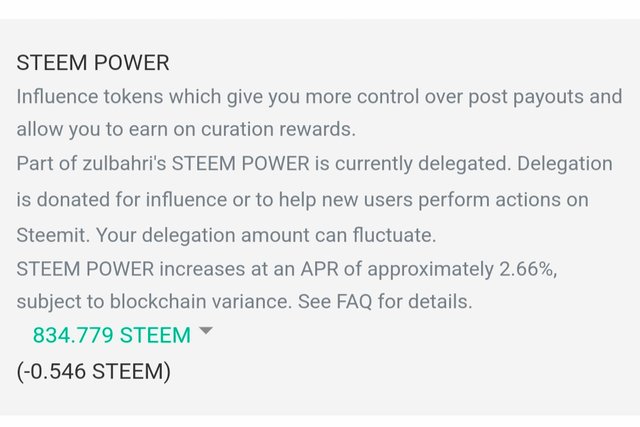
On the main page, click on your profile icon in the upper right corner, then select Power Up
- Determine the Amount of Steem to Power Up
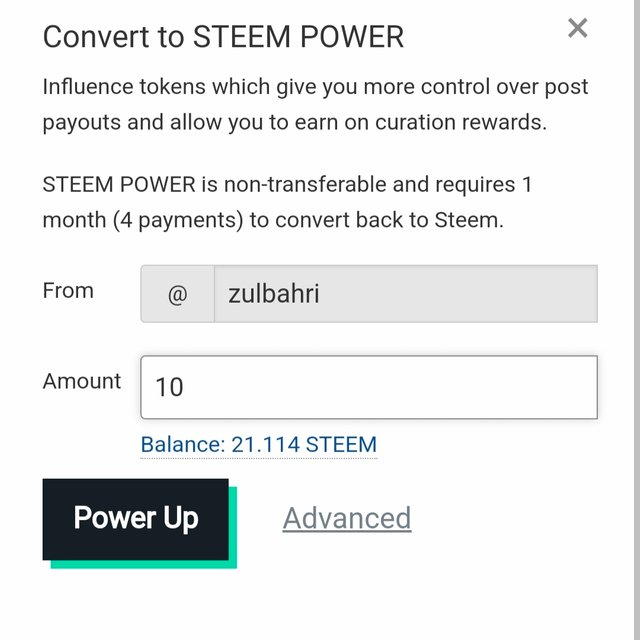
The Steem you put into your Power Up will be locked for a certain period of time, so make sure you are sure before confirming.
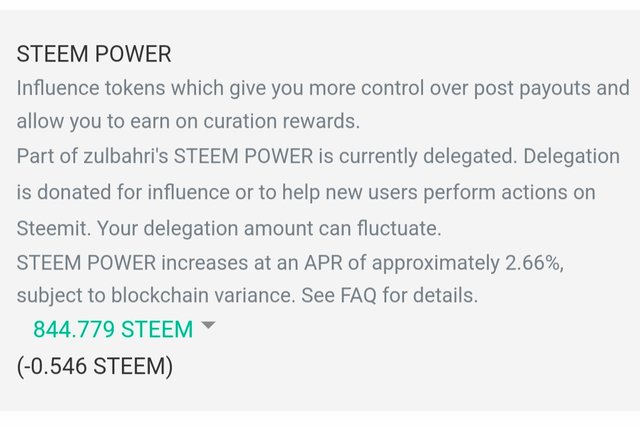
- Confirm Transaction
After selecting the desired amount, click the button to perform the Power Up. You will be asked to confirm the transaction using your password.
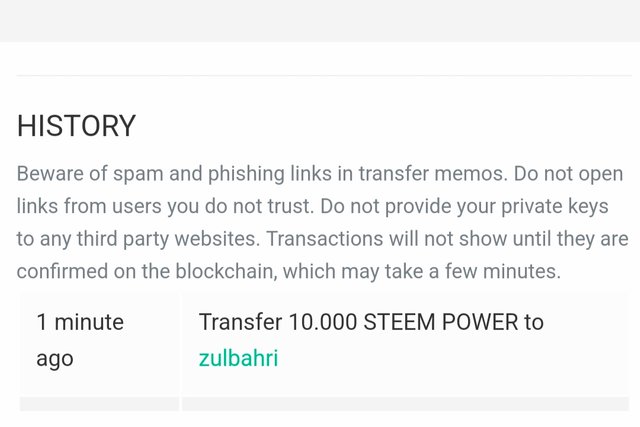
- Monitor the Progress
Once the Power Up is complete, you will see an increase in Steem Power in your account. Monitor the progress regularly and enjoy the benefits of greater influence on the platform.
Nice power up
Downvoting a post can decrease pending rewards and make it less visible. Common reasons:
Submit
against downvote abuse
Downvoting a post can decrease pending rewards and make it less visible. Common reasons:
Submit
Downvoting a post can decrease pending rewards and make it less visible. Common reasons:
Submit
Thanks for support
Downvoting a post can decrease pending rewards and make it less visible. Common reasons:
Submit