Hi Steemians!
I would like to show you how I edit my images in Photoshop ( Windows) before I publish them.
I think this could be useful for those who want to make a nice presentation of their photos or images in an easy way.
In this short video I show you how to get started with an image like this:

To finish with this image:

Watch the video
Have a very nice day!
100% SP (manual transfer to SP)
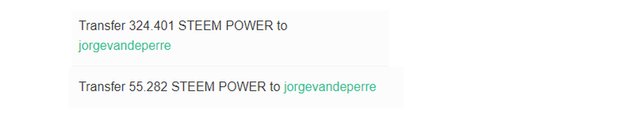
It is interesting.
I usually use the Lightroom editor.
I think that this video will be useful for me to study PS
Thanks
Downvoting a post can decrease pending rewards and make it less visible. Common reasons:
Submit
It's my pleasure!
Downvoting a post can decrease pending rewards and make it less visible. Common reasons:
Submit
I love your watercolour work and agree a little but editing with minor correction brings the painting to shine :)
Thank you for Powering Up! @steemcurator01 another user maybe of your interest.
Downvoting a post can decrease pending rewards and make it less visible. Common reasons:
Submit
Thank you!!
Downvoting a post can decrease pending rewards and make it less visible. Common reasons:
Submit
Hi!
I'm also used to take a picture of my drawings with a phone or a camera, but this technique will give a generally underexposed rendering compared to a scanner, and a general worse quality.
You can also fix that with Photoshop, and in your case the drawing is effectively underexposed. So you could go to "Image -> adjustments -> exposure" to fix it. But you can see that you have others settings, which can be useful in certain circumstances.
The black and white setting is particularly interesting when you photography a b&w drawing but the photo makes it look reddish or bluish :)
Hope it can be useful for you or for someone else, and thanks for your tutorial! :)
Downvoting a post can decrease pending rewards and make it less visible. Common reasons:
Submit
Hi, thanks for your interesting comment, but my tutorial is about how to straighten a crooked image and give it a small frame to present it on a screen. I didn't want to complicate people by showing how to improve an image itself.
Downvoting a post can decrease pending rewards and make it less visible. Common reasons:
Submit