

INTRODUCTION

Steps to Login Into Steemworld.org
- You type https://www.steemworld.org at the search engine. Then it will load and a page will open for you.

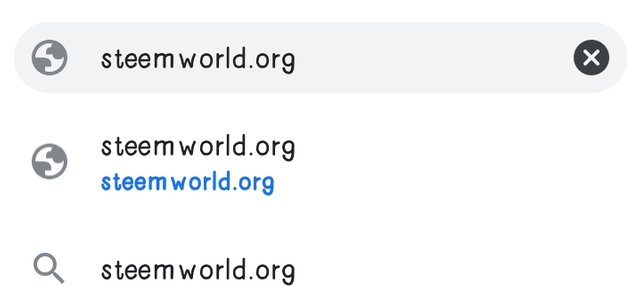
This is someone in the process of searching for steemworld website.

- In that page you will see some options such as dashboard, witness Overview etc and quickly you click on the dashboard.

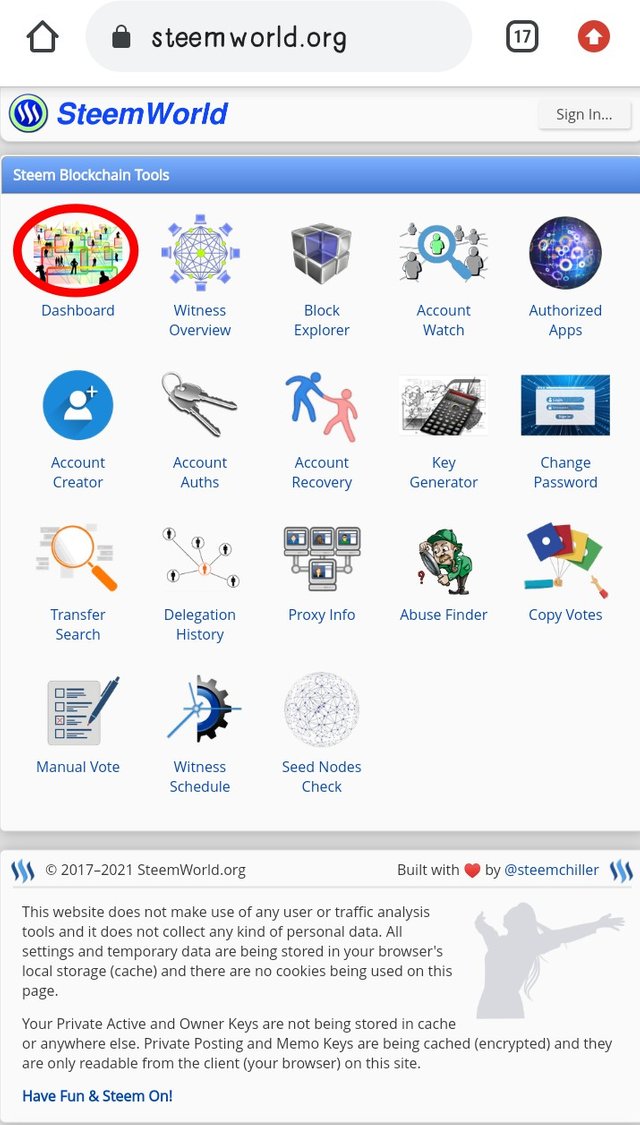
This is the first features someone will see when he or she opens the steemworld website. One which has been cycle red or label red is the dashboard. And it is where someone will select or click.

When you click on the Dashboard, immediately another page will be open for you.
A bar right below the voting amount, Tags, Links and Tutorial. You will also see the name of the steemit user, feed, communities, wallet and the right Conner you will see STEEM with some short dashes.

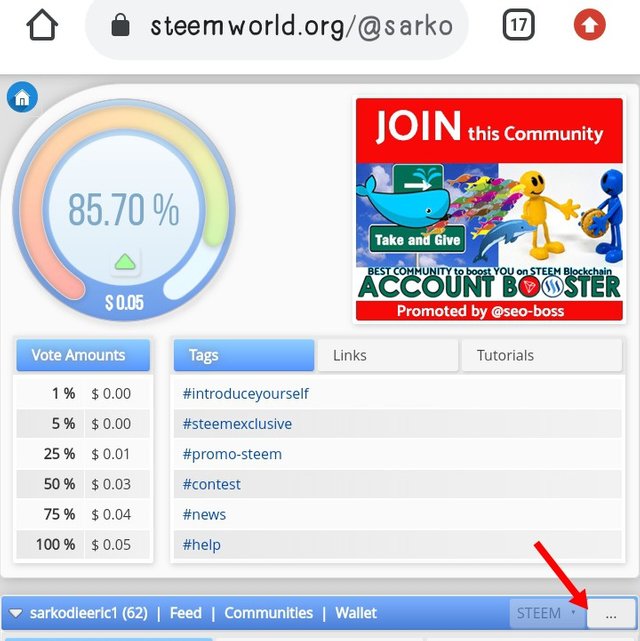
This is what you will see when you select the dashboard. And you click on where the arrow has been pointed to and type your name in it.

- And in that short dashes, you type your user name on steemit. And there is no need to add
(@)when typing. And after typing your name you click on (OK) provided you want your dashboard to open for you. And you can choose to click on cancel if you don't want your dashboard to open for you. You can view everything or activity about someone providing you know the name of that person on steemit.com.

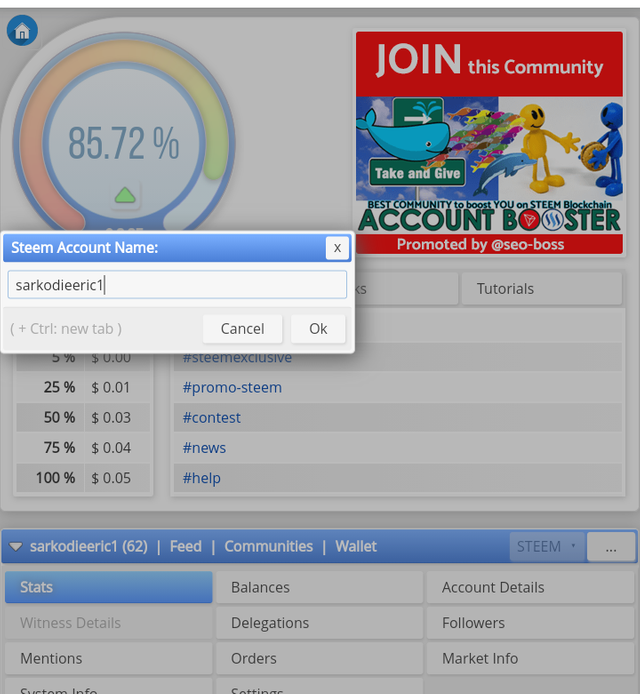
The Steemit user has type his name in that space provided.

- Then your steemworld dashboard will open for you successfully. And in it you could see alot of things. And each and everything you see have its function. And because I want you to learn many things about steemworld we will learn and know the function another day.


This is the face of the dashboard, after you enter your name.

I thank you very much for your time, we shall also be looking at the function of some features of the steemworld.com next time, until again we meet again bye.
This post was prepared by @sarkodieeric1 and edited by @Oppongk.

Great updates of how to use steemworld. org . I have really learnt a lot. My pleasure 😁
Downvoting a post can decrease pending rewards and make it less visible. Common reasons:
Submit
Great tutorial, well elucidated, well done
Downvoting a post can decrease pending rewards and make it less visible. Common reasons:
Submit
This is so much helpful for our use.
Downvoting a post can decrease pending rewards and make it less visible. Common reasons:
Submit
Knowledge is power...., Thanks @steem-ghana for this tutorial.
Downvoting a post can decrease pending rewards and make it less visible. Common reasons:
Submit
Thanks for that
Downvoting a post can decrease pending rewards and make it less visible. Common reasons:
Submit