
These fantastic flowers are made in the Apophysis 7X16. The created images are spectacular and its creation is not complicated (basic knowledge is enough).
Difficulty: medium.
Number of Transforms: 3
Let's build the basic fractal
1transform:
plugins: flatten = 1; gaussian_blur = 0.5
Weight: 0.5
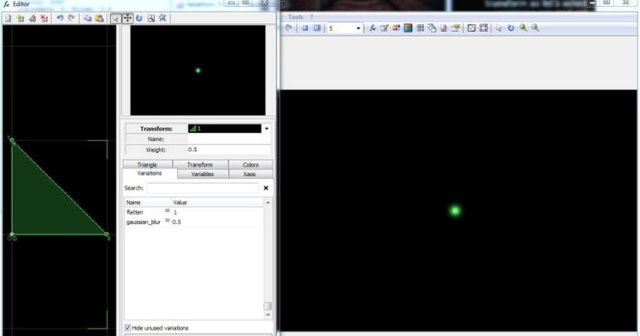
2 transform:
plugins: linear = 1; spherical = 0.1; cross = 0.02
Weight: 5
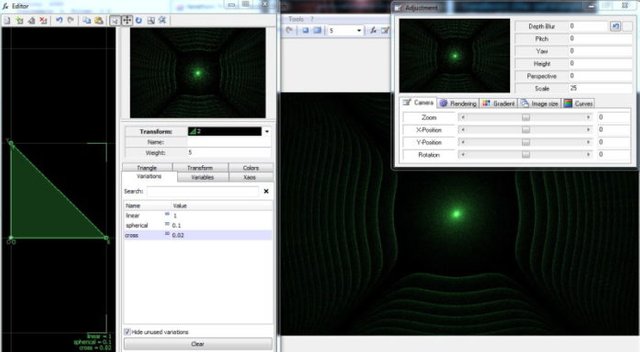
You can zoom in (Scale) the picture on the "Adjustment" tab to make it look better.
Final transform:
plugin: julia3D = 2
Variables: julia3D_power = -2
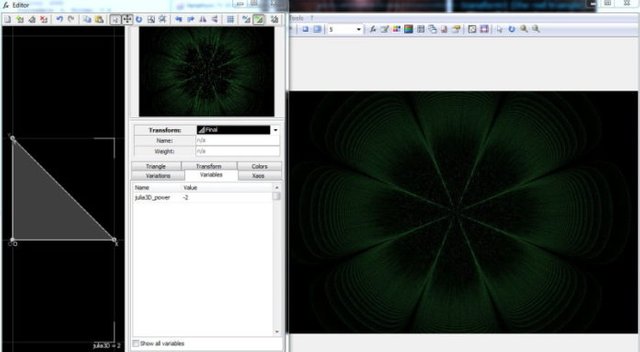
The construction of the basic fractal is completed. The image already has the appearance of a flower.
Let's make the flower more beautiful
Select transform 2. Open Triangle tab and scale it up (125):
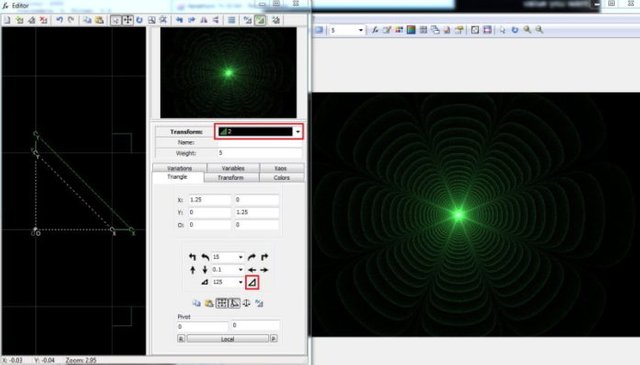
Rotate transform 2 for example 15 counterclockwise:
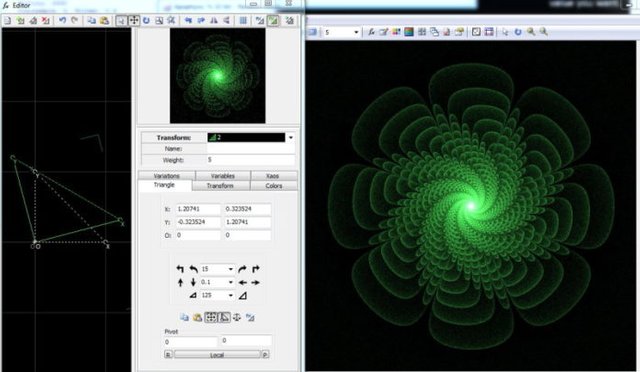
Rotate transform 2 for example 135 counterclockwise:
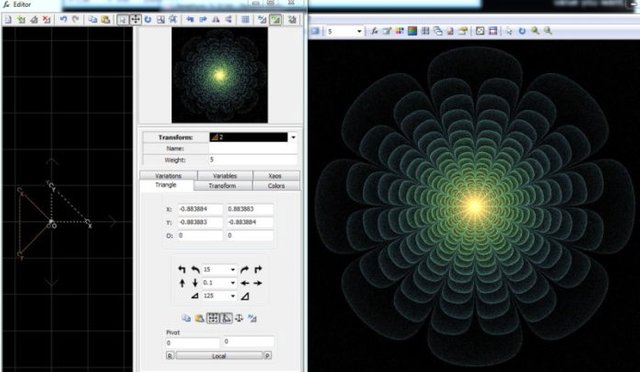
Move up transform 2:
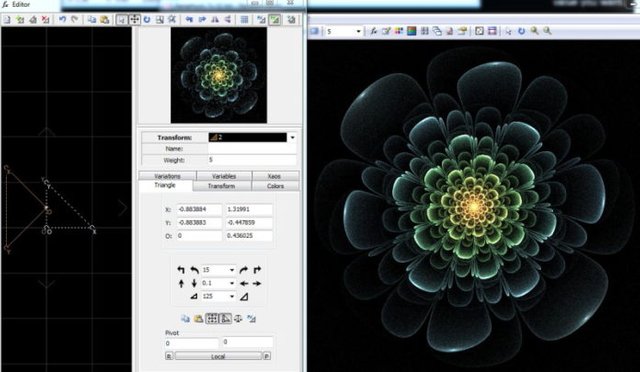
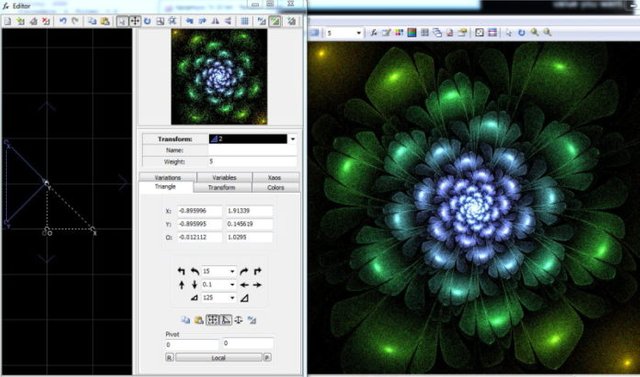
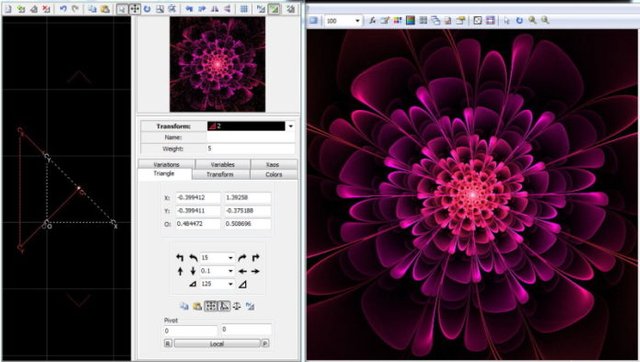
All flowers made in the Apophysis are very beautiful. It's just impossible to choose only one of them.
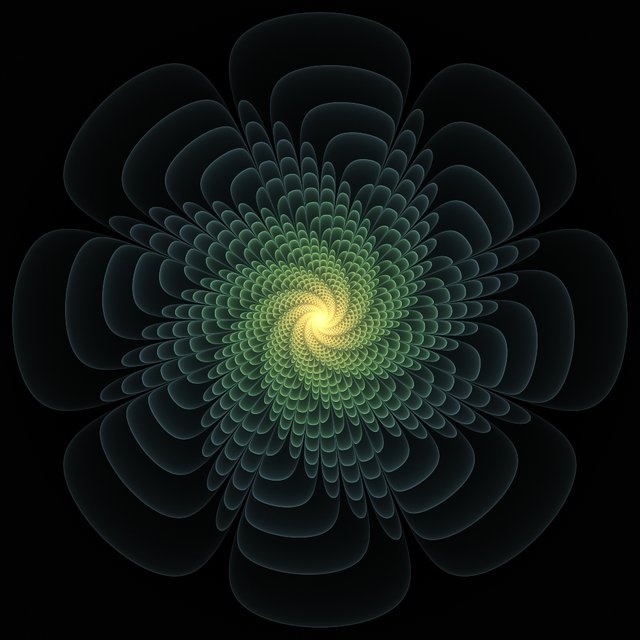


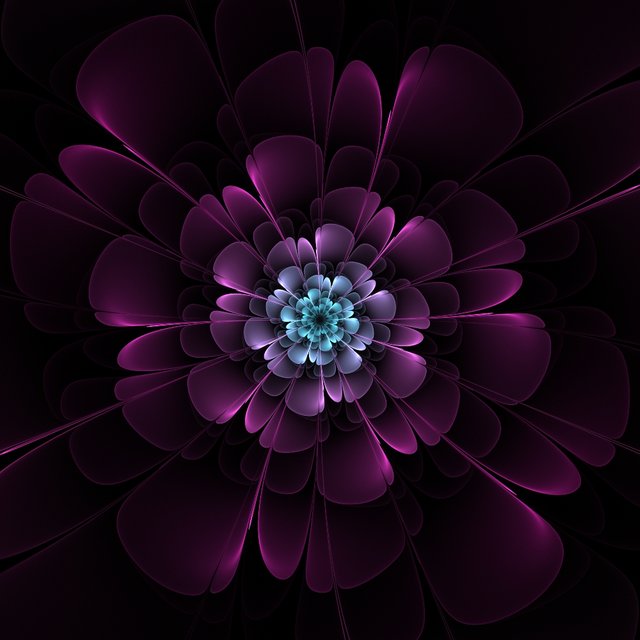
Fantastic.. digital flowers..
Downvoting a post can decrease pending rewards and make it less visible. Common reasons:
Submit
Thanks. I find it difficult to translate, I do not know English well )
Downvoting a post can decrease pending rewards and make it less visible. Common reasons:
Submit