Delegation Revision From 150.232 SP To 250 SP
Steem greetings to all. Reviewing my delegation to @steem-cameroon once more.
Here is the post link to my previous revision of my delegation, before this.
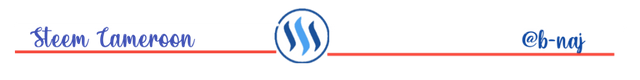
The Review Process
I went to steemworld.org and logged into my account. Once i was logged in, my profile picture was visible at the top right. I now clicked on the Dashboard.
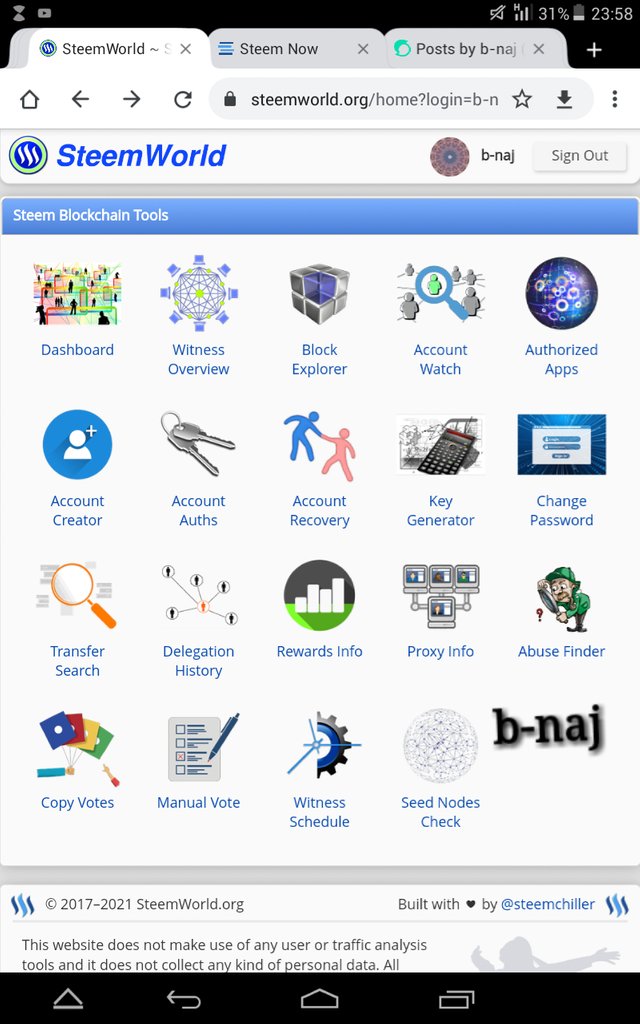
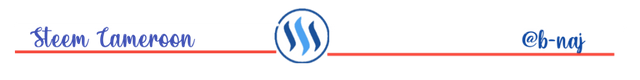
I was then brought to a page where i clicked on Delegations for more details.

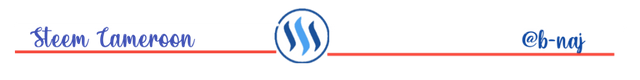
I then clicked on the edit button against @steem-cameroon to change my delegated SP.
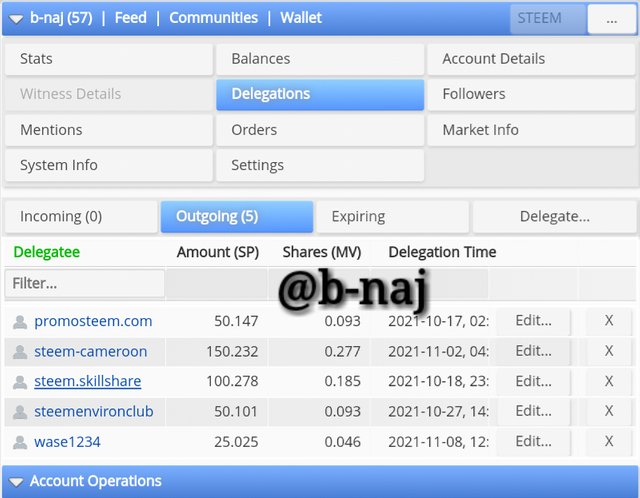
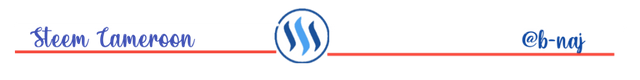
A fill out sheet popped out with @steem-cameroon being the beneficiary account and currently receiving 150. 232 SP, as shown below.
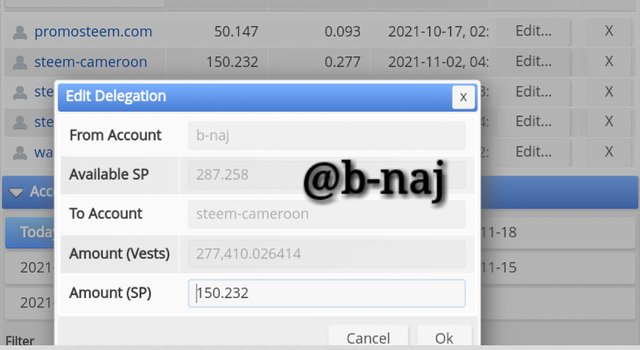
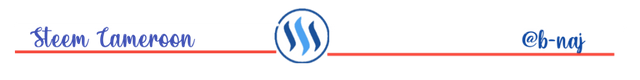
A confirmation sheet popped out with details of the revised delegation, after changing the amount from 150.232 SP to 250 SP.
I delegated 87.03% of my total available SP amount to @steem-cameroon, as shown below.
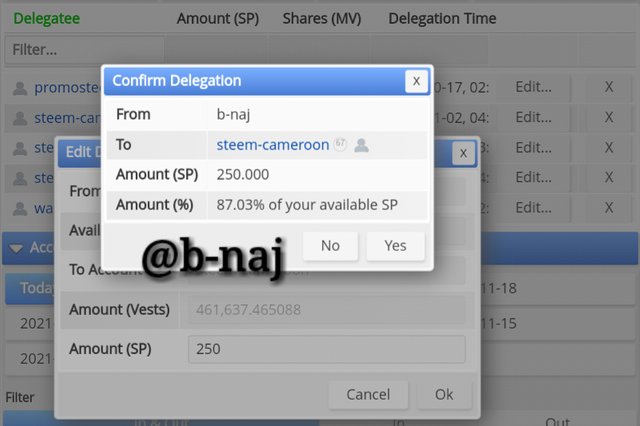
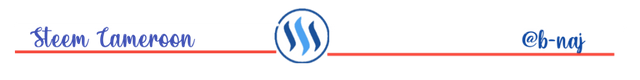
Now, i got to a page where I validated my delegation update for @steem-cameroon.
My account was updated as you can see below. As of now, I am a delegator of250 SP to @steem-cameroon.
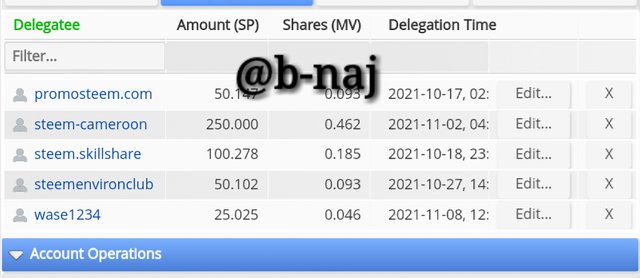
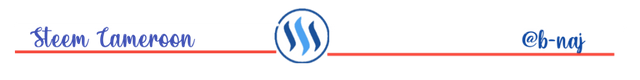
I successfully reviewed my delegation to @steem-cameroon as a means of supporting the community. #club5050
I hope to do more as i gain rewards. Let's continue growing together💪.
All screenshots were gotten from my steemworld.org account, unless stated otherwise.
steemworld.org account, unless stated otherwise.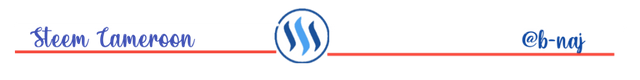
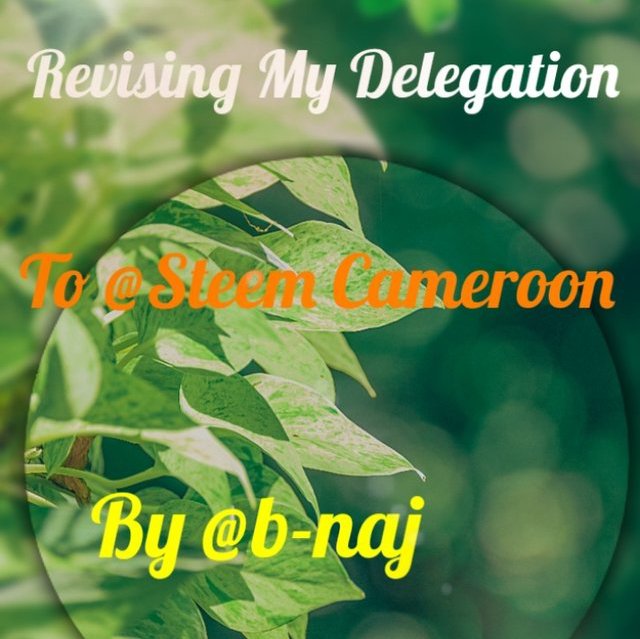
Downvoting a post can decrease pending rewards and make it less visible. Common reasons:
Submit