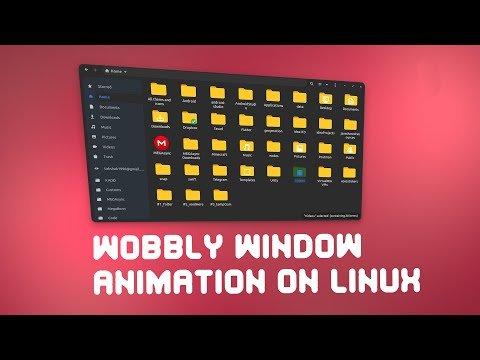
In this Linux guide, you will learn how to add window wobbly effect on Linux. This is a cool effect, you will definitely like it. Just follow along with the video and enable this amazing effect in your Linux distro as well
☼ Also, check out other videos ☼
➟ Must have Linux apps guide for power users
➟
➟ Best ebook readers for Linux (epub, mobi, azw3, pdf)
➟
➟ ProtonVPN • Best Free VPN Service For Linux
➟
➟ Enable Single Click Feature in File Manager
➟
➟ Running Android apps in Linux
➟
➟ Best 5 icon packs for Linux | 2020
➟
➟ How to make you Linux distor look amazzzzing
➟
➟ Albert - An amazing keyboard launcher
➟
➟ Best 5 Gnome extensions
➟
➟ Best 5 note taking application
➟
If you stuck with anything don't forget to ask in the comment section.
HotShot: Don't forget to SUBSCRIBE to the channel.
Also, visit https://LinuxH2O.com
☼ You can also connect with me through ☼
➤ Subscribe ➤ https://goo.gl/e6G4IG
➤ Facebook ➤ https://www.facebook.com/pg/linuxh2o
➤ Instagram ➤ https://www.instagram.com/officiallin...
➤ Twitter ➤ https://twitter.com/takshaksh &&
➤ Pinterest ➤ https://pinterest.com/linuxh2o/
▶️ DTube