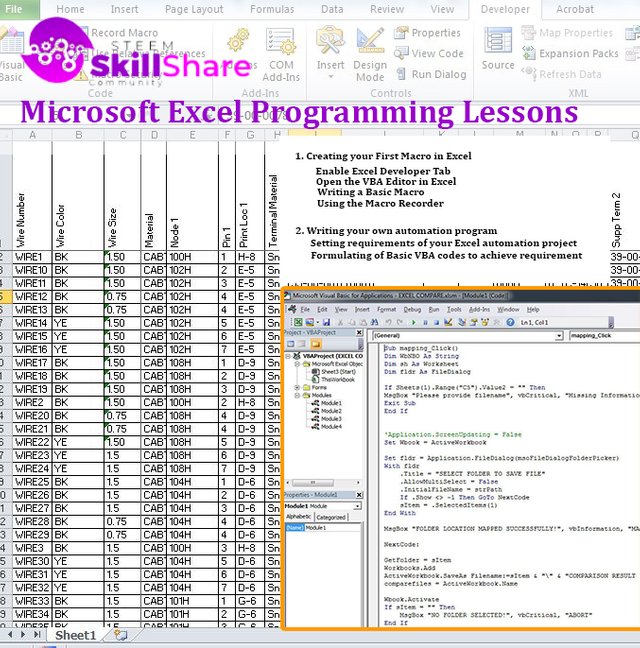
You may already is familiar with Microsoft Excel and using it in your daily office or business tasks. You may already learned and master several excel formulas that saves you a lot of time in processing your data. But what if I tell you that you can actually instruct Excel to do your excel tasks in just a click of a button and all of your routine tasks are done - just like Magic.
Microsoft Excel is a powerful data visualization and analysis tool recognized as the leading industry spreadsheet software program. These features of excel allows you to manipulate your data in ways easier for you to process. If you are like me who is dealing with a lot of data everyday at work, you can find excel as a very handy tool to help you handle these data.
Ten years ago, my first job to is to encode data from excel to our database. Everyday I received several excel files containing long list of data to be encoded to our database. The data are not arranged in such a manner that it would be easier for me to copy and paste them to our database. With very minimal knowledge with Excel at that time, my task becomes mundane everyday. Until one day I decided to learn how to make my job easier. I learn basic excel formulas and use these formulas everyday to help me process my data according to how I want it to be. Learning basic excel formulas and excel spreadsheet techniques helps me saves time in performing my task. After a continuous learning with Excel, I learned that excel do have a feature called "Excel VBA Macro". In simple definition a macro is a recording of your routine tasks in Excel and be able to replay this recording over and over again in a single click of a button. A macro recording is a first step in writing a more advance VBA Macro program.
How can you use excel macro in your daily task? For example, you are an Engineer and you are required to submit a daily report in a specific company excel format. You are required to download data from your database and format it in a according to your company requirement. You can import the data in excel and manually format it. Doing this task everyday becomes boring and tedious. Using a macro, you can automate this task in just a click of a button. With Excel VBA Macro programming, you can automate virtually all of your Excel tasks.
I am a got my Kaizen Green Belt Certificate at work after I successfully launch an Excel tool that automates our Engineering Process. Our company sends me to the US to lead an automation of the Costing Template.

I am an Expert in an Excelchat, a platform where users post their Excel and Spreadsheet related queries and experts will solve them.
I rank Expert in indeed.com Spreadsheet assessment.
Our excel programming Lessons will cover the following:
- Creating your First Macro in Excel.
- Enable Excel Developer Tab
- Open the VBA Editor in Excel
- Writing a Basic Macro
- Using the Macro Recorder
- Writing your own automation program.
- Setting requirements of your excel automation project
- Formulating of Basic VBA codes to achieve requirement
We will be communicating through Zoom maximum of 1 hour within 9AM to 11AM (GMT+8) Philippine time. Lesson Number 1 will take only one meeting while Lesson number 2 may take several meetings until you are satisfied with the output of your excel automation project. Price of service is 5 SBD.
Best regard to @milakz, @papi.mati and the rest of the MOD of this community. Thank you allowing us to share skills here.

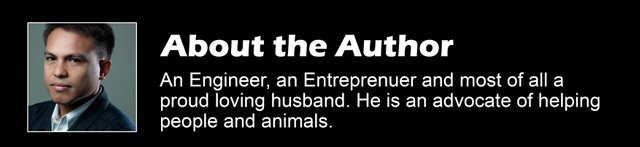
#betterlife #steemexclusive #learnwithsteem #philippines #steemskillshare
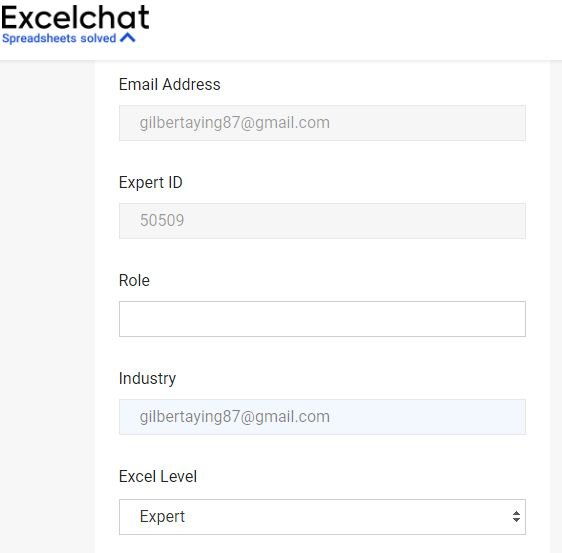

Great job! I hope many Steemians will be interested in your lessons!
Good luck!
Downvoting a post can decrease pending rewards and make it less visible. Common reasons:
Submit
Thank you very much @papi.mati. I wish to share this skill to all Steemians you need it.
Downvoting a post can decrease pending rewards and make it less visible. Common reasons:
Submit
I think we will need your expertise 😉
Downvoting a post can decrease pending rewards and make it less visible. Common reasons:
Submit
Thank you @milakz. I am more than happy to share my expertise.
Downvoting a post can decrease pending rewards and make it less visible. Common reasons:
Submit