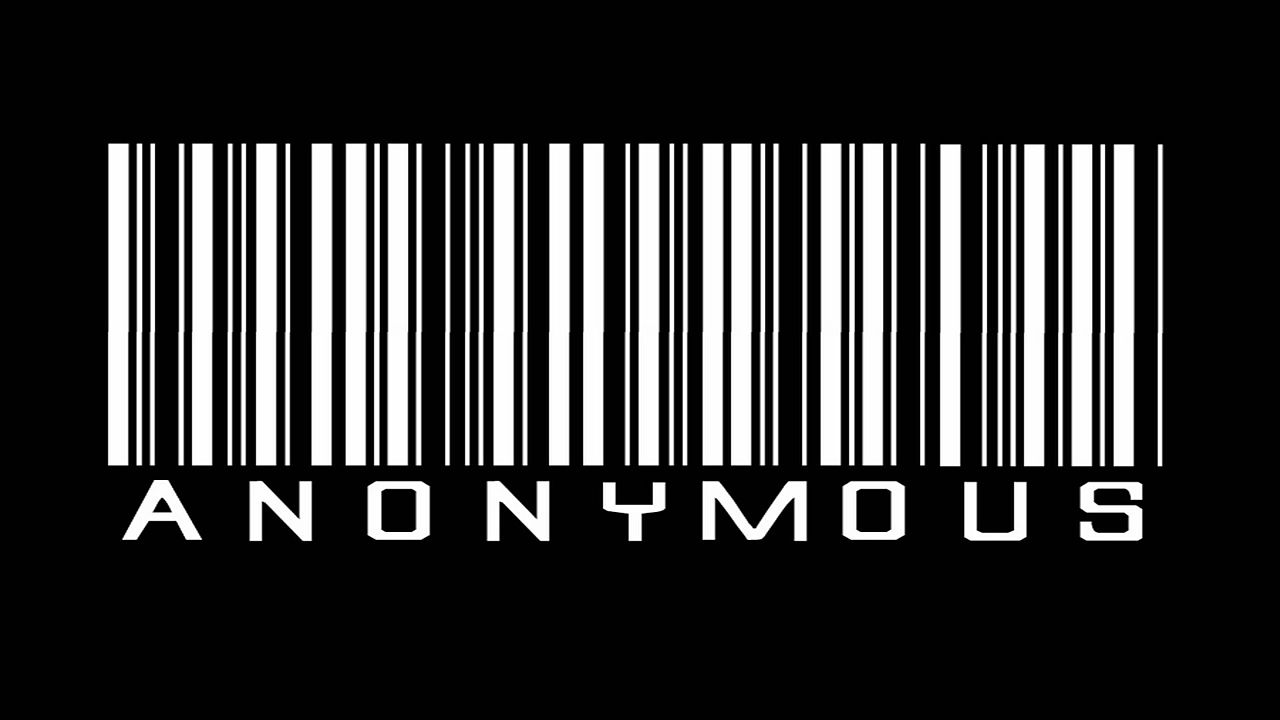
We all want our privacy when we use the internet but the question is are we really have that privacy on the internet.
We all have Google,Facebook, Twitter etc accounts.
Before we get started, it should know that if you’re trying to stay anonymous online, you shouldn’t use your real name when you creating any account and you shouldn’t sign in with any profile that has your personal information.
Anonymous Web browsing: The best you can do to stay anonymous on online is hide your ip address.Through the ip address, they can trace you back your online activities.
#Use a proxy server-
using proxy server u can pretend some else.And this is what proxy server does it route your connection to a different server so it can be difficult to find out your ip address.There are hundreds of free proxy out there so it is just matter of time to search the good one.
#Use a Virtual Private Network (VPN)-
It is work as like proxy server but better form proxy.Because for example, you use USA VPN to connect internet but you are in UK when someone try to trace you it will show your location in USA.
#Use TOR-
TOR full meaning is The Onion Router. It is a network of virtual tunnels and that allows people or group of people to improve their privacy and also security on the internet.When you browsing with TOR, is like simultaneously using hundreds of different proxies and that are randomly changing periodically.
To more update keep following and don't forget to hit the UPVOTE button.
Thank you.
@samsuzzoha
Hi! I am a robot. I just upvoted you! I found similar content that readers might be interested in:
https://www.digitaltrends.com/computing/how-to-be-anonymous-online/
Downvoting a post can decrease pending rewards and make it less visible. Common reasons:
Submit