To Make a pdf file by your android smartphone you don't need to work hard.
It is very simple
First go to the page whcich page you want to make a pdf file by Chrome browser with latest version.
When the page loading is over then click on the navigation bar of Chrome browser.
Then click on the "share" option.
Then you will get a list of share page.
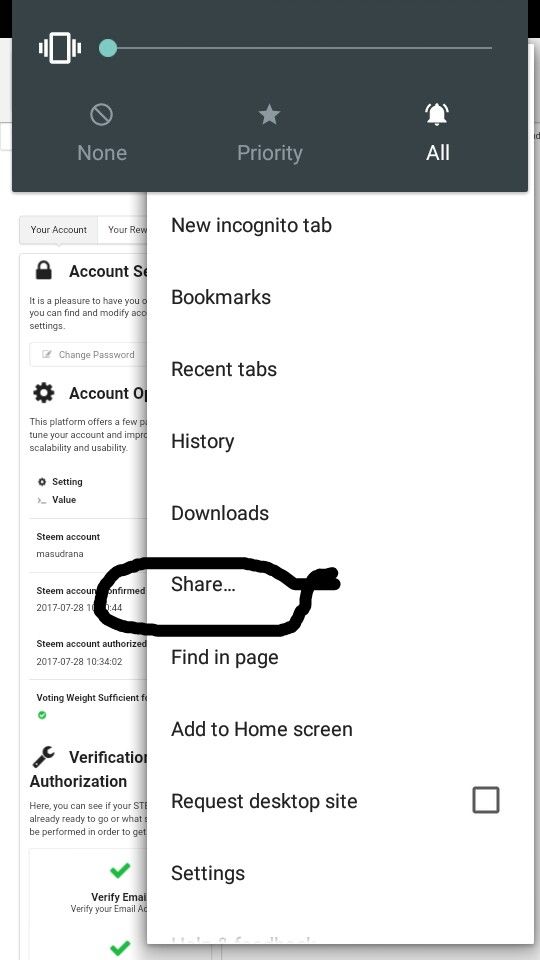
On this list select the "print" option.
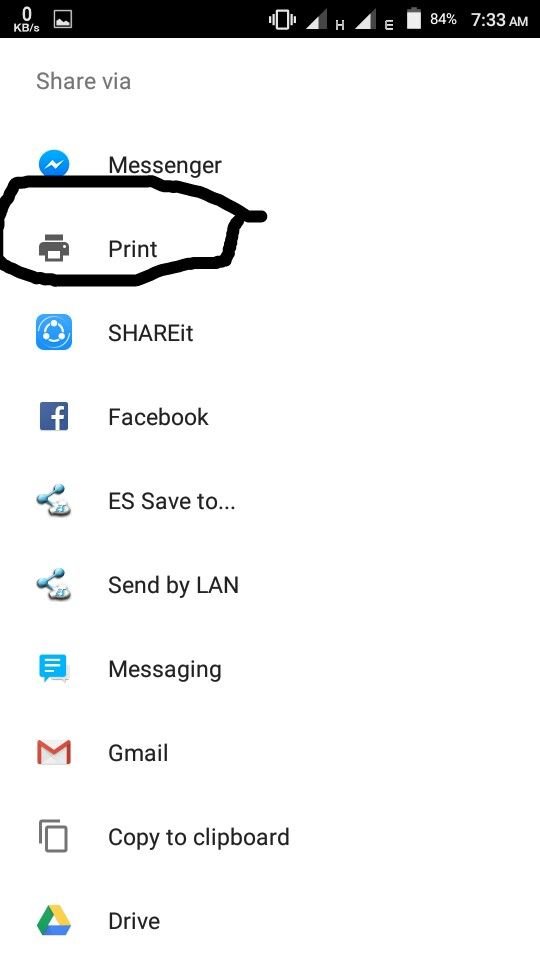
Then the page will load as a pdf file.
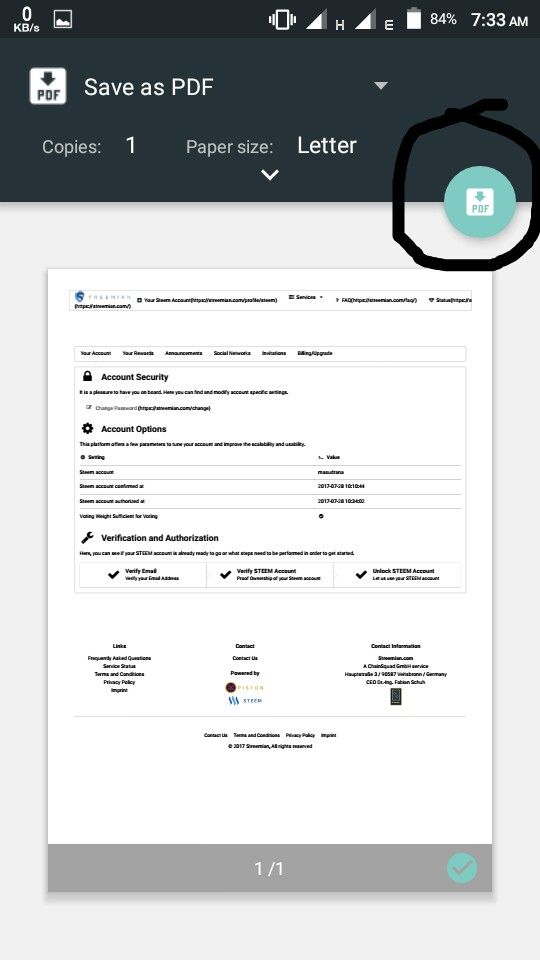
Then review the page .
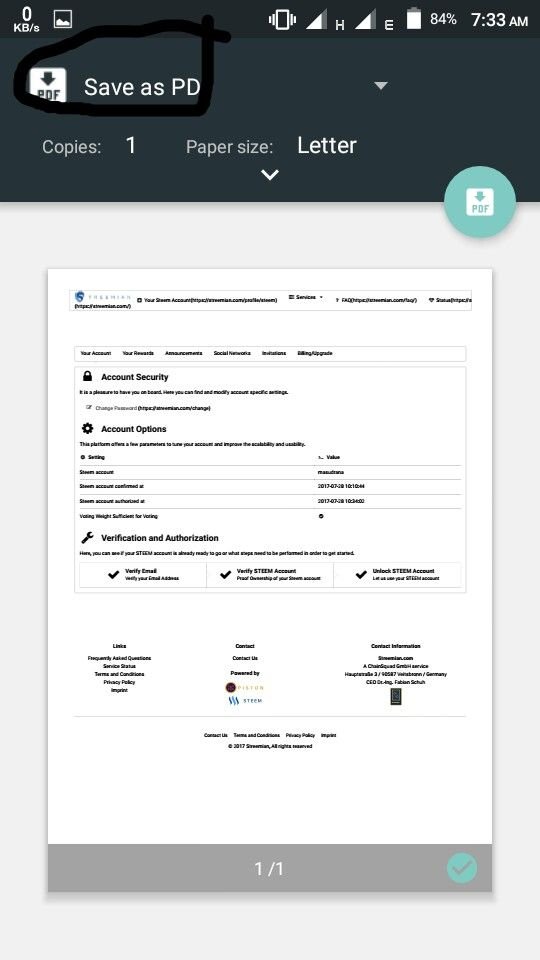
In the upper of the page you will see save as pdf.
Then on the "save".
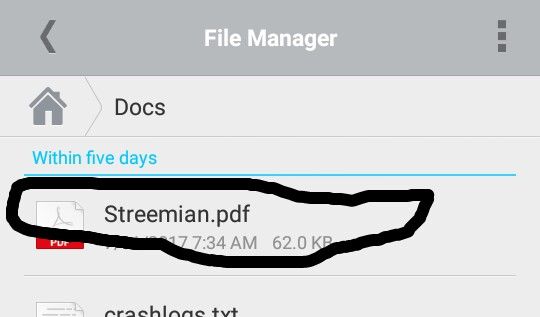
All done Now you can see your pdf file in
the "File manager" Documents folder you will find your pdf file
If you like my post then follow me.
useful post.. Thanx for share this idea
Downvoting a post can decrease pending rewards and make it less visible. Common reasons:
Submit
Tnx
Downvoting a post can decrease pending rewards and make it less visible. Common reasons:
Submit
Wow
Downvoting a post can decrease pending rewards and make it less visible. Common reasons:
Submit
Tnx for comments
Downvoting a post can decrease pending rewards and make it less visible. Common reasons:
Submit
Really helpful for Android users.
Downvoting a post can decrease pending rewards and make it less visible. Common reasons:
Submit
Tnx .
Downvoting a post can decrease pending rewards and make it less visible. Common reasons:
Submit