Hello friends and followers, welcome to my blog!!!
This tutorial will guide you step by step on how to upload a video on Dtube. Because Dtube is built on the steem blockchain, you can get rewarded for posting contents based on how people love your work. ISN’T THAT BEAUTIFUL!!! :D
Here we go!!!
- Visit the website link https://dtube.video. Find the login at the top right of the screen.
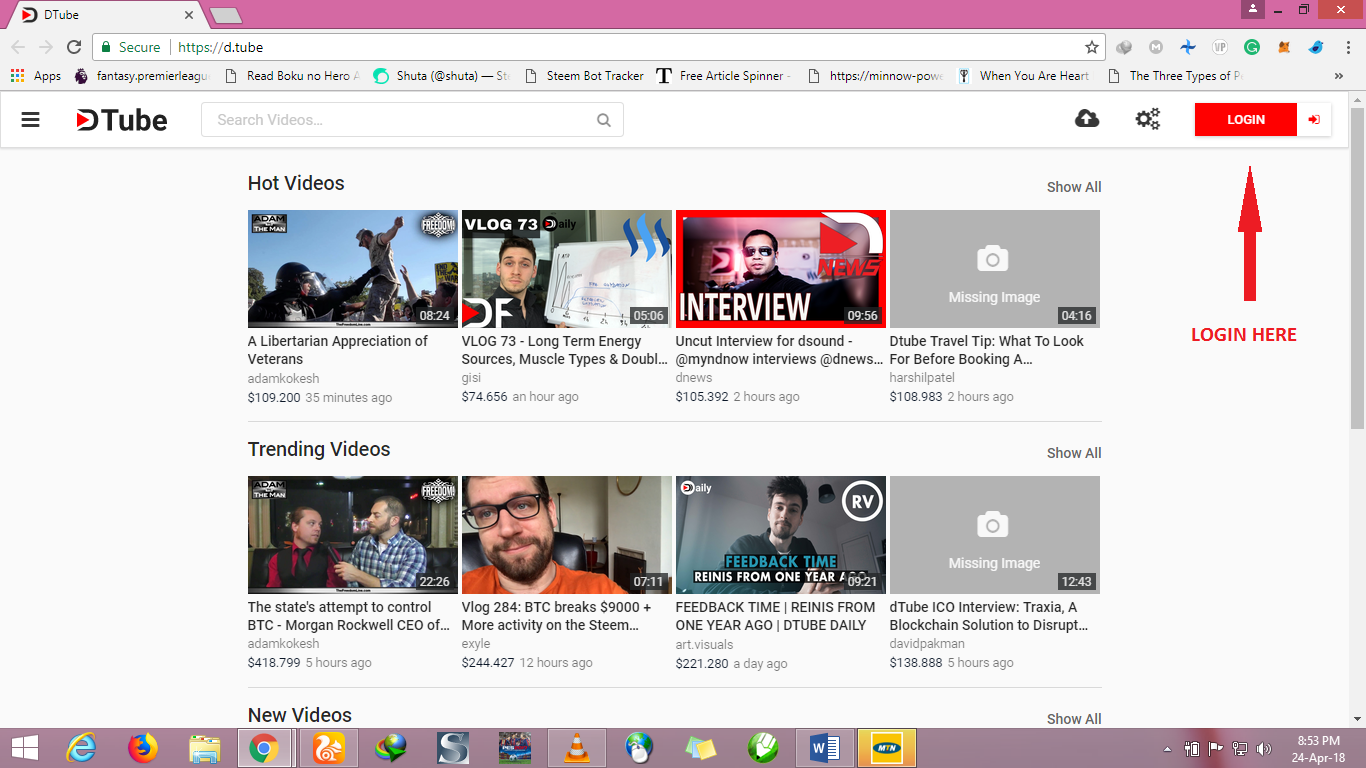
- Login using your Steemit username and Private posting key
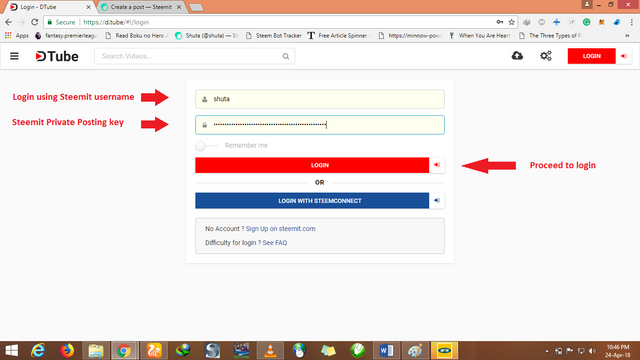
To get your private posting key go to your steemit wallet and click on the permission tab. On the right hand side you’ll see “Show private key”, click on it to reveal you Private Posting Key.
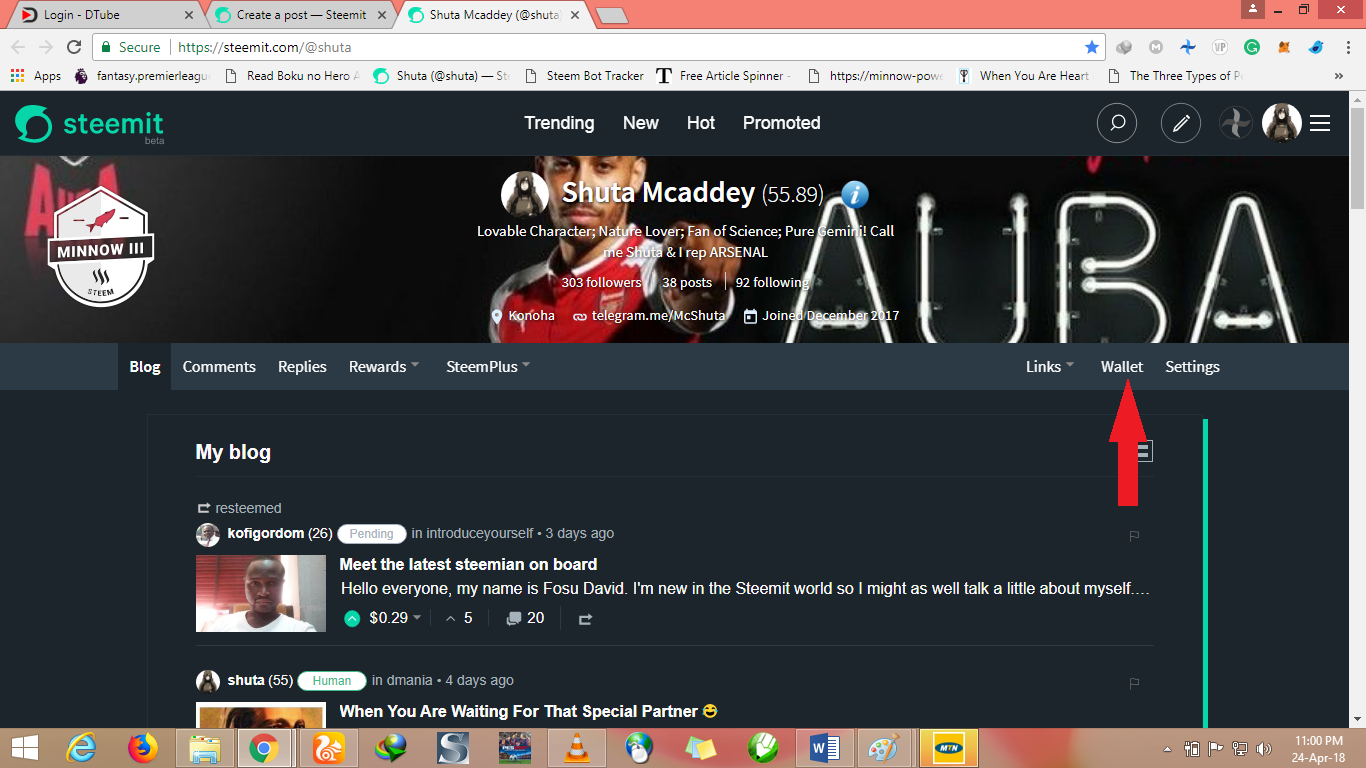
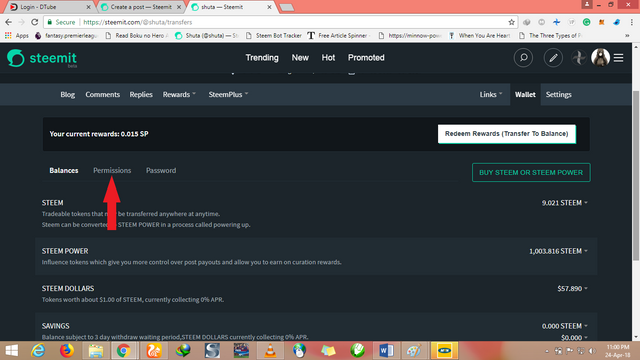
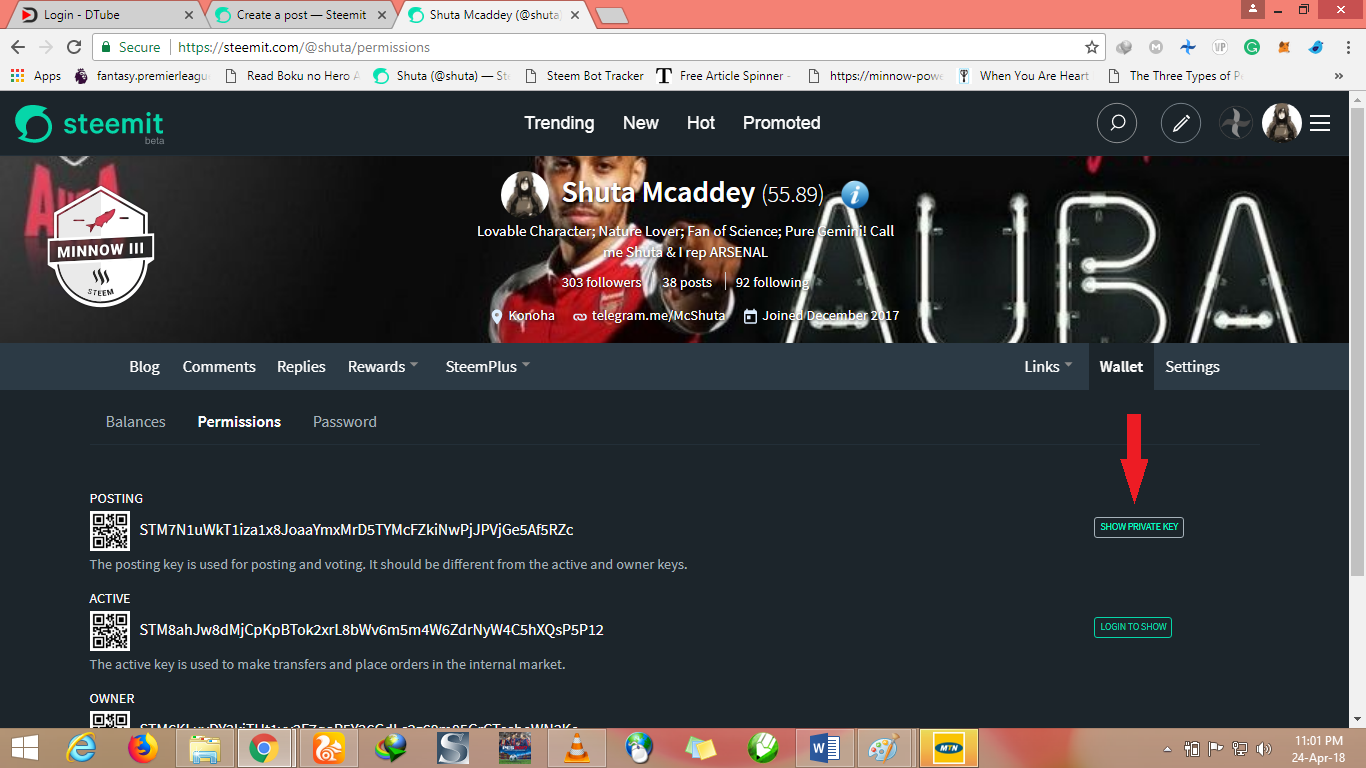
- Once you are in, click on the upload button
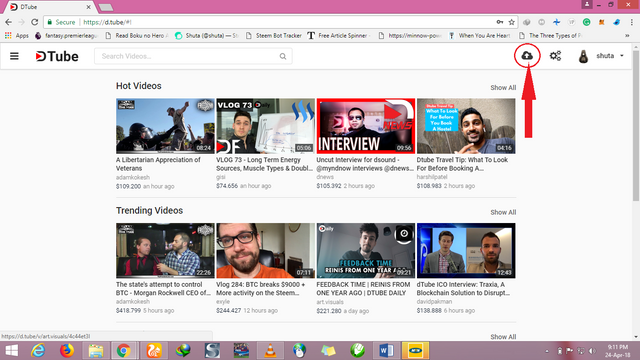
- This takes you to the screen where you’d have to drag and drop the video file or upload the file by selecting the desired video from the location is it saved on your device.
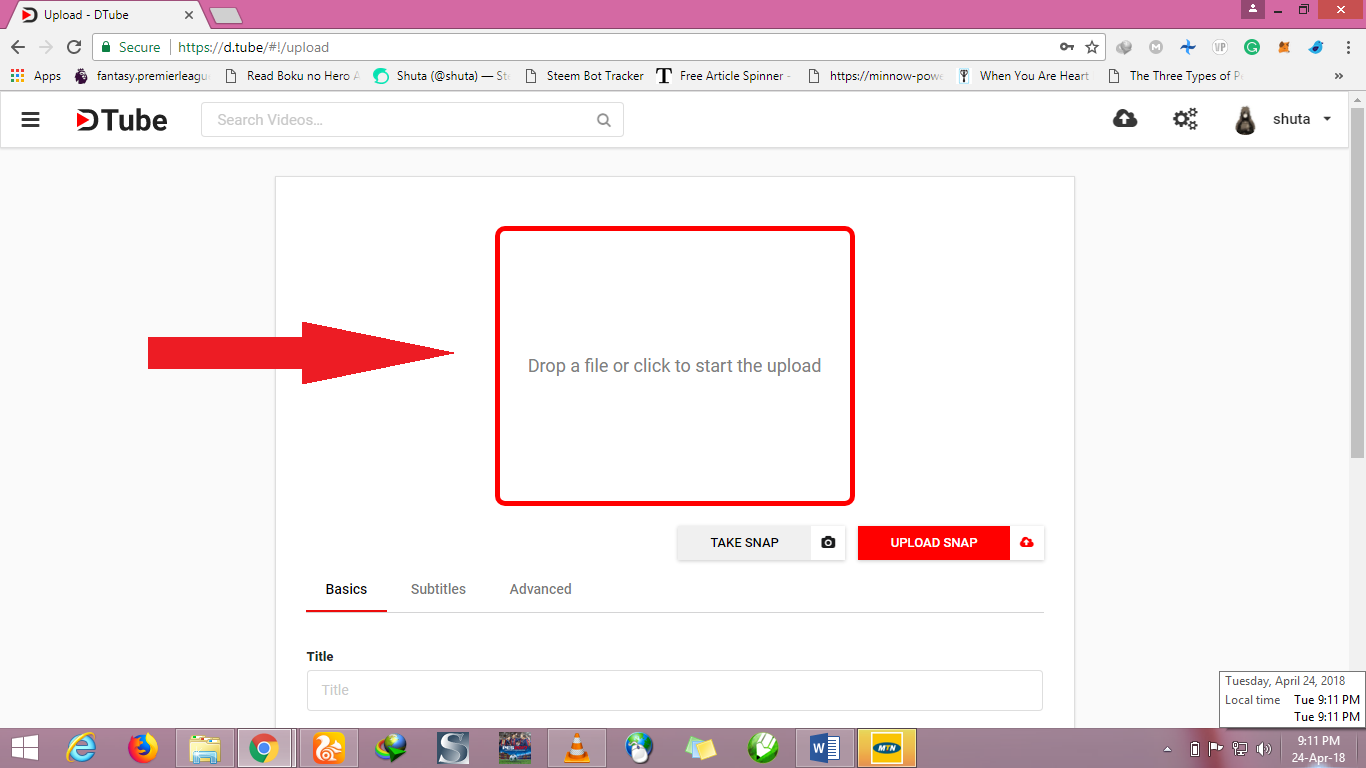
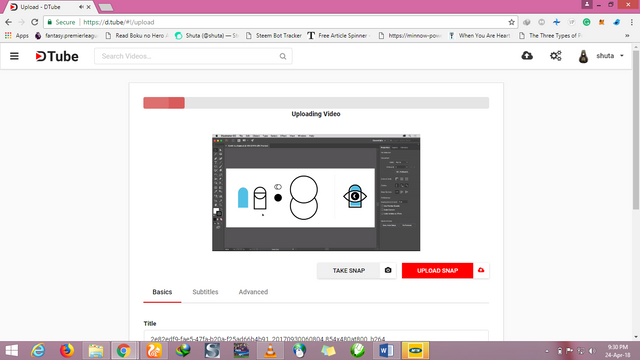
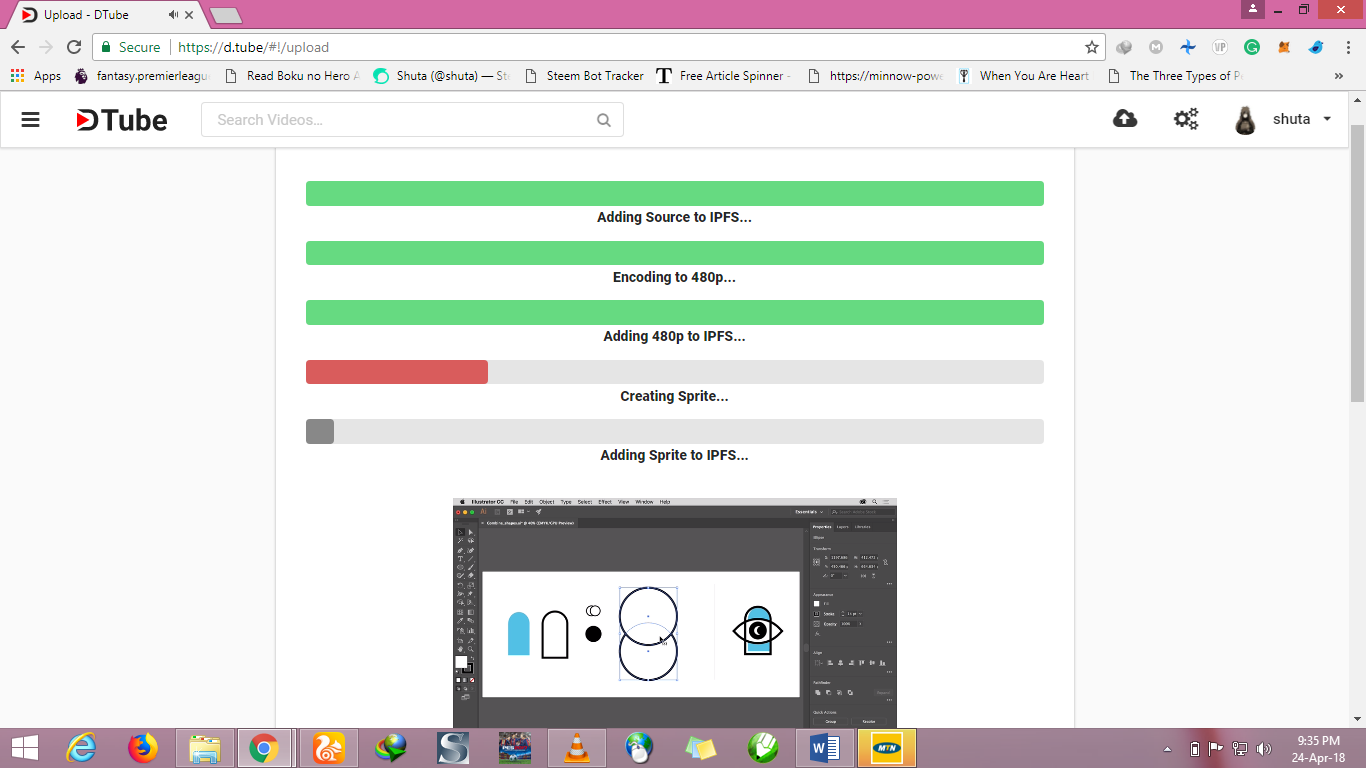
- After successfully uploading the video. Click on TAKE SNAP to choose a thumbnail from the video or select UPLOAD SNAP to upload a screenshot/image you have taken of the video and saved on your device.
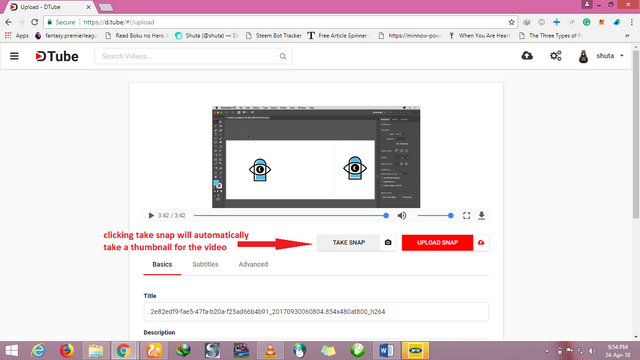
- Once you’ve uploaded your snap, fill out the title, description (content of the video) and tags just like you do on Steemit.
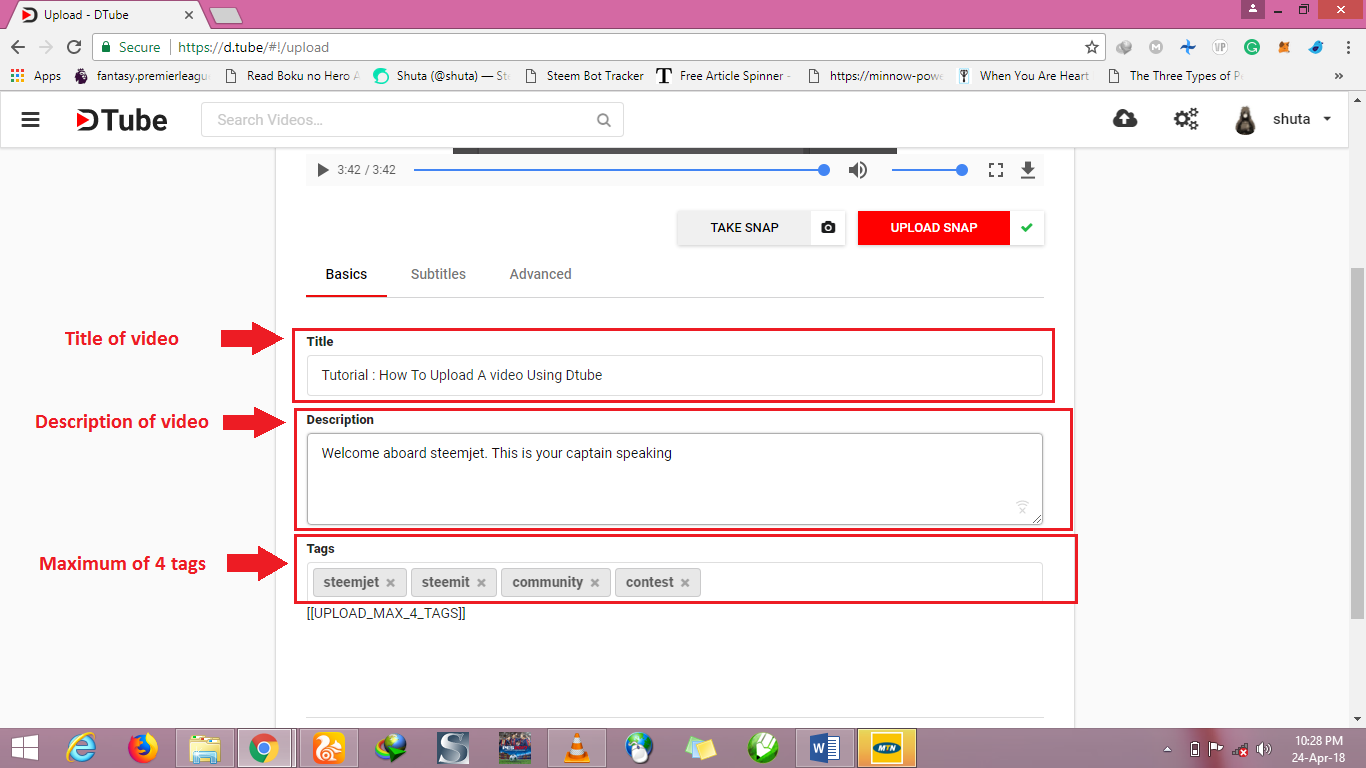
- Click on the submit button.
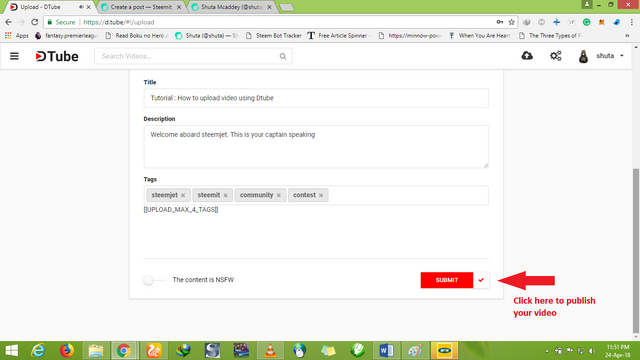
BOOM!!! It will be uploaded to Dtube and Steemit respectively.
Easy Right? :D
I hope you find this useful.
Feel free to ask your questions below.
Beautiful! I'm finally going to post videos using dtube following this steps. Thank you sir @shuta this will be very helpful to minnows like me ☺
Downvoting a post can decrease pending rewards and make it less visible. Common reasons:
Submit
Oh... Great!! I hope you post a video soon. I'll be looking out for it dear 😀
Downvoting a post can decrease pending rewards and make it less visible. Common reasons:
Submit
Mehn you really did a great job here bro
Both thumbs up👍😎
Downvoting a post can decrease pending rewards and make it less visible. Common reasons:
Submit
Thanks buddy.... Glad you stopped by 😀
Downvoting a post can decrease pending rewards and make it less visible. Common reasons:
Submit
You're most welcomed bro
Downvoting a post can decrease pending rewards and make it less visible. Common reasons:
Submit
SteemJet Video Contest Upcoming so its important for us. Thanks @shuta

Downvoting a post can decrease pending rewards and make it less visible. Common reasons:
Submit
Yes! Yes!! Yes!!!... The video contest will be coming up soon. The tutorial will be useful.
Thanks buddy @sk-russell... I like the Tv 📺
Downvoting a post can decrease pending rewards and make it less visible. Common reasons:
Submit
Thanks man
Downvoting a post can decrease pending rewards and make it less visible. Common reasons:
Submit
@shuta...this is a wonderful platform. Thanks so much for the enlightenment, you are indeed a rare gem
Downvoting a post can decrease pending rewards and make it less visible. Common reasons:
Submit
You are welcome buddy @kofigordom
Downvoting a post can decrease pending rewards and make it less visible. Common reasons:
Submit
Wow, This Really Helped Me Now. Will Follow You So I Learn More. Thank
Downvoting a post can decrease pending rewards and make it less visible. Common reasons:
Submit
Glad it was of help to you :) .. do come back again
Downvoting a post can decrease pending rewards and make it less visible. Common reasons:
Submit
Nice! I prefer DLive, though, because they don't take a cut of your rewards and still give you the chance to get the account's vote.
I don't have anything against DTube, though. I've seen many people who have been successful on this platform and it's a really nice alternative to Youtube.
Downvoting a post can decrease pending rewards and make it less visible. Common reasons:
Submit
For real? I wasn't aware of this. I love this kind of generosity, sadly, i don't know if I'm ever going to try Dlive, at least not yet. I don't think you will either :)
Downvoting a post can decrease pending rewards and make it less visible. Common reasons:
Submit
You're right, I won't :P I might stream something, though, maybe, someday when I have a better computer.
DTube takes either 15% or 25%, I can't remember right now, so you'd better not use bots on it unless they're giving you one helluva nice ROI.
Downvoting a post can decrease pending rewards and make it less visible. Common reasons:
Submit
I hope i won't have to wait for so long :D
Downvoting a post can decrease pending rewards and make it less visible. Common reasons:
Submit
Congratulations! This post has been upvoted from the communal account, @minnowsupport, by Shuta from the Minnow Support Project. It's a witness project run by aggroed, ausbitbank, teamsteem, theprophet0, someguy123, neoxian, followbtcnews, and netuoso. The goal is to help Steemit grow by supporting Minnows. Please find us at the Peace, Abundance, and Liberty Network (PALnet) Discord Channel. It's a completely public and open space to all members of the Steemit community who voluntarily choose to be there.
If you would like to delegate to the Minnow Support Project you can do so by clicking on the following links: 50SP, 100SP, 250SP, 500SP, 1000SP, 5000SP.
Be sure to leave at least 50SP undelegated on your account.
Downvoting a post can decrease pending rewards and make it less visible. Common reasons:
Submit