If your interested in a tool that can help here on SteemIt this is one that you will need to get familiar with. Thanks to @jesta for providing this tool.
We are going to look at SteemStats.com, it is basic but useful tool. First you need to add a user to follow.
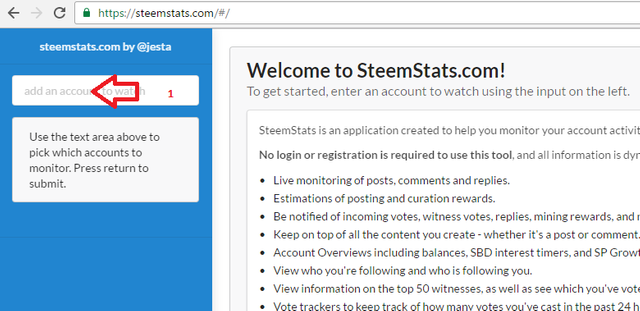
In case you are wondering yes you will be able to watch more than 1 person at a time. More on that in a bit.
As you can see I followed myself for this example.
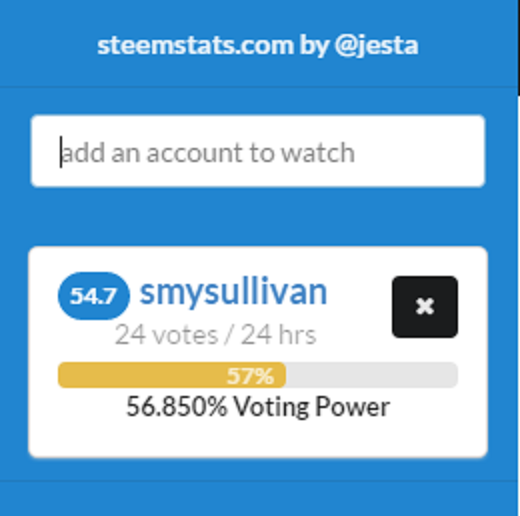
So on the left you can see your rank on SteemIt, in the current pic I’m sitting at 54.7. You see that in the box on the left. Then it shows how many up votes you have made in the last 24 hours, as you can tell in this pic I have made 24 votes. Just below that you can see my voting percentage weight, I know it is kind of low right now, I made too many votes a few days back and now I’m trying to let it recover. More on voting in another post.
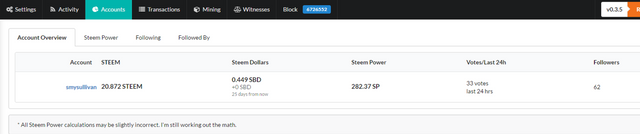
This is not a full overview of SteemStats, since I also am still learning.
To the right of the username box there are a couple things I like to watch such as in this pic the recent activity. You can see the articles you up vote the curation reward and what percent of that reward you will be getting. According to @jesta the numbers might be slightly off since this tool is still being worked on.
I like to watch the account overview, and the Steem Power tabs here. On the Steem Power tab you will get a rough idea of how much your Steem Power will increase over the next hour, day, week, month, or even year if you did not make any changes to it. So writing articles and up voting gain Steem Power and they will adjust these numbers.
All images are from screen shots that I made.
I hoped you liked this tutorial, if you did please follow me.

Thanks to @papa-pepper for the image.
thanks, i'll look into it.
Downvoting a post can decrease pending rewards and make it less visible. Common reasons:
Submit
Your welcome
Downvoting a post can decrease pending rewards and make it less visible. Common reasons:
Submit
I agree steemstats is one of the best tools I've found for steemit. I use it every day.
@jesta has done us all a solid with this one :)
Downvoting a post can decrease pending rewards and make it less visible. Common reasons:
Submit
agreed.
Downvoting a post can decrease pending rewards and make it less visible. Common reasons:
Submit
Thank you for demonstrating this feature.
Here is a new feature post I just read:
Resteemed Tab has been Developed!
Steem on,
Mike
Downvoting a post can decrease pending rewards and make it less visible. Common reasons:
Submit
Cool thank you Mike, that feature looks like it would be a great time saver when looking for posts.
Downvoting a post can decrease pending rewards and make it less visible. Common reasons:
Submit
I always RS and UV your stuff, so did that now.... I just realized I have really had no food today, working a lot on here LOL, but as I started to read, - you may want to correct this and then I will finish your post after dinner dude (:
I’m still learning what everything on SteenStats does so don’t think this is a full overview. To the left of the username box there are a couple things I like to watch such as in this pic the recent activity.
Downvoting a post can decrease pending rewards and make it less visible. Common reasons:
Submit
Thank you for the help.
Downvoting a post can decrease pending rewards and make it less visible. Common reasons:
Submit
Thanks for share. Cheers
Downvoting a post can decrease pending rewards and make it less visible. Common reasons:
Submit
Your welcome.
Downvoting a post can decrease pending rewards and make it less visible. Common reasons:
Submit
After I read your post, I pulled up this site, poked around for awhile, I had seen the name of it pop up a few times but thanks to your post, today I finally got on it and made use of it. TY for this post, good job!!!
Downvoting a post can decrease pending rewards and make it less visible. Common reasons:
Submit
Your Welcome. I keep it up all day and keep thinking I need to stop voting, but I can't help myself I still vote even with 50% voting power.
Downvoting a post can decrease pending rewards and make it less visible. Common reasons:
Submit