Talking you guys back to my tutorial section with @crazybgadventure few days ago on how to Beat the @steemcleaners and write and source like a pro.
If you like to watch the tutorial on dlive, you can click on the link below
dlive
In this post I am going to show you how you can reference your photos and beat @steemcleaners
Are you good to go?
If you are to beat @steemcleaners you have to reference any image use in your post if the image is not the one taking with your phone,
j
And how are you going to do that?
Take your time and follow the explanation bellow.
Let assume you want to write post about the word (basil) and need to download some images to make your work perfect
The first thing you have to do is to Google Search related image with The word basil
Go to google and type the word basil
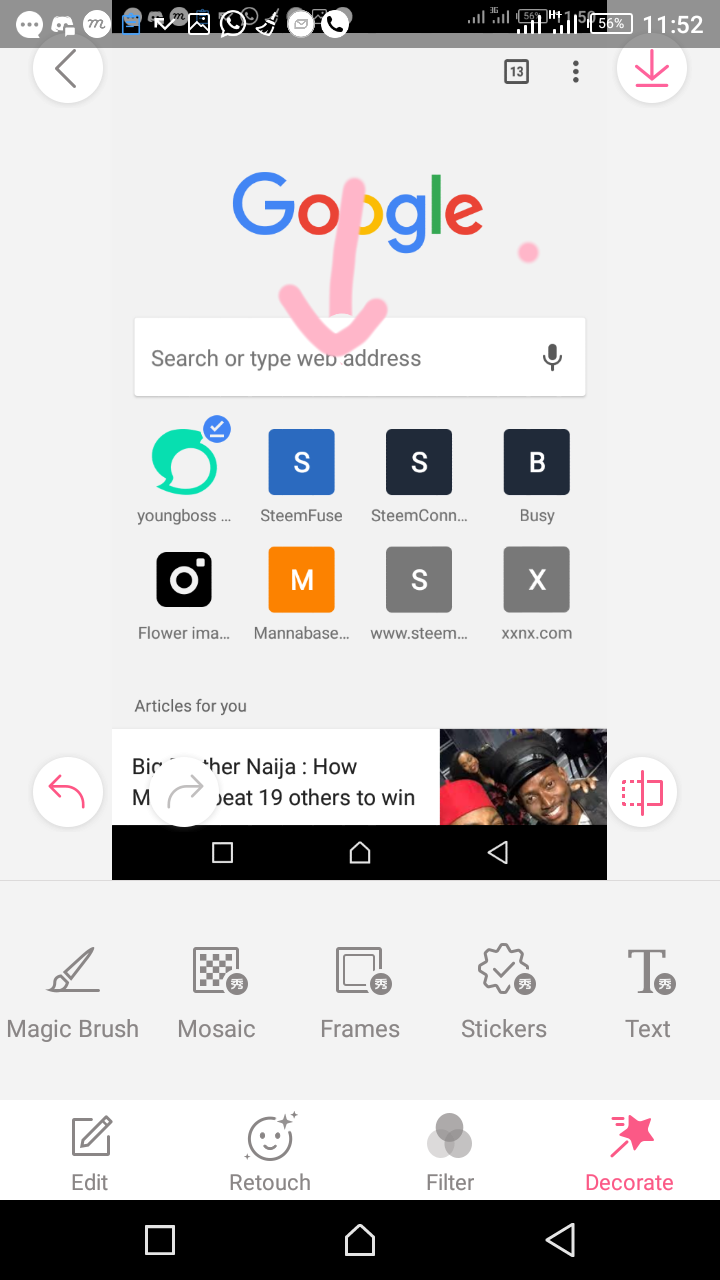
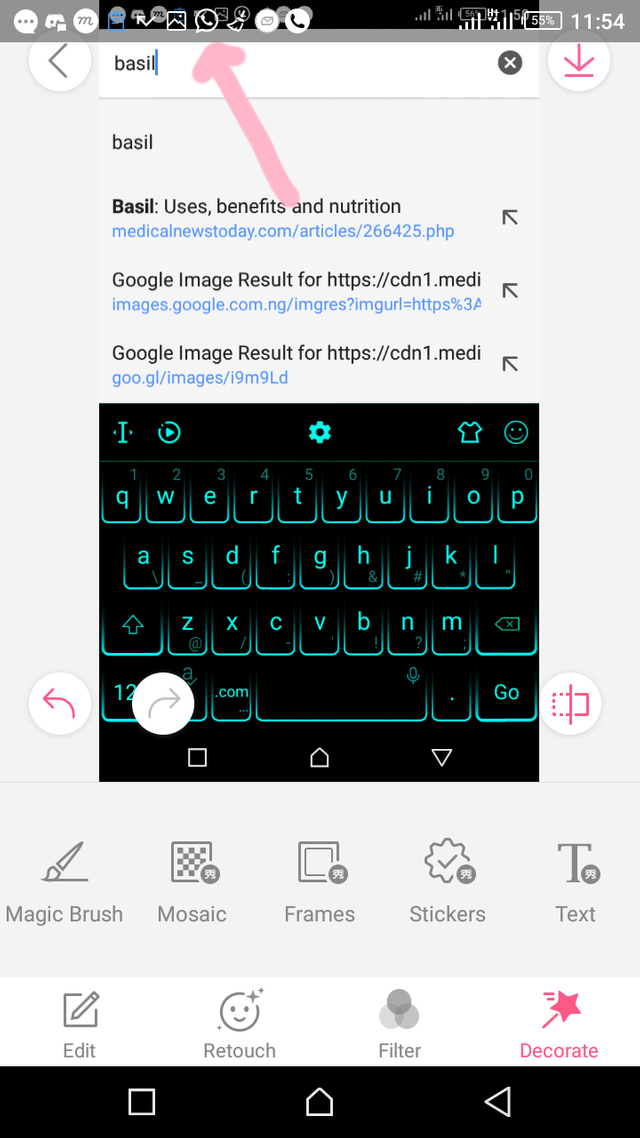
Then you click on image
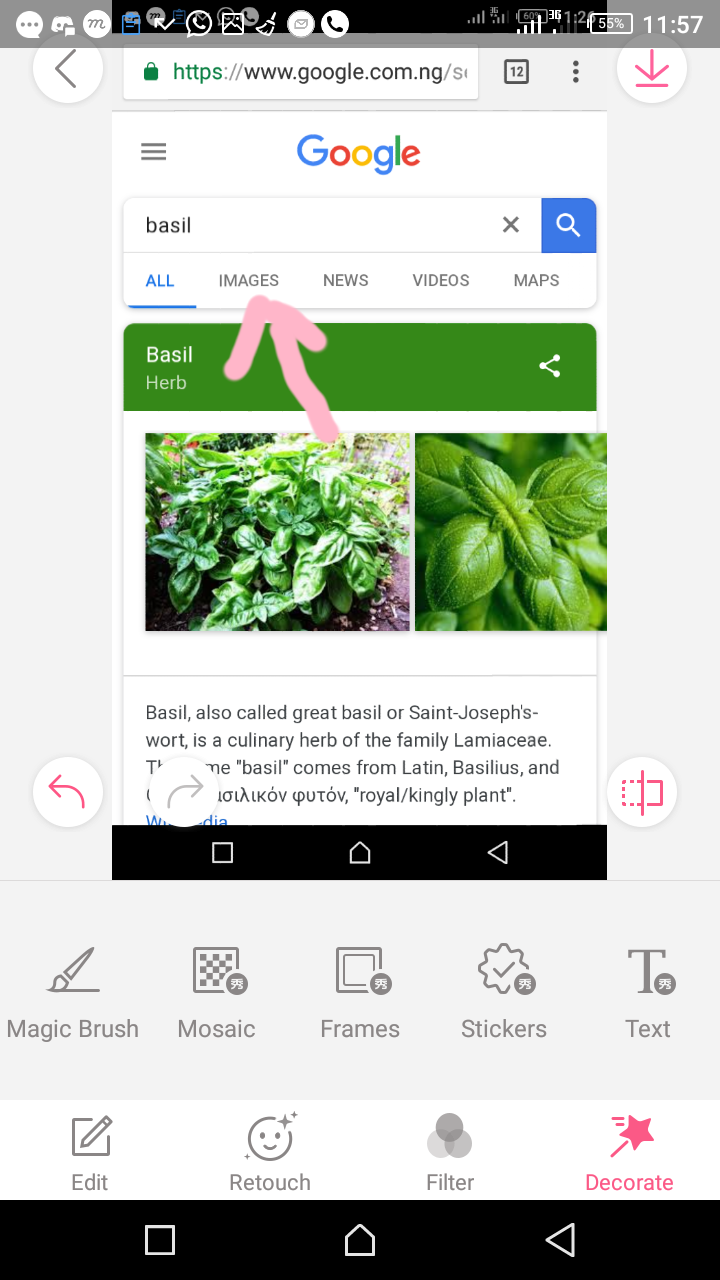
Click on anyone you like to use and download it
So this is the one am using
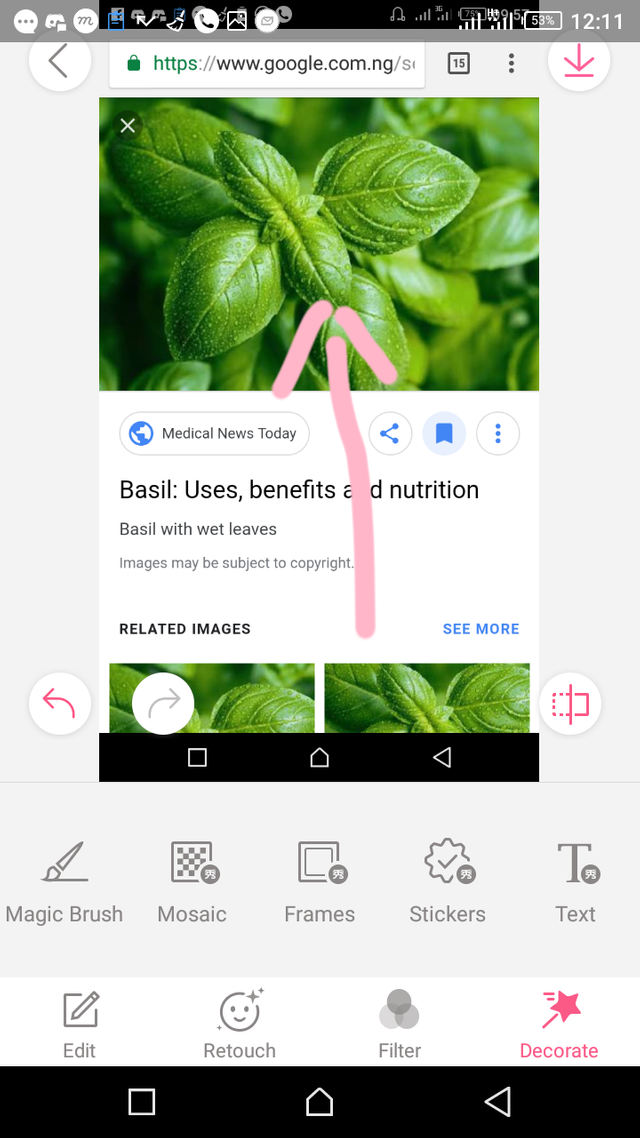
So after uploaded the image into your post you will delete all the characters in the squar bracket
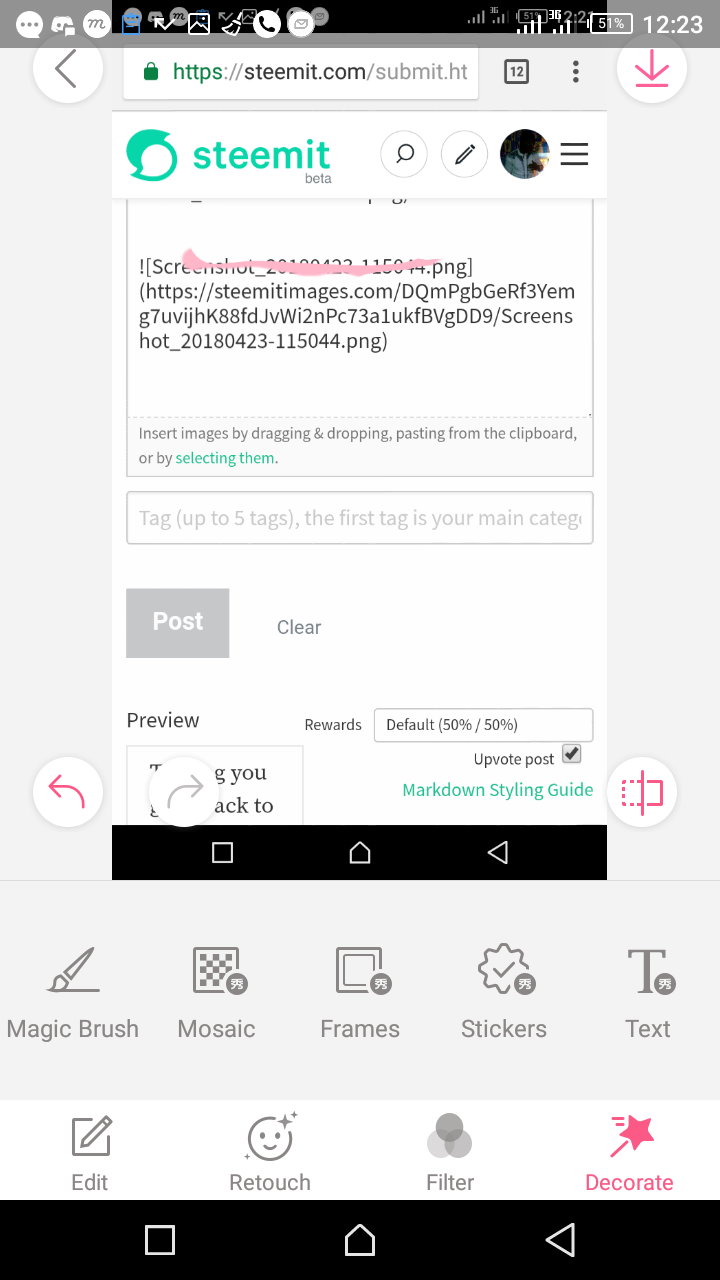
until you have something like this
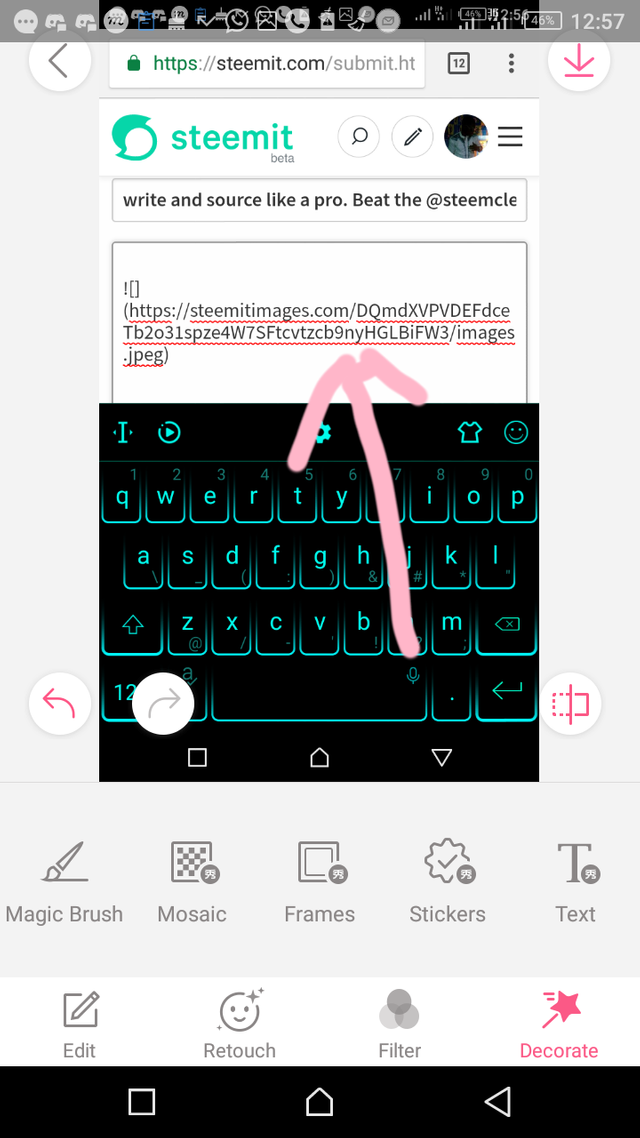
Then you add your source here
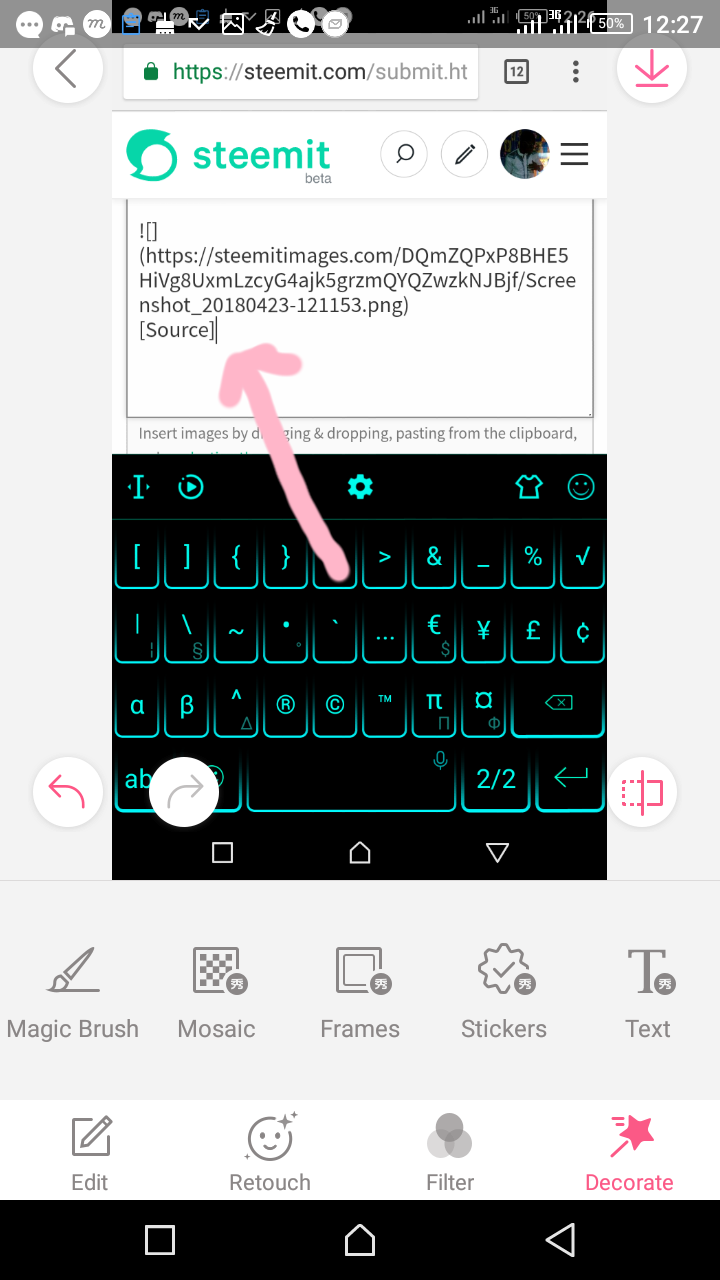
To get link to your source you will go back to where you download your image from, then you click on the link below the image to get your source
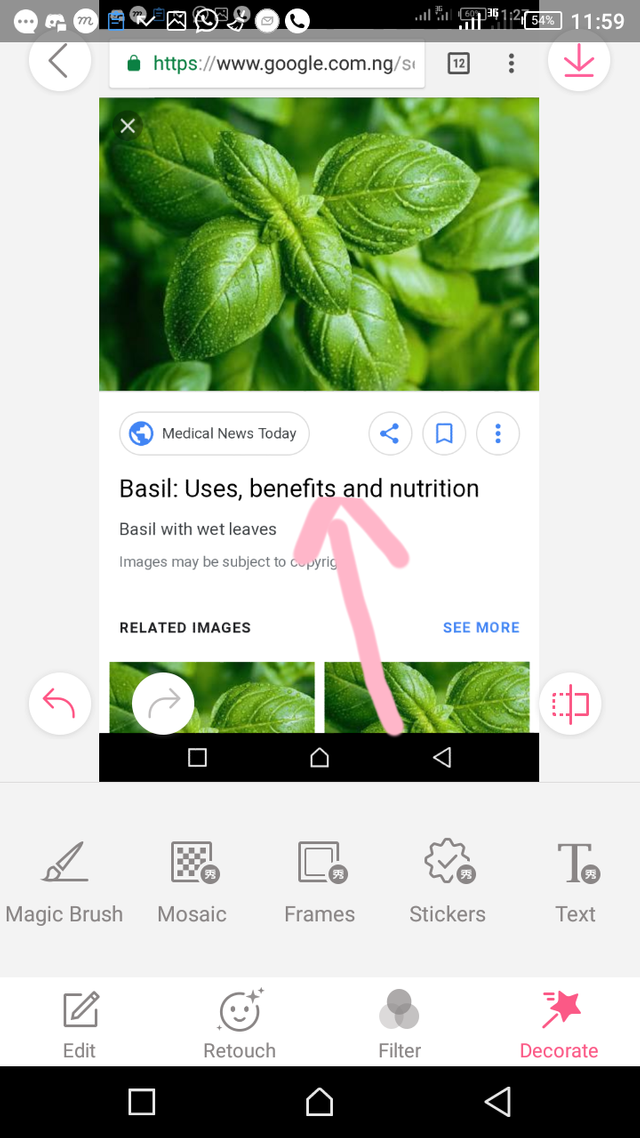
You will be taking to the address of where the photo came from.
Copy the address
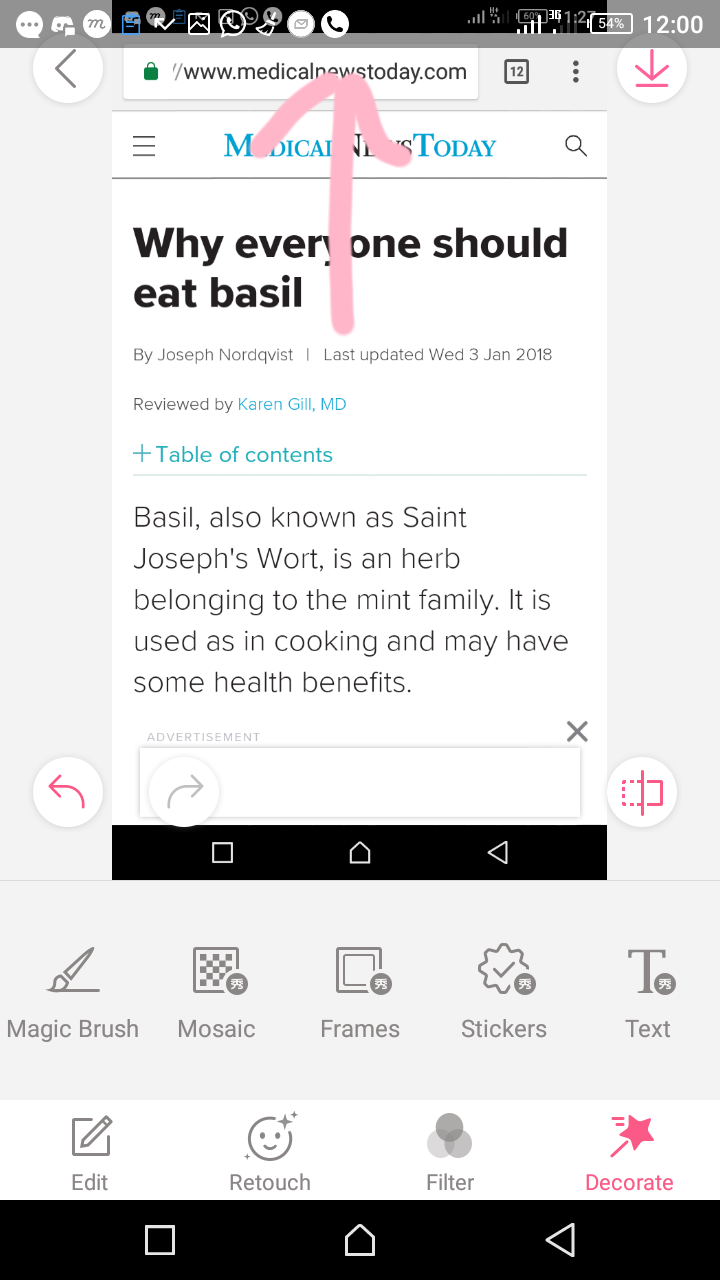
and paste it in brackets in front of your source.
Like this
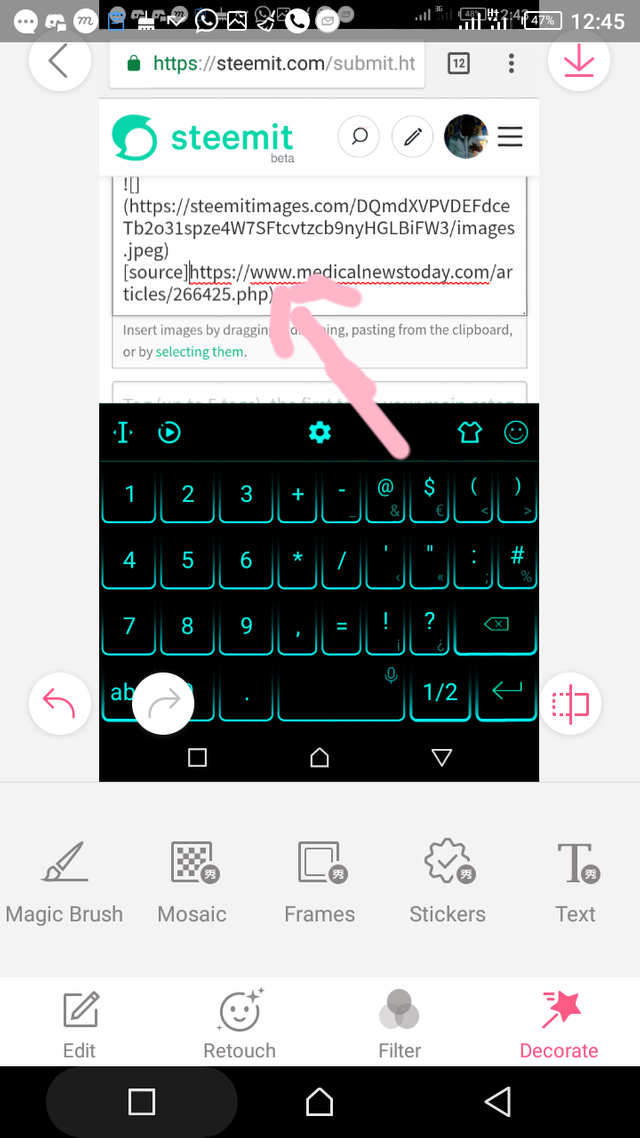
Take Note: the brackets are not the same, [source](the image source link you copy) The source is in square bracket [] and your image source link is in. Rounded bracket().
So this is my final result
Am Happy to tell you that if you follow the steps above your results will look like this and you won't have any problem with @steemcleaners
Thanks for reading through.
My appreciation goes to @crazybgadventure
I remain @youngboss
Cheers

Good job man
Downvoting a post can decrease pending rewards and make it less visible. Common reasons:
Submit
Thanks for your comment and the Upvote, am grateful.
Downvoting a post can decrease pending rewards and make it less visible. Common reasons:
Submit
Very proud of you for this, you showed excellent understanding and you are determined to succeed on the platform well done.
Downvoting a post can decrease pending rewards and make it less visible. Common reasons:
Submit
Thanks boss, am grateful, I can do anything with you by my side
Downvoting a post can decrease pending rewards and make it less visible. Common reasons:
Submit
I know it's hard to make that extra effort because it's not easy to write on steemit using mobile. But still this is a great guide for those who want basics to avoid @steemcleaners.
You should be proud of yourself and keep working hard to go better in here. :)
Downvoting a post can decrease pending rewards and make it less visible. Common reasons:
Submit
Thanks👍👍
Downvoting a post can decrease pending rewards and make it less visible. Common reasons:
Submit
Thanks @youngboss you have a good post you make it simple to understand... It really help.
Downvoting a post can decrease pending rewards and make it less visible. Common reasons:
Submit
Am happy it's helpful, thanks for your comment
Steem on....friend of life👍👍
Downvoting a post can decrease pending rewards and make it less visible. Common reasons:
Submit
EXCELLENT!!!
And also.... Don't forget that we can't use any image we find on Google :)
Some of those images are have copyright protection... So make sure to go to sites that have free images like
www.pixabay.com or
www.unsplash.com or the free images on Wikipedia commons
There are many more!!! But sites like those have amazing pictures that you can use for free and without copyright infringement! 😊 (and please still source them as thanks for using them!)
Great job!!!! Thank you @crazybgadventure for taking the time, my friend!!!
Downvoting a post can decrease pending rewards and make it less visible. Common reasons:
Submit
Thanks boss, I will take note of that, I will like to read more from your blog...
Downvoting a post can decrease pending rewards and make it less visible. Common reasons:
Submit
As @dreemsteem says but also do not just delete the text in brackets, that is very important text for when the image is unable to display or for screenreaders to tell the person what the image is about , you are effectively removing a blind persons ability to know what the image is, so the text should be a short description of what your image is or a name if it will suffice this is called the images alt tag as in alternative. :) Good Job though, always nice to see when people make an effort.
Downvoting a post can decrease pending rewards and make it less visible. Common reasons:
Submit
Thanks,👍
Downvoting a post can decrease pending rewards and make it less visible. Common reasons:
Submit
This is really amazing and well done. This is what it's all about and you are doing a great job. Keep doing a great job and you will do great here 😉👍 have a great week!
Downvoting a post can decrease pending rewards and make it less visible. Common reasons:
Submit
Thanks for the comments, I follow you.
Downvoting a post can decrease pending rewards and make it less visible. Common reasons:
Submit
My pleasure my friend! And thank you ☺️
Downvoting a post can decrease pending rewards and make it less visible. Common reasons:
Submit
👍👍
Downvoting a post can decrease pending rewards and make it less visible. Common reasons:
Submit
👍😉👍
Downvoting a post can decrease pending rewards and make it less visible. Common reasons:
Submit
This is really nice @youngboss
BTW: why did you obscure the screenshot? 😁👅
Downvoting a post can decrease pending rewards and make it less visible. Common reasons:
Submit
Carried out this with mobile phone not system, I will improve next time.. Thanks
Downvoting a post can decrease pending rewards and make it less visible. Common reasons:
Submit
You are welcome boss
Downvoting a post can decrease pending rewards and make it less visible. Common reasons:
Submit
Well done young man, well done. My appreciation as well to @crazybgadventure for helping you. I wish you continued success.
Downvoting a post can decrease pending rewards and make it less visible. Common reasons:
Submit
Thanks 👍
Downvoting a post can decrease pending rewards and make it less visible. Common reasons:
Submit