Add some variation to your posts with HTML tags!
Hey, everyone! I've been pretty much putting these tags in all of my posts, but i've noticed that most people are not.
Most posts that I see on here are just text without bold, italics, or headers to create some kind of structure or text variations.
An example would be the header of this post up above. It's larger than the body of the post
Doing this is actually very simple.
They are called HTML tags
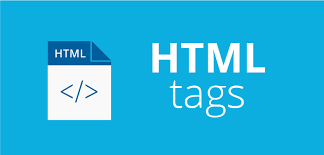
Adding these to your posts are not difficult at all. It may take a while to get used to, but I know that you will love them once you start using them.
Check out a full list of tags here: https://www.w3schools.com/tags/
There are a lot of them, so may just want to google specific ones.
You can also just google "HTML tags" to find and experiment with new tags.
Here is a mini tutorial. This is just to show you the header tags.
The sentence we will use for the example is: "Wow! I love Steemit!"
Header 1:
The tags are: <h1></h1>
Used in example: <h1>Wow! I love Steemit!</h1>
The result:
Wow! I love Steemit!
Header 2:
The tags are: <h2></h2>
Used in example: <h2>Wow! I love Steemit!</h2>
The result:
Wow! I love Steemit!
Header 3:
The tags are: <h3></h3>
Used in example: <h3>Wow! I love Steemit!</h3>
The result:
Wow! I love Steemit!

I hope you enjoy and it helps you out on your posts!
Make sure to Resteem so more people can see!
Best wishes,
Anibal Mijangos
www.anibalmijangos.com
THANK YOU! I like to just use Hashtag followed by space then the sentence. More hashtags, the smaller the heading/text will be.
EXAMPLE WITH TWO HASHTAGS
Downvoting a post can decrease pending rewards and make it less visible. Common reasons:
Submit
I didn't know that could work! Thank you for sharing! :D
Downvoting a post can decrease pending rewards and make it less visible. Common reasons:
Submit
very much welcomed!
Downvoting a post can decrease pending rewards and make it less visible. Common reasons:
Submit
Thank you for sharing this information.
Downvoting a post can decrease pending rewards and make it less visible. Common reasons:
Submit
You're welcome! Glad you liked it
Downvoting a post can decrease pending rewards and make it less visible. Common reasons:
Submit
How AWESOME is this!!! I have never heard of HTML Tags before :) I often wondered how some people could make that happen. I even tried different things in my posts but could not figure this out. Thank you so much for sharing this tip with me today :) I am going to see if I can me this work on my next post :) Thank you my Friend..SUNSHINE247
Downvoting a post can decrease pending rewards and make it less visible. Common reasons:
Submit
There are so many things that you can do with HTML. I'm surprised I don't see posts with input fields and other fancy HTML tricks. Haha
Downvoting a post can decrease pending rewards and make it less visible. Common reasons:
Submit