안녕하세요. 오늘은 HYCON COIN 에 관해 알아보고 채굴하는 법에 대해 글을 적도록 하겠습니다.
Hello, today we will learn about HYCON COIN and write about how to mine.
https://hycon.io/ hycon 홈페이지
하이콘의 백서를 살펴봅시다.
- 블록체인 개발현황과 해결해야할 문제
- 인피니트 프로젝트의 목표
- 블록체인 한계를 극복하기 위해 제안하는 방법
- 하이콘의 기술사양
천천히 읽어보시면서 이 코인의 채굴 여부를 판단하시면 될것 같습니다.
Read slowly to see if you can mine this coin.
많은 채굴러 분들이 자신이 캐고 있는 코인에 대해 여러가지 의미를 가지고 계실겁니다.
Many of the miners have different meanings about the coins they're digging for.
하이콘 코인에 대한 큰 기대는 없는건 사실입니다. 백서에서도 눈이 휘둥그레질 정도의 엄청나게 신선한 무언가가 보여지는 것 같진 않고 하이콘에 대한 주위의 뜨거운 반응도 없는것 같지만 기본에 충실하고 개념을 잡고 움직이겠다라는 의지가 보여 꾸준히 캐려고 합니다. 또 자주 기사를 접하고 관심있게 보다보니 다른 코인을 캐는 것보다 유익하지 않을까 하는 마음뿐이네요. 아직 걸음마 단계라고 생각하는 블록체인 기술에 대한 기대감을 하이콘과 함께 가는 느낌 정도 인것 같습니다.
최근 기사 http://news.inews24.com/php/news_view.php?g_serial=1120585&g_menu=020200&rrf=nv
http://www.zdnet.co.kr/news/news_view.asp?artice_id=20180803182102&type=det&re=zdk
그래서 현재 저는 하이콘 코인을 1050ti 22개 750ti 53개를 물려서 캐고 있습니다.
자 하이콘 코인 마이닝을 해볼까요?
let's hycon coin mining.
google 에서 hycon coin 을 검색후 coinmarketcap 을 들어가봅시다
Let's search for the hycon coin in the go Google and enter the coinmarketcap.
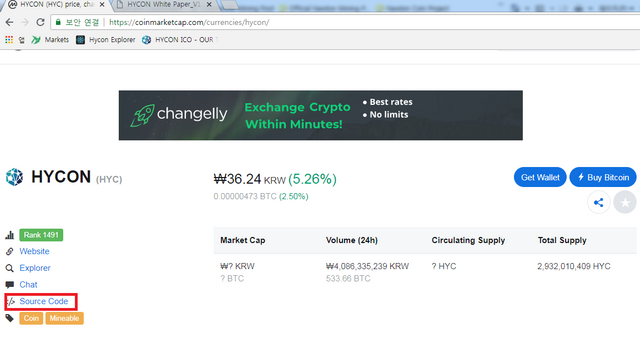
빨간 블럭의 소스코드를 클릭하시면 하이콘 깃허브가 열리게 됩니다.
Click on the red block of the source code to open the Hicon flag hub.
https://github.com/Team-Hycon
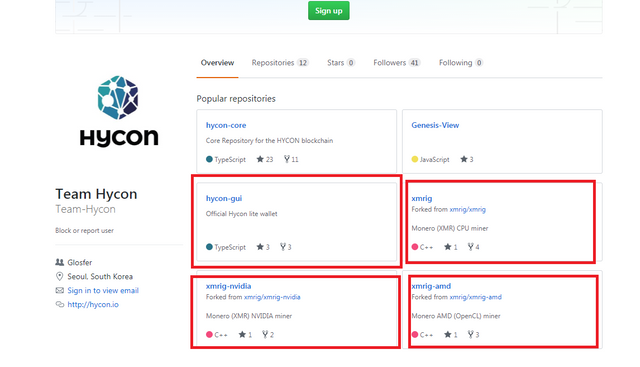
hycon-gui ---> wallet 입니다.
xmrig --->CPU마이너입니다.
xmrig-nvidia -> nvidia 계열 그래픽카드 마이너입니다.
xmrig-amd ---> amd 계열 그래픽카드 마이너입니다.
우선 지갑을 받아볼까요?
Let's get a wallet first.
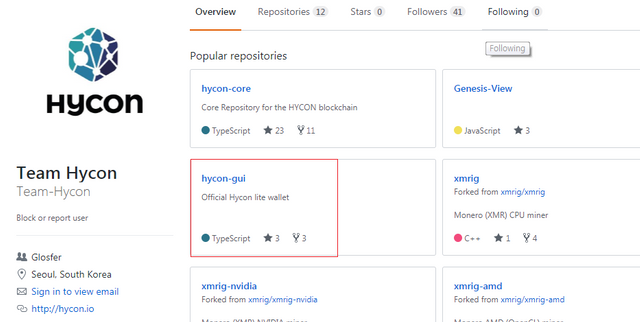
빨간 블럭을 클릭하세요
Click on the red block.
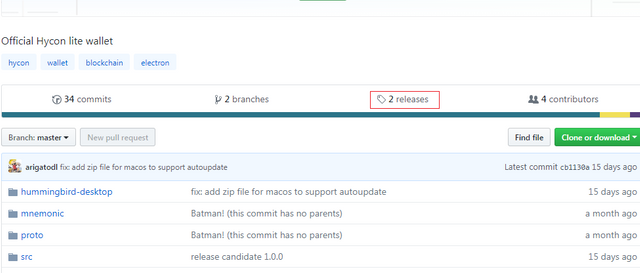
빨간 블럭 2 release 를 클릭하세요
Click on the red block 2 release.
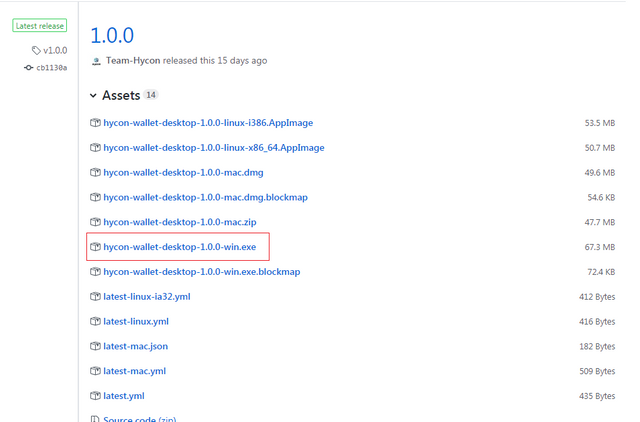
저는 윈도우용 지갑을 받아야 합니다. 빨간블럭을 받아서 압축을 풀고 실행합시다.
I need to get a wallet for Windows. Let's take a red block, extract it, and run it.

우측상단에 하얀줄을 클릭하시면 지갑생성이 보입니다. 클릭하세요
Click on the white line in the upper right corner to see your wallet creation. Click
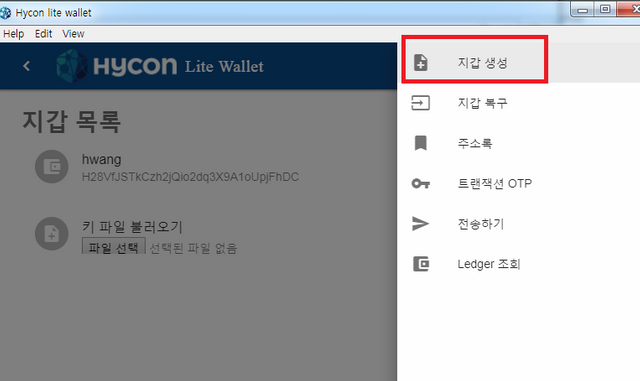
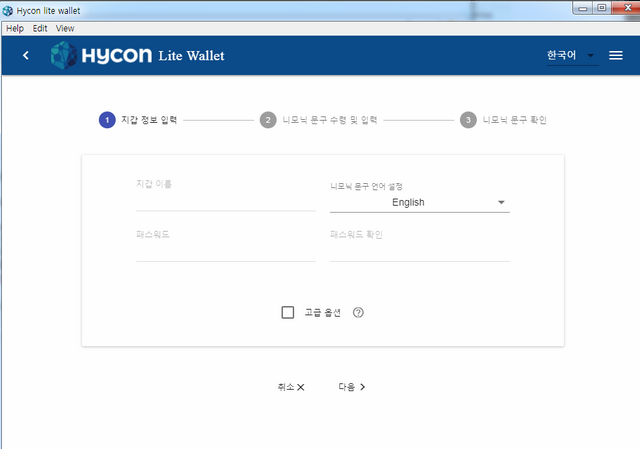
지갑이름과 패스워드 그리고 패스워드 확인 꼼꼼히 넣으시면 됩니다.
Just enter your wallet name, password and password carefully.
니모닉은 지갑을 분실했을때 찾을수 있도록하는 기능이라고 보시면 되구요.
Nemonic can be found when you lose your wallet.
hycon coin 측에서 니모닉문구도 언어를 설정할수 있게 해줬네요 친절합니다.
The hycon coin allows you to set up a language. Kind.
저는 기본기능인 영어로 체크했습니다.
I checked the basic function in English.
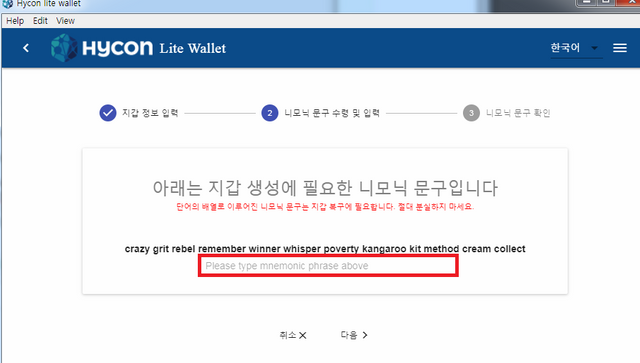
자 위에 나타난 니모닉은 핸드폰으로 사진을 찍어 저장을 하시거나 따로 메모를 해 놓으시면 분실후에도 되찾을수 있습니다.
Now, the mnemonic shown above can be taken with a mobile phone, saved with a mobile phone, or taken with a separate note and recovered after loss.
빨간 블럭에 위에 나타난 니모닉을 그대로 적어주신후 다음을 클릭하시고 문구를 다시한번 확인하는데 마찬가지로 니모닉을 적어주시면 지갑생성이 완료 됩니다.
In the red block, write the mnemonic that appears above, and then click Next to check the wording again.

수고하셨습니다. 지갑이 만들어졌습니다. 빨간 블럭은 제 지갑주소가 되겠습니다. 이 지갑주소를 통해
마이너셋팅의 주소로 쓰시면 되겠습니다.
Thank you for your efforts. My wallet was made. The red block will be my wallet address. Through this wallet
You can use the address for minor setting
저는 amd 그래픽카드가 없기 때문에 CPU마이너와 nvidia그래픽카드 마이너를 사용하고 있습니다.
Because I do not have an amd graphics card, I use CPU minor and nvidia graphics card minor.
일단 CPU 마이너부터 살펴봅시다. xmrig cpu miner를 클릭합시다.
Let's start with CPU minor. Click on the xmrig cpu miner.
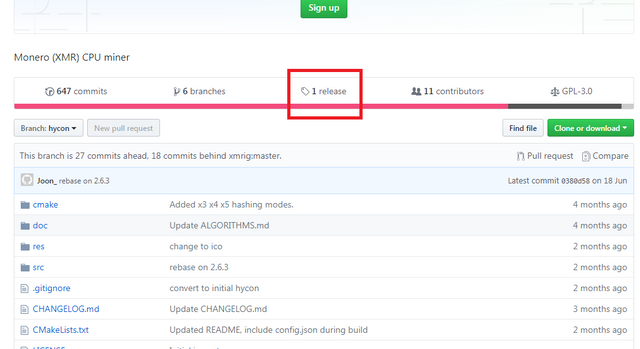
빨간블럭 1 release 를 클릭합시다.
Let's click on red block 1 release.
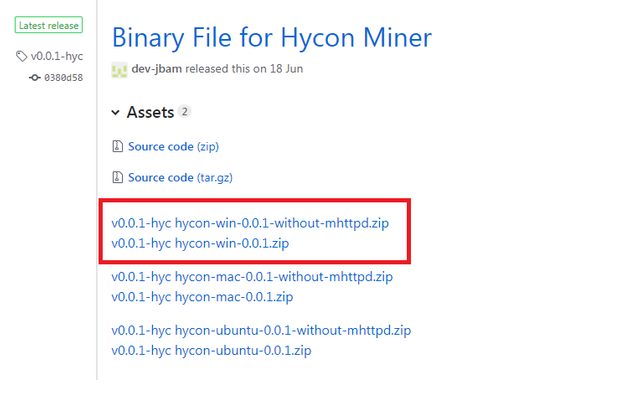
저는 첫번째 파일을 받았구요 압축을 푸시게 되면 두개의 파일이 나타납니다.
I got the first file. When extracted, two files appear.
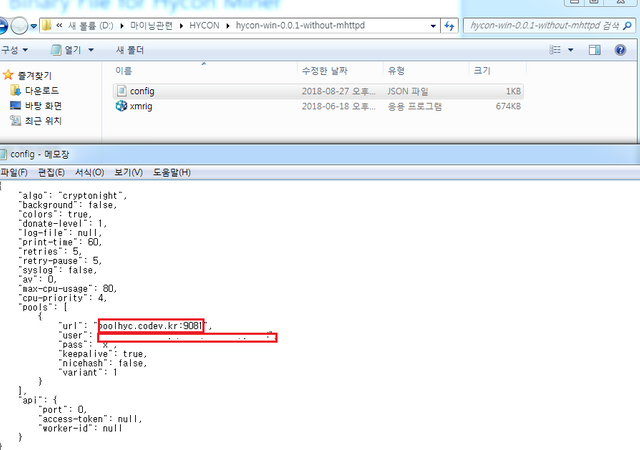
config.json 파일을 메모장을 통해 열어보시면 상세한 내용이 나옵니다.
Please open the config.json file through the Notepad for details.
거기에 빨간블럭을 보시면 url은 마이너를 어느풀에 물릴것인지 정해주시면 됩니다. 반드시 포트도 함께!
If you look at the red block there, you can decide which glue the minor is going to be bitten by. Port must be with you!
user는 hycon 지갑 주소를 적어주시면 되구요.
You can write down the address of the hycon wallet.
pass는 보통 x 입니다. 저장후 xmrig 파일을 실행합시다.
Pass is usually x. Save and run the xmrig file.
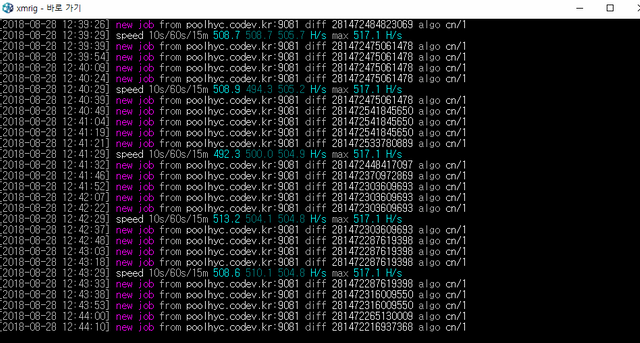
new job 이 뜨고난뒤 speed 에 해쉬가 표시가 됩니다. 그럼 성공입니다.
After the new job is opened, the speed shows a hash. Then it's a success.
hycon coin은 알고리즘이 cryptonight 7입니다. 즉 cryptonight 계열인지라 cpu 채굴도 가능하긴 하지만 고사양의 cpu가 아니라면 권하고 싶진 않습니다.
The hycon coin has an algorithm called Cryptonight 7. Therefore, we can mine the cpu as it is in the Cryptonight family, but I would not recommend it if it is not high quality cpu.
참고로 보시는 이미지는 라이젠1700 입니다.
For your information, the image you see is Ryzen1700.
자 그럼 nvidia 그래픽카드를 셋팅해봅시다.
So let's set up the nvidia graphics card.
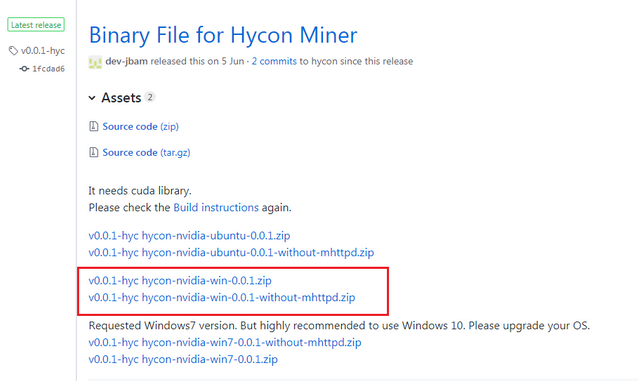
hycon 깃허브에서 xmrig-nvidia를 클릭하시고 1release 를 클릭하시면 빨간블럭에 있는 프로그램이 겠죠?
If you click xmrig-nvidia in the hycon flag hub and click Release, the program will be on the red block, right?
요구에 의해 윈도우7용 마이너도 개발되었지만 가급적 윈도우10을 사용하시길 바랍니다.
A minor for Windows 7 has also been developed on demand, but we hope you can use Windows 10.
압축을 푸신후 config.json 파일을 메모장을 통해 열어봅시다.
Let's unpack and open the config.json file through Notepad.
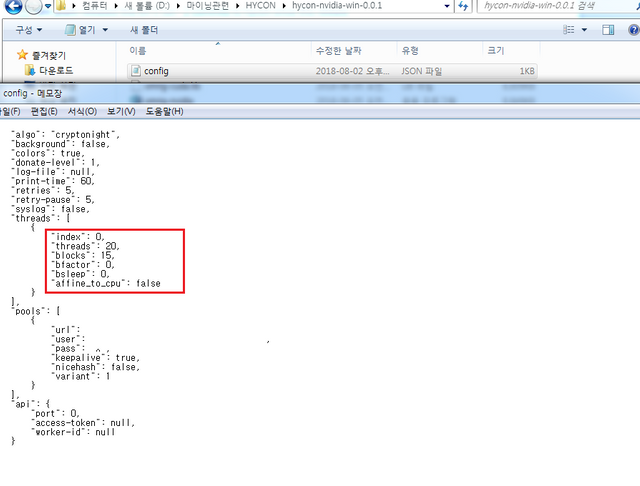
하단의 url 과 user 는 cpu마이너와 같겠죠?
url and user at the bottom are like cpuminer, right?
빨간블럭을 보시게 되면 index 가 초기값은 0으로 되어있습니다.
If you see a red block, the index is set to zero.
이부분을 바꿔주시면 되는데 만일 자신의 GPU마이너의 갯수를 넣으시면 됩니다.
You can change this. If you add the number of GPUminers you can add.
쓰레드와 블럭 등등은 일단 기본값으로 놓으시구요. 저장후 xmrig-nvidia을 실행합시다.
Put the threads, blocks, etc. at the default. After saving, run xmrig-nvidia.
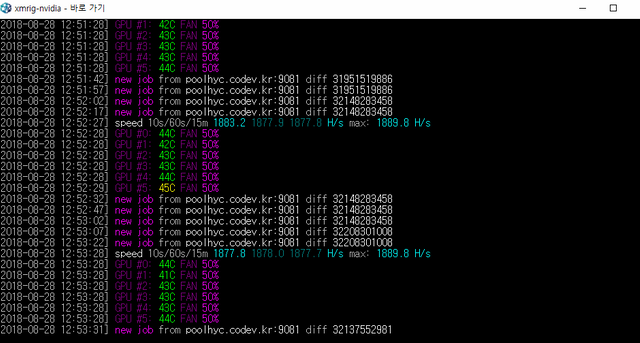
보시는 결과값은 1050ti 6way 입니다. 크립토계열의 알고리즘인지라 발열이 심하지 않습니다.
The result is 1050 Ti 6way. It's a Krypto algorithm, so the heat is not serious.
궁금하신점은 댓글주시면 상세히 설명해드리겠습니다 그럼 즐거운 마이닝 하세요 ^^
If you have any questions, I will explain them in detail. Then have fun mining. ^^
Congratulations @chu68yaw! You have completed the following achievement on Steemit and have been rewarded with new badge(s) :
Click on the badge to view your Board of Honor.
If you no longer want to receive notifications, reply to this comment with the word
STOPDownvoting a post can decrease pending rewards and make it less visible. Common reasons:
Submit