Use imPDF Free Online PDF Splitter to split PDF files.
In the era of digital documentation, handling large PDF files efficiently can be a challenge. Whether you're dealing with extensive reports, lengthy manuscripts, or hefty presentations, breaking down these files into more manageable segments becomes crucial. This is where imPDF Free Online PDF Splitter steps in, offering a user-friendly solution to effortlessly split PDF files, providing users with greater control over their documents.
https://impdf.com/redirect.php?url=http%3A%2F%2Fwww.verypdf.com%2Fonline%2Ffree-pdf-split-online.php
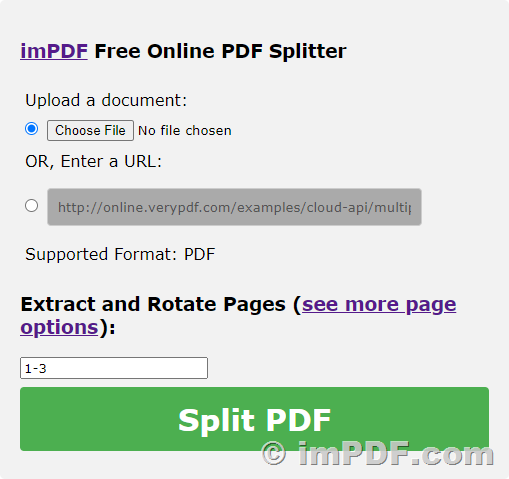
✅ imPDF Free Online PDF Splitter Key Features:
User-Friendly Interface: imPDF Free Online PDF Splitter takes pride in its user-friendly interface, making the process of splitting PDF files a breeze for users of all levels of technical expertise. The intuitive design ensures a seamless experience from start to finish.
No Software Installation Required: Enjoy the convenience of an online tool without the hassle of software installations. imPDF Free Online PDF Splitter operates directly from your web browser, allowing you to split PDF files with ease without taking up valuable space on your device.
Secure and Confidential: Security is a top priority for imPDF. The application ensures the confidentiality of your documents by employing secure connections for file uploads and splits. Rest assured that your sensitive data remains private throughout the splitting process.
Customizable Splitting Options: imPDF offers customizable splitting options, allowing users to choose specific page ranges, set a maximum number of pages per file, or even split at predefined bookmark locations. This versatility empowers users to tailor the splitting process to their unique needs.
Efficient Batch Processing: Save time by splitting multiple PDF files simultaneously with imPDF's efficient batch processing feature. This is especially useful when dealing with a large number of documents that need to be divided into smaller, more manageable sections.
✅ How to Use imPDF Free Online PDF Splitter:
Visit the Website: Navigate to the imPDF Free Online PDF Splitter website using your preferred web browser.
Upload Your PDF: Click the "Upload" button to select the PDF file you want to split. imPDF supports the upload of multiple files for batch processing.
Select Splitting Options: Choose your preferred splitting options, such as specifying page ranges, setting a maximum number of pages per file, or splitting at bookmark locations.
Initiate Splitting: Click the "Split" button to initiate the splitting process. Depending on the file size, the process may take a few moments.
Download Split PDFs: Once the splitting is complete, download the individual PDF files to your device.
✅ Conclusion:
imPDF Free Online PDF Splitter is a valuable tool for users seeking an uncomplicated and efficient solution to manage their PDF files. Whether you're looking to break down lengthy documents for easier navigation or share specific sections with others, imPDF simplifies the process. With its user-friendly interface, customizable options, and secure operations, imPDF Free Online PDF Splitter is the go-to solution for seamless PDF file splitting. Experience the convenience today by giving imPDF a try --- where splitting PDFs becomes as easy as a few clicks!