
If you know about SEO, Then you know how important Website Loading Speed is.
According to research on Amazon, if the speed of the Amazon website opens 100 milliseconds late, their revenue can be reduced by 1%. So you can think about the importance of website speed in SEO.
And Google ranks those websites which have good loading speed. If you don't know about your website speed. You should check these websites.
- GTmetrix.com
- Pingdom
- Google Page Insights
Now I will tell you how to increase your wordpress website speed. If you are the owner of the website and you don't know about your website. You should contact a web developer or digital marketing expert. They can easily manage your website. But know about websites (plugins, themes, and hosting) then you can quickly increase your website speed with these steps.
So please follow these steps and increase your website speed. Here are the same steps that I follow to increase the speed of my clients and my wordpress website.
1. Use CDN (Cloudflare highly Recommended)
CDN stands on the Content Delivery Network. When you create a website, it is hosted in a hosting account, and this hosting company hosts your website in one location. But when a user comes to your website, it can be from anywhere in the whole world. Due to which it takes time to reach the information from your website to all the website visitors. Due to which the speed of your website slows down.
If you are using Cloudflare, it saves your data on their network in temporary memory or cache. Due to which your website is quickly loaded at every location.
If you want to know about how to install Cloudflare on your website, please check it.
====> Go to Cloudflare and Sign up or log in
====> Now enter your website name without HTTPS or HTTP and www. use the website name and extension. Example, nemoseo.com

====> Now choose your plan(If you have a large website you should choose a paid plan, but if you have a small website then use a Free Plan.) and click on the continue button.
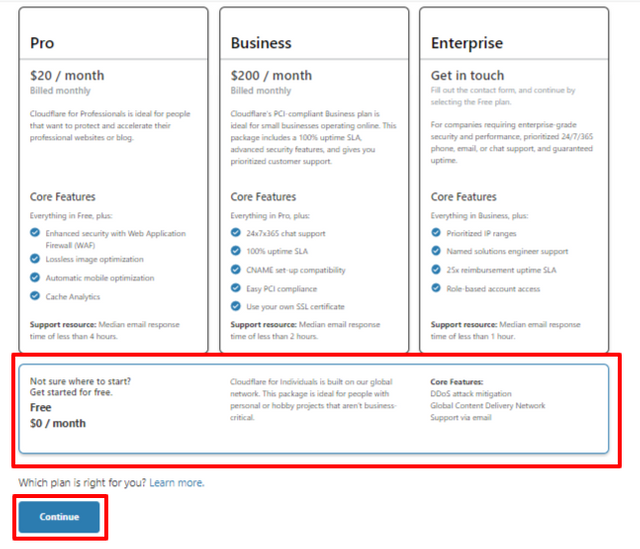
====> Now review your DNS Server and continue.
====> Now you need to change your website nameservers with Cloudflare nameserver from your domain provider.
.png)
====> Now you need to wait for the confirmation. I will take a maximum of 24 hours. Sometime it will be done after submitting.
====> Now cloudflare is set up on your website.
2. Use Cache Plugin (Wp-Rocket Plugin Highly Recommended)
Now my second step is to use a cache plugin. There are many cache plugins on the internet. But I am using WP-ROCKET plugin for all my business and blogging websites. It's a paid plugin. But if you need this plugin for free. Just contact me on my email address ([email protected]), I will send you.
If you already have this plugin. Just install it on your website. Now you need some settings on this plugin.
====> Now open this plugin and go to File Optimization section.
====> Now fill the check box on CSS Files: 1) Minify CSS Files and 2) Combine CSS Files and Javascript Files: 1) Minify Javascript Files, 2) Combine Javascript Files and Delay Javascript execution.
====> After that, save these settings and Go to our next step.
3. Optimize images with Image optimizer plugin
There are many Image optimizer plugins in wordpress, but if you want my suggestion. I would highly recommend you to install the Smush plugin.
====> Now just install this plugin from plugin section
====> Now open this plugin and click on the "Bulk Smush Now" button. It will optimize all your images.
Now you should recheck your website speed on those online tools. Now you can see significant speed increases in your website.
If you follow these steps, you will see drastic changes on your website. I hope you like this article. If yes, please share this article with your friends and share on social media.