Welcome! Congratulations on your success too. I started off as a computer technician, but I have not built a computer in years. Companies like Dell and Google have practically made computers into throw away tech now sadly. It breaks? Just buy another one. :( I got tired of all the compatibility issues too when it came to building servers and gaming systems. In the past I even had my own IT business (Cornelison Technical Services). LOL What a disaster that was! I'd work all weekend for a client, only bill them for 8 hours, and then they would refuse to pay me.
Now I'm still doing IT work, but I'm also a PI and a residential security expert. The great thing about being a PI is I get paid in advance. No more worries about a client stiffing me. Hooray!
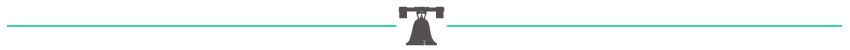
Webpages
There are a ton of other webpages to help you with Steemit. Here are some of the best for beginners:
https://steemian.info/signup-faq (This site is by @drakos and has a ton of good information for new users to help them get started.)
https://steemd.com/ (This site is used to keep track of your voting power and other stats. You do not want to run out of voting power, and you only get so much per day. I keep my voting power around 80% for example. Also use it to look at the coding for other people's posts. If you see a formatting trick they use, you'll see the code for that trick within the post details on steemd.)
https://steem.makerwannabe.com/ (This site will tell you who follows you, who unfollows you, and who mutes you. It is great for meeting new people too. I regularly check it to see who has followed me to see if I should follow them back.)
https://steemit.chat/ (This site is the official chat webpage for Steemit. There are Discord channels too, but I usually stick to the official site. Come in to network and meet new friends. You can directly message people there too, so it makes it easier to communicate with your closest friends.)
http://steemtools.com/ (This site is a comprehensive list of valuable tools.)
Bots
There are a lot of bots on Steemit. Some are useful and good, and others are not. If you see a cookie cutter reply, especially to your intro post, it is almost certainly a bot. Check the account's reputation. If it is low, I would recommend just ignoring them. Everything is public on Steemit, so you can go look at an account's comments and replies. Are they all the same? It's a bot.
There's one good bot worth mentioning for new users. It is called GINAbot, and you can use it to keep track of things the makerwannabe site above cannot easily do. For example, GINAbot will tell you when a key phrase is used, when you or someone else is mentioned by account name, or even if someone deletes a comment. The bot is extremely powerful and free. Simply add the following Discord server:
When you connect to it, it will ask you to register and verify your account with a .0001 SBD or STEEM transfer. Then you will get a direct message from the bot with a private link to your configuration page. Go there to setup your options. The entire process takes 5 minutes, and it will be up and running. You can tweak the settings as you go too. I highly recommend people use it for networking purposes.
I have mine set to look for phrases like "residential security" and "private investigator" as two examples. Then I never miss out on content related to those, and it makes going there to engage in those conversations much easier. Without GINAbot, I would never have had the opportunity either! Check it out, and ask if you have any questions.
Sourcing and Adding Photos
Adding photos to your account as a new Steemian may be confusing at first too. The easiest way it to click to "Submit a Story." Once in there, use the built in Steemit tool to upload an image from your computer. Below the posting window, you will see "Insert images by dragging & dropping, pasting from the clipboard, or by selecting them." Click on the blue text. Once the image is uploaded, you can copy and paste the link into your account settings.
Here's a link to a Google Document I made to help with the coding:
https://docs.google.com/document/d/1NlAoGnP8q7ZAxGsEnvza-qotUGkoaae4SwXdubAhi2g/edit?usp=sharing
Graphics, Badges, Signature Blocks, and Banners
There are many skilled and talented graphic artists on Steemit. One of them is a close friend, @grow-pro. He designed my signature gif, badges, divider lines, business cards, and more. You can check out his work further on your own. If you are looking for a graphic artist to help improve your posting images and formatting, he offers low cost services here on Steemit. Look him up!
Account Verification
Verifying your identity is very important because it will get you more support and people will trust you more. The best way to verify is to link back to your Steemit account by using another public social media account.
For example, I share my Steemit posts on my @finnianGC Twitter account. Another way would be to add your Steemit information to your Facebook account. Some people will even post a video of themselves writing out their account information since that cannot be Photoshopped.
The more famous a person is and the more valuable their content is, the more important it is that they verify.
Security
Do not use your owner key to log into Steemit.com to post. Use your private posting key instead. Keep your owner key offline as much as possible, and only use it when you must.
Per the advice given by Arcanage, you should only use your owner key to:
- Recover your account.
- Change the other keys.
- Give a present to your children a few minutes before dying.
There have been some scams in the past. If you click a link to a site that prompts you to log into it, be extra careful. Double and triple check the address to make sure it is really steemit.com. A recent scam was using "lsteemit" as the domain name, and people were entering their owner keys to log into it. That allowed the scammers to take those user's accounts, empty the money from them, and then ruin their reputation by using the newly hacked accounts to further the scam.
If you find or suspect a scam, please report it in the #steemitabuse channel on steemit.chat.
Don't Lose Your Content
Make sure you are copying and pasting your post content often as you write it, and put the data into another document to avoid losing it. I'll copy and paste my content into a Google document as just one example. Some people use Markup editors to do the same.
Definitely keep a backup copy right before you post it too, for some people have come back the next day to see half or the entire post missing even though the day before it displayed correctly. Make sure you copy and backup your long replies as well, for they can vanish immediately after clicking to post them.
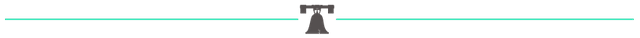
Again, welcome! If you have any questions about getting started, look me up on the chat site or reply to this post.