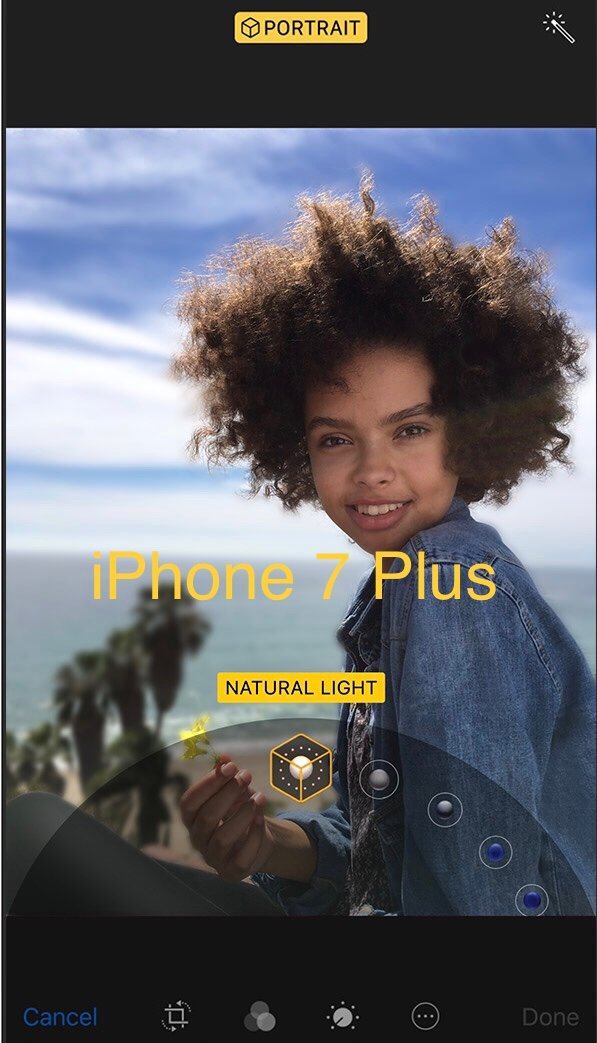
- You need to jailbreak your iPhone
- It only works on iPhone 7 Plus with iOS 11
Tutorial
- Open Cydia and install Filza.
- Download the files from this link https://nofile.io/f/cBvnrNqbmo8/lighting.zip
- Open Filza and copy the files you downloaded and past them in /Library/TweakInject
- Respring the springboard and that’s it! You can now use the power of lightning mode on your iPhone 7 Plus.
Congratulations @manecz! You received a personal award!
You can view your badges on your Steem Board and compare to others on the Steem Ranking
Vote for @Steemitboard as a witness to get one more award and increased upvotes!
Downvoting a post can decrease pending rewards and make it less visible. Common reasons:
Submit