IP Address tracking has always been depicted as an ultimate tool to track location in movies. There is always a geek who is punching in the numbers and getting an exact location of the device. In reality, IP tracking might not be that advanced, but it works for sure. IP address tracking is useful if you want to track your visitors, find some suspicious activity and you want to track it down, or you want your web page to automatically load the user’s country and view relevant details. In this post, we’ve covered some basic free and user-friendly online IP address locator services that can help you track IP address by its location.
Track IP address location
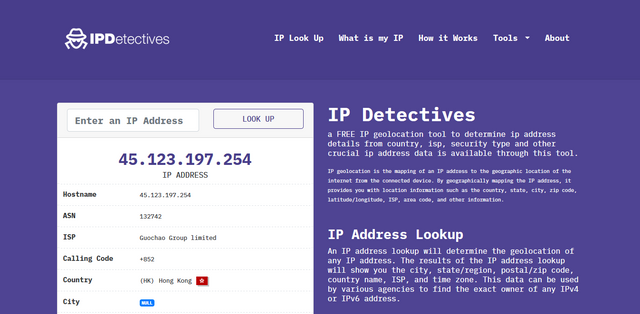
How it works?
A free IP Geolocation tool to determine IP address details from country, ISP, security type and other crucial IP address data is available through this tool.
Collect User Input (IP) or Default IP (when visiting)
• Every time you visit us we mainly collect your IP address and pass it on our API provider.Retrieving IP Information
• Our API provider will then response with the details of your ip address like: country, country code, host-name and etc.
About IPDetectives
This tool built with the goal to help you (visitor) reveal what's behind an ip address, We believe that it is helpful to some knowing those information and we will continue to improve our service to you.
The API we use comes with a price that's why you will see some advertisement on the site to support our hosting and API expenses.
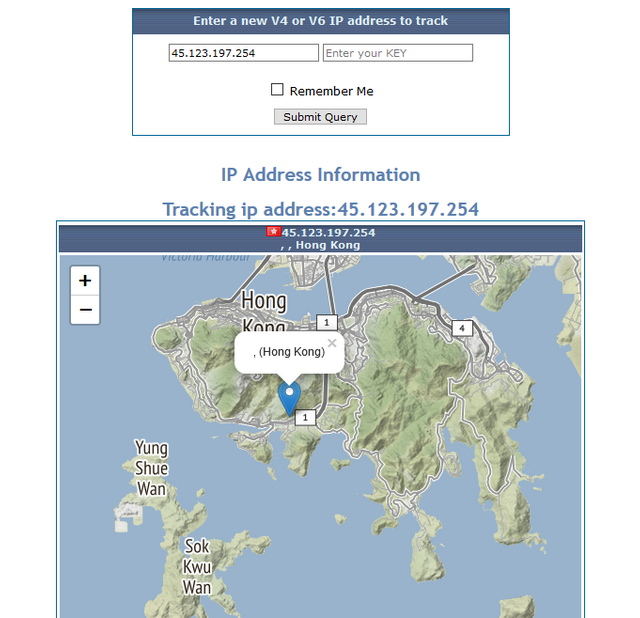
About ipTRACKERonline
This service is the best online IP tracking service available. We’ve already covered it in our email headers tutorial post. You might want to check it out here. The web service is simple to use. All you need to do is enter an IP address and hit the submit button. Also, the application will automatically load your IP address by default. This comes handy when you want to track yourself.
Once you’ve submitted the request, it will display a lot of details about the IP. Some of the details available are Country, Region, City, Host-name, Organization, and ISP. Also, the Geolocation is displayed on a map along with the coordinates. You can use all these details for your reference and also you can contact the particular ISP for further details about the IP. ipTRACKERonline also provides you with some other tools to monitor and track IP addresses.
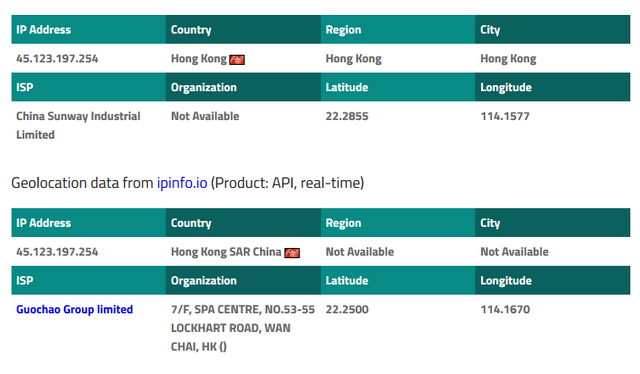
About IPLocation
IPLocation is another IP Geolocation tracking service that has a lot to offer. What’s special about this service is that it tracks your IP address and fetches data from five different Geolocation databases. You can view the results responded by each of them. IPLocation also allows you to track IPv6 and even the domain names. It displays details like Country, Region, City, Longitude, Latitude, Host-name, and organization. The variety of databases lets you confirm the authenticity of one another. But you may be surprised to see different responses from some of the databases. Apart from IP tracking, the service offers various other tools like sub-net calculator, proxy check, and email headers explorer.
Hi! I am a robot. I just upvoted you! I found similar content that readers might be interested in:
https://www.thewindowsclub.com/track-ip-address-location
Downvoting a post can decrease pending rewards and make it less visible. Common reasons:
Submit