Hej to the Steem-Community :-)
This is my first steemit contribution and I hope somebody will like it.
My profession (and that is my target as well on this platform) is the security of IT systems, OS and network environment. I want to care for your rights of privacy, even you are a part of the online world.
From time to time I will tell you about some very strange, but in a special way also very funny experiences with windows installations for my customers IT :-)
After months of the high forced population of Windows 10 by tricky updates, I want to help those people, who were not able to prevent the painful change to Windows 10, to make their new OS more secure and safe.
At least I believe, the very best way to make Windows safe, is to replace it by Linux ;-) But some people still think, that Windows has got advances to Linux. But until today, i didn't find them :-D
An installation of Linux Mint 18 e.g. needs approx. 20 minutes; A complete suitable Office-Package included.
Windows 7 with all updates, additional Office professional and a useful virus protection needs around 3 hours.
Many, no - a lot of people experienced, that the upgrade from Win7 to Win10 causes bad errors, like non-working usb-ports, a slow-down of the whole system environment etc.
Very popular is the decrease of RAM:

But if you refused the upgrade, the errors stay. The reason is an incompatibility of the drivers. The back-step from Win10 to Win7 rebuilds the OS, but most of the Win10-drivers are kept in the system. You can't exchange them by Win7-drivers, because, these are older than the installed ones.
Then you have to back-up your personal folder and files, before you format the hdd and make a complete new setup of Win7.
But sometimes Win10 works, but your personal data are complete insecure, because the preset preferences allow Microsoft to upload your complete usage history. One of the worst data-thief is "Cortana". It reads and listens to everything, you write or speak to search. But it seems, there's no way to prevent the usage of cortana, because the button to skip the activation of cortana is hidden during the installation procedure:
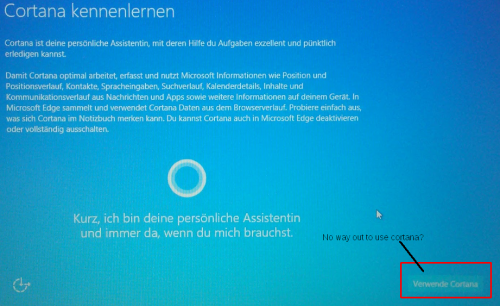
You have to move the mouse-arrow carefully to the right side, until the scroll-bar appears:
If you scroll complete down, the skip-button appears.
For today the lesson is finish. Next time I show you, how Microsoft taps your personal data and watches your usage of your PC and how you can impede them.
I hope, I can/could help you and look forward to many satisfied followers, who dare to ask :-)
Greetings from GAW
Online? Absolutely safe!
Be your self - keep yourself!
Internet privacy and saftynes
Congratulations @cocnuts-ctg! You have received a personal award!
Click on the badge to view your own Board of Honor on SteemitBoard.
For more information about this award, click here
Downvoting a post can decrease pending rewards and make it less visible. Common reasons:
Submit
Congratulations @cocnuts-ctg! You have received a personal award!
Click on the badge to view your Board of Honor.
Do not miss the last post from @steemitboard:
Downvoting a post can decrease pending rewards and make it less visible. Common reasons:
Submit
Congratulations @cocnuts-ctg! You received a personal award!
You can view your badges on your Steem Board and compare to others on the Steem Ranking
Vote for @Steemitboard as a witness to get one more award and increased upvotes!
Downvoting a post can decrease pending rewards and make it less visible. Common reasons:
Submit