Since I've started using Jafx to trade Bitcoin I received a lot of questions about how the platform works. So here is a step by step introduction to the platform they offer, its pro and cons and how different it is to trade with MetaTrader 4.
Disclaimer :
- Trading with leverage is very high risk, be a responsible trader, more on risk warning at the end.
- Please read the whole thing, you NEED to understand how to setup your trades with Metatrader correctly otherwise you might get burnt on a single trade instantly no kidding !!
- Some of the links are affiliated and I leave it up to you to use them or go directly to jafx.com , but I'm not getting paid by Jafx to write that "review".

What is Jafx ?
Jafx is a broker, not an exchange. They sell you contracts, not coins. They offer you the opportunity to trade using margin and leverage on Metatrader 4 which is the most used platform in the trading market (you'll have access to Web platform, Smartphone app, and PC client). For crypto leverage is up to 100 x , but I'll get back to leverage in detail as it's different that what most people know when trading on margin crypto exchanges such as bitmex or bitfinex.
You can also trade Forex, Futures, Stocks and so on.
The list of restricted country is very limited, they welcome traders from the US and Europe for instance.
I have to warn you they are not regulated, but if you trade crypto I guess you should not be concerned, a very large majority of crypto exchanges aren't regulated either.
What makes Jafx different from other Platforms ?
Most crypto exchanges won't offer you basic trading comfort . Let's take the example of Binance which is now widely used.
If you want to buy 1 Litecoin, you can either buy at market price or limit, which is great. But once you are in the trade then your option are very limited you either set a profit target or a stop loss. But you CAN'T set both. There are some way to do so if you use Binance API and link it to Coinigy for instance, but it's not practical not to mention the fact that Binance customers recently experienced some hack of third party tools linked to Binance API.
In a nutshell unless you're in a constant bull market, it's difficult to sleep at night not being able to maximize your profit because your stop loss is set or risking a big loss because you want to secure a profit target.
Now in comparison to most exchanges Jafx offers you the opportunity to trade using USD or Euro directly against your contract. So no need to rely on USD tether which is the center of a lot of concerns or XBT, Bitmex's Bitcoin ticker, which by default force you to long bitcoin if you're not in a trade.
Those flaws in the crypto space exchanges made the beginning of my journey trading Bitcoin a horrible , uncomfortable experience , especially in a bear market (hello death cross). Jafx gave me the opportunity to switch to Metatrader 4 as my platform for trading and it changed EVERYTHING
More positive notes with Metatrader thru Jafx account:
- You're trading on Bitfinex order book so liquidity is very high
- Execution of orders is almost instant ( rarely takes more than a second)
- If you have another compatible trading account than Jafx you can use both within Metatrader
- You can plan your trade ahead of time put your limit or stop order, set a stop loss and a profit target, set an alert when trade open and close then walk away, live your life.
- You also have trailing stops , can set up some automatic trading and a lot more.
- You can setup as many demo account as you want to start playing with the interface.
- You have options in metatrader to pass order on a single click at market (sell or buy) and you adjust your profit target, stop loss or entry on the fly directly on the charts (this is so awesome)
- You can also hedge your orders, meaning you can set a buy and a sell order at the same time and be flat, then decide which order you want to kill based on the price action.
- You can fund your account with BTC or Fiat (USD, EUR...).
- Support is located in Europe they're not 24/7 , but they're pretty responsive and it's rare to have support chat on most crypto platforms.
A few things I don't like :
- The platform is not regulated
- Sometime (happened twice in the past 15 days) the servers are not accessible, usually it doesn't last long and apparently the issue is coming from metatrader not jafx, but if you set your stop loss and profit target.
- Commissions on trade are very small ($4 per lot, a lot being 10btc), but you can't trade BTC at spot price. There is a spread which is 0.11% of the actual price in every direction. So right now on bitfinex the price of bitcoin is 6923 and you can by at 6931 or sell at 6915. This is not ideal because any order you pass is instantly negative, but you get used to it after a bit and need to take that in account for your strategy.
Great, how can I start an account with Jafx ?
Well this might feel like a long list of steps, but it's not that difficult to get started.
- Go to Jafx website and follow the steps to open the account
- They will ask for identity document for verification and it should get approved quickly (less than 24 hours)
- Fund your account : you can use USD, EUR and BTC
- Once you're done take a look at the dashboard tabs.
- Under "my account" tab you have landing accounts only, use the add account to create a trading account. I would highly recommend to keep most of your money on the landing account and just use a portion of it on the trading account (this is very important as you'll learn a bit later)
- If you open the link on your Trading account you'll be able to set your leverage. Contrary to bitmex leverage is not working on a per order base but for the whole trading account (Super important concept)
- From the trading account page you can then access the download for the jafx metatrader platform, and the web trader site. You can also download the metatrader app on your phone or tablet and link your account to it. Tons of options to keep an eye on your trades. All those platforms for your account offer the possibility to enter and close orders which is great but the PC client has definitely more options for you. Still I use the web app or the phone app when I don't have access to my PC and it works just great ( peace of mind)
- Ok so when you have the client installed and your account fully approved and funded DO NOT START REAL TRADING, go into metatrader and in the navigator panel right click the accounts menu and open an account, then create a demo account using jafx. PLEASE DO, this is so important to get used to the whole workflow.

So how do I setup Meta Trader 4 ?
Ok so you're all set to start playing with the Metatrader 4 interface. I'll quickly explain how to pass some trades in there and what you need to know to limit your risk exposure.
- On the Symbol panel I like to keep only symbols I trade or I think are important information for me. I right click in it and choose symbols to select your favorites.
- Right click on a symbol and choose chart window to load the chart on the main view.
- Now I let you play with the option under the chart menu (at the top) to adjust how you like to navigate your charts. You can add some indicators on your chart using the indicator menu in the navigator panel.
- You also have some tools near the time frame option on the top to draw on your chart.
- Last thing I would recommend is to install the Position size calculator script from earnforex.com (which is free) to get more information about your position directly on the chart and evaluate risk and so forth . I find it EXTREMELY useful

Trading on Meta Trader 4, let's go
- To pass an order you have several option :
- Right Click in the Trade panel at the bottom of the client and set a new order.
- Right Click on the chart at the price level you want to pass a buy limit or a stop sell order
- Click the big sell or buy button on the top left of the chart (that will be a market order I think, I never use it)
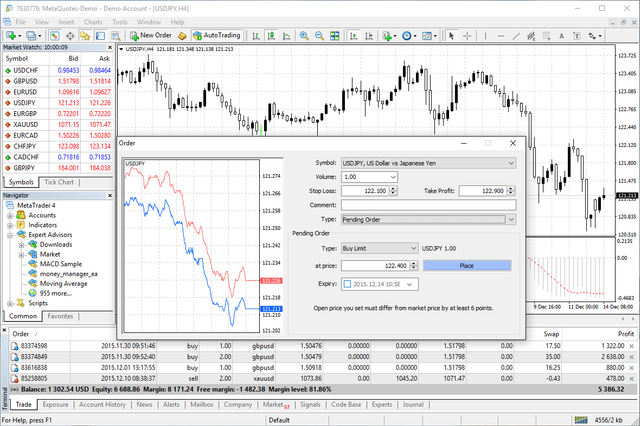
- Once you have the order window up, set your volume (lot size, keep in mind 1 lot = 10btc, I'll show an example below) and set your order type :
- market for immediate order at spread price
- Set your order as a buy to long or a sell to short In general you want super fast execution for market order, so rarely you'll have time to set profit target and stop loss
- Or pending order to buy/sell limit or buy/sell stop (limit orders when you a better entry, stop for break out)
- Please make sure to set stop loss and profit target for any order, you can set those on market order after the order is made by right clicking on it.
- market for immediate order at spread price
Now here is the tricky part. You CAN'T set leverage for each trade, leverage is applied to the whole funding of the trading account as you can see in the Exposure panel (next to the trading panel tab / bottom of the screen) on the USD volume.
Basically that leverage will allow you to by more lots, but the down side is that your margin capacity will be reduced if you max out your lots.
EXAMPLE : With a $500 account on a 100x leverage your volume would be $50,000 so you could trade up to 1 lot if btc is at $5,000 (1 lot= 10BTC). And you really don't want that kind of exposure since a price move of $10 on BTC will make you loose $10x10=$100. Just opening the trade will expose you to loose $55 instantaneously because of the spread.
So my recommendation is to keep leverage on your account at 10x or 20x to avoid those kind of mistake, doing so will avoid you to trade with lots way too big.
You need to understand that any order will ALWAYS set your margin at 1% of your order size. So in reality your order is made at 100x.
EXAMPLE : Let's say you have an account funded with $500. You buy/sell 0.1 lot (1 btc) with BTC entry price at $5,000, your margin will be $50 no matter what your account leverage is set at. Margin call on jafx is at 100% and margin stop at 70% so that will protect your account to fully liquidate if the trade is going the other direction and you have no stop loss. In that case if BTC move $500 against you the order will be close before that to not leave your account dry or negative. With a small account like that trading with 0.02 lot would be more sounds ($10 margin), sure it's less return but less risky. That's how you would limit your exposure risk.
That's about it if you want to find a bit more answer about Jafx, check out their FAQ and for a detail look into Meta Trader, check out that video and this other video, or the MetaTrader website
Sorry for the very long explanation I hope it was worth your time and can set you up better.
You want to open a Jafx account ? You find that page useful and want to reward me ? Then please use that link. It will help me back at no cost to you.
Cyriak
____________________________________________________________________
Risk warning: Trading any asset on margin carries a high level of risk, and may not be suitable for all investors. The high degree of leverage can work against you, as well as to your advantage. Before deciding to invest in crypto, foreign exchange or futures, you should carefully consider your investment objectives, level of experience, and risk appetite. The possibility exists that you could sustain a loss of some or all of your initial investment and therefore, you should not invest money that you cannot afford to lose. You should be aware of all the risks associated of such, and consult with an independent financial advisor if you have any doubts.
Bummer this only got 7 votes (looks like your new to Steemit). This is very useful and coherent information. I'm following you and hope you'll post more. I can tell you'd do well on this site. Happy to pass ideas off each other.
Downvoting a post can decrease pending rewards and make it less visible. Common reasons:
Submit
Hey , thanks a lot for your comments, I'm new on steemit for sure and lack time to do some regular post, but I'll take your suggestion in consideration. Best
Downvoting a post can decrease pending rewards and make it less visible. Common reasons:
Submit
Congratulations @cyriak! You received a personal award!
Click here to view your Board
Do not miss the last post from @steemitboard:
Downvoting a post can decrease pending rewards and make it less visible. Common reasons:
Submit
Congratulations @cyriak! You received a personal award!
You can view your badges on your Steem Board and compare to others on the Steem Ranking
Vote for @Steemitboard as a witness to get one more award and increased upvotes!
Downvoting a post can decrease pending rewards and make it less visible. Common reasons:
Submit