
Today I'd like to talk about a very useful tool, the Curation Trail, and how it can be beneficial not only to the @knOt community, but also to each individual user.
What does it mean to @knOt and for each individual member
Up until now, the @knOt resteemed and upvoted all sailing related content.
But from here on, the @knOt will only upvote posts made by the members of the community - sailors, and outstanding sailing content made by others that draws a higher value.
All other sailing content (by non-sailors or non-members) will be simply resteemed on the @knOt account (but not voted on).
This way, everyone who chooses to join the @knOt's Curation Trail, will be guaranteed that their vote will go towards high quality content, and to support active members of the community. This will also encourage the members of the community to produce good quality posts - knowing that your fellow sailors' vote will be not spent in vain :) 👍
Remember, whatever you choose to do, the @knOt is here to support you and all sailors on Steemit; But its support will be much more significant if you join on board too!
So lets build a fleet!
But first,
What is a Curation Trail?
A curation trail means that you join a 'Trailer' account and upvote every post that the trailer upvotes.
Curation trails can be a great way to automatically support other members of the community.
When joining a curation trail, you can adjust your voting weight according to your preference.
You automatically get curation awards from the post that the Trailer voted on.
You can join more than one curation trail, but keep in mind that joining too many might suck up your voting power.
How to join the @knOt Curation Trail?
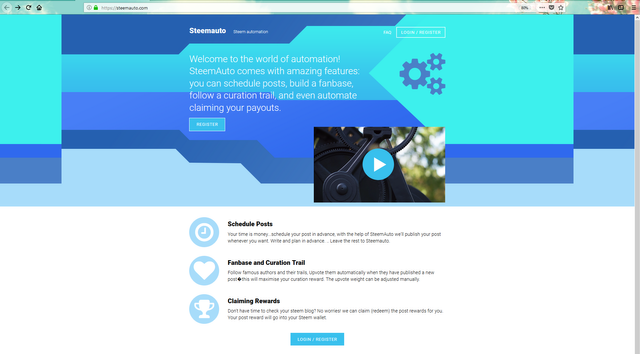
Go to https://steemauto.com and sign up using your @username and active key
Steemauto uses your account posting authority to upvote and claim rewards for you automatically.
They can't access an account's balances, so your funds are perfectly safe.
Once you log in, click on "Curation Trail" on the green menu
Then in the "Search for a trail" section, type "knot" and hit "Search"
Once @knOt trail is found, click on "follow"
Then in the "following" section, you can adjust your voting settings by going to "Settings" next to the trail name.
Make sure you read what each setting means in the FAQ section of the page to make the best decision about your vote giving.
Now you are all set!

Done! 8)
Downvoting a post can decrease pending rewards and make it less visible. Common reasons:
Submit
yey! thank you!!!
Downvoting a post can decrease pending rewards and make it less visible. Common reasons:
Submit
done! ;)
Downvoting a post can decrease pending rewards and make it less visible. Common reasons:
Submit
aw! Danke sehr!!!
Downvoting a post can decrease pending rewards and make it less visible. Common reasons:
Submit
really good things your doing
Downvoting a post can decrease pending rewards and make it less visible. Common reasons:
Submit
thank you @wolfhart! i'm really grateful for your support!
Downvoting a post can decrease pending rewards and make it less visible. Common reasons:
Submit
Okay, yay! Gonna figure this out! All new to me!

Definitely want to be where all the cool boats are💖🗺
Downvoting a post can decrease pending rewards and make it less visible. Common reasons:
Submit
Done too!
Downvoting a post can decrease pending rewards and make it less visible. Common reasons:
Submit
Done!
Downvoting a post can decrease pending rewards and make it less visible. Common reasons:
Submit