안녕하세요
@gunchul 입니다.
연휴 or 휴일이 끝나고 일상으로 돌아가시는 분들이 많은 날입니다.
그래서 사무실에서 유용한 팁하나 알려드릴게요.
바로 윈도우 단축기 입니다.
엄청난 tip은 아니지만 알게되면 은근 많이 사용하게되는 것 같습니다.
<탭 복구하기>

<바탕화면으로 이동>

<다시 시작>
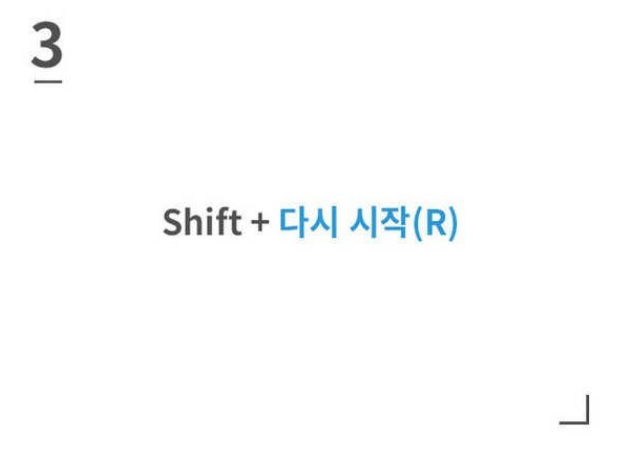
<웹페이지 돋보기 기능>

<브라우저 창 한 화면에 분할하여 조정>
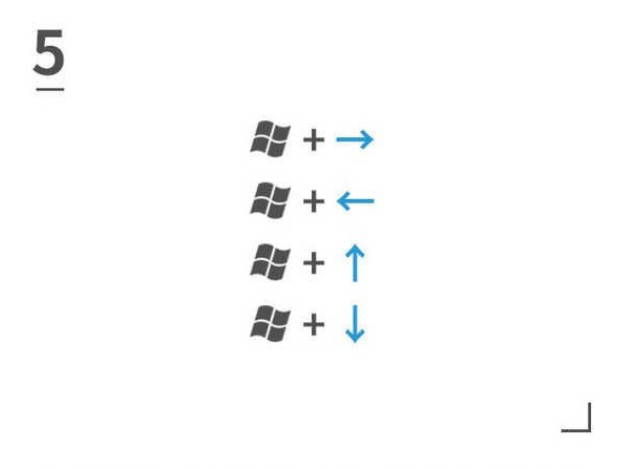
<하단 작업표시줄 순서대로 실행이 가능>
-> Art + tab 과 비슷한 기능입니다.

<로그오프>
->잠깐 자리 비우실때 유용

그냥 나가시지 마시고 지금 보시는 페이지에서도 실행 가능하니
한 번씩 해보시면 신세계를 경험하시는 분도 계실겁니다.^^
다음에 또 뵙겠습니다.
5번 정말 좋은 기능이죠!
근데 7번이 2번 나오네요^^
Downvoting a post can decrease pending rewards and make it less visible. Common reasons:
Submit
저도 5번기능 참 좋아하는데 ㅎ
Downvoting a post can decrease pending rewards and make it less visible. Common reasons:
Submit
전 6번도 참 좋더라구요^^
Downvoting a post can decrease pending rewards and make it less visible. Common reasons:
Submit
감사합니다. 수정했습니다^^
Downvoting a post can decrease pending rewards and make it less visible. Common reasons:
Submit
유용한 정보 감사합니다
Downvoting a post can decrease pending rewards and make it less visible. Common reasons:
Submit
앞으로도 좋은자료 많이 올리겠습니다^^
Downvoting a post can decrease pending rewards and make it less visible. Common reasons:
Submit
유용한정보 감사합니다
Downvoting a post can decrease pending rewards and make it less visible. Common reasons:
Submit
앞으로도 지켜봐주세요^^
Downvoting a post can decrease pending rewards and make it less visible. Common reasons:
Submit
Congratulations @gunchul! You have completed some achievement on Steemit and have been rewarded with new badge(s) :
Click on any badge to view your own Board of Honnor on SteemitBoard.
For more information about SteemitBoard, click here
If you no longer want to receive notifications, reply to this comment with the word
STOPIf you want to support the SteemitBoard project, your upvote for this notification is welcome!
Downvoting a post can decrease pending rewards and make it less visible. Common reasons:
Submit
Congratulations @gunchul! You have completed some achievement on Steemit and have been rewarded with new badge(s) :
Click on any badge to view your own Board of Honnor on SteemitBoard.
For more information about SteemitBoard, click here
If you no longer want to receive notifications, reply to this comment with the word
STOPIf you want to support the SteemitBoard project, your upvote for this notification is welcome!
Downvoting a post can decrease pending rewards and make it less visible. Common reasons:
Submit