https://www.bitmex.com/register/JuyUx8
위 주소를 통해서 가입을 진행합니다.
링크를 타지 않으면 수수료 할인 혜택을 받지 못해서
잦은 거래를 하는 마진거래의 특성상 매우 손해입니다.
위 화면에서 이메일과 비밀번호를 적은 뒤에 국가, 이름 부분 등을 처리해주시면
이메일에 대한 확인 링크가 날라갈텐데 메일 인증까지 완료되시면 가입은 끝났습니다.
여기서 계정 메뉴 버튼을 눌러주시면 새로운 화면으로 넘어가지는데
지갑 잔고 란의 입금하기 메뉴를 누르면 비트코인 입금 주소가 나옵니다. 여기의 입금 주소로 본인들의 거래소에서 비트코인을 구매해서 출금기능을 이용해 출금주소 란에 저 입금 주소를 넣으면 정상적으로 입금이 완료됩니다.
이로써 계정 생성 및 입금은 모두 끝났습니다
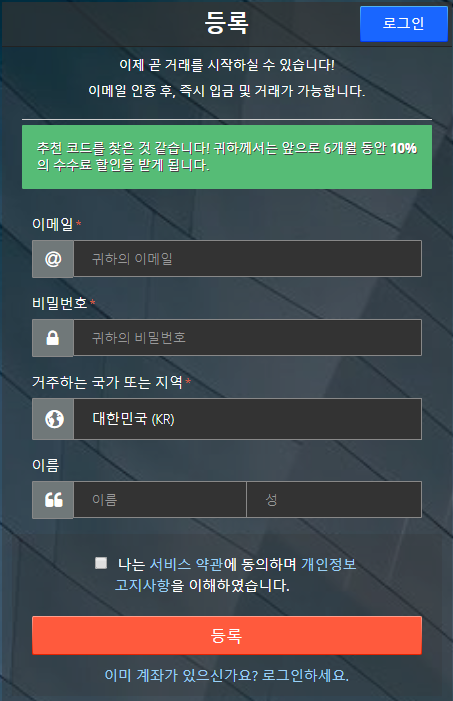
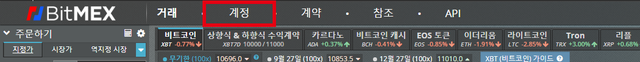

Congratulations @stylishoov! You received a personal award!
You can view your badges on your Steem Board and compare to others on the Steem Ranking
Do not miss the last post from @steemitboard:
Vote for @Steemitboard as a witness to get one more award and increased upvotes!
Downvoting a post can decrease pending rewards and make it less visible. Common reasons:
Submit