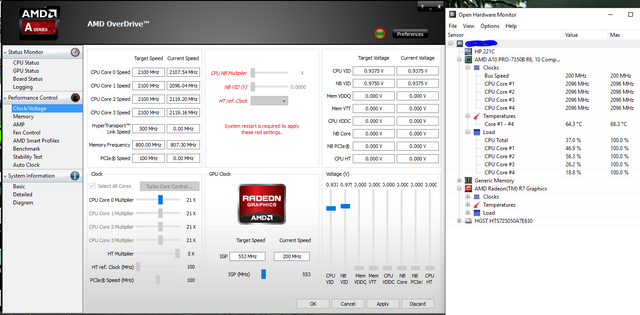Hello Steemians.
Got an over heating laptop, here’s below method to cool your laptop without any external cooling pads. No cooling pads/external cooling fans/ vacuum fans for laptops. This technique will use the simple, straight forward method of CPU undervolting. Why we need it? Prevents your lap from burning, improves CPU performance at lower temps the CPU is at a higher frequency, also improves your laptop's battery life- you can squeeze out an extra 30 mins screen on time. No technical skills required.
Voila let’s start!!
For test purpose am using an HP laptop with A series A10 APU (A10 PRO-7350B)
Download just 2 software utilities
- Open hardware monitor utility ( https://openhardwaremonitor.org/downloads)
- AMD overdrive utility(https://www.amd.com/en/technologies/amd-overdrive)
Note down the stock voltage of cpu – CPU VID in my case its 0.9375V.
First thing is to save this as default profile by going to preferences-> settings->save as
Next thing is to uncheck all boxes while saving default profile.
Zoom in !!!!!!!!
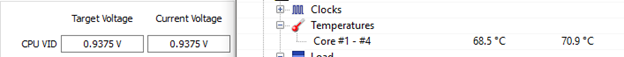
Now in the AMD overdrive utility slide the CPU VID toward the lower end to reduce the voltage of the CPU,reduce in small voltage levels and stress test the laptop for issues.
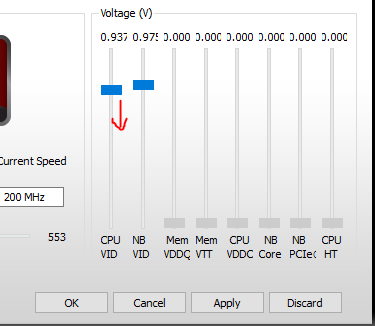
Press apply to save.
Try reducing in small voltage levels, then stress test it for an hour, if it’s fine then save this voltage level as another profile and check how much temperature got reduced. Note, if you reduce your CPU voltage too much then laptop reboots. In my case the load temperature was reduced from 85 degree Celsius to 60 degrees Celsius.
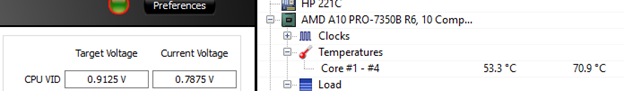
For this model of APU A10 PRO-7350B you can use 0.9125V.
For intel based laptop use Intel Extreme Tuning Utility (XTU)
To under volt the CPU
Upvote if you find it helpful.